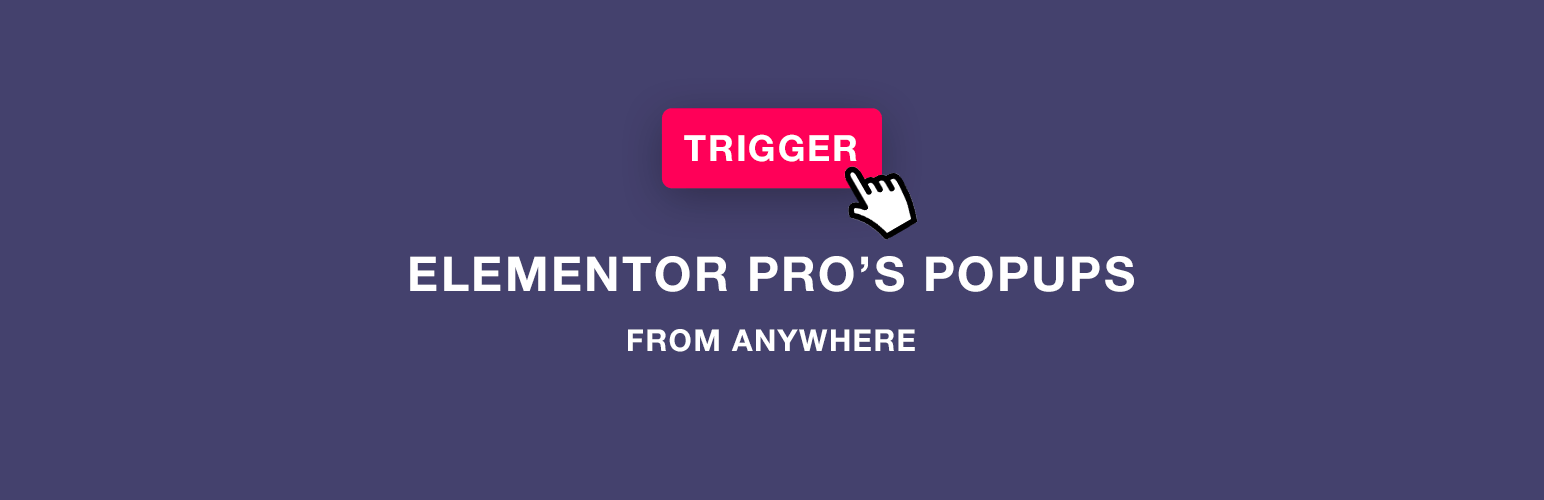
前言介紹
- 這款 WordPress 外掛「Popup Trigger URL for Elementor Pro」是 2019-01-27 上架。
- 目前有 10000 個安裝啟用數。
- 上一次更新是 2020-06-16,距離現在已有 1866 天。超過一年沒更新,安裝要確認版本是否可用。以及後續維護問題!
- 外掛最低要求 WordPress 4.6 以上版本才可以安裝。
- 外掛要求網站主機運作至少需要 PHP 版本 5.4 以上。
- 有 19 人給過評分。
- 還沒有人在論壇上發問,可能目前使用數不多,還沒有什麼大問題。
外掛協作開發者
內容簡介
此外掛可讓你使用任何連結觸發 Elementor Pro 的彈出框,即使在 Elementor 內容外也可以使用。
使用範例
從 Gutenberg 或傳統編輯器內部的連結開啟彈出視窗。
使用小工具內的連結開啟彈出視窗。
透過選單(使用自訂連結)開啟彈出視窗。
等等。
如何操作
安裝此外掛,確保你已使用 Elementor 和 Elementor Pro 建立彈出視窗。
前往範本 > 彈出視窗,點擊要顯示的彈出視窗的 顯示 URL 按鈕。
複製你所選擇顯示類型(開啟 和 切換是最常見的類型)的 URL。
將 URL 複製到任何你想用來觸發彈出視窗的連結上(例如你的選單上的自訂連結)。
完成了!現在你可以在 Elementor 內容外開啟你的彈出視窗。
免責聲明
此外掛只會顯示由 Elementor Pro 自行生成的觸發 URL,並不使用其他自訂方法來觸發彈出視窗。>
觸發 URL 只能使用標籤。此外掛使用與 Elementor 相同的 JavaScript,該 JavaScript 僅檢測標籤中的連結。
「無法使用,我的彈出視窗不顯示」
請檢查是否可以使用 Elementor 的動態操作連結觸發彈出視窗。如果不能觸發,則您的彈出視窗配置可能有問題,而非我們外掛的觸發 URL。
請確認已正確設置彈出視窗的「顯示條件」。否則,你的彈出視窗不會顯示。
請確認已正確將觸發 URL 複製到你的連結中。
請確認是否有可能由其他外掛引起的 JavaScript 錯誤(檢查您的瀏覽器的開發人員工具 > 控制台)。
仍然無法解決?隨時在支援論壇上提出問題。
原文外掛簡介
This plugin allows you to trigger any Elementor Pro’s popup using links at anywhere, even outside the Elementor’s content.
Usage examples
Open a popup using a link inside Gutenberg or Classic Editor.
Open a popup using a link inside a widget.
Open a popup from Menus (using Custom Link).
etc.
How it works
Install this plugin and make sure you have created your popup using Elementor and Elementor Pro.
Go to Templates > Popups and click the Show URLs button of the popup you want to show.
Copy the URL of the trigger type you chose (open and toggle is the most common type).
Paste the URL on any link that you want to use to trigger the popup (e.g. Custom Link on your Menus).
Done! Now you can open your popup from outside Elementor’s content.
Disclaimer
This plugin only reveals the trigger URLs that are originally generated by Elementor Pro itself. This plugin doesn’t use any other custom method to trigger your popup.
The trigger URLs only work with tag. This plugin uses the same Elementor’s Javascript which only detects link in tag.
“Not working, my popup doesn’t show”
Please check if the popup can be triggered using Elementor’s Dynamic Action link. If it can’t be triggered, then there must be something wrong in your popup configuration, not the trigger URL from our plugin.
Please make sure that you have properly set the popup’s “Display Conditions”. Otherwise, your popup won’t show up.
Please make sure that you copied the trigger URL correctly into your link.
Please check if there is javascript error that might be caused by other plugins (check your browser’s Developer Tools > Console).
Still not working? Feel free to write a ticket on the support forum.
各版本下載點
- 方法一:點下方版本號的連結下載 ZIP 檔案後,登入網站後台左側選單「外掛」的「安裝外掛」,然後選擇上方的「上傳外掛」,把下載回去的 ZIP 外掛打包檔案上傳上去安裝與啟用。
- 方法二:透過「安裝外掛」的畫面右方搜尋功能,搜尋外掛名稱「Popup Trigger URL for Elementor Pro」來進行安裝。
(建議使用方法二,確保安裝的版本符合當前運作的 WordPress 環境。
1.0.0 | 1.0.1 | 1.0.2 | 1.0.3 | 1.0.4 | 1.0.5 | trunk |
延伸相關外掛(你可能也想知道)
 Yoast SEO – Advanced SEO with real-time guidance and built-in AI 》Yoast SEO:#1 WordPress SEO 外掛, 自 2008 年以來,Yoast SEO 幫助全球數百萬個網站在搜尋引擎中排名更高。, Yoast 的使命是為所有人提供 SEO 服務。我們的...。
Yoast SEO – Advanced SEO with real-time guidance and built-in AI 》Yoast SEO:#1 WordPress SEO 外掛, 自 2008 年以來,Yoast SEO 幫助全球數百萬個網站在搜尋引擎中排名更高。, Yoast 的使命是為所有人提供 SEO 服務。我們的...。 Elementor Website Builder – More Than Just a Page Builder 》, 全球超過 1000 萬個網站的領先網站建立平台, Elementor 是專為 WordPress 設計的領先網站建立平台,使網站製作者能夠使用直覺式的視覺建立工具建立專業、像...。
Elementor Website Builder – More Than Just a Page Builder 》, 全球超過 1000 萬個網站的領先網站建立平台, Elementor 是專為 WordPress 設計的領先網站建立平台,使網站製作者能夠使用直覺式的視覺建立工具建立專業、像...。Contact Form 7 》Contact Form 7 可以管理多個聯絡表單,並且您可以使用簡單的標記靈活地自訂表單和郵件內容。此表單支援 Ajax 提交、CAPTCHA、Akismet 垃圾郵件過濾等功能。,...。
 Classic Editor 》Classic Editor 是由 WordPress 團隊維護的官方外掛程式,可還原之前(也就是「經典」)的 WordPress 編輯器和「編輯文章」畫面,使使用者可以使用延伸這個畫...。
Classic Editor 》Classic Editor 是由 WordPress 團隊維護的官方外掛程式,可還原之前(也就是「經典」)的 WordPress 編輯器和「編輯文章」畫面,使使用者可以使用延伸這個畫...。WooCommerce 》p>WooCommerce是全球最受歡迎的開源電子商務解決方案之一,擁有世界上最多的市場份額。, 我們的核心平臺是免費的、靈活的,並擁有全球社區的支持。開源的自由...。
 LiteSpeed Cache 》LiteSpeed Cache for WordPress(LSCWP)是一種全方位的網站加速外掛,包括獨家的伺服器層快取和一系列的優化功能。, LSCWP 支援 WordPress Multisite 及大多...。
LiteSpeed Cache 》LiteSpeed Cache for WordPress(LSCWP)是一種全方位的網站加速外掛,包括獨家的伺服器層快取和一系列的優化功能。, LSCWP 支援 WordPress Multisite 及大多...。WPForms – Easy Form Builder for WordPress – Contact Forms, Payment Forms, Surveys, & More 》f="https://wpforms.com/features/pre-built-form-templates/?utm_source=wprepo&utm_medium=link&utm_campaign=liteplugin" rel="friend nofollow u...。
 Akismet Anti-spam: Spam Protection 》Akismet會檢查您的評論和聯繫表單提交,將它們與全球垃圾郵件數據庫進行比對,以防止站點發佈惡意內容。您可以在部落格的“評論”管理畫面中檢查評論垃圾郵件的...。
Akismet Anti-spam: Spam Protection 》Akismet會檢查您的評論和聯繫表單提交,將它們與全球垃圾郵件數據庫進行比對,以防止站點發佈惡意內容。您可以在部落格的“評論”管理畫面中檢查評論垃圾郵件的...。Wordfence Security – Firewall, Malware Scan, and Login Security 》fective way to manage multiple WordPress sites with Wordfence installed from a single location., Monitor security status across all your sites from...。
 Site Kit by Google – Analytics, Search Console, AdSense, Speed 》Site Kit是Google官方的WordPress外掛程式,提供有關人們如何尋找和使用您的網站的洞察。Site Kit是一站式解決方案,可部署、管理並獲取關鍵Google工具的見解...。
Site Kit by Google – Analytics, Search Console, AdSense, Speed 》Site Kit是Google官方的WordPress外掛程式,提供有關人們如何尋找和使用您的網站的洞察。Site Kit是一站式解決方案,可部署、管理並獲取關鍵Google工具的見解...。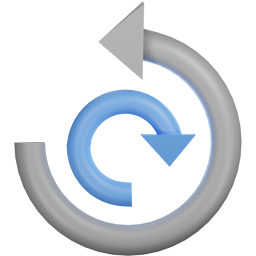 All-in-One WP Migration and Backup 》orage providers such as Dropbox, Google Drive, Amazon S3, and more, making it easy for you to securely store and access your website backups at any...。
All-in-One WP Migration and Backup 》orage providers such as Dropbox, Google Drive, Amazon S3, and more, making it easy for you to securely store and access your website backups at any...。 WP Mail SMTP by WPForms – The Most Popular SMTP and Email Log Plugin 》WordPress Mail SMTP外掛, 如果您的WordPress網站無法正確發送電子郵件,您並不孤單。超過三百萬個網站使用WP Mail SMTP可靠地發送電子郵件。, 我們的目標是...。
WP Mail SMTP by WPForms – The Most Popular SMTP and Email Log Plugin 》WordPress Mail SMTP外掛, 如果您的WordPress網站無法正確發送電子郵件,您並不孤單。超過三百萬個網站使用WP Mail SMTP可靠地發送電子郵件。, 我們的目標是...。 Really Simple Security – Simple and Performant Security (formerly Really Simple SSL) 》le Plugins include Complianz GDPR, Disable Updates Manager, and Really Simple CAPTCHA., , Really Simple SSL是一個外掛,自動配置你的網站最大程度上使...。
Really Simple Security – Simple and Performant Security (formerly Really Simple SSL) 》le Plugins include Complianz GDPR, Disable Updates Manager, and Really Simple CAPTCHA., , Really Simple SSL是一個外掛,自動配置你的網站最大程度上使...。Jetpack – WP Security, Backup, Speed, & Growth 》search engines, and grow your traffic with Jetpack. It’s the ultimate toolkit for WordPress professionals and beginners alike., , Customize and des...。
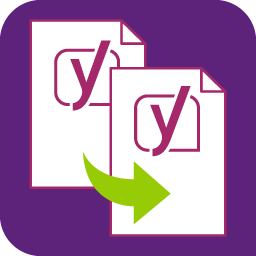 Yoast Duplicate Post 》這個 WordPress 外掛可以讓使用者複製任何類型 (type) 的文章,或將其複製到新的草稿 (draft) 以供進一步編輯。, 使用方法:, , , 在「編輯文章」或「編輯頁...。
Yoast Duplicate Post 》這個 WordPress 外掛可以讓使用者複製任何類型 (type) 的文章,或將其複製到新的草稿 (draft) 以供進一步編輯。, 使用方法:, , , 在「編輯文章」或「編輯頁...。
