
前言介紹
- 這款 WordPress 外掛「Pop Up」是 2017-03-04 上架。 目前已經下架不再更新,不建議安裝使用。
- 目前有 70 個安裝啟用數。
- 上一次更新是 2017-03-05,距離現在已有 2982 天。超過一年沒更新,安裝要確認版本是否可用。以及後續維護問題!
- 外掛最低要求 WordPress 3.1 以上版本才可以安裝。
- 有 3 人給過評分。
- 還沒有人在論壇上發問,可能目前使用數不多,還沒有什麼大問題。
外掛協作開發者
外掛標籤
popup | pop up | popups | responsive popup |
內容簡介
注意:此外掛不支援多個彈出視窗,僅限一個!
功能
標題
標語
可使用任何內容(HTML、PHP、CSS、JS、IMG、文字)
輕量級程式碼
已優化 SEO
彈出延遲
延遲 X 時間後隱藏彈出視窗
關閉後 X 天內隱藏彈出視窗
按 ESC 鍵關閉彈出視窗
移除關閉按鈕
此 WordPress 彈出視窗外掛相當酷,您可以選擇在多少秒後彈出。該彈出視窗已完全優化 SEO,也就是符合 Google 的疊加建議。我們會盡力保持此外掛程式更新,並繼續開發新功能,敬請期待。我們使用 WP Modal Popup with Cookie Integration 的程式碼由 WP OnlineSupport 和 SPTechnolab 所編製,以達成此外掛某些功能,例如 Cookie 整合,因此您可以在關閉後選擇隱藏一段指定的時間。請查看他們的外掛程式和主題,他們創造了相當酷的 WordPress 元件。
弹出視窗是讓使用者集中瀏覽內容的好方法,但請務必記住不要用它進行垃圾郵件行為,這只會在長期上傷害您。
將外掛資料夾上傳到「/wp-content/plugins/」目錄。
透過 WordPress 的「外掛程式」選單啟用「Responsive PopUp」外掛程式清單。
進入「PopUp 設定」選單標籤,依設定製作您的彈出視窗。
原文外掛簡介
Info: Please note you cannot have multiple pop ups with this plugin, only one!
Abilities
headline
Tagline
Use any content (HTML, PHP, CSS, JS, IMG, Text)
Light weight code
Seo Optimized
Popup delay
Hide pop up after X time
Hide pop up for X days after closing it
Close pop up on escape (ESC)
Remove close button
This is a very cool pop up for WordPress, you can choose after how many seconds it shall appear. The pop up is fully seo optimized which means it follows Googles overlay guidelines. We try our best to keep this plugin updated and we will continue developing it with new features. So stay tuned. We have used code from WP Modal Popup with Cookie Integration by WP OnlineSupport and SPTechnolab to create some of the features in this plugin, such as the cookie integration so it stays hidden for a chosen amount of time after you close it. Please check out their plug-ins and themes, they create really cool WordPress things.
PopUp is a great way to make your users focus on one piece of content, but remember not to use it for spamming, this will only harm you in the long run.
Upload the Plugin folder to the ‘/wp-content/plugins/’ directory.
Activate the “Responsive PopUp” Plugin list plugin through the ‘Plugins’ menu in WordPress.
Go to ‘PopUp Settings’ menu tab and design your pop up with different settings.
各版本下載點
- 方法一:點下方版本號的連結下載 ZIP 檔案後,登入網站後台左側選單「外掛」的「安裝外掛」,然後選擇上方的「上傳外掛」,把下載回去的 ZIP 外掛打包檔案上傳上去安裝與啟用。
- 方法二:透過「安裝外掛」的畫面右方搜尋功能,搜尋外掛名稱「Pop Up」來進行安裝。
(建議使用方法二,確保安裝的版本符合當前運作的 WordPress 環境。
延伸相關外掛(你可能也想知道)
 Popup Builder & Popup Maker for WordPress – OptinMonster Email Marketing and Lead Generation 》🤩使用這個外掛可以製作彈出視窗和訂閱表單,增加電子郵件訂閱者、銷售和業績–最受歡迎的彈出視窗建構器!🚀, 最佳的 WordPress 彈出視窗建構器和電子報彈窗...。
Popup Builder & Popup Maker for WordPress – OptinMonster Email Marketing and Lead Generation 》🤩使用這個外掛可以製作彈出視窗和訂閱表單,增加電子郵件訂閱者、銷售和業績–最受歡迎的彈出視窗建構器!🚀, 最佳的 WordPress 彈出視窗建構器和電子報彈窗...。 Popup Maker – Boost Sales, Conversions, Optins, Subscribers with the Ultimate WP Popups Builder 》透過彈出視窗提高銷售和電子郵件列表訂閱率, 使用彈出視窗、滑動式內嵌頁面和橫幅等轉換導向活動,在 WordPress 網站上提高收入和電子郵件列表。, Popup Make...。
Popup Maker – Boost Sales, Conversions, Optins, Subscribers with the Ultimate WP Popups Builder 》透過彈出視窗提高銷售和電子郵件列表訂閱率, 使用彈出視窗、滑動式內嵌頁面和橫幅等轉換導向活動,在 WordPress 網站上提高收入和電子郵件列表。, Popup Make...。Advanced Popups 》使用此輕量而功能豐富的外掛,顯示高轉換率的電子報彈出視窗、Cookie 注意事項,或通知。。
 Popup Box – Create Countdown, Coupon, Video, Contact Form Popups 》WordPress 彈出視窗外掛, , WordPress 彈出視窗外掛價格, 免費版彈出視窗外掛DEMO, 專業版彈出視窗外掛DEMO, 專業版彈出視窗外掛使用手冊, , 此短片提供如何...。
Popup Box – Create Countdown, Coupon, Video, Contact Form Popups 》WordPress 彈出視窗外掛, , WordPress 彈出視窗外掛價格, 免費版彈出視窗外掛DEMO, 專業版彈出視窗外掛DEMO, 專業版彈出視窗外掛使用手冊, , 此短片提供如何...。 WP Popups – WordPress Popup builder 》WP Popups 是最好的 WordPress 彈跳視窗製作工具。憑藉易於使用和直觀的模板建立器,您只需點幾下就可以創建和自訂您的彈跳視窗。不需要編碼技能!, 這是顯示...。
WP Popups – WordPress Popup builder 》WP Popups 是最好的 WordPress 彈跳視窗製作工具。憑藉易於使用和直觀的模板建立器,您只需點幾下就可以創建和自訂您的彈跳視窗。不需要編碼技能!, 這是顯示...。 Pop ups, WordPress Exit Intent Popup, Email Pop Up Builder, Lightbox, Spin the Wheel Popups – Poptin 》最佳免費彈出視窗建立器、聯絡表單建立器和潛在客戶彈出視窗平台 🔥, 在少於 2 分鐘內建立精美的彈出視窗、聯絡表單、潛在客戶投入、燈箱彈出視窗、通知欄和...。
Pop ups, WordPress Exit Intent Popup, Email Pop Up Builder, Lightbox, Spin the Wheel Popups – Poptin 》最佳免費彈出視窗建立器、聯絡表單建立器和潛在客戶彈出視窗平台 🔥, 在少於 2 分鐘內建立精美的彈出視窗、聯絡表單、潛在客戶投入、燈箱彈出視窗、通知欄和...。 Popup, Optin Form & Email Newsletters for Mailchimp, HubSpot, AWeber – MailOptin 》建立彈出視窗和訂閱表單,使用我們直覺式的彈出視窗建立外掛程式來獲取更多電子報訂閱者、銷售機會和潛在客戶!🚀, MailOptin 是一個表單建立器和彈出視窗製...。
Popup, Optin Form & Email Newsletters for Mailchimp, HubSpot, AWeber – MailOptin 》建立彈出視窗和訂閱表單,使用我們直覺式的彈出視窗建立外掛程式來獲取更多電子報訂閱者、銷售機會和潛在客戶!🚀, MailOptin 是一個表單建立器和彈出視窗製...。 Brave – Create Popup, Optins, Lead Generation, Survey, Sticky Elements & Interactive Content 》而勇敢的建構者(Brave Builder)是 WordPress 中最強大和直覺的轉換小部件建構工具。您可以在幾分鐘內視覺化地創建彈出窗口、產生潛在客戶的表單、固定條、...。
Brave – Create Popup, Optins, Lead Generation, Survey, Sticky Elements & Interactive Content 》而勇敢的建構者(Brave Builder)是 WordPress 中最強大和直覺的轉換小部件建構工具。您可以在幾分鐘內視覺化地創建彈出窗口、產生潛在客戶的表單、固定條、...。 Boxzilla 》WordPress 的 Boxzilla, Boxzilla 是一個外掛,允許您向 WordPress 網站添加彈出框或滑入框。框可以在任何時刻滑入或淡入並且可以包含您喜歡的任何內容。, Bo...。
Boxzilla 》WordPress 的 Boxzilla, Boxzilla 是一個外掛,允許您向 WordPress 網站添加彈出框或滑入框。框可以在任何時刻滑入或淡入並且可以包含您喜歡的任何內容。, Bo...。 Pop-up 》在您的免費測試網站上試用此外掛:按此 => https://tastewp.com/plugins/pop-up-pop-up., (這個技巧可用於 WordPress 外掛儲存庫中的所有外掛 - 只需在網...。
Pop-up 》在您的免費測試網站上試用此外掛:按此 => https://tastewp.com/plugins/pop-up-pop-up., (這個技巧可用於 WordPress 外掛儲存庫中的所有外掛 - 只需在網...。 WebToffee eCommerce Marketing Automation – Email marketing, Popups, Email customizer 》}, , 「The Decorator – WooCommerce 電子郵件自訂外掛」可幫助您使用 WordPress 內建的自訂工具更改 WooCommerce 交易電子郵件的默認外觀和感覺。, 喜歡使用...。
WebToffee eCommerce Marketing Automation – Email marketing, Popups, Email customizer 》}, , 「The Decorator – WooCommerce 電子郵件自訂外掛」可幫助您使用 WordPress 內建的自訂工具更改 WooCommerce 交易電子郵件的默認外觀和感覺。, 喜歡使用...。 CM Pop-Up – Create engaging popups to capture attention and boost interaction 》產品頁面 | 影片 | 展示 | 用戶指南 | 其他 CM 外掛, 透過 CreativeMinds 開發的 WordPress 彈出視窗外掛,讓使用者可以自訂宣傳活動、商品和優惠在 WordPre...。
CM Pop-Up – Create engaging popups to capture attention and boost interaction 》產品頁面 | 影片 | 展示 | 用戶指南 | 其他 CM 外掛, 透過 CreativeMinds 開發的 WordPress 彈出視窗外掛,讓使用者可以自訂宣傳活動、商品和優惠在 WordPre...。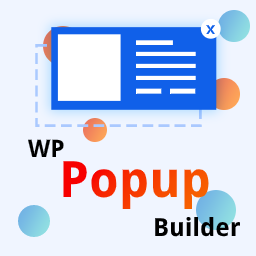 WP Popup Builder – Popup Forms and Marketing Lead Generation 》om/product/wp-popup-builder/" rel="nofollow ugc">WP Popup Builder 是您的商業網站的絕佳外掛程式。它擁有美麗的預設彈出視窗範本和強大的拖放編輯器,使...。
WP Popup Builder – Popup Forms and Marketing Lead Generation 》om/product/wp-popup-builder/" rel="nofollow ugc">WP Popup Builder 是您的商業網站的絕佳外掛程式。它擁有美麗的預設彈出視窗範本和強大的拖放編輯器,使...。 Plum: Spin Wheel & Email Pop-up 》感謝您對我們外掛的關注。Qodeblock 是我們的專家開發的,旨在改善您的網站的 WordPress 網站設計和用戶體驗。這個外掛允許您使用易於使用的區塊來擴展 WordP...。
Plum: Spin Wheel & Email Pop-up 》感謝您對我們外掛的關注。Qodeblock 是我們的專家開發的,旨在改善您的網站的 WordPress 網站設計和用戶體驗。這個外掛允許您使用易於使用的區塊來擴展 WordP...。 Popup Box – Create Popups Easily 》精美的WordPress彈出視窗,並提供即時預覽, Popup Box是一個WordPress外掛程式,提供易於創建、並且可即時預覽的彈出視窗。透過多項樣式選項和顯示選項,您可...。
Popup Box – Create Popups Easily 》精美的WordPress彈出視窗,並提供即時預覽, Popup Box是一個WordPress外掛程式,提供易於創建、並且可即時預覽的彈出視窗。透過多項樣式選項和顯示選項,您可...。
