
前言介紹
- 這款 WordPress 外掛「Points and Rewards for WooCommerce」是 2019-11-21 上架。
- 目前有 8000 個安裝啟用數。
- 上一次更新是 2025-04-25,距離現在已有 7 天。
- 外掛最低要求 WordPress 5.5.0 以上版本才可以安裝。
- 外掛要求網站主機運作至少需要 PHP 版本 7.4 以上。
- 有 160 人給過評分。
- 論壇上目前有 2 個提問,問題解答率 100% ,不低,算是個很有心解決問題的開發者團隊了!
外掛協作開發者
wpswings |
外掛標籤
Loyalty | referrals | gamification | reward for points | Points and Rewards |
內容簡介
ints for rewards such as discounts or free products. They can see their point balance and redeem them at the checkout page. The admin can also manually adjust the points balance of a customer if needed.
4) Email Notifications
The plugin sends email notifications to customers for point transactions such as earning points, redeeming points, and when their points are about to expire. Admins can customize the email templates to fit their brand.
5) Point Log Report
The WooCommerce Points and Rewards plugin includes a point log report that tracks every point transaction made by customers. The admin can filter by date range, customer name, or type of transaction.
UPGRADE TO THE PRO VERSION FOR MORE FEATURES
The Points and Rewards for WooCommerce PRO version includes additional features such as:
Points Expiration Date
Product-Based Points
Coupon Redemption with Points
Referral Purchase Reward
Points on Product Reviews
and more...
Upgrade Now!!
Try Points and Rewards for WooCommerce today and turn your customers into loyal fans!
原文外掛簡介
TOP-RATED POINTS AND REWARDS FOR WOOCOMMERCE TO TURN YOUR CUSTOMERS INTO LOYAL FANS. REWARD CUSTOMERS FOR SIGNUP POINTS, REFERRAL POINTS, SOCIAL SHARING, ASSIGN POINTS ON PREVIOUS ORDERS PURCHASES AND CREATE WOOCOMMERCE LOYALTY PROGRAMS TO REWARD REFERRAL POINTS, SIGN-UP POINTS ETC. ALLOW REDEEMING WOOCOMMERCE LOYALTY POINTS, POINTS LOG REPORT FOR ADMIN AND USER, AND BUILD MEMBERSHIP WITH PROPER EMAIL NOTIFICATIONS.
Points and Rewards for WooCommerce is a points management plugin that engages customers by offering them points on store activities like signup, purchase, referrals, etc. Customers can redeem WooCommerce rewards using the WooCommerce reward points plugin to buy products at your store or participate in your membership program with the WordPress loyalty points plugin. Get Access to features like the ability to award users based on their number of orders, points on upgrade membership level, and points on cart subtotal.
With the WooCommerce points and rewards plugin at your WooCommerce Store, you can improve sales, Return On Investment(ROI), conversion rate, Customer Lifetime Value(CLV), and referral marketing scope
Reward Points Demo | Points and Rewards Documentation | Contact Us
SALIENT FEATURES OF OUR FREE REWARDS PLUGIN
1) WhatsApp Integration
Utilize the WooCommerce points and rewards plugin’s functionality to notify customers when they earn or redeem points on your WooCommerce store. This helps them to keep track of the overall accumulated points.
2) SMS Notifications For Customers
This feature helps store owners to make the customer’s journey on your website. Your customers will get SMS notifications, which will notify them whenever they earn or redeem WooCommerce points and rewards on the platform.
3) User Points Report
Admins can utilize this enhancement in the points table feature, where admins can get an overview of all the points the customers have earned and redeemed. This enhancement helps the admins to understand how much WooCommerce points are the customers earning and spending.
4) Assign Products Points
Merchants can assign reward points globally to the products using the rewards plugin for WooCommerce
5) Per Currency Points
Customers can now earn loyalty points against each dollar they spend on your store. Enable this feature from the Per Currency Points setting and set the conversion for points you want to offer on the set order value. The admin can now decide to show the “notice message” for the per-currency points over the cart page.
6) Gamification Settings
The gamification plugin enables merchants to make their websites more engaging and interesting with gamification settings. After enabling the settings your customers will get a chance to spin the “win-wheel” and earn rewards and points. The settings of this feature are completely dynamic.
Want to know more about the working of this feature? Check out the Gamification Documentation
7) User Level & Badges
Admins can motivate customers to earn WooCommerce loyalty points through various activities by awarding unique user badges. The admins have full control over their position and level names. They can also set the milestone threshold for customers to reach their desired level with ease, and reward point values that they’ll get.
NOTE: The merchants can only add two user levels in the free version. The pro version on the other hand, offers unlimited user levels and badges.
Want to know more about the working of this feature? Check out the User Badges & Level Documentation
8) Membership System For Exclusive Offers
Merchants can create their membership system based on the WooCommerce Loyalty Program plugin. This helps them to offer exclusive discounts to customers based on the points they collect. They can add discounts on some categories and their products. If the customer subscribes to the membership, he can purchase those discounted products. Grant exclusive WooCommerce points based on membership levels. The admins can create up to two membership levels using this feature if they wish to add more levels, a premium version of the plugin is required.
9) Referral Points
The merchants can offer points and rewards to the referrer for every unique referral. The admin just needs to enable the referral Woo points option and enter the number of points and minimum referrals required.
10) Order WooCommerce Reward Points
The admin can select the maximum number of orders for the customers to earn a certain number of rewards. For example, if the admin has set the maximum number of orders to 10 and the number of points to 5, then the customer will earn 5 points after successfully ordering 10 times from the website. The admins can also utilize the functionality by either setting a fixed reward system or a percentage on the entire order amount.
11) Rewards Points via Payment Method
After the implementation of this feature of the WooCommerce rewards plugin, admins can allow their customers to earn reward points by selecting a particular payment type. There are three default payment methods available i.e. direct bank transfers, check payments & cash on delivery.
12) Dynamic UI Of Account Page
The admins can also dynamically change the color of the “Account Page”. The overview of this page is changed, after utilizing this feature, the admin gets the chance to decide whether he wants to show the enhanced version of the page.
13) Option To Restrict Users
Admins can utilize this feature of the loyalty points plugin, to restrict the users from getting the benefits of any features that might enable them to earn and further redeem the earned rewards.
14) Order Total Points
This setting allows your customers to get the points by fulfilling the order amount range. The customer will get some points whenever their order amount varies between the maximum and minimum amount of the Order Range.
15) WooCommerce Points Log Report
The WooCommerce points Log Report feature is available for both customers and the admin.
Additionally, the admin is provided with hooks through which he can extend and customize the points tab and My Account page
16) Customer Notification Feature
Merchants can notify their customers of each point transaction. Merchants can customize the email subject and message for different notification types. The notification is sent to the registered email of the customer.
17) Social Sharing Of Referral Link
Customers can also share their referral links with other users through different social media platforms like Pinterest, Facebook, Twitter, email, and WhatsApp. The customer will only earn points rewards if someone uses their shared referral link.
18) Assign Woo Points On Previous Orders
With the Rewards points plugin, the merchants get a chance to assign Woo points on previous orders. This setting enables the merchants to assign points to those orders.
19) Display Total Redeemed Reward Points
The admins can utilize this setting to see the point rewards that the customers are redeeming, this helps admins to plan how to reward their customers for other future activities.
20) Easy Woo Points Redemption
In the WooCommerce loyalty program plugin, customers can redeem their Woo points either on the cart or at the checkout page by entering the points. Merchants can select where they want to show this field, on a cart or at the checkout page. He can also set the conversion rule to determine the value of points using the conversion table feature.
21) Restrict Rewards Points
With this feature of the WooCommerce loyalty program plugin, merchants can restrict customers from earning reward points on the purchase of products that the customers have bought by redeeming their existing reward points.
22) WooCommerce Rewards Points on Actions
Customers have the opportunity to earn points for rewards through various activities like:
Merchants can offer points and rewards on unique customer sign-ups.
Users can share their referral links on Facebook, Twitter, Email, and WhatsApp directly from their accounts.
Set the WooCommerce loyalty points for rewards to be credited to the customer’s account against each penny they spend on their store via the conversion feature.
Assign global WooCommerce points and rewards value to all simple products of their store so the customer gets the same number of points on the purchase of any product.
Set the number of rewards and points the customer will get if his order value lies within a set range.
LIVE DEMO OF POINTS AND REWARDS FOR WOOCOMMERCE PLUGIN
Points and Rewards Frontend Demo
Points and Rewards Backend Demo
WITH THE WOOCOMMERCE POINTS AND REWARDS SYSTEM PLUGIN YOU CAN:
Decide whether to show the “notice message” for the per currency & redemption settings over the cart page.
Encourage customers to earn reward points by awarding them with user badges for different levels.
Elevate your websites by enabling customers to spin the wheel and unlock point rewards, enhancing interaction and excitement.
Track the WooCommerce loyalty points transaction of every customer with a point log report
Offer woo points and rewards on signups, referrals, purchases, etc. to engage your customers
Offer WooCommerce loyalty points and rewards on previous orders
WOOCOMMERCE REWARD POINTS COMPATIBILITIES
Compatibility with Gutenberg Block allows the merchants to seamlessly utilize the shortcodes to add different elements to different pages.
The rewards plugin works seamlessly with the Smart Coupons Plugin. Customers can redeem their points and utilize smart coupon discounts.
Points and Rewards is compatible with WooCommerce Subscription. This functionality allows customers to earn points on the renewal of subscription products.
Compatible with MultiVendorX Marketplace and MultiVendorX, enables the vendors to earn points and rewards on purchases made in their stores
Compatible with Membership with WooCommerce and Membership for WooCommerce Pro. Allows the admins to award a specific set of points, after the successful completion of a Membership Plan
Compatible with Ultimate Gift Cards for WooCommerce and Gift Cards for WooCommerce Pro Plugin. Allows the merchants to give a specific set of points on the purchase of gift card products.
Compatible with Wallet System for WooCommerce and WooCommerce Wallet System Pro plugin. Allows you to convert your earned points and rewards into wallet credit based on a specific conversion rate. We have also integrated the gamification feature with this compatibility.
Compatible with Currency Switcher for WooCommerce. Allows your customers to select the currency unit for their purchase.
The WooCommerce loyalty points plugin is compatible with WooCommerce PayPal Payment for operating secure online payments.
Elementor Page Builder is compatible with the Points and Rewards plugin. Lets you use to add “apply points” snippets to the cart page and checkout page efficiently.
WooCommerce Points and Rewards Plugin is compatible with WPML multilingual support
The WooCommerce Points and Rewards Plugin is compatible with Subscriptions For WooCommerce Free and Subscriptions For WooCommerce Pro allowing the users to get points on subscription products.
Our WooCommerce Referral Program plugin is Compatibility with Dokan Plugin
WHAT PREMIUM VERSION OF WOOCOMMERCE POINTS AND REWARDS OFFERS
1) Allow Purchase Through Points Only The Purchase through Points feature allows users to purchase items with rewards and points
2) Assign Product Points Merchants can assign reward points to the products as well as different categories using Points and Rewards for WooCommerce
3) Setup Multi-Level Membership The admin can create multiple membership tiers and add the required number of WooCommerce rewards to join them
4) Reward Points For Referral Signup And Purchase The admin can now assign a reward for points to the users, who have signed up or made a purchase using the referral link.
5) Gamification and Badges WooCommerce points and rewards plugins can be utilized to curate engaging loyalty programs by including gamification and user badge elements.
6) Setup Points Expiration Set the expiration period for the points customers earn from the Points Expiration setting of the rewards plugin.
TAKE ADVANTAGE OF EXCLUSIVE FEATURES OF WOOCOMMERCE LOYALTY POINTS AND REWARD PLUGIN
Points and Rewards for WooCommerce help merchants create a points-based loyalty program to reward customers.
Note: Get Points and Rewards for WooCommerce Pro
SEE WHAT MITAPETS IS SAYING ABOUT THE POINTS AND REWARDS PLUGIN:
WP Swings support and the technical team have been helpful with my queries and issues pre- and – post upgrade. They have been very prompt in their replies too. The plugin back-end admin is easy to understand and set up. Thanks so much for all your help See point rewards Case Study
SUPPORT
If you need support or have questions, kindly use our online chat window here or connect with us then Generate a ticket
Create and Revamp your eCommerce store with WooCommerce Services
If our documentation doesn’t contain the solution to your problem, you can visit the WP Swings Forums Community or Generate a ticket
各版本下載點
- 方法一:點下方版本號的連結下載 ZIP 檔案後,登入網站後台左側選單「外掛」的「安裝外掛」,然後選擇上方的「上傳外掛」,把下載回去的 ZIP 外掛打包檔案上傳上去安裝與啟用。
- 方法二:透過「安裝外掛」的畫面右方搜尋功能,搜尋外掛名稱「Points and Rewards for WooCommerce」來進行安裝。
(建議使用方法二,確保安裝的版本符合當前運作的 WordPress 環境。
1.0.0 | 1.0.1 | 1.0.2 | 1.0.3 | 1.0.4 | 1.0.5 | 1.0.6 | 1.0.7 | 1.0.8 | 1.0.9 | 1.1.0 | 1.1.1 | 1.1.2 | 1.1.3 | 1.1.4 | 1.2.0 | 1.2.1 | 1.2.2 | 1.2.3 | 1.2.4 | 1.2.5 | 1.2.6 | 1.2.7 | 1.2.8 | 1.2.9 | 1.3.0 | 1.4.0 | 1.4.1 | 1.4.2 | 1.5.0 | 1.6.0 | 1.6.1 | 1.7.0 | 1.8.0 | 1.9.0 | 2.0.0 | 2.0.1 | 2.1.0 | 2.1.1 | 2.1.2 | 2.1.3 | 2.1.4 | 2.1.5 | 2.2.0 | 2.3.0 | 2.3.1 | 2.3.2 | 2.4.0 | 2.4.1 | 2.5.0 | 2.5.1 | 2.5.2 | 2.5.3 | 2.6.0 | 2.6.1 | 2.6.2 | 2.6.3 | 2.7.0 | trunk | 1.0.10 | 1.0.11 | 1.2.10 | 1.2.11 | 1.2.12 |
延伸相關外掛(你可能也想知道)
 myCred – Points Management System For Gamification, Ranks, Badges, and Loyalty Rewards Program. 》myCred 是一個智能且適應性強的點數管理系統,允許您在 WordPress/WooCommerce 電商網站上建立和管理廣泛的數位獎勵,包括點數、排名和徽章。, , 透過商店獎...。
myCred – Points Management System For Gamification, Ranks, Badges, and Loyalty Rewards Program. 》myCred 是一個智能且適應性強的點數管理系統,允許您在 WordPress/WooCommerce 電商網站上建立和管理廣泛的數位獎勵,包括點數、排名和徽章。, , 透過商店獎...。 GamiPress – Gamification plugin to reward points, achievements, badges & ranks in WordPress 》vements, and ranks., 現場演示 | 附加元件 | 資產 | 說明文件 | 程式碼段落, GamiPress是讓您在幾分鐘內為WordPress網站套用遊戲化的最簡單方法,讓您可以為...。
GamiPress – Gamification plugin to reward points, achievements, badges & ranks in WordPress 》vements, and ranks., 現場演示 | 附加元件 | 資產 | 說明文件 | 程式碼段落, GamiPress是讓您在幾分鐘內為WordPress網站套用遊戲化的最簡單方法,讓您可以為...。 GamiPress – BuddyPress integration 》使用強大的遊戲化外掛 GamiPress,讓您的 BuddyPress 社區充滿遊戲性!此外掛可以自動連接 GamiPress 和 BuddyPress,新增活動事件和功能。, , 新增事件, , ...。
GamiPress – BuddyPress integration 》使用強大的遊戲化外掛 GamiPress,讓您的 BuddyPress 社區充滿遊戲性!此外掛可以自動連接 GamiPress 和 BuddyPress,新增活動事件和功能。, , 新增事件, , ...。 GamiPress – LearnDash integration 》完成學習通(LearnDash)網站的「遊戲化(Gamify)」,感謝強大的WordPress外掛:GamiPress!, , 該外掛自動連接GamiPress和LearnDash並新增活動事件。, , 新增的...。
GamiPress – LearnDash integration 》完成學習通(LearnDash)網站的「遊戲化(Gamify)」,感謝強大的WordPress外掛:GamiPress!, , 該外掛自動連接GamiPress和LearnDash並新增活動事件。, , 新增的...。 GamiPress – BuddyBoss integration 》t on a group wall: 當使用者在群組牆上發布動態時。, Join a group: 當使用者加入群組時。, Leave a group: 當使用者離開群組時。, Create a group: 當使用...。
GamiPress – BuddyBoss integration 》t on a group wall: 當使用者在群組牆上發布動態時。, Join a group: 當使用者加入群組時。, Leave a group: 當使用者離開群組時。, Create a group: 當使用...。 BadgeOS 》BadgeOS™ 是一個能夠為您的 WordPress 網站加入遊戲化元素的外掛,讓使用者透過和網站互動而獲得數字徽章、積分、和等級的獎勵。, 您可以創建無限的成...。
BadgeOS 》BadgeOS™ 是一個能夠為您的 WordPress 網站加入遊戲化元素的外掛,讓使用者透過和網站互動而獲得數字徽章、積分、和等級的獎勵。, 您可以創建無限的成...。 WP Optin Wheel – Gamified Optin Email Marketing Tool for WordPress and WooCommerce 》透過運用幸運輪盤插件,顧客可以有機會旋轉幸運輪盤,贏得優惠券或其他獎品,進而幫助你擴大電子郵件列表或提高銷售額。, 使用者通常在安裝我們提供的幸運輪...。
WP Optin Wheel – Gamified Optin Email Marketing Tool for WordPress and WooCommerce 》透過運用幸運輪盤插件,顧客可以有機會旋轉幸運輪盤,贏得優惠券或其他獎品,進而幫助你擴大電子郵件列表或提高銷售額。, 使用者通常在安裝我們提供的幸運輪...。 GamiPress – Vimeo integration 》GamiPress – Vimeo 整合讓您加入基於 Vimeo 影片互動的活動觸發器,可在 GamiPress 上添加新的活動事件!, 查看演示, , 新的事件, , 觀看任何影片:當...。
GamiPress – Vimeo integration 》GamiPress – Vimeo 整合讓您加入基於 Vimeo 影片互動的活動觸發器,可在 GamiPress 上添加新的活動事件!, 查看演示, , 新的事件, , 觀看任何影片:當...。 GamiPress – Youtube integration 》GamiPress- Youtube 整合讓您可以根據使用者在 Youtube 影片上的互動,新增 GamiPress 的活動觸發,提供更多活動事件選項!, 觀看演示, , 新增活動事件, , 觀...。
GamiPress – Youtube integration 》GamiPress- Youtube 整合讓您可以根據使用者在 Youtube 影片上的互動,新增 GamiPress 的活動觸發,提供更多活動事件選項!, 觀看演示, , 新增活動事件, , 觀...。 GamiPress – WooCommerce integration 》透過強大的遊戲化外掛程式 GamiPress,讓您的 WooCommerce 商店成為遊戲化的體驗!, 此外掛程式會自動連接 GamiPress 與 WooCommerce,新增多項活動事件和功...。
GamiPress – WooCommerce integration 》透過強大的遊戲化外掛程式 GamiPress,讓您的 WooCommerce 商店成為遊戲化的體驗!, 此外掛程式會自動連接 GamiPress 與 WooCommerce,新增多項活動事件和功...。 GamiPress – Tutor LMS integration 》使用強大的遊戲化外掛程式 GamiPress,讓 Tutor LMS LMS 網站變得更具遊戲化!, 此外掛程式會自動連接 GamiPress 和 Tutor LMS,以新增新的活動事件。, 新活...。
GamiPress – Tutor LMS integration 》使用強大的遊戲化外掛程式 GamiPress,讓 Tutor LMS LMS 網站變得更具遊戲化!, 此外掛程式會自動連接 GamiPress 和 Tutor LMS,以新增新的活動事件。, 新活...。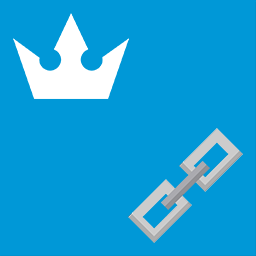 GamiPress – Link 》GamiPress – Link 外掛讓您可以新增按鈕點擊活動觸發,並在 GamiPress 上新增活動事件!, 注意:此外掛設計用於獎勵使用者的連結點擊行為,如果您希望...。
GamiPress – Link 》GamiPress – Link 外掛讓您可以新增按鈕點擊活動觸發,並在 GamiPress 上新增活動事件!, 注意:此外掛設計用於獎勵使用者的連結點擊行為,如果您希望...。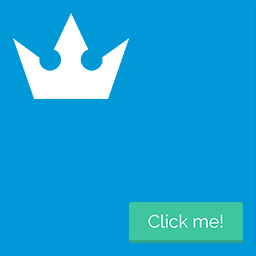 GamiPress – Button 》GamiPress – 按鈕讓您添加按鈕點擊的活動觸發器,從而在 GamiPress 上添加新的活動事件!, 注意:此外掛程式旨在獎勵使用者按鈕點擊,如果您想獎勵他們...。
GamiPress – Button 》GamiPress – 按鈕讓您添加按鈕點擊的活動觸發器,從而在 GamiPress 上添加新的活動事件!, 注意:此外掛程式旨在獎勵使用者按鈕點擊,如果您想獎勵他們...。 GamiPress – bbPress integration 》透過強大的遊戲化外掛程式 GamiPress,讓你的 bbPress 論壇輕鬆遊戲化!, 此外掛程式會自動將 GamiPress 與 bbPress 連結,新增活動事件及功能。, 新增的事件...。
GamiPress – bbPress integration 》透過強大的遊戲化外掛程式 GamiPress,讓你的 bbPress 論壇輕鬆遊戲化!, 此外掛程式會自動將 GamiPress 與 bbPress 連結,新增活動事件及功能。, 新增的事件...。 GamiPress – H5P integration 》entages scores: When a user completes a specific interactive content on a range of percentages scores., Complete any interactive content of a speci...。
GamiPress – H5P integration 》entages scores: When a user completes a specific interactive content on a range of percentages scores., Complete any interactive content of a speci...。
