
前言介紹
- 這款 WordPress 外掛「Plot My Posts and Tweets」是 2012-04-01 上架。
- 目前有 10 個安裝啟用數。
- 上一次更新是 2012-04-16,距離現在已有 4766 天。超過一年沒更新,安裝要確認版本是否可用。以及後續維護問題!
- 外掛最低要求 WordPress 3.1 以上版本才可以安裝。
- 有 3 人給過評分。
- 還沒有人在論壇上發問,可能目前使用數不多,還沒有什麼大問題。
外掛協作開發者
phy9pas |
外掛標籤
tweets | twitter | adventure | plot posts | Google Maps |
內容簡介
非常適合用於公路旅行、假期、插曲年、騎自行車旅遊或追蹤任何種類的旅遊。
在頁面中添加短碼 [plotmypostsandtweets],以在該頁面上嵌入 Google 地圖。
打開 Twitter 帳戶的地理標記,自動放置您的推文。
(如何打開地理位置:參見 http://bit.ly/npLtHp )
或者,在推文末尾加上“在城市、州”的字眼,例如“中午在加利福尼亞州聖塔克魯茲吃湯”。或在方括號中輸入位置,例如“中午在 [加州聖塔克魯茲] 吃湯”
將名為“位置”的自訂欄位添加到您希望出現在地圖上的文章中,然後輸入您正在發布的城市或城鎮。
(如果自訂欄位在您的“編輯文章”表單中不可見,請從頁面頂部的“屏幕選項”下拉菜單中添加)
您可以在“帖子/推文地圖”頁面中修正任何推文和文章的位置,在“帖子”菜單中進行。
您可以在“帖子/推文”頁面的“設置”菜單中設置地圖的顯示選項。
在 http://www.peteandianhittheroad.co.uk/progress/ 上查看插件的實際演示。
原文外掛簡介
Perfect for road trips, holidays, gap years, cycle tours or tracking any kind of tour.
Add the shortcode [plotmypostsandtweets] to a page to embed the Google Map on that page.
Turn on geo-tagging in your Twitter account to automatically place your tweets.
( How to turn on geoocation: see http://bit.ly/npLtHp )
Alternatively, finish your tweets with “at town, state” e.g. “Just had soup for lunch at Santa Cruz, CA”. Or enter the location in square brackets e.g. “Just had soup for lunch [Santa Cruz, CA]”
Add a custom field called ‘Location’ to the posts you would like to appear on the map, and enter the town or city you are posting from.
(If custom fields aren’t visible in your Edit Post form, add it from the ‘Screen Options’ dropdown at the top of the page)
You can amend the locations of any tweets and posts from the Posts/Tweets Map page in the ‘Posts’ menu.
You can set up the display options for the map in the Posts/Tweets page in the ‘Settings’ Menu.
See an example of the plugin in action at http://www.peteandianhittheroad.co.uk/progress/
各版本下載點
- 方法一:點下方版本號的連結下載 ZIP 檔案後,登入網站後台左側選單「外掛」的「安裝外掛」,然後選擇上方的「上傳外掛」,把下載回去的 ZIP 外掛打包檔案上傳上去安裝與啟用。
- 方法二:透過「安裝外掛」的畫面右方搜尋功能,搜尋外掛名稱「Plot My Posts and Tweets」來進行安裝。
(建議使用方法二,確保安裝的版本符合當前運作的 WordPress 環境。
延伸相關外掛(你可能也想知道)
 WP Go Maps (formerly WP Google Maps) 》這是一款易於使用的 Google 地圖和 Open Layers 地圖外掛程式(包括地圖區塊)!, 使用提供的短代碼,快速輕鬆地向 WordPress 文章和/或頁面添加自定義 Googl...。
WP Go Maps (formerly WP Google Maps) 》這是一款易於使用的 Google 地圖和 Open Layers 地圖外掛程式(包括地圖區塊)!, 使用提供的短代碼,快速輕鬆地向 WordPress 文章和/或頁面添加自定義 Googl...。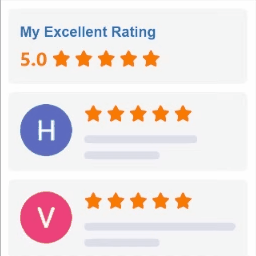 Widgets for Google Reviews 》iews plugins:, , Facebook Reviews Bundle - display Facebook business reviews on your website using official Facebook API, Yelp Reviews Bundle - dis...。
Widgets for Google Reviews 》iews plugins:, , Facebook Reviews Bundle - display Facebook business reviews on your website using official Facebook API, Yelp Reviews Bundle - dis...。iframe 》, 高級 iFrame Pro, iframe, 捐贈, GitHub, , [iframe src=”http://www.youtube.com/embed/oDlbBy9vfgI” width=”100%” height=̶...。
 WP Maps – Display Google Maps Perfectly with Ease 》這是一款專為WordPress設計的最先進但簡單易用的Google地圖外掛程式。使用它可以輕鬆創建多個美觀、現代化且可響應式的Google地圖,支持多個位置、自定義標記...。
WP Maps – Display Google Maps Perfectly with Ease 》這是一款專為WordPress設計的最先進但簡單易用的Google地圖外掛程式。使用它可以輕鬆創建多個美觀、現代化且可響應式的Google地圖,支持多個位置、自定義標記...。 WP Store Locator 》WP Store Locator 是一款功能強大且易於使用的位置管理系統。, 您可以自定義地圖外觀,並為輸入項目提供自定義標籤。, 使用者可以透過半徑範圍進行結果篩選,...。
WP Store Locator 》WP Store Locator 是一款功能強大且易於使用的位置管理系統。, 您可以自定義地圖外觀,並為輸入項目提供自定義標籤。, 使用者可以透過半徑範圍進行結果篩選,...。 API KEY for Google Maps 》該外掛可以將 Google Maps API KEY 添加到任何佈景主題或外掛中。, 只需啟用外掛,轉到設定 > Google API KEY 並輸入您的 KEY 即可。, 然後,外掛將嘗試在您...。
API KEY for Google Maps 》該外掛可以將 Google Maps API KEY 添加到任何佈景主題或外掛中。, 只需啟用外掛,轉到設定 > Google API KEY 並輸入您的 KEY 即可。, 然後,外掛將嘗試在您...。 Snazzy Maps 》Snazzy Maps可以輕鬆地為您現有的 Google 地圖添加風格。, 功能特色, , 瀏覽數百種免費風格。, 快速應用風格到您的 WordPress 網站上所有的 Google 地圖。, ...。
Snazzy Maps 》Snazzy Maps可以輕鬆地為您現有的 Google 地圖添加風格。, 功能特色, , 瀏覽數百種免費風格。, 快速應用風格到您的 WordPress 網站上所有的 Google 地圖。, ...。 MapPress Maps for WordPress 》MapPress 是將互動式 Google 和 Leaflet 地圖添加到 WordPress 網站的最簡單方法。, 使用 Gutenberg 區塊或傳統編輯器創建無限的地圖和標記。彈出式地圖編輯...。
MapPress Maps for WordPress 》MapPress 是將互動式 Google 和 Leaflet 地圖添加到 WordPress 網站的最簡單方法。, 使用 Gutenberg 區塊或傳統編輯器創建無限的地圖和標記。彈出式地圖編輯...。Maps Widget for Google Maps 》厭倦了有漏洞和速度緩慢的 Google 地圖外掛需要花費數小時才能設置完成嗎?使用 Maps Widget for Google Maps,您只需幾分鐘即可擁有完美的地圖縮略圖和燈箱...。
 WP Map Block – Gutenberg Map Block for Google Map and OpenStreet Map by aBlocks 》最方便的方式使用 Gutenberg 地圖區塊來導入 Google 地圖和 OpenStreetMap 地圖。, WP Map Block 提供簡單易用的使用者介面,讓您能在 WordPress 網站中加入 ...。
WP Map Block – Gutenberg Map Block for Google Map and OpenStreet Map by aBlocks 》最方便的方式使用 Gutenberg 地圖區塊來導入 Google 地圖和 OpenStreetMap 地圖。, WP Map Block 提供簡單易用的使用者介面,讓您能在 WordPress 網站中加入 ...。 Map Block for Google Maps 》你正在使用 Gutenberg 編輯器,需要一個地圖嗎?這款地圖區塊插件就是為你而設!安裝、啟用、加入內容,這些就是全部步驟!沒有繁瑣的設置,功能清晰易用 - ...。
Map Block for Google Maps 》你正在使用 Gutenberg 編輯器,需要一個地圖嗎?這款地圖區塊插件就是為你而設!安裝、啟用、加入內容,這些就是全部步驟!沒有繁瑣的設置,功能清晰易用 - ...。 Easy Google Maps 》WordPress Easy Google Maps, , WordPress 簡易 Google 地圖, 如何使用簡易 Google 地圖, 簡易 Google 地圖演示, , 使用 WordPress 繪製易於 Google 地圖,只...。
Easy Google Maps 》WordPress Easy Google Maps, , WordPress 簡易 Google 地圖, 如何使用簡易 Google 地圖, 簡易 Google 地圖演示, , 使用 WordPress 繪製易於 Google 地圖,只...。 TCD Google Maps 》TCD Google Maps 提供簡單的短代碼以顯示 Google 地圖。您可以將短代碼放置於文章、頁面或文字小工具中,以顯示各種風格的 Google 地圖。, 多樣的設計, 方便...。
TCD Google Maps 》TCD Google Maps 提供簡單的短代碼以顯示 Google 地圖。您可以將短代碼放置於文章、頁面或文字小工具中,以顯示各種風格的 Google 地圖。, 多樣的設計, 方便...。Simple Map 》使用gmaps.js輕鬆嵌入 Google 地圖的外掛程式。, 這個外掛程式允許您將地址轉換成類似下面的 Google 地圖:, [map]加州舊金山[/map], , 另一種方法是只用 URL...。
Leaflet Maps Marker (Google Maps, OpenStreetMap, Bing Maps) 》到 2020 年 1 月,Maps Marker 外掛的免費版本已經退役。雖然仍然可用,但只會加入偶爾的安全更新,不再增加新功能和修正錯誤。我們建議升級到 Maps Marker P...。
