
前言介紹
- 這款 WordPress 外掛「Picsmize」是 2022-07-18 上架。 目前已經下架不再更新,不建議安裝使用。
- 目前尚無安裝啟用數,是個很新的外掛。如有要安裝使用,建議多測試確保功能沒問題!
- 上一次更新是 2024-07-09,距離現在已有 299 天。
- 外掛最低要求 WordPress 4.7 以上版本才可以安裝。
- 外掛要求網站主機運作至少需要 PHP 版本 7.0 以上。
- 尚未有人給過這款外掛評分。
- 還沒有人在論壇上發問,可能目前使用數不多,還沒有什麼大問題。
外掛協作開發者
外掛標籤
SEO ALT | speed booster | image compression | Background remover |
內容簡介
使用不同的模式,例如減少失真、平衡和不失真,壓縮產品和其他素材圖像來優化並加快商店速度。啟用自動模式後,商店圖像將自動獲得壓縮和優化。重新命名和添加ALT文本使產品圖像可以在各種搜索引擎中被發現。
壓縮 - 加速您的商店
使用不同的模式(失真、平衡和不失真)可以壓縮商店圖像並減少實際圖像大小,而不降低圖像質量,有助於加快頁面加載速度。根據您的要求選擇模式。
更快的商店會給客戶留下良好的印象,讓他們感到滿意。
這也可以使商店的跳出率更低,客戶可以更快地看到站點內容,這有助於保持跳出率更低。
優化 - 提高在搜索引擎上的可見性
重新命名並設置產品圖像的ALT標記可以幫助搜索引擎識別您的產品圖像並提高可見性。
更相關的ALT文本和圖像名稱將增加可見性,因此更多的商店訪問者。畢竟,更多的商店訪問者意味著更高的銷售機會。
自動化 - 設置一次,讓此應用程序為您工作
自動壓縮和優化圖像。在自動模式下,每次添加商店中的新圖像時,應用程序都會自動進行壓縮。
圖像背景去除器 - 使用AI驅動算法為產品圖像刪除背景
這將幫助您輕鬆地刪除原始產品圖像的背景或更改背景,然後用您選擇的預設顏色或圖像替換透明背景。
功能
自動和手動模式
圖像可以使用自動和手動模式進行壓縮。啟用自動模式後,您不必擔心新圖像添加到商店中。應用程序將根據您的設置自動執行其操作並使其保持最新狀態。
產品圖像的ALT文本
設置模板以滿足您的要求。應用程序將為所有產品圖像設置ALT文本,有助於搜索引擎識別圖像和與之相關的產品,從而提高在搜索引擎上的可見性。
重新命名產品圖像
重新命名圖像文件名可帮助搜索引擎找到您商店的相关链接和产品。
商店素材
是的,應用程序將處理素材圖像並執行上述同樣的操作。
原文外掛簡介
Optimize & speed up your store by compressing product and other asset images with different modes like lossy, balanced & lossless.Store images will get compressed and optimized automatically with auto mode enabled. Renaming and Adding ALT texts makes product images discoverable for various search engines.
Compression – Speed up your store
With different modes like Lossy, Balanced and Lossless – You can compress your store images and reduce the actual image size without loosing quality of the image which helps to load pages faster. Choose mode as per your requirement.
Faster stores will create a good impression over customer and makes them happy.
Which also keep store’s bounce rate lower, Customer will see site contents much faster and it will help to keep lower bounce rate.
Optimization – Increase visibility on search engines
Rename and set ALT tags to product images, which helps search engines to identify your product images and increase visibility.
More relevant ALT text and name of image will increase visibility and so more store visitors. After all, more store visitors means higher chance to get more sales.
Automation – Setup once and let this app work for you
Compress and Optimize images automatically. With auto mode, it will keep compressing new images whenever added in store.
Image Background Remover – Remove background for product images using AI driven algorithm
Which will help you to remove background or change background for original product images easily, and then replace the transparent background with preset color or image of your choice.
Features
Auto and Manual mode
Images can be compressed and proceed with auto and manual mode. When Auto mode is enabled, you do not have to worry about new images added to the store. App will perform its action automatically and keep them up to date based on your settings.
ALT Texts for Product Images
Setup template based on your requirement. App will set ALT texts for all product images, which helps search engines to identify images and products associated with it and ultimately increases visibility over search engines.
Rename Product Images
Renaming image file names helps search engine to find related links and products of your store.
Store Assets
Yes, App will process asset images and perform same actions listed above.
各版本下載點
- 方法一:點下方版本號的連結下載 ZIP 檔案後,登入網站後台左側選單「外掛」的「安裝外掛」,然後選擇上方的「上傳外掛」,把下載回去的 ZIP 外掛打包檔案上傳上去安裝與啟用。
- 方法二:透過「安裝外掛」的畫面右方搜尋功能,搜尋外掛名稱「Picsmize」來進行安裝。
(建議使用方法二,確保安裝的版本符合當前運作的 WordPress 環境。
延伸相關外掛(你可能也想知道)
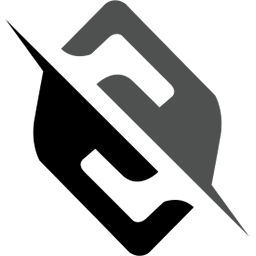 Slazzer Background Changer 》Slazzer背景更改器是一款WordPress外掛,可以讓您直接在WooCommerce和WordPress中自動刪除/更改任何圖像背景。只需幾秒鐘,就可以輕鬆為產品設置透明背景、更...。
Slazzer Background Changer 》Slazzer背景更改器是一款WordPress外掛,可以讓您直接在WooCommerce和WordPress中自動刪除/更改任何圖像背景。只需幾秒鐘,就可以輕鬆為產品設置透明背景、更...。
