前言介紹
- 這款 WordPress 外掛「Photo Gallery RB」是 2017-06-09 上架。
- 目前有 50 個安裝啟用數。
- 上一次更新是 2024-12-02,距離現在已有 153 天。
- 外掛最低要求 WordPress 4.1 以上版本才可以安裝。
- 有 2 人給過評分。
- 還沒有人在論壇上發問,可能目前使用數不多,還沒有什麼大問題。
外掛協作開發者
外掛標籤
photo | gallery | photo gallery | wordpress gallery |
內容簡介
照片集 WordPress 外掛程式 – 具有易定制介面的外掛程式。具有非常吸睛的浮動動畫效果。我們的照片集完全響應式,支援所有行動裝置觸控螢幕。使用我們的外掛程式,您可以創建具有傳統的方形縮略圖或縮略圖網格的照片集。在我們的外掛程式中實現了現代、非常時尚的帶有深色和淺色主題的燈箱。
照片網格具有高級媒體管理器,您可以輕鬆上傳照片。照片管理器的主要功能:排序、縮放、上傳。對於每個照片集也有其他參數。使用我們的外掛程式,您可以在前端小工具或在帖子/頁面中使用外掛程式短碼發布照片集。
主要功能
多種佈局的照片網格;
內置的燈箱功能;
縮略圖視圖配置;
簡單且可打造的介面;
可以在小工具中發布照片集;
使用短碼在帖子/頁面中發布您的照片集;
響應式照片佈局;
浮動動畫效果;
支援行動裝置;
內置的燈箱提供非常有效和時尚的照片集介面。在燈箱中,我們實現了一個時尚的介面,帶有其他導航元素。您可以使用左/右箭頭從相冊列表更改當前照片。
我們的照片集實現了類別的支援。使用多個類別,可以在照片集前端上方創建菜單來縮略圖。
所有圖像都具有額外的參數,如標題、說明和鏈接。
使用媒體管理器,可以手動對照片集圖像進行排序。在媒體管理器中編輯資源時,可以更改標題、描述。使用照片集選項在燈箱中製作鏈接圖像。
照片集模式:照片集與燈箱、照片集與視頻、照片集與鏈接圖像、照片集網格、照片集投資組合、照片集矩陣、瀝青石照片集、動畫照片集。
如果您對我們的照片集有任何疑問或問題,請隨時聯繫我們的支援團隊。如果您需要我們照片集中的某些功能,我們也非常感激。將您的請求發布在支援部分,或者您可以發送電子郵件帶有請求。
WordPress 照片集指南
照片集網格佈局
我們的照片集有不同的縮略圖佈局模式,用於頁面。在照片集設置中,您可以使用影像模式選項輕鬆地更改影像在前端上的佈局。此功能在影像的傳統佈局與一些照片集網格修改之間切換。照片集的圖像可以具有瀝青石佈局或具有相同間距和大小的經典縮略圖。用於照片集縮略圖之間的間距,實現了不同的偏移選項。我們有總縮略圖塊的水平和垂直偏移,也有照片集縮略圖之間的水平和垂直間距。
照片集導航
我們的外掛程式實現了多級菜單的導航。所有照片集類別都可以擁有無限量的子類別。在照片集設置中,您可以為每個項目選擇父類別。每個照片集都有主標題圖像。當您打開一些具有子類別的照片集時,您可以看到具有標誌圖像和當前照片集圖像列表的子類別列表。照片集的頂級導航菜單顯示與當前類別和配置在後端的子類別相連接的按鈕。導航具有樹形和列表視圖模式。照片集導航按鈕的大小可以在超小、小、正常之間選擇。
原文外掛簡介
Photo Gallery for WordPress – plugin with easy to customize interface. Very attractive hover animation effects. Out photo gallery is fully responsive and support all mobile touch screen devices. With our plugin you can create photo gallery with classical square thumbnail or thumbnails grid. In our plugin implemented modern, very stylish lightbox with dark and light themes.
Photo grid have advanced media manager where you can easily upload photo. Main features of the photo manager: ordering, scaling, upload. Also it’s have and additional parameters for every photo gallery. With our plugin you can publish photo gallery on the front end widget or in post/page with plugin shortcode.
Key Features
Photo grid with multiply layouts;
Build-in lightbox functionality;
Thumbnails view configuration;
Simple and stylable interface;
Possible to publish gallery in widget;
Publish your gallery on post/page with shortcode;
Responsive photo layout;
Hover animation effect;
Mobile devices support;
Build-in ligthbox provide very effective and stylish photo gallery interface. In lightbox we have implemented stylish interface with additional navigation elements. You can use left/right arrow to change current photo from the album list.
Support of the categories implemented in our photo gallery. With multiply categories is it possible to create menu on top of the thumbnails on the photo gallery front end.
All images have additional parameters like title, description and link.
With media manager it’s possible to manually sort photo gallery images. When you edit resources in media manager it’s possible to change title, description. Make linked images in lightbox with photo gallery option.
Photo gallery modes: photo gallery with lightbox, photo gallery with video, photo gallery with linked images, photo gallery grid, photo gallery portfolio, photo gallery matrix, mansory photo gallery, animated photo gallery.
If you have some questions or problems with our photo gallery feel free to contact our support team. We also really appreciate if you send some features requests which you need in our photo gallery. Post your request in our support section or you can send email with your request.
WordPress Photo Gallery Guide
Photo gallery grid layouts
Our photo gallery have different thumbnails layout modes for the page. In photo gallery settings you can easily change layout of the images on front end with images mode option. This function switch between classical layout of the images and some photo gallery grid modifications. Images of the photo galley could have masonry layout or classic thumbnails with the same spacing and size between images. For the spacing between photo gallery thumbnails implemented different offset options. We have horizontal and vertical offset for general thumbnails block of the photo gallery. Also we have horizontal and vertical spacing between thumbnals of the photo gallery.
Photo gallery navigation
Navigation in our plugin implemented with multi level menu. All photo gallery categories could have unlimited amount of the child category. In photo gallery settings you can select parent category for every item. Every photo gallery have main, title image. When you open some photo gallery with some sub categories inside you can see list of the sub categories with title photos and list of the images of the current photo gallery. Top nagiation menu of the photo gallery show buttons linked to current category and to the sub categories, configured in back end. Navigation have tree and list view modes. Size of the photo gallery navigation buttons could be selected between extra small, small, normal and large size buttons. By default photo gallery menu have seven configured colors: gray, blue, dark blue, green, orange, red, link. Link options in photo gallery menu colors turn on mode where menu buttons show in styles implemented in selected wordpress theme. Position of the navigation menu could be changed with navigation offset option which help change position of the menu buttons on top of the photo gallery.
Photo gallery images manager
Our plugin have very comfortable tool for photo gallery resources management. When you open photo gallery settings on right side you can find images manager button. With this tool you can easily upload, configure or remove photo gallery images. Images manager have differnt modes for upload of the photo gallery resources. Every images have panel with additional parameters on right side of the manager interface. On this section is it possible to define link for every image, link to the video resources. Resources manager make you able to sort photo gallery images in drag and drop modes.
Photo gallery setup view
View of the photo gallery is highly customizable. Front end photo gallery view consist of few main elements: thumbnails block, top navigation menu, breadcrumbs menu, move up button. Every photo gallery interface menu have set of the configuration settings. Style of the all photo gallery interface elements created with the same view. When you switch colors fo the interface of hte photo gallery all this changes apply for all parts at once. Colors of the backgrounds could be changed in photo gallery settings. Hovered animation design also could be easily changed in photo gallery settings.
Photo gallery links/videos
All photo gallery images have link and video link options. Link option could be find in images manager of the photo gallery. When you open image manager of the photo gallery and select some image on the right side you can see additional parameters. In additional parameters fields you can find link option where possible to define different, custom link for every image of the photo gallery. Additional parameter for the link option it’s target blank field. With enabled target blank option link of the photo gallery image open up in new window. Below link option we have video link option. In video link option of the photo gallery possible to define link to the vimeo video or youtube video.
各版本下載點
- 方法一:點下方版本號的連結下載 ZIP 檔案後,登入網站後台左側選單「外掛」的「安裝外掛」,然後選擇上方的「上傳外掛」,把下載回去的 ZIP 外掛打包檔案上傳上去安裝與啟用。
- 方法二:透過「安裝外掛」的畫面右方搜尋功能,搜尋外掛名稱「Photo Gallery RB」來進行安裝。
(建議使用方法二,確保安裝的版本符合當前運作的 WordPress 環境。
1.0.0 | 1.0.1 | 1.0.2 | 1.0.3 | 1.0.4 | 1.0.5 | 1.0.6 | 1.0.7 | 1.0.8 | 1.0.9 | trunk | 1.0.10 | 1.0.11 |
延伸相關外掛(你可能也想知道)
 Justified Gallery 》這個簡單的外掛將Wordpress圖庫提升到更高的層級,加入了漂亮的合理化圖像網格和漂亮的燈箱。, 只需安裝和啟用外掛即可,就這麼簡單。, 像以前一樣創建圖庫,...。
Justified Gallery 》這個簡單的外掛將Wordpress圖庫提升到更高的層級,加入了漂亮的合理化圖像網格和漂亮的燈箱。, 只需安裝和啟用外掛即可,就這麼簡單。, 像以前一樣創建圖庫,...。 Video Gallery – YouTube Gallery, Vimeo, Video Portfolio, Image Portfolio and Image Gallery 》有用的鏈接:, , WordPress Video Gallery, 影片庫演示 , 影片庫常見問題, 影片庫使用手冊, 影片庫支援, , 這個外掛程式是響應式的、使用者友善的,且可以真...。
Video Gallery – YouTube Gallery, Vimeo, Video Portfolio, Image Portfolio and Image Gallery 》有用的鏈接:, , WordPress Video Gallery, 影片庫演示 , 影片庫常見問題, 影片庫使用手冊, 影片庫支援, , 這個外掛程式是響應式的、使用者友善的,且可以真...。 Portfolio Gallery – Responsive Image Gallery 》Gallery外掛可以幫助您更輕鬆地創建作品集畫廊、圖片畫廊、相片畫廊、作品集、相簿畫廊和滑動畫廊。此外掛針對喜歡以最佳畫廊設計展示精美照片的使用者所設計...。
Portfolio Gallery – Responsive Image Gallery 》Gallery外掛可以幫助您更輕鬆地創建作品集畫廊、圖片畫廊、相片畫廊、作品集、相簿畫廊和滑動畫廊。此外掛針對喜歡以最佳畫廊設計展示精美照片的使用者所設計...。 BNE Gallery Extended 》WordPress的預設 短代碼僅以傳統的列狀網格顯示您的圖片。 BNE Gallery Extended 添加了一個名為「display」的新選項,允許您以3D輪播或磚石網格的...。
BNE Gallery Extended 》WordPress的預設 短代碼僅以傳統的列狀網格顯示您的圖片。 BNE Gallery Extended 添加了一個名為「display」的新選項,允許您以3D輪播或磚石網格的...。 WordPress Photo Gallery – Image Gallery 》is compatibility with video content., , UXgallery首頁, 實際演示, 高級照片圖庫, 您正在搜尋通用的照片圖庫產品,並在WordPress上瀏覽? 您來對地方了!我...。
WordPress Photo Gallery – Image Gallery 》is compatibility with video content., , UXgallery首頁, 實際演示, 高級照片圖庫, 您正在搜尋通用的照片圖庫產品,並在WordPress上瀏覽? 您來對地方了!我...。Jssor Slider by jssor.com 》, 查看展示, , Jssor Slider 是一個專業、輕量且易於使用的幻燈片/輪播圖片/畫廊/橫幅外掛,在行動設備上進行了優化,擁有豐富的獨特功能。, , 主要特色, , ...。
Simple Photoswipe 》Simple Photoswipe 是一個擴展 WordPress 內建的圖庫功能的插件,並使用 Dmitry Semenov 的Photoswipe 圖庫程式庫。, 您可以在「設定」>「Simple Photoswipe...。
WP Media Gallery 》這款 WordPress 外掛提供簡單的相簿功能,能夠將您上傳的圖片整理成不同的相簿。。
PrettyGallery 》這個 WordPress 外掛可用於將 WordPress 預設的圖庫 shortcode () 與 jQuery modal popup 整合使用。, 特點, , 零設置, 支援同一頁面多個簡碼, 示範...。
 SX Photo Gallery 》SX Photo Gallery 是一個免費的內嵌照片庫外掛,可以讓您在數分鐘內輕鬆地在任何 WordPress 網站上運行照片庫。, 您所需要做的就是安裝它,創建一個畫廊,上...。
SX Photo Gallery 》SX Photo Gallery 是一個免費的內嵌照片庫外掛,可以讓您在數分鐘內輕鬆地在任何 WordPress 網站上運行照片庫。, 您所需要做的就是安裝它,創建一個畫廊,上...。 Easy Post Gallery 》**外掛簡介:**, 使用 Easy Post Gallery 外掛,您可以輕鬆地使用簡單的拖放介面來創建和管理圖片庫。上傳多張圖片,建立任何您想要的圖庫,而無需任何編程技...。
Easy Post Gallery 》**外掛簡介:**, 使用 Easy Post Gallery 外掛,您可以輕鬆地使用簡單的拖放介面來創建和管理圖片庫。上傳多張圖片,建立任何您想要的圖庫,而無需任何編程技...。 WPG2Mod 》WPG2Mod不是一個圖片庫外掛,而只是一個轉換程式。, WPG2Mod會掃描你的WordPress博客,尋找文章和頁面內的原生WPG短碼。根據WPG的屬性(例如圖片ID),WPG2Mo...。
WPG2Mod 》WPG2Mod不是一個圖片庫外掛,而只是一個轉換程式。, WPG2Mod會掃描你的WordPress博客,尋找文章和頁面內的原生WPG短碼。根據WPG的屬性(例如圖片ID),WPG2Mo...。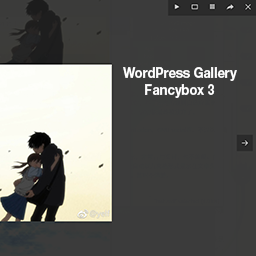 WP Post Gallery Fancybox 》WP Post Gallery Fancybox 是一個 WordPress 外掛,將預設的 WordPress 媒體庫轉換為 Fancybox 圖庫。, 只需在文章/頁面中添加畫廊短碼,就可以顯示縮略圖,...。
WP Post Gallery Fancybox 》WP Post Gallery Fancybox 是一個 WordPress 外掛,將預設的 WordPress 媒體庫轉換為 Fancybox 圖庫。, 只需在文章/頁面中添加畫廊短碼,就可以顯示縮略圖,...。WP Flexslider Shortcodes 》這個 WordPress 外掛名為「Wp Flexslider Shortcodes」,能夠在 WordPress 文章、頁面和側邊欄中使用非常受歡迎且成功的開源滑動插件 - Woothemes 的 FlexSli...。
 LRW PhotoSwipe Gallery 》LRW PhotoSwipe Gallery 是一款圖片相簿外掛,使用Dmitry Semenov所開發的 PhotoSwipe JS 外掛,並將其應用於 WordPress 內建的相簿功能。, 這款外掛擴展了 W...。
LRW PhotoSwipe Gallery 》LRW PhotoSwipe Gallery 是一款圖片相簿外掛,使用Dmitry Semenov所開發的 PhotoSwipe JS 外掛,並將其應用於 WordPress 內建的相簿功能。, 這款外掛擴展了 W...。
