前言介紹
- 這款 WordPress 外掛「wppt-emailer (WordPress Phil Tanner's Emailer)」是 2017-10-10 上架。
- 目前尚無安裝啟用數,是個很新的外掛。如有要安裝使用,建議多測試確保功能沒問題!
- 上一次更新是 2017-11-09,距離現在已有 2734 天。超過一年沒更新,安裝要確認版本是否可用。以及後續維護問題!
- 尚未有人給過這款外掛評分。
- 還沒有人在論壇上發問,可能目前使用數不多,還沒有什麼大問題。
外掛協作開發者
fychan66 |
內容簡介
注意:此外掛需要使用第三方 app「Ghost Inspector」(詳細資訊請見下方)。
開始使用
以下說明將會引導您在本機上建立並驗證專案複本以用於開發和測試,有關在正式系統上部署專案的注意事項,請參閱「deployment」(部署)。
先決條件
需要安裝一個運行中的 WordPress 且具有管理員帳號。
此外掛應該是跨平台的(Windows/Mac/*Nix),且不需要特定版本的 PHP。
但必須從 WordPress 載入 jQuery 和 jQueryUI,儘管這兩個應該已經被包含在所有標準安裝(即沒有很特殊的情況下被故意停用)中。
安裝
使用 WordPress 的外掛程式庫安裝即可。
或者,您可以從 GitHub 下載最新的外掛 zip 檔案:
https://github.com/PhilTanner/wppt-emailer/archive/master.zip
登入 WordPress 控制面板,進入「外掛」選單,並在頁面頂部點擊「新增外掛」。
點擊「上傳外掛」。
點擊「選擇檔案」。
選擇您剛下載的 wppt-emailer-master.zip 檔案。
點擊「立即安裝」。
執行測試
在控制面板導覽列中選擇 [Phil’s Emailer]。
輸入 SMTP 郵件設定,然後點擊「Test」按鈕。
如果成功,將在右側顯示成功訊息。否則,將希望出現一個有意義的錯誤訊息。
請注意!
此外掛在測試收件時,會透過將電子郵件發送至第三方外部服務「Ghost Inspector」(https://ghostinspector.com/)來進行測試。
Ghost Inspector 是一個非常有用的自動化測試套件,可提供測試應用程式發送電子郵件的方法。如果您想對您的網站進行任何形式的自動化測試,我建議您查看它。
發送到他們的伺服器的郵件僅包含固定文字,沒有有關您系統的詳細資訊(除了電子郵件 From: 欄中的地址)。收件端的電子郵件信箱會在一小時後被刪除,不會保留。
有關其電子郵件測試網關的更多資訊,請參閱此處的文件:
https://ghostinspector.com/docs/check-email/
授權
此專案根據 GPL3 授權許可進行授權 - 詳細資訊請參閱「LICENSE」(授權)文件。
原文外掛簡介
Note: Uses 3rd party app Ghost Inspector (for full details, see below).
Getting Started
These instructions will get you a copy of the project up and running on your local machine for development and testing purposes. See deployment for notes on how to deploy the project on a live system.
Prerequisites
A running copy of WordPress, with Administrator login details.
This plugin should be platform (Windows/Mac/*Nix) independent, and doesn’t require any particular versions of PHP to run.
It does request jQuery and jQueryUI to be loaded from WordPress, though these should already be bundled in all standard (i.e. non-very-specific instances where they’ve been deliberately disabled) installs.
Installing
You can install most simply by using the WordPress plugin directory.
Alternately, you can download the lastest zipped copy of the plugin from GitHub:
https://github.com/PhilTanner/wppt-emailer/archive/master.zip
Log in to your WordPress dashboard, navigate to the Plugins menu, and click [Add New] at the top of the page.
Click [Upload Plugin]
Click [Choose File]
Select the wppt-emailer-master.zip file you’ve just downloaded.
Click [Install Now]
Running the tests
Select the [Phil’s Emailer] link in the Dashboard navigation.
Enter your SMTP mail settings, and click the Test button.
If it works, you will get a success statement appear on the right. If not – hopefully a meaningful message as to why not.
Please NOTE!:
The email address receipt is tested by sending the email to a 3rd party external service, Ghost Inspector (https://ghostinspector.com/).
Ghost Inspector is a really useful automated test suite – which provides a way to test applications sending of emails. I recommend you check it out if you want to run any form of automated tests against your web sites.
The mail sent to their server contains only fixed text, with no details about your system (other than the From: address the emails are sent from). The email inbox is deleted after an hour and is not retained.
For more information about their email test gateway, you can view their documentation here:
https://ghostinspector.com/docs/check-email/
License
This project is licensed under the GPL3 License – see the LICENSE file for details
各版本下載點
- 方法一:點下方版本號的連結下載 ZIP 檔案後,登入網站後台左側選單「外掛」的「安裝外掛」,然後選擇上方的「上傳外掛」,把下載回去的 ZIP 外掛打包檔案上傳上去安裝與啟用。
- 方法二:透過「安裝外掛」的畫面右方搜尋功能,搜尋外掛名稱「wppt-emailer (WordPress Phil Tanner's Emailer)」來進行安裝。
(建議使用方法二,確保安裝的版本符合當前運作的 WordPress 環境。
延伸相關外掛(你可能也想知道)
 Yoast SEO 》Yoast SEO:#1 WordPress SEO 外掛, 自 2008 年以來,Yoast SEO 幫助全球數百萬個網站在搜尋引擎中排名更高。, Yoast 的使命是為所有人提供 SEO 服務。我們的...。
Yoast SEO 》Yoast SEO:#1 WordPress SEO 外掛, 自 2008 年以來,Yoast SEO 幫助全球數百萬個網站在搜尋引擎中排名更高。, Yoast 的使命是為所有人提供 SEO 服務。我們的...。 Elementor Website Builder – More Than Just a Page Builder 》, 全球超過 1000 萬個網站的領先網站建立平台, Elementor 是專為 WordPress 設計的領先網站建立平台,使網站製作者能夠使用直覺式的視覺建立工具建立專業、像...。
Elementor Website Builder – More Than Just a Page Builder 》, 全球超過 1000 萬個網站的領先網站建立平台, Elementor 是專為 WordPress 設計的領先網站建立平台,使網站製作者能夠使用直覺式的視覺建立工具建立專業、像...。Contact Form 7 》Contact Form 7 可以管理多個聯絡表單,並且您可以使用簡單的標記靈活地自訂表單和郵件內容。此表單支援 Ajax 提交、CAPTCHA、Akismet 垃圾郵件過濾等功能。,...。
 Classic Editor 》Classic Editor 是由 WordPress 團隊維護的官方外掛程式,可還原之前(也就是「經典」)的 WordPress 編輯器和「編輯文章」畫面,使使用者可以使用延伸這個畫...。
Classic Editor 》Classic Editor 是由 WordPress 團隊維護的官方外掛程式,可還原之前(也就是「經典」)的 WordPress 編輯器和「編輯文章」畫面,使使用者可以使用延伸這個畫...。WooCommerce 》p>WooCommerce是全球最受歡迎的開源電子商務解決方案之一,擁有世界上最多的市場份額。, 我們的核心平臺是免費的、靈活的,並擁有全球社區的支持。開源的自由...。
 LiteSpeed Cache 》LiteSpeed Cache for WordPress(LSCWP)是一種全方位的網站加速外掛,包括獨家的伺服器層快取和一系列的優化功能。, LSCWP 支援 WordPress Multisite 及大多...。
LiteSpeed Cache 》LiteSpeed Cache for WordPress(LSCWP)是一種全方位的網站加速外掛,包括獨家的伺服器層快取和一系列的優化功能。, LSCWP 支援 WordPress Multisite 及大多...。WPForms – Easy Form Builder for WordPress – Contact Forms, Payment Forms, Surveys, & More 》f="https://wpforms.com/features/pre-built-form-templates/?utm_source=wprepo&utm_medium=link&utm_campaign=liteplugin" rel="friend nofollow u...。
 Akismet Anti-spam: Spam Protection 》Akismet會檢查您的評論和聯繫表單提交,將它們與全球垃圾郵件數據庫進行比對,以防止站點發佈惡意內容。您可以在部落格的“評論”管理畫面中檢查評論垃圾郵件的...。
Akismet Anti-spam: Spam Protection 》Akismet會檢查您的評論和聯繫表單提交,將它們與全球垃圾郵件數據庫進行比對,以防止站點發佈惡意內容。您可以在部落格的“評論”管理畫面中檢查評論垃圾郵件的...。Wordfence Security – Firewall, Malware Scan, and Login Security 》fective way to manage multiple WordPress sites with Wordfence installed from a single location., Monitor security status across all your sites from...。
 Site Kit by Google – Analytics, Search Console, AdSense, Speed 》Site Kit是Google官方的WordPress外掛程式,提供有關人們如何尋找和使用您的網站的洞察。Site Kit是一站式解決方案,可部署、管理並獲取關鍵Google工具的見解...。
Site Kit by Google – Analytics, Search Console, AdSense, Speed 》Site Kit是Google官方的WordPress外掛程式,提供有關人們如何尋找和使用您的網站的洞察。Site Kit是一站式解決方案,可部署、管理並獲取關鍵Google工具的見解...。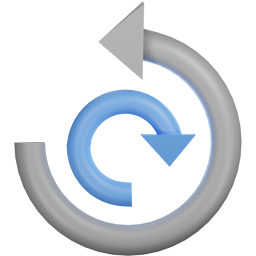 All-in-One WP Migration and Backup 》orage providers such as Dropbox, Google Drive, Amazon S3, and more, making it easy for you to securely store and access your website backups at any...。
All-in-One WP Migration and Backup 》orage providers such as Dropbox, Google Drive, Amazon S3, and more, making it easy for you to securely store and access your website backups at any...。 WP Mail SMTP by WPForms – The Most Popular SMTP and Email Log Plugin 》WordPress Mail SMTP外掛, 如果您的WordPress網站無法正確發送電子郵件,您並不孤單。超過三百萬個網站使用WP Mail SMTP可靠地發送電子郵件。, 我們的目標是...。
WP Mail SMTP by WPForms – The Most Popular SMTP and Email Log Plugin 》WordPress Mail SMTP外掛, 如果您的WordPress網站無法正確發送電子郵件,您並不孤單。超過三百萬個網站使用WP Mail SMTP可靠地發送電子郵件。, 我們的目標是...。 Really Simple Security – Simple and Performant Security (formerly Really Simple SSL) 》le Plugins include Complianz GDPR, Disable Updates Manager, and Really Simple CAPTCHA., , Really Simple SSL是一個外掛,自動配置你的網站最大程度上使...。
Really Simple Security – Simple and Performant Security (formerly Really Simple SSL) 》le Plugins include Complianz GDPR, Disable Updates Manager, and Really Simple CAPTCHA., , Really Simple SSL是一個外掛,自動配置你的網站最大程度上使...。Jetpack – WP Security, Backup, Speed, & Growth 》search engines, and grow your traffic with Jetpack. It’s the ultimate toolkit for WordPress professionals and beginners alike., , Customize and des...。
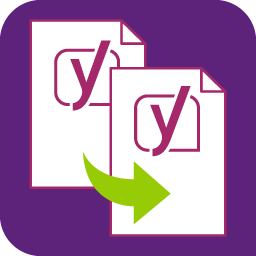 Yoast Duplicate Post 》這個 WordPress 外掛可以讓使用者複製任何類型 (type) 的文章,或將其複製到新的草稿 (draft) 以供進一步編輯。, 使用方法:, , , 在「編輯文章」或「編輯頁...。
Yoast Duplicate Post 》這個 WordPress 外掛可以讓使用者複製任何類型 (type) 的文章,或將其複製到新的草稿 (draft) 以供進一步編輯。, 使用方法:, , , 在「編輯文章」或「編輯頁...。
