
前言介紹
- 這款 WordPress 外掛「A/B Testing, Popups, Website Personalization, Email Popup, Exit Intent Pop Up, Upsell Pop Up – Personizely」是 2019-09-07 上架。
- 目前有 300 個安裝啟用數。
- 上一次更新是 2025-05-03,不久前才剛更新。
- 外掛最低要求 WordPress 3.1 以上版本才可以安裝。
- 外掛要求網站主機運作至少需要 PHP 版本 5.3 以上。
- 有 25 人給過評分。
- 還沒有人在論壇上發問,可能目前使用數不多,還沒有什麼大問題。
外掛協作開發者
外掛標籤
popups | a/b testing | split testing | exit intent popup | contact form builder |
內容簡介
什麼是 Personizely?
Personizely 是一款轉換行銷工具箱,可幫助轉換更多的訪客並增加平均訂單價值。您可以免費註冊一個 Personizely 帳戶,並使用這個轉換工具箱創建個性化的電子郵件訂閱提示、彈出窗口表單、置頂公告欄等交互式彈出窗口。此外,Personizely 特色在於優化使用者體驗並提供智能定位功能,能夠顯示正確的彈出視窗給特定的用戶,準確進行行銷宣傳。
Personizely 是 WordPress 彈出視窗和轉換行銷外掛中最佳的一款。Personizely 不僅易於配置,而且在移動設備上表現出色,其功能和造型都能完美顯示在各種設備上。此外,Personizely 還提供了拖放式彈出窗口生成器和預先設置的彈出窗口模板,以幫助您快速創建高轉換率的彈出視窗。如果您希望增加營銷轉化率和加速營銷工作流程,Personizely 是最佳選擇。
原文外掛簡介
What is Personizely?
Personizely is an all-in-one Conversion Marketing Toolkit that empowers you to turn more visitors into customers. Start for free today and discover how its advanced Popups, Website Personalization, and A/B Testing features can accelerate your business growth.
Create a Personizely account for free now
Find out more about Personizely
The Best All-in-One WordPress Plugin for Popups, Website Personalization, and A/B Testing
If you’re looking to boost sales, grow your email subscribers, and drive business growth, Personizely is the ultimate conversion marketing toolkit for you. This powerful platform helps you convert website visitors who are about to leave into subscribers and prospective customers. With Personizely, you can easily create personalized email subscription prompts, popup forms, sticky announcement bars, opt-in forms, and a wide variety of interactive popups. Best of all, setup takes just minutes, not hours!
Unlike typical WordPress plugins, Personizely puts user experience front and center. Its smart targeting and personalization features ensure you show the right popup to the right user at the perfect moment, tailoring the experience to your unique needs.
With Popup A/B Testing, you can experiment with different popup designs, messages, and calls to action, refining your approach to maximize conversions. URL A/B Testing allows you to test variations of specific landing pages based on URL, helping you pinpoint which version drives the most engagement and sales. Additionally, Content A/B Testing lets you test different content elements—whether it’s headlines, images, or calls-to-action—so you can understand exactly what your audience responds to most effectively.
Personizely’s popups and opt-in forms are fully responsive, ensuring a seamless experience across all devices—whether visitors are using desktops, laptops, tablets, or smartphones. Optimized for performance, conversion, SEO, and marketing, Personizely removes the complexity from creating personalized popup forms.
Smart business owners, developers, and designers love Personizely for its simplicity and effectiveness. Here’s why:
Drag & Drop Popup Builder
We are over the slow and bloated popup maker plugins, and we know you are too. We built Personizely to be adaptable to let you create custom popups, newsletter opt-ins, announcement bars, and slide-in popups, as well as high-conversion lead generating forms quickly. This will be an essential tool for enhancing your marketing workflow.
With your drag & drop popup builder, you can control and customize easily the expression and feel of your opt-in popups. You can even add countdowns, surveys, and other dynamic popups that are suited to the behavior of the user.
Pre-Built Popup Templates For Conversion Increase
So why is it that building marketing popups that generate high conversions takes so much time? Mostly it’s because other plugins require you to build the popup from scratch, something that, unless you really want to, you do not actually need to do.
If you are looking to create a free shipping bar, newsletter popup, announcement bar with (or without) a countdown, a slide-in popup, coupon popup, newsletter popup, or any other advanced popup model, Personizely has a template in place to help you start beyond the proverbial ‘start line’ inside the easy popup builder.
Personizely is stocked with dozens of templates to help you create popups faster. Check out our gallery for all the options you have.
Onsite Retargeting And Popups For New Visitors
The number of visitors who leave your site never to return is at a staggering 70%. Personizely can help you prevent them all from being ‘lost’ by leveraging the strategy of employing exit-intent popups. Instead, it can convert a lot of them into subscribers, and potentially, paying customers.
At the moment, if a user is intending to leave your site, they can be presented with exit-intent popups, a strategy that helps convert an additional 4% – 6% of your site’s visitors. On top of that, exit-intent popups can be utilized to show different popup messages to visitors who have returned to your site vs those who are new.
These go a long way in reducing cart abandonment, saving you money on retargeting ads and pay-per-click advertisements.
Behavior-Based Personalization And Advanced Targeting
Personizely allows you to highly customize your popups for users based on an advanced range of factors including (but not limited to) the visitor’s geographic location, when they click on a specific link, or based on a historical analysis of their past popup clicking behaviors.
Whether a user had seen another popup in a different marketing campaign, previously clicked on a marketing popup, viewed a particular number of pages, or closed a particular marketing popup in the past – can help drill down to the type of popup that is most effective for converting this particular visitor into a subscriber or a customer, helping you improve your lead generation efforts and grow your sales.
Email Marketing Integration, Popup A/B Testing, And Popup Analytics
Personizely does not slow down your site as it employs its advanced popup algorithms to help you grow your site and business as many other popup tools tend to do. That is because unlike other plugins, Personizely does not employ wp-ajax for popup analytics setup and slow down your site due to the cache settings. On top of that, caching plugins are inherently skewing the data in typical popup plugins.
Personizely addressed both of those concerns with a superior popup generation infrastructure, allowing you to employ A/B popup testing that is reliable. This also allows for accurate data returned during conversion analytics and email marketing and CRM integrations are made seamless.
Why Personizely?
Personizely VS Justuno, Optimonk, Wisepops, Sleeknote, ConvertFlow, VWO, Privy, Poptin, Sumo, Optinmonster, MailMunch, Pixelpop, Woohoo, Wheelio, Spin to Win, Spin-a-sale, Hustle, Popup Maker, Popup Builder, Easy Popup by Zotabox, MailOptin, Brave Popup Builder, WP Optin Wheel – Personizely offer platform which consolidates a large set of functionality like email pop up, exit popup, cart abandonment, countdown timer bar, upsell pop up, cross sell popups, related products, free shipping bar, sales motivator bar, website personalization and A/B testing in one place, so you don’t need to overpay for multiple tools.
Full Personizely Features List To Enhance Maximum Conversions
Popup Campaign Types:
Welcome Mat Popup: Create a full-screen popup (known as a welcome mat or interstitial) for a great way to market new products and draw in new subscribers.
Lightbox Popups: Generate custom popups to collect visitor emails, make a WooCommerce popup modal to upsell or cross-sell products, and show coupons in your popup.
Slide-In Popups: Highlight related WooCommerce products, reference related posts, and display coupons in a popup box that slides in from the bottom of the screen to reduce cart abandonment.
Floating Bar Popups: Create sticky header or footer bars to display website announcement alerts, free shipping notices, and set a countdown timer for a sale.
Inline Sign Forms: Inline newsletter sign up forms are embedded inside your page’s content or in your blog posts, unlike popups that appear externally of that. This is a great tool to add email opt-in forms or call-to-action buttons (CTAs) at the end of your blog posts.
Age Verification Popup: Will enable you to put up a warning line with a description justifying the warning. The Popup will act as counseling as well as a warning related to the conceivable impacts of the products or content of the website.
Sidebar Subscribe Forums: Add an email newsletter signup form in a sidebar (not a popup) of your blog to attract more subscribers.
Countdown A/B Testing Popups: Promote limited time offers, sales, or resources with popups featuring countdown timers, including the creation of evergreen countdown timers to generate more sale conversions.
Canvas Custom Popup: If you feel like starting your popup from a clean slate, you can do so with our blank canvas popup template. Using drag & drop popup builder for any use cases including creating a quiz popup, social share popup, video popup, popup referencing a related post or product, contest giveaway popup, donation popup, and so much more.
Yes/No Popups: Get better list segmentation and higher marketing conversions by creating multistep popups and opt-in forms. This is great for exhibiting different lead magnets and utilizing affiliate popups.
Mobile A/B Testing Popups: Personizely lets you create popups specifically intended for display on mobile devices (smartphones and tablets). This draws in a whole new marketing segment from mobile users.
Popup A/B Testing: Experiment with different popup designs, messages, or offers using popup A/B Testing to discover which variations yield the best results. This feature allows you to test multiple versions of popups, refine your approach, and optimize conversion rates based on real user data. Whether it’s adjusting the design, content, or call-to-action buttons, popup A/B Testing helps you maximize the effectiveness of every popup you publish.
Personalization Features and Popup Targeting:
WooCommerce A/B Testing Popup: Create custom popups based on the user’s cart contents, their order’s value, etc.
Popup Page-Level Targeting: Customize popups based on category sections and specific pages, as well as URL query and anchor tags.
Automate Popup Behavior: Apply a smart, real-time approach to custom popup display automation by basing which popups display depending on what pages the user viewed and how they have interacted with other popups.
Referrer Detection: Base the popups you display on where the user came from (Facebook, Twitter, Google, .etc)
Geologically Targeted Popups: Base the popups you display based on the user’s geographical location.
Popups That Recognize Subscribers: Show new sales popup to those who have already opted in for a subscription.
Smart Tags: Make your popups ultra-specific by marketing to users by using their name, location, email, and other specific dynamic content.
Onsite Retargeting Popups: Vary the popups displayed based on whether the visitor is new or returning to your site.
Device-Based Targeting: Customize your popups based on what device the user is accessing your site from (mobile, desktop, tablet)
Popup Cookie Target: Customize popups based on browser cookies.
Behavior Detection and A/B Testing Popup Triggers
Scheduled A/B Testing: Display targeted popups at specific times, such as during a sale or holiday promotion. Easily test or split test different timing strategies to optimize performance.
Exit-Intent A/B Testing Popups: Trigger popups when a visitor is about to leave the page, allowing for split testing to find the most effective exit offers.
Scroll-Triggered A/B Testing Popups: Show popups when users scroll through a certain percentage of the page. Split test different scroll depths to determine the ideal trigger point.
Time-on-Site A/B Testing Popups: Present popups after a user has spent a designated amount of time on the page. Test varying time intervals to maximize engagement.
Click-to-Load A/B Testing Popups: Activate popups when a user clicks on a link or image. Test different click triggers for improved conversion rates.
Other Features:
Content A/B Testing: Optimize your content with content A/B Testing, enabling you to experiment with different versions of headlines, images, and calls to action. Understand what drives the most user engagement and conversion by analyzing performance across content variations.
Redirect A/B Testing: Test different landing page variations using URL A/B Testing to identify which URLs generate more engagement, conversions, or sales. This feature allows you to optimize the performance of specific pages based on user interactions and behaviors.
Smart Popup A/B Testing: Boost conversions with smart A/B testing, allowing you to experiment with different popup ideas to determine which designs, messages, or offers perform the best.
Popup Animations: Capture visitors’ attention with engaging popup animations
Reliable Popup Conversion Analytics: Reference reliable analytic data to gauge how well your marketing popups are converting.
Popup Lead Export: Export all of your popup leads.
Popup List Segmentation: Categorize popup subscribers into groups, so you can email them based on their interest in enhanced automation.
Advanced Google Analytics for Popups: Link up popups with Google Analytics to track events, enhance eCommerce traffic, and more.
Loyalty Reward Widgets: Reward customers who made a predefined number of orders with discounts, rewards, or personalized offers, and grow their loyalty.
Email Marketing & CRM Integrations
AWeber Popup Forms: Make email marketing forms and AWeber popups.
Infusionsoft: Create lead generation forms and Infusionsoft popups.
Zapier: Route your favorite popup form data to your preferred email marketing, CRM, etc.
Webhooks: Connect any custom CRM, email service, or third-party apps to your popup.
Omnisend Popup Forms with Personizely: Easily create custom email marketing forms and popups using Personizely’s Omnisend integration, streamlining your audience engagement and conversion efforts.
Klaviyo Popup Forms with Personizely: Design personalized email marketing forms and popups through Personizely’s Klaviyo integration, optimizing your email campaigns for maximum impact and conversions.
Various Newsletter Sign-Up Popup Forms: These include Sendinblue, Campaign Monitor Forms, SendPulse Subscription Popup, iPost, etc.
Exit Intent Popup Tools: These include CM Commerce, Emma Popups, etc.
Smart Marketing Popups: These include tools like Drip Popups, iContact, MailPoet, Customer.io, etc.
Dynamic, Personalized, Lead Generating Popups: These include Eloqua Forms, HubSpot Forms, Constant Contact Forms, Marketo Lead Capture Forms, Pardot, SharpSpring Forms, etc.
Ontraport Lightbox Popup: Use Ontraport CRM popups to convert a greater number of leads.
TotalSend WordPress Popup: TotalSend popups will help generate more leads and reduce the bounce rate.
Even More Integrated Marketing Tools
WooCommerce A/B Testing Popups: This tool will allow you to add free shopping and announcement bars, upsell popups, cross-sell popups, and other WooCommerce popups.
BigCommerce A/B Testing Popups: Increase sales conversions and reduce cart abandonment with BigCommerce by creating exit popups, opt-in forms, and other strategic popup types.
Shopify A/B Testing Popups: Create customized cross sell popups, upsell popups, discount popups, cart abandonment popups, free shipping bars, and other popups specifically for Shopify Stores.
Magento A/B Testing Popups: Create customized cross sell popups, upsell popups, discount popups, cart abandonment popups, free shipping bars, and other popups specifically for Magento stores.
WPForms A/B Testing Popup: Embed any WPForms inside lightbox popup modals.
Gravity Forms Popup: Easily create contact popups, payment form popups, login form popups, user registration popups, and other types of popups.
Additional Contact Form Popups: Create contact forms with Ninja Form Popup and Contact Form 7 Popup tools.
各版本下載點
- 方法一:點下方版本號的連結下載 ZIP 檔案後,登入網站後台左側選單「外掛」的「安裝外掛」,然後選擇上方的「上傳外掛」,把下載回去的 ZIP 外掛打包檔案上傳上去安裝與啟用。
- 方法二:透過「安裝外掛」的畫面右方搜尋功能,搜尋外掛名稱「A/B Testing, Popups, Website Personalization, Email Popup, Exit Intent Pop Up, Upsell Pop Up – Personizely」來進行安裝。
(建議使用方法二,確保安裝的版本符合當前運作的 WordPress 環境。
0.1 | 0.2 | 0.3 | 0.4 | 0.5 | 0.6 | 0.7 | 0.8 | 0.9 | 0.10 | 0.11 | trunk |
延伸相關外掛(你可能也想知道)
 Popup Builder & Popup Maker for WordPress – OptinMonster Email Marketing and Lead Generation 》🤩使用這個外掛可以製作彈出視窗和訂閱表單,增加電子郵件訂閱者、銷售和業績–最受歡迎的彈出視窗建構器!🚀, 最佳的 WordPress 彈出視窗建構器和電子報彈窗...。
Popup Builder & Popup Maker for WordPress – OptinMonster Email Marketing and Lead Generation 》🤩使用這個外掛可以製作彈出視窗和訂閱表單,增加電子郵件訂閱者、銷售和業績–最受歡迎的彈出視窗建構器!🚀, 最佳的 WordPress 彈出視窗建構器和電子報彈窗...。 Popup Maker – Boost Sales, Conversions, Optins, Subscribers with the Ultimate WP Popups Builder 》透過彈出視窗提高銷售和電子郵件列表訂閱率, 使用彈出視窗、滑動式內嵌頁面和橫幅等轉換導向活動,在 WordPress 網站上提高收入和電子郵件列表。, Popup Make...。
Popup Maker – Boost Sales, Conversions, Optins, Subscribers with the Ultimate WP Popups Builder 》透過彈出視窗提高銷售和電子郵件列表訂閱率, 使用彈出視窗、滑動式內嵌頁面和橫幅等轉換導向活動,在 WordPress 網站上提高收入和電子郵件列表。, Popup Make...。Advanced Popups 》使用此輕量而功能豐富的外掛,顯示高轉換率的電子報彈出視窗、Cookie 注意事項,或通知。。
 Popup Box – Create Countdown, Coupon, Video, Contact Form Popups 》WordPress 彈出視窗外掛, , WordPress 彈出視窗外掛價格, 免費版彈出視窗外掛DEMO, 專業版彈出視窗外掛DEMO, 專業版彈出視窗外掛使用手冊, , 此短片提供如何...。
Popup Box – Create Countdown, Coupon, Video, Contact Form Popups 》WordPress 彈出視窗外掛, , WordPress 彈出視窗外掛價格, 免費版彈出視窗外掛DEMO, 專業版彈出視窗外掛DEMO, 專業版彈出視窗外掛使用手冊, , 此短片提供如何...。 WP Popups – WordPress Popup builder 》WP Popups 是最好的 WordPress 彈跳視窗製作工具。憑藉易於使用和直觀的模板建立器,您只需點幾下就可以創建和自訂您的彈跳視窗。不需要編碼技能!, 這是顯示...。
WP Popups – WordPress Popup builder 》WP Popups 是最好的 WordPress 彈跳視窗製作工具。憑藉易於使用和直觀的模板建立器,您只需點幾下就可以創建和自訂您的彈跳視窗。不需要編碼技能!, 這是顯示...。 Pop ups, WordPress Exit Intent Popup, Email Pop Up Builder, Lightbox, Spin the Wheel Popups – Poptin 》最佳免費彈出視窗建立器、聯絡表單建立器和潛在客戶彈出視窗平台 🔥, 在少於 2 分鐘內建立精美的彈出視窗、聯絡表單、潛在客戶投入、燈箱彈出視窗、通知欄和...。
Pop ups, WordPress Exit Intent Popup, Email Pop Up Builder, Lightbox, Spin the Wheel Popups – Poptin 》最佳免費彈出視窗建立器、聯絡表單建立器和潛在客戶彈出視窗平台 🔥, 在少於 2 分鐘內建立精美的彈出視窗、聯絡表單、潛在客戶投入、燈箱彈出視窗、通知欄和...。 Popup, Optin Form & Email Newsletters for Mailchimp, HubSpot, AWeber – MailOptin 》建立彈出視窗和訂閱表單,使用我們直覺式的彈出視窗建立外掛程式來獲取更多電子報訂閱者、銷售機會和潛在客戶!🚀, MailOptin 是一個表單建立器和彈出視窗製...。
Popup, Optin Form & Email Newsletters for Mailchimp, HubSpot, AWeber – MailOptin 》建立彈出視窗和訂閱表單,使用我們直覺式的彈出視窗建立外掛程式來獲取更多電子報訂閱者、銷售機會和潛在客戶!🚀, MailOptin 是一個表單建立器和彈出視窗製...。 Brave – Create Popup, Optins, Lead Generation, Survey, Sticky Elements & Interactive Content 》而勇敢的建構者(Brave Builder)是 WordPress 中最強大和直覺的轉換小部件建構工具。您可以在幾分鐘內視覺化地創建彈出窗口、產生潛在客戶的表單、固定條、...。
Brave – Create Popup, Optins, Lead Generation, Survey, Sticky Elements & Interactive Content 》而勇敢的建構者(Brave Builder)是 WordPress 中最強大和直覺的轉換小部件建構工具。您可以在幾分鐘內視覺化地創建彈出窗口、產生潛在客戶的表單、固定條、...。 Boxzilla 》WordPress 的 Boxzilla, Boxzilla 是一個外掛,允許您向 WordPress 網站添加彈出框或滑入框。框可以在任何時刻滑入或淡入並且可以包含您喜歡的任何內容。, Bo...。
Boxzilla 》WordPress 的 Boxzilla, Boxzilla 是一個外掛,允許您向 WordPress 網站添加彈出框或滑入框。框可以在任何時刻滑入或淡入並且可以包含您喜歡的任何內容。, Bo...。 Pop-up 》在您的免費測試網站上試用此外掛:按此 => https://tastewp.com/plugins/pop-up-pop-up., (這個技巧可用於 WordPress 外掛儲存庫中的所有外掛 - 只需在網...。
Pop-up 》在您的免費測試網站上試用此外掛:按此 => https://tastewp.com/plugins/pop-up-pop-up., (這個技巧可用於 WordPress 外掛儲存庫中的所有外掛 - 只需在網...。 WebToffee eCommerce Marketing Automation – Email marketing, Popups, Email customizer 》}, , 「The Decorator – WooCommerce 電子郵件自訂外掛」可幫助您使用 WordPress 內建的自訂工具更改 WooCommerce 交易電子郵件的默認外觀和感覺。, 喜歡使用...。
WebToffee eCommerce Marketing Automation – Email marketing, Popups, Email customizer 》}, , 「The Decorator – WooCommerce 電子郵件自訂外掛」可幫助您使用 WordPress 內建的自訂工具更改 WooCommerce 交易電子郵件的默認外觀和感覺。, 喜歡使用...。 CM Pop-Up – Create engaging popups to capture attention and boost interaction 》產品頁面 | 影片 | 展示 | 用戶指南 | 其他 CM 外掛, 透過 CreativeMinds 開發的 WordPress 彈出視窗外掛,讓使用者可以自訂宣傳活動、商品和優惠在 WordPre...。
CM Pop-Up – Create engaging popups to capture attention and boost interaction 》產品頁面 | 影片 | 展示 | 用戶指南 | 其他 CM 外掛, 透過 CreativeMinds 開發的 WordPress 彈出視窗外掛,讓使用者可以自訂宣傳活動、商品和優惠在 WordPre...。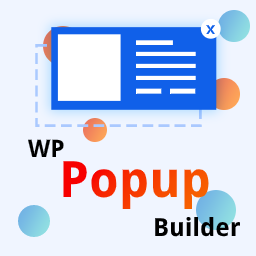 WP Popup Builder – Popup Forms and Marketing Lead Generation 》om/product/wp-popup-builder/" rel="nofollow ugc">WP Popup Builder 是您的商業網站的絕佳外掛程式。它擁有美麗的預設彈出視窗範本和強大的拖放編輯器,使...。
WP Popup Builder – Popup Forms and Marketing Lead Generation 》om/product/wp-popup-builder/" rel="nofollow ugc">WP Popup Builder 是您的商業網站的絕佳外掛程式。它擁有美麗的預設彈出視窗範本和強大的拖放編輯器,使...。 Plum: Spin Wheel & Email Pop-up 》感謝您對我們外掛的關注。Qodeblock 是我們的專家開發的,旨在改善您的網站的 WordPress 網站設計和用戶體驗。這個外掛允許您使用易於使用的區塊來擴展 WordP...。
Plum: Spin Wheel & Email Pop-up 》感謝您對我們外掛的關注。Qodeblock 是我們的專家開發的,旨在改善您的網站的 WordPress 網站設計和用戶體驗。這個外掛允許您使用易於使用的區塊來擴展 WordP...。 Popup Box – Create Popups Easily 》精美的WordPress彈出視窗,並提供即時預覽, Popup Box是一個WordPress外掛程式,提供易於創建、並且可即時預覽的彈出視窗。透過多項樣式選項和顯示選項,您可...。
Popup Box – Create Popups Easily 》精美的WordPress彈出視窗,並提供即時預覽, Popup Box是一個WordPress外掛程式,提供易於創建、並且可即時預覽的彈出視窗。透過多項樣式選項和顯示選項,您可...。
