前言介紹
- 這款 WordPress 外掛「PDF Invoices,Packing slip and Shipping Label Free for Woocommerce」是 2020-03-18 上架。
- 目前有 10 個安裝啟用數。
- 上一次更新是 2020-12-28,距離現在已有 1588 天。超過一年沒更新,安裝要確認版本是否可用。以及後續維護問題!
- 外掛最低要求 WordPress 4.0 以上版本才可以安裝。
- 尚未有人給過這款外掛評分。
- 還沒有人在論壇上發問,可能目前使用數不多,還沒有什麼大問題。
外掛協作開發者
外掛標籤
pdf | order | invoice | pdf invoice | woocommerce pdf invoice |
內容簡介
本外掛可協助您為客戶訂單建立自定義的 PDF 發票和裝箱單,您可以將發票以 PDF 附件的方式自動地發送給客戶。
您可以為客戶訂單生成裝箱單。免費版的功能如下:
- 客戶可以在「我的帳戶」中下載發票。
- 可選擇上傳公司徽標以顯示在 PDF 發票上。
- 可添加發票前綴和後綴文字。
- 可設定開始的初始發票號碼。
- 可為客戶自動或手動生成發票。
- 可選擇下載 PDF 或在瀏覽器中打開 PDF。
- 可設置發票號碼格式。
- 可啟用/禁用訂單日期、發票日期、訂單號碼、發票號碼。
- 可啟用/禁用公司電子郵件和公司電話號碼。
- 可顯示或隱藏帳單和運送地址。
- 可在發票上顯示或隱藏公司名稱。
- 可在發票上顯示或隱藏公司商店地址。
- 可設置發票上應顯示的日期格式。
- 可在發票上顯示或隱藏產品圖片、描述、數量、價格和變化。
- 可啟用/禁用發票備註。
- 可顯示或隱藏公司詳細資訊。
- 可啟用/禁用頁尾內容。
- 可顯示或隱藏發票總額。
- 可提供樣式選項。
付費版的功能包括所有免費版的功能,以及:
- 可在發票頭部顯示公司註冊編號、稅名和稅號。
- 可選擇每年重設發票號碼的選項。
- 可設置訂單狀態以發送常規發票。
- 可設置訂單狀態以發送形式發票。
- 用戶可以從「我的帳戶」頁面下載形式發票。
- 可顯示形式發票備註。
- 可啟用/禁用裝箱單。
- 可在裝箱單上顯示或隱藏裝箱單備註。
- 可在裝箱單上顯示或隱藏裝箱單頁尾內容。
- 可按您的選擇自訂裝箱單的產品區域。您可以按您所選擇的方式在裝箱單上顯示產品內容。
- 提供 6 種日期格式,您可以選擇任何一種顯示在發票上。
- 可在發票上顯示或隱藏產品 SKU。
- 可在發票上顯示或隱藏貨幣符號。
- 可在發票上顯示或隱藏促銷價格和常規價格。
- 可在發票上顯示或隱藏行稅。
- 可在發票上顯示或隱藏折扣。
原文外掛簡介
The plugin helps you to create customized PDF invoices and packing slips for your customers orders. You can send the invoices to your clients automatically in the mail attached as a PDF.
FREE VERSION DEMO LINK | FREE VERSION DOCUMENTATION LINK
Overview
The plugin helps you to create customized PDF invoices for your customers orders. You can send the invoices to your clients automatically in the mail attached as a PDF.
You can also generate the packing slips for your customers orders.
Free Plugin’s features:
Customers are able to download the invoice from there my account.
Option to upload your company logo that will show on the PDF invoice.
Can add invoice prefix and invoice suffix text.
Can set the initial invoice number for the beginning.
Can generate automatic and manual invoices for the customers.
Option to either download the PDF or open the PDF on the browser.
Set invoice number format.
Enable/Disable Order Date,Invoice Date, Order Number, Invoice Number.
Enable/Disable Company Email and Company Phone Number.
Show or Hide billing and shipping address.
Show or Hide company name on the invoice.
Show or hide company store address.
Set date format as it should appear on the invoice.
Show or Hide product image, description, quantity, price, and variation on the invoice.
Can enable/disable invoice notes.
Can show/hide company details.
Can enable/disable footer content.
Show or Hide invoice total.
Styling options are available.
FREE VERSION DEMO LINK | FREE VERSION DOCUMENTATION LINK
Premium Features
PREMIUM VERSION LIVE DEMO | PREMIUM VERSION DOCUMENTATION LINK | PREMIUM VERSION LINK
All free version features are included.
Can show Company Registeration Number, Tax Name and Tax Number on the header section of the invoice.
Option to reset the invoice number every year.
Option to set the order status to send the regular invoice.
Option to set the order status to send the proforma invoice.
User can download the proforma invoice from the my account page.
Can show proforma notes.
Can enable / disable packing slip.
Show or hide packing slip notes.
Show or hide packing slip footer content.
Can customize the product section for packing slip. You can show the product content as per your choice on the packing slip.
There are 6 date format, you can choose any one to show on the invoice.
Show or hide product SKU on the invoice.
Show or hide currency symbol on the invoice.
Show or hide sale and regular price on the invoice.
Show or hide line tax on the invoice.
Show or hide discount on the invoice.
Show or hide total tax on the invoice.
Show or hide payment method on the invoice.
Show or hide shipping method on the invoice.
PREMIUM VERSION LIVE DEMO | PREMIUM VERSION DOCUMENTATION LINK | PREMIUM VERSION LINK
Premium WordPress Themes
Here is our premium wordpress theme
Foody Themes
Jstore Themes
Eezy Themes
Craze Themes
Seofication Themes
News Prime Themes
Our Website
Support Email
NOTE
Our plugin support the Multisite Network.
Credit
Mpdf, https://github.com/mpdf/mpdf
License, https://github.com/mpdf/mpdf/blob/development/LICENSE.txt
各版本下載點
- 方法一:點下方版本號的連結下載 ZIP 檔案後,登入網站後台左側選單「外掛」的「安裝外掛」,然後選擇上方的「上傳外掛」,把下載回去的 ZIP 外掛打包檔案上傳上去安裝與啟用。
- 方法二:透過「安裝外掛」的畫面右方搜尋功能,搜尋外掛名稱「PDF Invoices,Packing slip and Shipping Label Free for Woocommerce」來進行安裝。
(建議使用方法二,確保安裝的版本符合當前運作的 WordPress 環境。
延伸相關外掛(你可能也想知道)
 PDF Builder for WooCommerce. Create invoices,packing slips and more 》WooCommerce PDF Invoice Builder 是一個 PDF 拖放式建構器,讓您可以輕鬆建立發票、裝箱單、信用備忘錄或基本上任何類型的 PDF 文件。, , 新增了範本庫!點...。
PDF Builder for WooCommerce. Create invoices,packing slips and more 》WooCommerce PDF Invoice Builder 是一個 PDF 拖放式建構器,讓您可以輕鬆建立發票、裝箱單、信用備忘錄或基本上任何類型的 PDF 文件。, , 新增了範本庫!點...。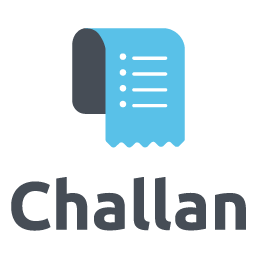 Challan – PDF Invoice & Packing Slip for WooCommerce 》ery order confirmation email sent to the customer, ensuring that they receive all the required information about their order. This feature helps cu...。
Challan – PDF Invoice & Packing Slip for WooCommerce 》ery order confirmation email sent to the customer, ensuring that they receive all the required information about their order. This feature helps cu...。 Invoice Manager for WooCommerce 》**總結:** Invoice Manager for WooCommerce 是最強大的開票和計費系統,讓店主可以從管理儀表板直接有效管理發票的創建、更新和自定義,確保準確和及時的帳...。
Invoice Manager for WooCommerce 》**總結:** Invoice Manager for WooCommerce 是最強大的開票和計費系統,讓店主可以從管理儀表板直接有效管理發票的創建、更新和自定義,確保準確和及時的帳...。 PDF Invoice for Woocommerce 》PDF Invoice for Woocommerce 外掛可以協助您自動生成專業設計的 PDF 發票並附加在 WooCommerce 訂單電子郵件中。 PDF 發票包含所有必要的訂單詳細信息,例如...。
PDF Invoice for Woocommerce 》PDF Invoice for Woocommerce 外掛可以協助您自動生成專業設計的 PDF 發票並附加在 WooCommerce 訂單電子郵件中。 PDF 發票包含所有必要的訂單詳細信息,例如...。 WooCommerce PDF Invoice and More 》這個 WooCommerce 外掛可以自動產生發票、裝箱單等,而 WooCommerce 預設沒有這個功能。使用這個外掛,你可以很輕鬆地從管理訂單表格中列印或下載發票等。, ...。
WooCommerce PDF Invoice and More 》這個 WooCommerce 外掛可以自動產生發票、裝箱單等,而 WooCommerce 預設沒有這個功能。使用這個外掛,你可以很輕鬆地從管理訂單表格中列印或下載發票等。, ...。
