
前言介紹
- 這款 WordPress 外掛「Paymento – Non-Custodial Crypto Payment Gateway for WooCommerce」是 2025-02-10 上架。
- 目前尚無安裝啟用數,是個很新的外掛。如有要安裝使用,建議多測試確保功能沒問題!
- 上一次更新是 2025-02-11,距離現在已有 82 天。
- 外掛最低要求 WordPress 5.8 以上版本才可以安裝。
- 外掛要求網站主機運作至少需要 PHP 版本 7.4 以上。
- 尚未有人給過這款外掛評分。
- 還沒有人在論壇上發問,可能目前使用數不多,還沒有什麼大問題。
外掛協作開發者
paymento |
外掛標籤
bitcoin | ethereum | crypto gateway | payment gateway | Tags: crypto payments |
內容簡介
總結:Paymento是一個非保管型的加密貨幣支付閘道,可讓企業和個人直接將加密貨幣支付存入自己的錢包,消除第三方風險、保管問題和不必要的費用。
1. 這款 WordPress 外掛的主要功能有哪些?
- 直接錢包支付 – 沒有中間商,對資金有完全控制。
- 多鏈支持 – 支持比特幣、以太坊、USDT(ERC20和TRC20)等。
- 安全和私密 – 非保管解決方案,無需私鑰訪問。
- 易於 WooCommerce 整合 – 在幾分鐘內安裝、配置並開始接受加密貨幣。
- 低交易費用 – 與傳統支付閘道相比節省成本。
- 開發者友好的 API – 用簡單的 API 調用擴展功能性。
2. 使用這個外掛需要哪些系統要求?
- WordPress 5.0或更高版本
- WooCommerce 3.0或更高版本
- PHP 7.0或更高版本
- Paymento商戶帳戶
3. 如何進行配置?
- 進入 WooCommerce > 設置 > 付款。
- 在列表中找到 "Paymento" 並點擊 "管理"。
- 通過勾選 "啟用/禁用" 方塊啟用支付方式。
- 填寫以下必填字段:
- 標題: 顯示給客戶看的支付方法名稱
- 描述: 顯示給客戶的簡要支付方法描述,您可以提及要接受的資產。
- API金鑰: 您的Paymento API金鑰(在Paymento商戶儀表板中可用)
- 秘密金鑰: 您的Paymento秘密金鑰(在Paymento商戶儀表板中可用)
- 選擇您喜歡的確認類型:
- 立即重定向並保留發票(推薦)
- 等待支付確認
- 選擇性啟用故障排除的調試日誌。
- 點擊 "保存更改" 以應用您的設置。
4. 如何使用這個外掛?
- 配置完成後,Paymento的支付選項將出現在您的 WooCommerce 結帳頁面上。客戶可以選擇此選項以使用加密貨幣支付。
5. 客戶的訂單流程是怎樣的?
- 客戶選擇Paymento作為支付方式並完成訂單。
- 他們將被重定向到Paymento支付頁面以完成支付。
原文外掛簡介
Paymento – The Non-Custodial Crypto Payment Gateway for WooCommerce
Paymento allows businesses and individuals to accept cryptocurrency payments directly into their own wallets, eliminating third-party risks, custody issues, and unnecessary fees.
🌟 Key Features:
✔ Direct Wallet Payments – No intermediaries, full control over your funds.
✔ Multi-Chain Support – Accept Bitcoin, Ethereum, USDT (ERC20 & TRC20), and more.
✔ Secure & Private – Non-custodial solution with no private key access required.
✔ Easy WooCommerce Integration – Install, configure, and start accepting crypto in minutes.
✔ Low Transaction Fees – Save costs compared to traditional payment gateways.
✔ Developer-Friendly API – Expand functionality with simple API calls.
Requirements
WordPress 5.0 or higher
WooCommerce 3.0 or higher
PHP 7.0 or higher
A Paymento merchant account
Configuration
Go to WooCommerce > Settings > Payments.
Find “Paymento” in the list and click “Manage”.
Enable the payment method by checking the “Enable/Disable” box.
Fill in the following required fields:
Title: The name of the payment method displayed to customers
Description: A brief description of the payment method displayed to customer, you can mention the assets that you want to accept.
API Key: Your Paymento API Key (available in your Paymento merchant dashboard)
Secret Key: Your Paymento Secret Key (available in your Paymento merchant dashboard)
Choose your preferred Confirmation Type:
Redirect Immediately and Hold Invoice (Recommended)
Wait for Payment Confirmation
Optionally enable Debug Log for troubleshooting.
Click “Save changes” to apply your settings.
Usage
Once configured, the Paymento payment option will appear on your WooCommerce checkout page. Customers can select this option to pay with cryptocurrency.
Order Process
Customer selects Paymento as the payment method and completes the order.
They are redirected to the Paymento payment page to complete the transaction.
After payment, the customer is redirected back to your store.
The order status is updated based on the payment status and your chosen confirmation type.
External Services
This plugin connects to the Paymento API to process cryptocurrency payments. Paymento is a non-custodial payment gateway that enables WooCommerce stores to accept payments in Bitcoin, Ethereum, USDT, and other cryptocurrencies.
📌 Data Sent to Paymento API
The plugin interacts with the Paymento API for the following purposes:
Payment Verification
The plugin sends payment transaction details to https://api.paymento.io/v1/payment/verify to confirm if a payment was successfully made.
This request is triggered when an order is placed or needs verification.
Fetching Merchant Information
Calls https://api.paymento.io/v1/ping/merchant/ to retrieve the store’s registered name and confirm API connectivity.
This request is made when setting up the payment gateway in WooCommerce.
Setting Callback URLs
The plugin sends data to https://api.paymento.io/v1/payment/settings/ to configure callback URLs for payment notifications.
This happens when the payment gateway is set up for the first time.
Submitting Payment Requests
When a customer selects crypto payment, the plugin sends a request to https://api.paymento.io/v1/payment/request with order details.
This allows Paymento to generate a payment invoice for the user.
API Health Check
A request to https://api.paymento.io/v1/ping/ ensures the API is operational before processing payments.
🔗 Third-Party Policies
By using this plugin, your WooCommerce store communicates with Paymento API. You can review Paymento’s terms and policies here:
Terms of Service: https://paymento.io/terms
Privacy Policy: https://paymento.io/privacy
This ensures users are fully aware of the data being sent and why. 🚀
Troubleshooting
If you encounter any issues:
Enable Debug Log in the plugin settings.
Check the WooCommerce status report (WooCommerce > Status > Logs) for detailed error messages.
Ensure your API Key and Secret Key are correct.
Verify that your server can receive incoming webhooks from Paymento.
Support
For support, please open an issue on the GitHub repository or contact Paymento support for gateway-specific questions.
Contributing
Contributions to improve the plugin are welcome. Please fork the repository and submit a pull request with your changes.
License
This plugin is released under the GPLv2 or later license.
各版本下載點
- 方法一:點下方版本號的連結下載 ZIP 檔案後,登入網站後台左側選單「外掛」的「安裝外掛」,然後選擇上方的「上傳外掛」,把下載回去的 ZIP 外掛打包檔案上傳上去安裝與啟用。
- 方法二:透過「安裝外掛」的畫面右方搜尋功能,搜尋外掛名稱「Paymento – Non-Custodial Crypto Payment Gateway for WooCommerce」來進行安裝。
(建議使用方法二,確保安裝的版本符合當前運作的 WordPress 環境。
延伸相關外掛(你可能也想知道)
 elegro Crypto Payment 》elegro Gateway 提供平滑、安全而即時的加密貨幣支付,可自動以直接匯率進行兌換成歐元/美元或任何其他法定貨幣。付款處理費用合理,並根據業務風險水平計算...。
elegro Crypto Payment 》elegro Gateway 提供平滑、安全而即時的加密貨幣支付,可自動以直接匯率進行兌換成歐元/美元或任何其他法定貨幣。付款處理費用合理,並根據業務風險水平計算...。MyCryptoCheckout – Bitcoin, Ethereum, and 100+ altcoins for WooCommerce 》一款針對 WooCommerce 和 Easy Digital Downloads 的加密貨幣付款閘道。直接將貨幣收到您選擇的錢包。, , 關鍵特點和亮點, , 0%交易費用, 沒有 KYC 或產品限...。
 WordPress Bitcoin Payments – Blockonomics 》這個外掛是在 WooCommerce 網店上開始接受 Bitcoin 付款的最快、最簡單的方法。自從2015年以來,Blockonomics 帮助數以千計的電子商務網站,將比特幣和比特幣...。
WordPress Bitcoin Payments – Blockonomics 》這個外掛是在 WooCommerce 網店上開始接受 Bitcoin 付款的最快、最簡單的方法。自從2015年以來,Blockonomics 帮助數以千計的電子商務網站,將比特幣和比特幣...。 ABC Crypto Checkout 》介紹, ABC Crypto 外掛由 Payerurl 提供技術支援。ABC 外掛可在交易時使用即時匯率將任何法幣貨幣轉換為 USDT、ETH 或 BTC,以支付用戶的網上付款,付款完成...。
ABC Crypto Checkout 》介紹, ABC Crypto 外掛由 Payerurl 提供技術支援。ABC 外掛可在交易時使用即時匯率將任何法幣貨幣轉換為 USDT、ETH 或 BTC,以支付用戶的網上付款,付款完成...。 NOWPayments For WooCommerce 》/p>, 購買專業版 | 專業版線上展示 | 文件, NOWPayments for WooCommerce 是一個易於使用的WordPress外掛,可與WooCommerce完美整合使用。, 由 SCI Intellige...。
NOWPayments For WooCommerce 》/p>, 購買專業版 | 專業版線上展示 | 文件, NOWPayments for WooCommerce 是一個易於使用的WordPress外掛,可與WooCommerce完美整合使用。, 由 SCI Intellige...。 CoinPayments.net Payment Gateway for WooCommerce 》此外掛為 WooCommerce 提供付款網關,使買家可透過 CoinPayments.net 使用比特幣、萊特幣、瑞波幣及其他加密貨幣進行付款。。
CoinPayments.net Payment Gateway for WooCommerce 》此外掛為 WooCommerce 提供付款網關,使買家可透過 CoinPayments.net 使用比特幣、萊特幣、瑞波幣及其他加密貨幣進行付款。。 GoUrl WooCommerce – Bitcoin Altcoin Payment Gateway Addon 》查看指南和論壇 - 在10分鐘內啟動您自己的免費比特幣商店 - 在WordPress/WooCommerce中實現比特幣/貝寶支付。, 截圖, WooCommerce 的比特幣/代幣外掛功能包括...。
GoUrl WooCommerce – Bitcoin Altcoin Payment Gateway Addon 》查看指南和論壇 - 在10分鐘內啟動您自己的免費比特幣商店 - 在WordPress/WooCommerce中實現比特幣/貝寶支付。, 截圖, WooCommerce 的比特幣/代幣外掛功能包括...。 GoUrl Bitcoin Payment Gateway & Paid Downloads & Membership 》GoUrl官方的比特幣/其他代幣支付閘道,適用於WordPress。開放源碼White Label / 您自己的標誌。請參閱Screenshots和使用說明。, 我們相信,客戶對我們服務的...。
GoUrl Bitcoin Payment Gateway & Paid Downloads & Membership 》GoUrl官方的比特幣/其他代幣支付閘道,適用於WordPress。開放源碼White Label / 您自己的標誌。請參閱Screenshots和使用說明。, 我們相信,客戶對我們服務的...。 Cryptocurrency All-in-One 》更新:現在博客作家可以透過他們的博客賺取加密貨幣了!在這次的更新中,您可以看到一個加密貨幣的「交易」按鈕。當您的讀者進行加密貨幣兌換時,您會從所接...。
Cryptocurrency All-in-One 》更新:現在博客作家可以透過他們的博客賺取加密貨幣了!在這次的更新中,您可以看到一個加密貨幣的「交易」按鈕。當您的讀者進行加密貨幣兌換時,您會從所接...。 Cryptocurrency Payment & Donation Box – Accept Payments in any Cryptocurrency on your WP Site for Free 》🌟 加密貨幣付款與捐款盒子外掛, 使用這款免費的加密貨幣付款與捐款盒子外掛,您可以在 WordPress 網站上接受加密貨幣付款和捐款。, 只需添加您的錢包地址,...。
Cryptocurrency Payment & Donation Box – Accept Payments in any Cryptocurrency on your WP Site for Free 》🌟 加密貨幣付款與捐款盒子外掛, 使用這款免費的加密貨幣付款與捐款盒子外掛,您可以在 WordPress 網站上接受加密貨幣付款和捐款。, 只需添加您的錢包地址,...。Crypto Converter ⚡ Widget 》這是一個魔法般容易使用且擁有美麗使用者介面的小工具,🔄 用於加密貨幣轉換,可實時更新價格並帶有閃爍特效。試用後你一定會❤️它!, 📌 說明, Crypto Conve...。
 Coinbase Commerce – Crypto Gateway for WooCommerce 》購買專業版 | 專業版實時演示 | 文檔, , 比起其他加密貨幣交易所,Coinbase 是最好用的加密貨幣網關。, 如何在 WooCommerce 網店上安裝 Coinbase Commerce:,...。
Coinbase Commerce – Crypto Gateway for WooCommerce 》購買專業版 | 專業版實時演示 | 文檔, , 比起其他加密貨幣交易所,Coinbase 是最好用的加密貨幣網關。, 如何在 WooCommerce 網店上安裝 Coinbase Commerce:,...。 BTCPay Server – Accept Bitcoin payments in WooCommerce 》BTCPay Server 是一個免費且開放原始碼的加密貨幣支付處理器,可直接收取 Bitcoin 和替代幣的付款,並且不需要任何費用、交易成本或中間人。, BTCPay Server ...。
BTCPay Server – Accept Bitcoin payments in WooCommerce 》BTCPay Server 是一個免費且開放原始碼的加密貨幣支付處理器,可直接收取 Bitcoin 和替代幣的付款,並且不需要任何費用、交易成本或中間人。, BTCPay Server ...。 BTCPay for WooCommerce (Legacy) 》註:本外掛基於舊版的BitPay API,已停用並只會收到安全更新。雖然它仍可正常運作,但不會有任何新功能。我們鼓勵你使用我們更現代和積極開發的BTCPay for Wo...。
BTCPay for WooCommerce (Legacy) 》註:本外掛基於舊版的BitPay API,已停用並只會收到安全更新。雖然它仍可正常運作,但不會有任何新功能。我們鼓勵你使用我們更現代和積極開發的BTCPay for Wo...。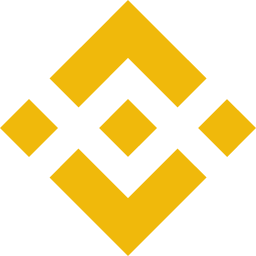 BinancePay Checkout for WooCommerce 》Binance Pay是由Binance設計的無接觸、無邊界且安全的加密貨幣付款技術。, , Binance Pay允許Binance客戶從全球的朋友和家人那裡以加密貨幣付款和收款。, , W...。
BinancePay Checkout for WooCommerce 》Binance Pay是由Binance設計的無接觸、無邊界且安全的加密貨幣付款技術。, , Binance Pay允許Binance客戶從全球的朋友和家人那裡以加密貨幣付款和收款。, , W...。
