
前言介紹
- 這款 WordPress 外掛「Paychant Payment Gateway for WooCommerce」是 2020-12-25 上架。 目前已經下架不再更新,不建議安裝使用。
- 目前有 10 個安裝啟用數。
- 上一次更新是 2021-07-30,距離現在已有 1672 天。超過一年沒更新,安裝要確認版本是否可用。以及後續維護問題!
- 外掛最低要求 WordPress 4.7 以上版本才可以安裝。
- 外掛要求網站主機運作至少需要 PHP 版本 5.6 以上。
- 尚未有人給過這款外掛評分。
- 還沒有人在論壇上發問,可能目前使用數不多,還沒有什麼大問題。
外掛協作開發者
paychant | tormuto1 | sonexzach |
外掛標籤
ether | tether | bitcoin | paychant | celo dollar |
內容簡介
使用 Paychant Payment Gateway for WooCommerce 插件,您的 WooCommerce 商店可以直接接受 Celo Dollar、Bitcoin、Ethereum、Tether 等加密貨幣付款,即使您不知道加密貨幣的運作方式。您的結算款項將立即轉入您的銀行帳戶。
全球支付:提供最安全、最便宜的付款方式,擴大您的消費者接觸範圍。
無退款:退款僅適用於信用卡付款,您將100%受到欺詐的保護。
低手續費:國內和跨境交易的手續費相同。
免費設置:沒有月費或維護費用,設置完全免費。
若要註冊 Paychant 商戶帳戶,請點擊這裡訪問他們的網站。
您可以以任何方式接受加密貨幣付款,並將其簡單整合到您的網站中,或使用我們預先建立的解決方案。
通過 WooCommerce,讓消費者有以 Celo Dollar、Bitcoin、Ethereum 和 Tether 付款的選擇。
使用 Paychant Payment Gateway for WooCommerce 插件,您將能夠在商店中接受以下加密貨幣付款:
Celo Dollar
Bitcoin
Ethereum
Tether
設置方法
在 Paychant
1. 前往 Paychant 商戶後台。
2. 登錄或註冊您的帳戶(如果您還沒有)。
3. 在左側菜單欄中點擊「設置」。
4. 導航到 API 存取。
5. 单击“创建 API 令牌”按钮。
6. 複製“Live API 令牌”。
7. 警告:不要與任何人分享您的 API 令牌。它可用於代表您創建和驗證訂單。
在 WordPress 中
1. 前往您的 WordPress 管理後台。
2. 導航到 WooCommerce > 設置。
3. 選擇「付款」選項卡(或舊版中的「結帳」)。
4. 在 Paychant 上单击。
5. 選中“启用 Paychant 付款网关”。
6. 输入您的 Live API 令牌,然后单击“保存”。
要求
Paychant 商戶帳戶
WordPress 商店,並安裝 WooCommerce 插件
插件特點
以您的本地貨幣顯示的價格
支持掃描 QR 代碼的所有加密貨幣錢包
無波動風險
通過銀行轉帳、BTC 和 ETH 立即結算
無退款風險
在 Paychant 商戶後台中查看所有付款,並發出退款訂單
建議/功能請求
如果您有建議或新功能請求,歡迎通過我網站上的聯絡表格聯絡我們。
原文外掛簡介
Start accepting Celo Dollar, Bitcoin, Ethereum, Tether, and other cryptocurrencies directly on your WooCommerce store without even knowing how cryptocurrency work. You get settled instantly to your bank account.
Global Payment : Expand your reach by offering the safest, and cheapest form of payment.
No chargebacks : Chargebacks are for card payments, you are 100% protected against fraud.
Low fees : Same fee for domestic and cross-border transactions.
Free Setup : No monthly or maintenance costs, setups are completely free.
To signup for a Paychant Merchant account visit their website by clicking here
Accept cryptocurrency payments in any way you want, simple integration into your website, or use our pre-built solutions.
Give people the option to pay you in Celo Dollar, Bitcoin, Ethereum and Tether, through WooCommerce
With this Paychant Payment Gateway for WooCommerce plugin, you will be able to accept the following payment Cryptocurrency in your shop:
Celo Dollar
Bitcoin
Ethereum
Tether
THE SETUP
On Paychant
1. Go to the Paychant merchant dashboard.
2. Log in, or create account if you have not yet.
3. In the sidebar on the left click Settings.
4. Navigate to the API Access.
5. Click on the create API token button.
6. Copy the Live API token.
7. WARNING: Don’t share your API token with anyone. It can be used to create and validate orders on your behalf.
On WordPress
1. Go to your WordPress admin dashboard.
2. Navigate to WooCommerce > Settings.
3. Choose the Payments tab (or Checkout in older versions).
4. Click on Paychant.
5. Check the Enable Paychant Payment Gateway.
6. Enter your Live API token and click Save.
REQUIREMENTS
Paychant Merchant account
Online store in WordPress with WooCommerce plugin
Plugin Features
Price displayed in your local currency
Supports all cryptocurrency wallets that scan QR code
No volatility risk
Instant settlements via Bank transfer, BTC and ETH
No chargebacks
View all payments and issue refund orders in your Paychant merchant dashboard
Suggestions / Feature Request
If you have suggestions or a new feature request, feel free to get in touch with us via the contact form on my website here
各版本下載點
- 方法一:點下方版本號的連結下載 ZIP 檔案後,登入網站後台左側選單「外掛」的「安裝外掛」,然後選擇上方的「上傳外掛」,把下載回去的 ZIP 外掛打包檔案上傳上去安裝與啟用。
- 方法二:透過「安裝外掛」的畫面右方搜尋功能,搜尋外掛名稱「Paychant Payment Gateway for WooCommerce」來進行安裝。
(建議使用方法二,確保安裝的版本符合當前運作的 WordPress 環境。
1.0.0 | 1.2.0 | 2.0.0 | 6.0.0 | trunk |
延伸相關外掛(你可能也想知道)
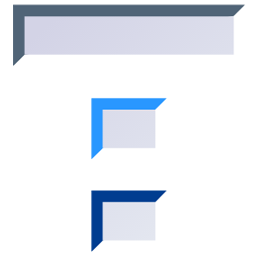 TezroPay Checkout for WooCommerce 》透過 TezroPay 創建付款。, , 建置狀態, 此外掛允許使用 WooCommerce 購物車系統的商店通過 TezroPay 網關接受加密貨幣付款。只需要幾分鐘便可配置完成。, 需...。
TezroPay Checkout for WooCommerce 》透過 TezroPay 創建付款。, , 建置狀態, 此外掛允許使用 WooCommerce 購物車系統的商店通過 TezroPay 網關接受加密貨幣付款。只需要幾分鐘便可配置完成。, 需...。
