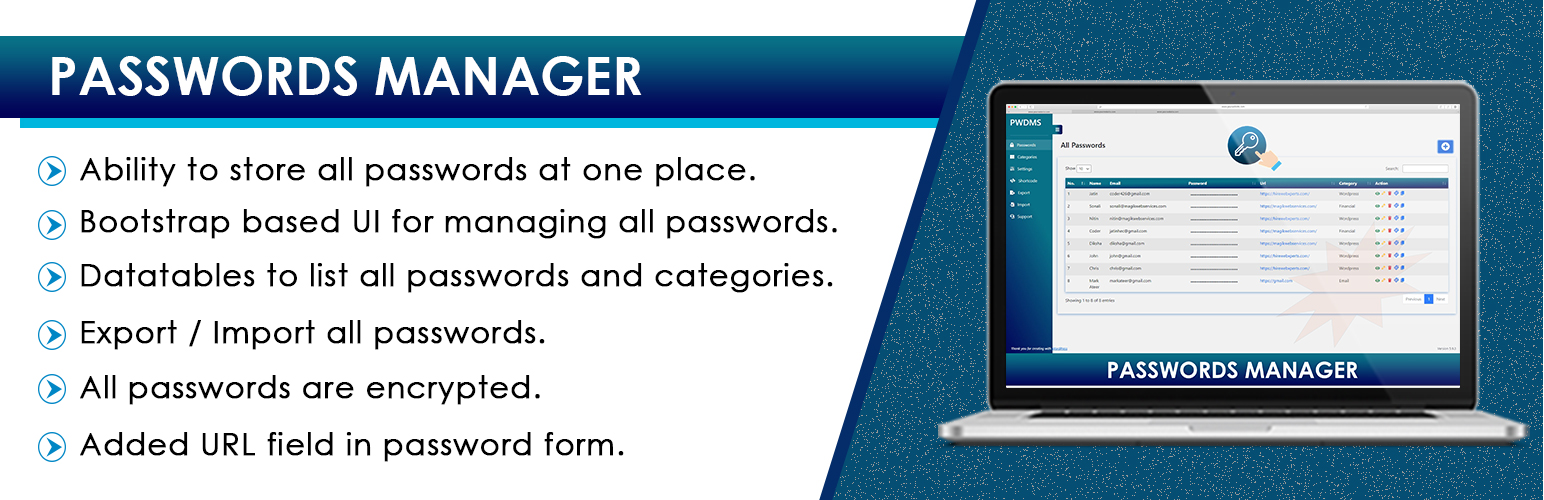
前言介紹
- 這款 WordPress 外掛「Passwords Manager」是 2019-10-23 上架。
- 目前有 100 個安裝啟用數。
- 上一次更新是 2025-04-15,距離現在已有 19 天。
- 外掛最低要求 WordPress 6.3 以上版本才可以安裝。
- 外掛要求網站主機運作至少需要 PHP 版本 7.4 以上。
- 有 5 人給過評分。
- 還沒有人在論壇上發問,可能目前使用數不多,還沒有什麼大問題。
外掛協作開發者
外掛標籤
Passwords Manager | passwords inventory | Passwords collection | passwords storage system | passwords management system |
內容簡介
Passwords Manager 是一個 WordPress 外掛,可以讓您將不同的密碼儲存在一個地方。密碼以加密形式儲存在 WordPress 資料庫中,因此沒有人可以看到它們。如果您有多個密碼,也可以將其分類。此外,此外掛使用先進的加密標準 AES-128,您可以在安裝外掛時定義加密金鑰。
觀看此視頻以了解此外掛的運作方式:
Passwords Manager 1.4.6 的新功能包括:
每個分類名稱的類別顏色欄位。
複製密碼區段中現有的密碼記錄。
改進的行動裝置響應式使用者介面。
在匯入區段中新增加入範例資料的功能。
已新增以下語言的翻譯:
西班牙語
印地語
日語
葡萄牙語
俄語
中文
此外掛的主要功能包括:
將所有密碼儲存在同一個地方的功能。
基於 Bootstrap 的用戶介面,可管理所有密碼。
所有密碼都是加密的。
根據不同類別區分密碼。
以資料表方式列出所有密碼和類別。
匯出 / 匯入所有密碼。
使用短碼在任何 WordPress 頁面上共用密碼表。
在密碼表單中新增了 URL 欄位。
原文外掛簡介
Passwords Manager wordpress plugin let you to store different passwords at one place. Passwords are stored in WordPress database in encrypted form so no one can see them. Passwords can also be categorized if you have multiple passwords. This plugin uses advanced encryption standard AES – 128 and you can define your encryption key at the time of installation of plugin.
Watch this video to see how the plugin works:
New Features of Passwords Manager 1.5.2 includes:
Category Color field for each category name.
Clone the existing Password Record in the Passwords section.
Improved Mobile Responsive User Interface.
New Feature to add Sample Data in Import Section.
Translations added for following languages:
Spanish
Hindi
Japanese
Portuguese
Russian
Chinese
Key features of this plugin include
Ability to store all passwords at once place.
Bootstrap based UI for managing all passwords.
All passwords are encrypted.
Passwords can be differentiated based on different categories.
Datatables to list all passwords and categories.
Export / Import all passwords.
Use shortcode to share passwords table on any wordpress page.
Added URL field in passwords form
各版本下載點
- 方法一:點下方版本號的連結下載 ZIP 檔案後,登入網站後台左側選單「外掛」的「安裝外掛」,然後選擇上方的「上傳外掛」,把下載回去的 ZIP 外掛打包檔案上傳上去安裝與啟用。
- 方法二:透過「安裝外掛」的畫面右方搜尋功能,搜尋外掛名稱「Passwords Manager」來進行安裝。
(建議使用方法二,確保安裝的版本符合當前運作的 WordPress 環境。
1.0 | 1.1 | 1.2 | 1.3 | 1.4 | 1.4.1 | 1.4.2 | 1.4.3 | 1.4.4 | 1.4.5 | 1.4.6 | 1.4.7 | 1.4.8 | 1.5.1 | 1.5.2 | trunk |
延伸相關外掛(你可能也想知道)
暫無相關外掛推薦。
