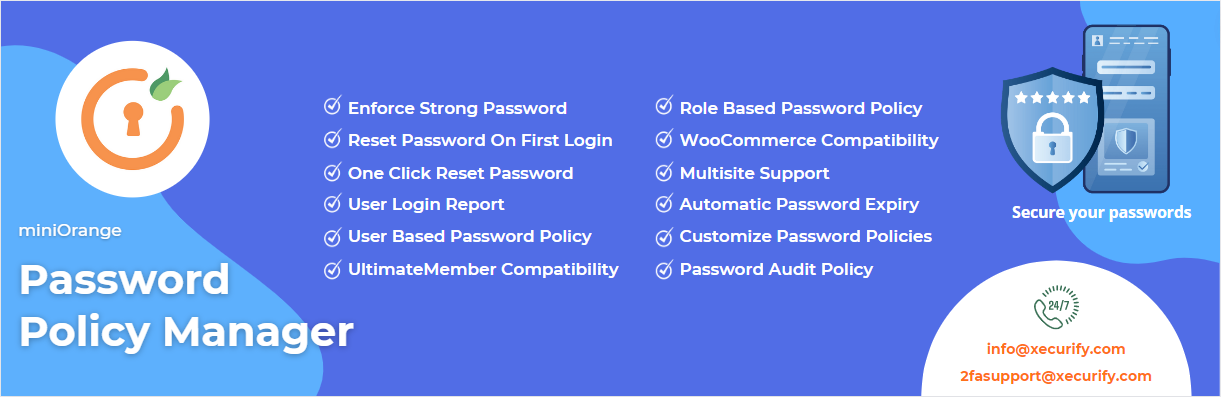
前言介紹
- 這款 WordPress 外掛「Password Policy Manager | Password Manager」是 2021-01-07 上架。
- 目前有 5000 個安裝啟用數。
- 上一次更新是 2025-04-30,距離現在已有 4 天。
- 外掛最低要求 WordPress 4.6 以上版本才可以安裝。
- 外掛要求網站主機運作至少需要 PHP 版本 5.3.0 以上。
- 有 14 人給過評分。
- 論壇上目前有 1 個提問,問題解答率 0%
外掛協作開發者
外掛標籤
reset password | secure Password | strong password | password security | password strength |
內容簡介
此外掛可以輕鬆地建立和執行強而安全的密碼策略,提供包括密碼分數、重設密碼、強制變更密碼等功能。
用戶友好且多功能的 WordPress 密碼策略外掛
為您的 WordPress 網站用戶建立和執行可自定義的密碼策略,為您的網站設置安全密碼,保護您的網站免受基於密碼的所有攻擊。透過強大的功能,例如強大的密碼、密碼強度計、密碼歷史記錄管理器、自動密碼到期等等,來設置安全的密碼。儘管這些功能可以充分執行強大的密碼,但如果攻擊者成功登錄到您的網站,您可以通過單擊重設密碼、鎖定閒置用戶和監控活動和非活動用戶的活動日誌來阻止任何攻擊。這可確保從內部和外部的攻擊保護您的網站產生的全面安全。
如需任何自定義相關查詢或需要任何協助,請通過 [email protected] 或致電 +1 9786589387 與我們聯繫。
語言翻譯
我們在 Password Policy Manager 外掛中支援法語、西班牙語、意大利語、德語和許多其他語言。
您可以觀看以下視頻來配置密碼策略管理器:
功能 | 入門指南
PASSWORD POLICY MANAGER 免費外掛功能
執行強大的密碼
強制所有用戶根據管理員設置的密碼策略創建強大的密碼,以實現高安全性的密碼安全。
用戶密碼管理員
用戶密碼管理員允許管理員管理用戶的密碼(例如密碼強度、有多少密碼是強的等等),以檢查密碼安全性。密碼策略設置指南
執行密碼更改
管理員可以使用此功能強制用戶在下次登錄時更改密碼,以執行對用戶的強大密碼並確保強大的密碼安全。
單擊重設密碼
單擊重設密碼功能允許管理員使當前密碼無效並強制其用戶生成一個新的強大密碼。在任何違反的情況下,可以為所有用戶執行此操作。這將殺死所有當前會話,用戶將被強制通過電子郵件設置新的強大密碼,從而加強密碼安全。
密碼分數
密碼分數將顯示所有用戶的密碼強度。您可以檢查使用的密碼是強的、中等的還是弱的。根據這個,您可以使用執行強大密碼功能來改進密碼安全性。
自動密碼到期
自動密碼到期允許管理員強制實施基於時間的自定義密碼到期以改善密碼安全性。一旦密碼到期,用戶將被強制創建新密碼。
密碼強度
管理員可以設置密碼的最小和最大長度。您還可以添加您希望用戶在設置強大密碼時遵循的限制。
原文外掛簡介
The Password Policy Manager is a plugin that makes it easy to create and enforce strong and secure password policies with features like force password change, reset the password, password security, strong password, user password manager, password strength, auto password expiry, etc.
FEATURE RICH & USER FRIENDLY PASSWORD POLICY PLUGIN FOR WORDPRESS
Create and enforce customizable password policies for your WordPress website users and secure your website from all password based attacks by setting secure password . Protect your website using features like strong passwords, password strength meter, password history manager, auto password expiry and many others to set a secure password for your website. While these features sufficiently enforce strong passwords, in case an attacker is successful in logging into your website, you can thwart any attacks using one click reset password, lock out inactive users and monitor active and inactive users’ activity log. This ensures all round security for your website from attacks from within as well as external ones.
For any customization related queries or if you require any assistance, email us at [email protected] or call us at +1 9786589387.
LANGUAGE TRANSLATIONS
We support French, Spanish, Italian, German and many other languages in our Password Policy Manager plugin.
You can check out the following video to configure password policy manager:
Features | Getting Started
PASSWORD POLICY MANAGER FREE PLUGIN FEATURES
Enforce strong password
Force all users to create strong passwords according to the password policy set by the admin for high Password Security.
Users password manager
User password manager allows the admin to manage the users’ passwords (like password strength, how many passwords are strong, etc) to check the Password Security. password policy setup guide
Enforce password change
Administrators can force users to change their password on their next login using this feature to enforce strong passwords on their users and ensure strong Password Security.
One click reset password
One click reset password feature allows the admin to invalidate the current password and force their users to generate a new strong password. This can be done for all users in case of any breach. This will kill all the current sessions and users will be forced to set a new strong password via email hence reinforcing the Password Security.
Password Score
Password score will show all the users’ password strengths. You can check whether the passwords being used are strong, medium or weak. Based on that you can use the enforce strong passwords feature to improve Password Security.
Auto Password Expiry
Auto password expiry allows the admin to enforce a custom time-based password expiry to improve Password Security. Once the password has expired, the users will be forced to create a new password.
Password strength
The admin can set the minimum and maximum length of the password. You can also add constraints that you want your users to follow while setting a strong password.
Unlimited Users
There is no user limit on the password policy manager plugin and it can be used to create password policies for unlimited users.
PASSWORD POLICY MANAGER PREMIUM PLUGIN FEATURES
This consists of all free plugin features along with:
Role-Based and User-Based Password Policies
Admin can set the different role-based as well as user-based policies and enforce password policy changes to ensure strong Password Security.
User-Based Enforce Strong Password on First Login
Force a specific set of users to create strong passwords according to the password policy set by the admin on their first login to maintain strong Password Security.
Role-Based Enforce Password Change
Administrators can enforce specific set roles to change their passwords on their next login using this feature to enhance the Password Security.
Role-Based One-click password Reset and Logout
Using one-click reset password feature, the admin can reset passwords of all users / particular roles at once and terminate all logged-in sessions with just one click in case of any suspicious activity. Admin can then send the password reset link over email.
Generate Random Passwords
Generate random passwords generates a random strong password containing all variations to make the password security strong and secure against brute force attacks.
Automatically Lock Inactive Users
It will lock the user automatically if the user is inactive for the custom specified time period. This can be set for particular roles as well as users.
Password History Manager
It will manage the history of all the recently used passwords for each user so no user can re-use the previous password.
Active Users Activity Log
The admin can track the activity of all Active Users using this feature of Password Policy Premium plan.
Custom Login Forms Supported
The Premium plan also supports the following custom login forms: Woocommerce, Ultimate Member, Elementor Pro, BBPress, Gravity Forms, Ninja Forms, Buddy Press, User Registration, User Pro, MemberPress and many others.
Single Site
The Password Policy Manager Premium plugin is single site compatible and can be used to create password policies on only one site at a time.
PASSWORD POLICY MANAGER ENTERPRISE PLUGIN FEATURES
This consists of all Premium plan features along with:
Role-Based Enforce Strong Password on First Login
Force specific users roles to create strong passwords according to the password policy set by the admin on their first login.
User-Based One-click password Reset and Logout
Admin can reset passwords of users at once and terminate their logged-in sessions with just one click in case of any suspicious activity using One-click reset password. Admin can then send password reset links over email.
Custom Redirect URL
The admin can redirect their users to a different custom URL using this feature.
Active & Inactive Users Activity Log
The admin can track the activity of all active as well as inactive users using this feature of Password Policy Enterprise plan.
Logout Inactive Users
When this feature is enabled, a user is logged out and their session is destroyed if they are inactive for more than the customizable set time limit.
Multisite
The Password Policy Manager Enterprise plugin is multisite compatible and can be used to create password policies for an entire multisite network.
The password policy applies to all the areas where user passwords are specified, such as when a user account is created, when a password is reset or changed, or when users are asked to reset their passwords at login.
For any customization related queries or if you require any assistance, email us at [email protected] or call us at +1 9786589387.
各版本下載點
- 方法一:點下方版本號的連結下載 ZIP 檔案後,登入網站後台左側選單「外掛」的「安裝外掛」,然後選擇上方的「上傳外掛」,把下載回去的 ZIP 外掛打包檔案上傳上去安裝與啟用。
- 方法二:透過「安裝外掛」的畫面右方搜尋功能,搜尋外掛名稱「Password Policy Manager | Password Manager」來進行安裝。
(建議使用方法二,確保安裝的版本符合當前運作的 WordPress 環境。
1.4 | 1.0.0 | 1.0.1 | 1.0.2 | 1.0.3 | 1.1.0 | 1.1.1 | 1.1.2 | 1.1.3 | 1.1.4 | 1.2.1 | 1.2.2 | 1.2.3 | 1.3.1 | 1.3.2 | 1.3.3 | 1.3.4 | 1.4.1 | 1.4.2 | 1.4.3 | 1.4.4 | 1.4.5 | 1.4.6 | 1.5.0 | 2.0.0 | 2.0.1 | 2.0.2 | 2.0.3 | trunk |
延伸相關外掛(你可能也想知道)
 Secure Password Generator 》Secure Password Generator是Oak Creek Development開發的外掛,允許您在WordPress網站上添加一個安全密碼生成器。只需在任何頁面上放置短碼:[secure_pw_gen...。
Secure Password Generator 》Secure Password Generator是Oak Creek Development開發的外掛,允許您在WordPress網站上添加一個安全密碼生成器。只需在任何頁面上放置短碼:[secure_pw_gen...。Gss Password Generator 》這是一個簡單的密碼產生器,可讓您建立強壯的密碼。。
