前言介紹
- 這款 WordPress 外掛「Official Wakanda Coin Payment Gateway for WooCommerce」是 2021-10-04 上架。
- 目前尚無安裝啟用數,是個很新的外掛。如有要安裝使用,建議多測試確保功能沒問題!
- 上一次更新是 2021-10-05,距離現在已有 1307 天。超過一年沒更新,安裝要確認版本是否可用。以及後續維護問題!
- 外掛最低要求 WordPress 4.7 以上版本才可以安裝。
- 外掛要求網站主機運作至少需要 PHP 版本 7.0 以上。
- 有 1 人給過評分。
- 還沒有人在論壇上發問,可能目前使用數不多,還沒有什麼大問題。
外掛協作開發者
wakandacoin | abdulrehman007 |
外掛標籤
xlm | OWCC | bitcoin | payments |
內容簡介
您也可以使用OWCC付款。用户需要从下拉菜单中选择付款货币。
用户在所选货币的帐户中进行付款。当用户成功从其帐户中付款时,用户必须单击“验证付款”按钮。一旦用户单击“验证付款”按钮,API将检查与其金额相关的交易。
如果API得到交易金额,它将向用户返回交易ID。否则,它将返回交易无法成功的信息。
以下是有关上述部分的一些说明:
一个简短的Markdown示例
OWCC插件文档
安装并激活插件。
1. 进入插件 >> 添加新内容
2. 在插件激活后,您可以在插件列表中找到您的插件。
3. 如果插件成功激活,前往Woo Commerce >> 设置 >> 通用。在此处,您可以选择插件网关的货币。
4. 现在进入Woo commerce >> 设置 >> 付款。在此处,您可以启用插件并单击管理插件配置。
5. 下面是插件配置的屏幕截图。
a. 在这里,您可以启用/禁用插件。
b. 您可以更改插件的标题
c. 您还可以更改插件的描述
d. 您可以更新您的OWCC地址。通过这个地址,您可以从网站获取付款。因此,请确保付款地址应正确,否则所有付款将失败。
e. OWCC测试模式是可选的,它不会反映任何变化。
6.FRONT END:一旦您启用插件并配置插件设置,OWCC货币将在您的前端显示。
这里我创建了一个Woo commerce商店,并创建了一个用于测试的产品。下面是附加的屏幕截图。
OWCC货币在此处显示。现在,您可以将此产品添加到购物车中。
7. 在此处,我已添加了以上产品,向购物车中添加 OWCC货币。下面是附加的屏幕截图。
请单击“进行结算”按钮。
8. 这是一个结算页面。 OWCC支付网关已准备好进行付款。货币为OWCC。您可以在屏幕截图中检查。单击“下单”按钮。
9. 这是我们验证用户支付的页面。我已经提到了您的付款地址并转换
原文外掛簡介
You can also make payment in OWCC. The user needs to select payment currency from the dropdown.
The user will make a payment from its account in their selected currency. When you’re successfully make payment from their account user will have to click on verify payment button. Once the user clicks on verify payment button, API will check the transaction related to their amount.
If API gets the transaction amount it will return the transaction ID to user. Otherwise it will return transaction is unsuccessful.
A few notes about the sections above:
A brief Markdown Example
OWCC PLUGIN DOCUMENTATION
Install the plugin and activate it.
1. Go to plugin >> add new
2. After Activation of your plugin you can find your plugin in plugin list.
3. If your plugin activated successfully, Go to Woo Commerce >> Setting >> general. Here you can select currency of your plugin gateway.
4. Now go to Woo commerce >> Setting >> Payments. Here you can enable your plugin and click for manage the plugin configurations.
5. Below is screenshot of plugin configuration.
a. Here you can enable/disable the plugin.
b. You can change the title of plugin
c. You can also change the description of the plugin
d. You can update your OWCC address. By this address you are able to get the payment form website. So make sure the payment address should be correct, otherwise all payment will fail.
e. OWCC test mode is Optional. It will not reflect any changes.
6. FRONT END: Once you enable the plugin and configure plugin setting OWCC currency will show everywhere in your frontend.
Here I create a Woo commerce shop and create one product for testing. Below is the attached screenshot.
OWCC currency is showing here. Now you can add to cart this product.
7. Here I have added above product in add to cart and OWCC Currency is showing in add to cart page. Below I have attached screenshot.
Please click on proceed to checkout button.
8. Here is a checkout page. The OWCC payment gateway is ready for make payments. The currency is OWCC. You can check in the screenshot. Click on place to order button.
9. This is the page where we verify user payments. I have mentioned your payment address and convert
各版本下載點
- 方法一:點下方版本號的連結下載 ZIP 檔案後,登入網站後台左側選單「外掛」的「安裝外掛」,然後選擇上方的「上傳外掛」,把下載回去的 ZIP 外掛打包檔案上傳上去安裝與啟用。
- 方法二:透過「安裝外掛」的畫面右方搜尋功能,搜尋外掛名稱「Official Wakanda Coin Payment Gateway for WooCommerce」來進行安裝。
(建議使用方法二,確保安裝的版本符合當前運作的 WordPress 環境。
延伸相關外掛(你可能也想知道)
 WooCommerce PayPal Payments 》PayPal 最新、功能最完備的付款處理解決方案。除了接受 PayPal 獨有的付款方式,也可接受信用卡/借記卡和本地付款方式。開啟 PayPal 付款選項或處理完整的付...。
WooCommerce PayPal Payments 》PayPal 最新、功能最完備的付款處理解決方案。除了接受 PayPal 獨有的付款方式,也可接受信用卡/借記卡和本地付款方式。開啟 PayPal 付款選項或處理完整的付...。 SureCart – Ecommerce Made Easy For Selling Physical Products, Digital Downloads, Subscriptions, Donations, & Payments 》新的 WordPress 銷售方式!, ★★★★★, 厭倦了過於複雜的設置、糟糕的效能、過多的元素,只得到一般的結果嗎?, 讓我們面對現實,傳統的 WordPress 電子商務外掛...。
SureCart – Ecommerce Made Easy For Selling Physical Products, Digital Downloads, Subscriptions, Donations, & Payments 》新的 WordPress 銷售方式!, ★★★★★, 厭倦了過於複雜的設置、糟糕的效能、過多的元素,只得到一般的結果嗎?, 讓我們面對現實,傳統的 WordPress 電子商務外掛...。 Mollie Payments for WooCommerce 》, 透過 Mollie 的強大外掛,您可以在 WooCommerce 中快速整合所有主要的付款方式,不論您在何處需要它們。只需將它們直接丟入您的 WooCommerce 網店中,Molli...。
Mollie Payments for WooCommerce 》, 透過 Mollie 的強大外掛,您可以在 WooCommerce 中快速整合所有主要的付款方式,不論您在何處需要它們。只需將它們直接丟入您的 WooCommerce 網店中,Molli...。 Razorpay for WooCommerce 》這是 WooCommerce 的官方 Razorpay 付款網關外掛程式。它讓你可以透過 WooCommerce 外掛接受信用卡、借記卡、網銀、電子錢包和 UPI 付款。它使用無縫整合,讓...。
Razorpay for WooCommerce 》這是 WooCommerce 的官方 Razorpay 付款網關外掛程式。它讓你可以透過 WooCommerce 外掛接受信用卡、借記卡、網銀、電子錢包和 UPI 付款。它使用無縫整合,讓...。Easy Digital Downloads – eCommerce Payments and Subscriptions made easy 》and product sales with detailed reports that are easy to understand., Easily manage and organize your products – Add, edit, and manage your d...。
 Amazon Pay for WooCommerce 》什麼是Amazon Pay?這是一個端到端的支付解決方案,為數以百萬計活躍的Amazon客戶[1]提供一個熟悉、快速和安全的方式來完成他們通過您的在線商店的購買。購物...。
Amazon Pay for WooCommerce 》什麼是Amazon Pay?這是一個端到端的支付解決方案,為數以百萬計活躍的Amazon客戶[1]提供一個熟悉、快速和安全的方式來完成他們通過您的在線商店的購買。購物...。 Accept Stripe Payments 》Stripe 支付外掛能夠讓你在 WordPress 網站上輕鬆地透過 Stripe 支付閘道接受信用卡付款。, , 外掛擁有一個簡單的短代碼,讓你能夠在任何網站位置輕鬆地放置 ...。
Accept Stripe Payments 》Stripe 支付外掛能夠讓你在 WordPress 網站上輕鬆地透過 Stripe 支付閘道接受信用卡付款。, , 外掛擁有一個簡單的短代碼,讓你能夠在任何網站位置輕鬆地放置 ...。 SumUp Payment Gateway For WooCommerce 》透過 SumUp 在 WooCommerce 商店接受付款,助您擴大業務。, SumUp 的 WooCommerce 外掛為消費者提供喜愛的付款方式,並在簡短步驟內提供無縫支付體驗。支付透...。
SumUp Payment Gateway For WooCommerce 》透過 SumUp 在 WooCommerce 商店接受付款,助您擴大業務。, SumUp 的 WooCommerce 外掛為消費者提供喜愛的付款方式,並在簡短步驟內提供無縫支付體驗。支付透...。Montonio for WooCommerce 》Montonio是一個包含所有熱門付款方式(當地銀行、信用卡付款)+財務和運輸的電商全方位結帳解決方案。在您的網店結帳過程中,Montonio提供您所需的一切。, 付...。
 Contact Form 7 – PayPal & Stripe Add-on 》概述, 這個PayPal外掛與Contact Form 7完美結合,並融入了PayPal和Stripe。, 官方的PayPal和Stripe合作夥伴。, 觀看下面這個短片,了解外掛作業方式:, , 查...。
Contact Form 7 – PayPal & Stripe Add-on 》概述, 這個PayPal外掛與Contact Form 7完美結合,並融入了PayPal和Stripe。, 官方的PayPal和Stripe合作夥伴。, 觀看下面這個短片,了解外掛作業方式:, , 查...。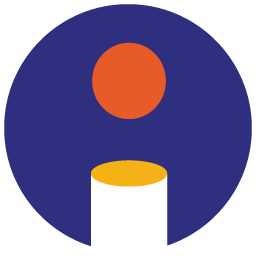 Instamojo for WooCommerce 》印度新興的 C2C 支付和電子商務平台。, 我們讓數字商務普及化,為人們打造新的機會和可持續的生計。, 我們相信每個商業理念都應該有機會在網路上成長,但現實...。
Instamojo for WooCommerce 》印度新興的 C2C 支付和電子商務平台。, 我們讓數字商務普及化,為人們打造新的機會和可持續的生計。, 我們相信每個商業理念都應該有機會在網路上成長,但現實...。 Viva Wallet Smart Checkout for your WooCommerce store 》多種付款方式, 接受多種付款方式,包括:, 信用卡方案:, , Visa, Mastercard, American Express, Maestro, Bancontact, JCB, Diners Club International, Di...。
Viva Wallet Smart Checkout for your WooCommerce store 》多種付款方式, 接受多種付款方式,包括:, 信用卡方案:, , Visa, Mastercard, American Express, Maestro, Bancontact, JCB, Diners Club International, Di...。MyCryptoCheckout – Bitcoin, Ethereum, and 100+ altcoins for WooCommerce 》一款針對 WooCommerce 和 Easy Digital Downloads 的加密貨幣付款閘道。直接將貨幣收到您選擇的錢包。, , 關鍵特點和亮點, , 0%交易費用, 沒有 KYC 或產品限...。
Revolut Gateway for WooCommerce 》Revolut WooCommerce 外掛可讓您輕鬆、免費接受 WooCommerce 電子商店的線上信用卡付款。以下是安裝並配置 Revolut Gateway for WooCommerce 插件的指南。, ...。
Flutterwave WooCommerce 》使用官方的 Flutterwave Plugin for WooCommerce,您可以直接在商店中接受信用卡、借記卡和銀行賬戶付款。, 外掛功能, , 收款方式:信用卡、賬戶、移動支付、...。
