
前言介紹
- 這款 WordPress 外掛「Online Ordering Plus Custom Branded Apps For Clover Merchants」是 2018-10-14 上架。
- 目前有 10 個安裝啟用數。
- 上一次更新是 2018-10-18,距離現在已有 2390 天。超過一年沒更新,安裝要確認版本是否可用。以及後續維護問題!
- 外掛最低要求 WordPress 3.7 以上版本才可以安裝。
- 外掛要求網站主機運作至少需要 PHP 版本 5.5 以上。
- 尚未有人給過這款外掛評分。
- 還沒有人在論壇上發問,可能目前使用數不多,還沒有什麼大問題。
外掛協作開發者
orderem |
外掛標籤
clover | Clover online orders | MunchEm online orders | online orders for clover |
內容簡介
從您的網站接受線上訂單,並自動同步到 Clover POS (Clover Station 2018、Clover Flex、Clover Mini、Clover Mobile、Clover Station 和 Clover Web)。網站訂單會直接傳送到 Clover POS 或廚房印表機。
– 在自訂網站上增加線上訂單
– 靈活設定取餐與送餐時間
– 透過手機管理取餐與送餐訂單。
若您是已經使用 Clover POS 的客戶,或是正計畫購買 Clover POS,這款外掛程式可以輕鬆將您的庫存同步至您網站的菜單上。讓顧客從您的網站訂餐,然後在 Clover POS 上收到訂單通知。系統會自動列印並輕鬆管理所有訂單。
如何操作
首先,從 Clover AppMarket 安裝“OrderEm - Online Ordering for Custom App, Social Media, and Web”應用程序。 安裝應用程式後,它將提供有關如何將 Clover 庫存與 OrderEm 同步以及如何設置線上訂單的說明。
完成設置 OrderEm 的線上訂單後,進入 WordPress,安裝“Online Orders for Clover”外掛程式,輸入餐廳專屬的網址,即可將您的網站與 WordPress 集成。現在您的網站可從 WordPress 接收線上訂單,並將付款直接發送至您的商家帳戶。
常見問題
這款外掛要多少費用?
您可以免費安裝此外掛程式。但是,您必須擁有 Clover 商家帳戶,並從 Clover App Market 上選擇顯示的 OrderEm 價格。請造訪 Clover.com 和 https://www.clover.com/appmarket/apps/30FAZBP5QE2A2 獲取定價資訊。
我需要有 Clover POS 才能使用這款外掛程式嗎?
需要。請造訪 Clover.com 瞭解詳細資訊。
我需要幫助設置此外掛程式。該聯絡誰?
您可以撥打 (407) 996-6666,聯繫我們的客服團隊。辦公時間為東岸時間週一至週五早上9點至下午6點,或透過電子郵件支援 [email protected]
我是 Clover 的新客戶,該如何找到 Clover AppMarket 中的 OrderEm 應用程式?
請點擊此處以訪問 Clover AppMarket 中的 OrderEm 應用程式
https://www.clover.com/appmarket/apps/30FAZBP5QE2A2
支援
商家可從以下途徑獲得支援。
支援網站
https://www.OrderEm.com
支援電子郵件:[email protected]
支援電話:(407) 996-6666
支援時間:東岸時間早上9點至下午6點
原文外掛簡介
Start accepting online orders today from your website. All orders seamlessly synced to your Clover POS (works with Clover Station 2018, Clover Flex, Clover Mini, Clover Mobile, Clover Station, and Clover Web) from your website. Orders direct from your website to your Clover/kitchen printer.
– Add online ordering to your custom website
– Flexible set up of pickup and delivery hours
– Manage pickup/deliveries orders from your phone
If you are an existing Clover POS customer or planning to buy a Clover POS – this plugin can easily sync your inventory into your menu on your website. Allow customers to place orders from your website and then be notified of the orders on your clover pos. Automatically print and easily manage the orders as they come in.
How It Works
First install “OrderEm – Online Ordering For Custom App , Social Media, And Web” from Clover AppMarket. Once you have installed the app – it will provide instructions on how to sync your Clover Inventory with OrderEm and how to setup online ordering.
Once you’ve set up OrderEm online ordering, go to wordpress, install the “Online Orders for Clover” plug in, enter your Restaurant specific URL to be integrated with your WordPress website. Now your website is ready to take online orders from your WordPress site that sends payments directly to your merchant account.
FAQ’s
What is the cost?
You can install this plug-in for free. You must however have a Clover Merchant Account and select the pricing shown for OrderEm from the Clover App Market. Visit Clover.com and https://www.clover.com/appmarket/apps/30FAZBP5QE2A2 for pricing information.
Do I need to have Clover POS to use this Plug-In?
Yes. Visit Clover.com for more information.
I need help setting this up. Who can I reach?
You can call us at (407) 996-6666 Mon through Fri, 9 AM to 6 PM EST or email us at [email protected]
I am new to Clover and where do I find OrderEm App in Clover AppMarket?
Plese click here to visit OrderEm App in Clover AppMarket
https://www.clover.com/appmarket/apps/30FAZBP5QE2A2
Support
Merchants can get help from the following.
Support Website
https://www.OrderEm.com
Support Email: [email protected]
Support Phone Number : (407)996-6666
Support Hours: 9 AM to 6 PM EST
各版本下載點
- 方法一:點下方版本號的連結下載 ZIP 檔案後,登入網站後台左側選單「外掛」的「安裝外掛」,然後選擇上方的「上傳外掛」,把下載回去的 ZIP 外掛打包檔案上傳上去安裝與啟用。
- 方法二:透過「安裝外掛」的畫面右方搜尋功能,搜尋外掛名稱「Online Ordering Plus Custom Branded Apps For Clover Merchants」來進行安裝。
(建議使用方法二,確保安裝的版本符合當前運作的 WordPress 環境。
延伸相關外掛(你可能也想知道)
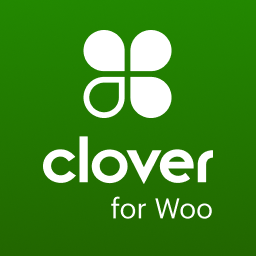 Clover Payments for WooCommerce 》Clover 的 WordPress 外掛可讓使用 WordPress 架設的應用程式(例如 Woocommerce)經安全方式收集買家的信用卡資訊,並透過他們的 Clover 商家帳戶處理付款。...。
Clover Payments for WooCommerce 》Clover 的 WordPress 外掛可讓使用 WordPress 架設的應用程式(例如 Woocommerce)經安全方式收集買家的信用卡資訊,並透過他們的 Clover 商家帳戶處理付款。...。 Smart Online Order for Clover 》註:此外掛需要Clover POS和我們的Clover Marketplace應用程式“Smart Online Order + WordPress”(需要訂閱)。如果您需要幫助安裝或設置插件和應用程式,請...。
Smart Online Order for Clover 》註:此外掛需要Clover POS和我們的Clover Marketplace應用程式“Smart Online Order + WordPress”(需要訂閱)。如果您需要幫助安裝或設置插件和應用程式,請...。 WooCommerce Clover Payment Gateway 》使用 WooCommerce Clover Payment Gateway 外掛,您可以使用 Clover POS 來接受您 Woo-Commerce 商店網頁上的付款。您只需要使用 Clover POS 即可接受來自您...。
WooCommerce Clover Payment Gateway 》使用 WooCommerce Clover Payment Gateway 外掛,您可以使用 Clover POS 來接受您 Woo-Commerce 商店網頁上的付款。您只需要使用 Clover POS 即可接受來自您...。WeeConnectPay – Clover Payment Gateway for WooCommerce 》WeeConnectPay for WooCommerce是一款基於Clover技術的插件,可快速輕鬆地接收線上付款,並無縫集成於您在WooCommerce上的網路商店。, 在結帳頁面上,該插件...。
