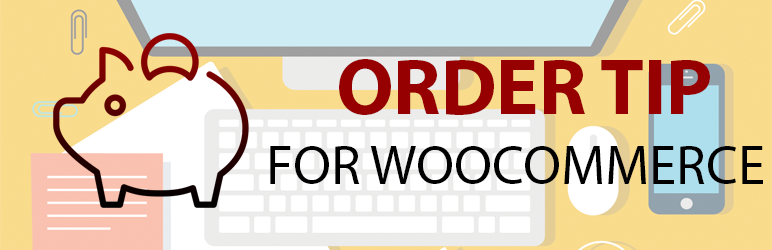
前言介紹
- 這款 WordPress 外掛「Order Tip for WooCommerce」是 2020-08-17 上架。
- 目前有 2000 個安裝啟用數。
- 上一次更新是 2026-01-02,距離現在已有 55 天。
- 外掛最低要求 WordPress 3.0 以上版本才可以安裝。
- 有 15 人給過評分。
- 論壇上目前有 2 個提問,問題解答率 100% ,不低,算是個很有心解決問題的開發者團隊了!
外掛協作開發者
外掛標籤
tip | order | donation | ecommerce | woocommerce |
內容簡介
Order Tip for WooCommerce 是一款外掛,允許顧客為 WooCommerce 訂單添加小費或捐款。小費以 WooCommerce 費用的形式添加。
它允許小費是訂單總額的百分比或固定的自定義金額,還提供現金小費選項,該選項將小費標記為價值為0,但您應該在顧客交付產品或在提取訂單時期望小費。
還有一個添加自定義小費的選項,它會彈出一個文本框,顧客能夠輸入自定義金額,並隨後將其添加到訂單中。
小費可以根據 WooCommerce 中當前的稅務選項設置是否向稅收,它具有6種標準小費率(5,10,15,20,25,30),可以通過篩選器進行擴展-請參見開發人員部分以下內容。
它在 WooCommerce 設置面板的訂單提示選項卡中具有各種配置選項。
外掛的後端已翻譯為德語,瑞士德語,西班牙語,法語,意大利語,羅馬尼亞語。
荷蘭語支持已添加,感謝 Roel Mehlkopf(@mhlkpf)。
此處查看演示:
實時預覽
觀看安裝和使用該插件的視頻
重要提示:
此插件即插即用,基本上不需要任何主題上的編程技能。然而,它使用 JavaScript 添加小費到訂單中。如果由於某些原因它未按預期工作,請檢查您的瀏覽器控制台是否有任何 JS 錯誤或在支持選項卡頁面留下您的網站鏈接。
使用 Astra 或 Neve 主題的網站應該避免使用“客戶詳細信息位置”來顯示小費表單。它可能破壞佈局,導致訂單審核側欄落在客戶詳細信息之下。
開發人員
如果需要擴展或編輯核心功能,可以使用幾個篩選器連接到:
wc_order_tip_title - 接受1個字符串變量,其中包含在表單之前顯示的標題;
wc_order_tip_rates - 接受1個數組變量,其中包含預定義的標準小費率的數值。您應返回一個簡單的數組,其中包含您希望添加的值。例如:array(10, 15, 30);
還有一些用於從不同的插件或活動主題動態更改各種字符串的篩選器:
wc_order_tip_title - 更改小費表單標題;
wc_order_tip_cash_label - 更改現金小費按鈕標籤;
wc_order_tip_custom_label - 更改自定義小費按鈕標籤;
wc_order_tip_custom_enter_tip_placeholder - 更改自定義小費字段占位符;
wc_order_tip_display_form - 防止在頁面上顯示小費表單。
還有一個後台的篩選器:
wc_order_tip_reports_date_time_format - 允許更改報告訂單創建日期/時間的日期格式。格式需要符合 PHP 日期格式,詳見此處:https://www.php.net/manual/en/function.date.php
原文外掛簡介
Order Tip for WooCommerce is a plugin that allows customers to add a tip or donation to a WooCommerce order. The tip is added under the form of a WooCommerce fee.
It allows the tip to be a percentage of the order total or a fixed custom amount. Cash tip is also available which marks the tip as 0 in value, but you should expect a tip on the delivery of your products or on the pickup of the order by the customer.
There is also an option for adding a custom tip which brings up a text field where the customer is able to type in a custom amount and which is subsequently added as a fixed amount to the order.
The tip can also be set to be taxed or not as per your current Tax options set in WooCommerce. It features 6 standard tip rates (5, 10, 15, 20, 25, 30) that can be extended through a filter – see below under the Developers section.
It features various configuration options in the WooCommerce Settings panel under the tab Order Tip.
The plugin’s backend is translated in German, Swiss German, Spanish, French, Italian, Romanian.
Dutch language support was added, thanks to Roel Mehlkopf (@mhlkpf).
Check out a demo here:
Live Preview
Check out a video on installing and using the plugin
Important Notes
The plugin works out of the box, with no coding skills required on basically any theme. However, it uses JavaScript for adding the tip to the order. If for some reason it doesn’t work as expected, please check your browser’s console for any JS errors or drop a line here in the Support tab providing a link to your website.
Websites using the Astra or Neve theme should avoid using the “After customer details position” to display the tip form. It may break the layout causing the order review sidebar to fall under the customer details one.
Developers
There are a couple of filters you can hook into should you need to extend or edit the core functionality:
wc_order_tip_title – takes in 1 string variable which holds the title of the form which appears before the form;
wc_order_tip_rates – takes in 1 array variable which holds the values of the predefined standard tip rates. You should return a simple array containing the values you wish to add. Eg: array( 10, 15, 30 );
And a few other filters for changing various strings dynamically, from a different plugin or the active theme:
wc_order_tip_title – changes the tip form title;
wc_order_tip_cash_label – changes the Cash tip button label;
wc_order_tip_custom_label – changes the Custom tip button label;
wc_order_tip_custom_enter_tip_placeholder – changes the Custom tip field placeholder;
wc_order_tip_display_form – prevents the tip form from being displayed on the page.
And one filter for the backend:
wc_order_tip_reports_date_time_format – allows changing the date format of the reports order created date/time. The format needs to comply with the PHP date format. See more here
CSS classes and IDs that allow customization:
#wooot_order_tip_form – main form container
#wooot_order_tip_form button.woo_order_tip – regular tip buttons
#wooot_order_tip_form button#woo_order_tip_cash – cash tip button
#wooot_order_tip_form button#woo_order_tip_custom – custom tip button
#wooot_order_tip_form p.woo_order_tip_custom_text_field – row for the custom tip input box
#wooot_order_tip_form input.woo_order_tip_custom_text – custom tip input box
#wooot_order_tip_form button.woo_order_tip_apply – tip apply button
#wooot_order_tip_form button.woo_order_tip_remove – tip remove button
各版本下載點
- 方法一:點下方版本號的連結下載 ZIP 檔案後,登入網站後台左側選單「外掛」的「安裝外掛」,然後選擇上方的「上傳外掛」,把下載回去的 ZIP 外掛打包檔案上傳上去安裝與啟用。
- 方法二:透過「安裝外掛」的畫面右方搜尋功能,搜尋外掛名稱「Order Tip for WooCommerce」來進行安裝。
(建議使用方法二,確保安裝的版本符合當前運作的 WordPress 環境。
1.1 | 1.0.0 | 1.0.1 | 1.1.1 | 1.1.2 | 1.2.0 | 1.2.1 | 1.2.2 | 1.3.0 | 1.3.1 | 1.4.0 | 1.4.1 | 1.4.2 | 1.5.0 | 1.5.1 | 1.5.2 | 1.5.3 | 1.5.4 | 1.5.5 | 1.5.6 | trunk |
延伸相關外掛(你可能也想知道)
 Advanced Order Export For WooCommerce 》此外掛程式可以協助您輕鬆地匯出 WooCommerce 訂單資料。, 匯出已指定訂單/產品/優惠券的任何自訂欄位都像是數選,而且您可以選擇匯出多種格式,如 CSV、XLS...。
Advanced Order Export For WooCommerce 》此外掛程式可以協助您輕鬆地匯出 WooCommerce 訂單資料。, 匯出已指定訂單/產品/優惠券的任何自訂欄位都像是數選,而且您可以選擇匯出多種格式,如 CSV、XLS...。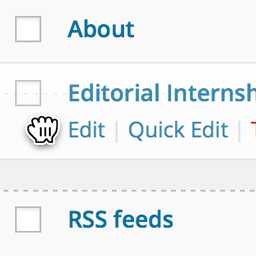 Simple Page Ordering 》這個外掛可以用簡單的拖放操作,讓您對頁面、樹狀自訂文章類型或是擁有「頁面屬性」的自訂文章類型進行排序,只需要使用內建的頁面列表就能完成。, 只要簡單...。
Simple Page Ordering 》這個外掛可以用簡單的拖放操作,讓您對頁面、樹狀自訂文章類型或是擁有「頁面屬性」的自訂文章類型進行排序,只需要使用內建的頁面列表就能完成。, 只要簡單...。 Custom Taxonomy Order 》Custom Taxonomy Order 是 WordPress 的外掛,可讓您對分類法詞彙進行排序。, 它支援以下功能:, , 透過簡單的拖放介面進行 (自訂) 詞彙排序。, 不需要自定代...。
Custom Taxonomy Order 》Custom Taxonomy Order 是 WordPress 的外掛,可讓您對分類法詞彙進行排序。, 它支援以下功能:, , 透過簡單的拖放介面進行 (自訂) 詞彙排序。, 不需要自定代...。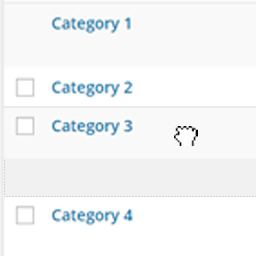 Simple Taxonomy Ordering 》使用這個簡單易用且直觀的拖放介面,將您網站上所有的分類體系排序安排。這個外掛適用於 WordPress 核心的分類體系,包括「分類」和「標籤」,以及您所創建的...。
Simple Taxonomy Ordering 》使用這個簡單易用且直觀的拖放介面,將您網站上所有的分類體系排序安排。這個外掛適用於 WordPress 核心的分類體系,包括「分類」和「標籤」,以及您所創建的...。 Packlink PRO for WooCommerce 》Packlink PRO 是一個專業的運輸平台,可讓您自動化您的運輸流程。它可以免費使用,且不需要最低的運輸量。您只需要註冊,即可立即獲得各種運輸服務和費率的即...。
Packlink PRO for WooCommerce 》Packlink PRO 是一個專業的運輸平台,可讓您自動化您的運輸流程。它可以免費使用,且不需要最低的運輸量。您只需要註冊,即可立即獲得各種運輸服務和費率的即...。ReOrder Posts within Categories 》由於 WordPress 核心的錯誤,導致檔案分類法查詢在前端沒有被正確排序。如果您的文章不在前端網站中被排序,請閱讀這個討論串以獲取更多資訊。, v2.3現在支援...。
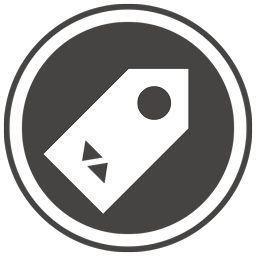 WP Term Order 》按照您的方式對分類法詞進行排序。, WP Term Order 允許使用者以數字方式對任何可見的類別、標籤或分類法詞進行排序,為其分類法提供定制排序。, 同時也請查...。
WP Term Order 》按照您的方式對分類法詞進行排序。, WP Term Order 允許使用者以數字方式對任何可見的類別、標籤或分類法詞進行排序,為其分類法提供定制排序。, 同時也請查...。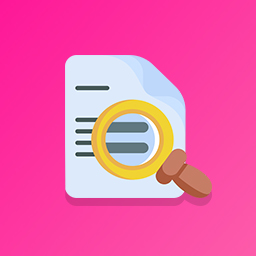 Filter Orders by Product for WooCommerce 》曾經想要按特定產品篩選訂單頁面結果嗎?現在有了這個外掛,就能做到!, 安裝此外掛後,在 WooCommerce 訂單畫面中會出現一個新的篩選下拉式清單。此下拉式清...。
Filter Orders by Product for WooCommerce 》曾經想要按特定產品篩選訂單頁面結果嗎?現在有了這個外掛,就能做到!, 安裝此外掛後,在 WooCommerce 訂單畫面中會出現一個新的篩選下拉式清單。此下拉式清...。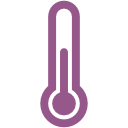 WC Minimum Order Amount 》這個外掛提供最低訂單金額選項,以及更改購物車頁面通知文字的選項。如果訂單金額低於最低訂單金額,客戶將無法繼續結帳。。
WC Minimum Order Amount 》這個外掛提供最低訂單金額選項,以及更改購物車頁面通知文字的選項。如果訂單金額低於最低訂單金額,客戶將無法繼續結帳。。 WP All Export – Order Export for WooCommerce 》ed to export WooCommerce orders regularly, you can save time by scheduling the export to run automatically using the WooCommerce Order Export Add-O...。
WP All Export – Order Export for WooCommerce 》ed to export WooCommerce orders regularly, you can save time by scheduling the export to run automatically using the WooCommerce Order Export Add-O...。 Woo Custom Emails 》使用 WooCommerce 預設的電子郵件設定功能,建立您自己的 WooCommerce 訂單電子郵件。, 翻譯, 如果您希望將外掛字串翻譯成您的語言,請前往這裡 -> https:...。
Woo Custom Emails 》使用 WooCommerce 預設的電子郵件設定功能,建立您自己的 WooCommerce 訂單電子郵件。, 翻譯, 如果您希望將外掛字串翻譯成您的語言,請前往這裡 -> https:...。Scheduled & Automatic Order Status Controller for WooCommerce 》Order Status Rules for WooCommerce 外掛讓您可以排程自動的 WooCommerce 訂單狀態變更。, 例如:當訂單狀態設為待處理後過了 24 小時,自動變更訂單狀態為...。
 Order On Mobile for WooCommerce 》這個外掛會在 Woocommerce 的產品頁面、產品詳細頁面和購物車頁面上加入一個「WhatsApp 訂購」按鈕,讓您的顧客可以透過 WhatsApp 提交訂單。您也可以設定自...。
Order On Mobile for WooCommerce 》這個外掛會在 Woocommerce 的產品頁面、產品詳細頁面和購物車頁面上加入一個「WhatsApp 訂購」按鈕,讓您的顧客可以透過 WhatsApp 提交訂單。您也可以設定自...。 Minimum Order Amount for Woocommerce 》Woocommerce 最低訂單金額插件可以讓您輕鬆快速地設定 Woocommerce 訂單的最低金額。此外,當未達到最低金額時,也可以設置通知訊息。此插件基於WordPress Pl...。
Minimum Order Amount for Woocommerce 》Woocommerce 最低訂單金額插件可以讓您輕鬆快速地設定 Woocommerce 訂單的最低金額。此外,當未達到最低金額時,也可以設置通知訊息。此插件基於WordPress Pl...。Categories in Hierarchical Order 》Gutenberg 編輯器已經在選擇分類時維護了父子關係。因此,子類別不會出現在分類元框的頂部。因此,如果您正在使用 Gutenberg 編輯器,則不需要此外掛。, 「分...。
