前言介紹
- 這款 WordPress 外掛「OpenPGP Form Encryption for WordPress」是 2014-11-30 上架。
- 目前有 40 個安裝啟用數。
- 上一次更新是 2024-04-17,距離現在已有 381 天。超過一年沒更新,安裝要確認版本是否可用。以及後續維護問題!
- 外掛最低要求 WordPress 4.0 以上版本才可以安裝。
- 有 1 人給過評分。
- 還沒有人在論壇上發問,可能目前使用數不多,還沒有什麼大問題。
外掛協作開發者
外掛標籤
pgp | forms | gnupg | openpgp | encryption |
內容簡介
此外掛使用 OpenPGP.js 為提供公鑰加密的功能。當你將的內容透過電子郵件或未加密的網路傳輸時,此外掛尤其有用。
此外掛的 GitHub 存儲庫位於 https://github.com/pymander/wordpress-openpgp
使用方式
此外掛提供了一個簡單的短代碼,您可以將其加入到您的表單中。要使用短代碼,您必須先將 ASCII-armored 的公鑰上傳到您的部落格媒體區。請注意,公鑰必須位於與您的部落格相同的伺服器上。
cryptbutton 短代碼接受以下引數。
keyid
ASCII-armored公鑰的媒體 ID。此參數或 keyurl必須予以指定其中之一。
keyurl
ASCII-armored 公鑰的 URL。此參數或 keyid 必須予以指定其中之一。
textarea
選用。元素的 HTML ID,以進行加密。當未指定此引數時,此外掛將自動尋找正確的。
class
選用。額外的 CSS Class,指定給按鈕元素。
style
選用。額外的 CSS Style,指定給按鈕元素。
text
選用。指定按鈕文字。此選項預設為"Encrypt"。您也可以將短代碼用作開/關標記,其內容將用作按鈕顯示文字。
範例
此範例使用Jetpack for WordPress聯繫表單。您可以在我的聯繫頁面 上查看輸出範例如何。WordPress 代碼如下:
錯誤: 找不到符合條件的聯絡表單。
第6行顯示了使用cryptbutton的方法。請注意,我更改了此範例的某些元素以使其更清晰明瞭。您需要透過調整布局和 CSS 樣式,才能獲得滿意的外觀效果。
Contact Form 7
此外掛還在Contact Form 7中增加了一個 cryptbutton 短代碼。CF7使用稍微不同的簡代碼語法。所有的選項仍然可以使用,但上面的範例應當寫成:
[cryptbutton keyid:42 "Encrypt"]
[submit "Send"]
原文外掛簡介
This plugin uses OpenPGP.js to provide public key encryption for a
textarea. It is most useful for any kind of text area that will be
submitted via email or over an unsecured network connection.
The GitHub repository for this plugin is located at https://github.com/pymander/wordpress-openpgp
Usage
This plugin provides a simple shortcode which you can add to your
forms. To use the shortcode, you must first upload your ASCII-armored
public key to your blog’s media section. Note that the public key must
reside on the same server as your blog.
The cryptbutton shortcode takes the following arguments.
keyid
The media ID of your ASCII-armored public key. Either this or keyurl
are required.
keyurl
The URL for your ASCII-armored public key. Either this argument or
keyid are required.
textarea
Optional. The HTML ID for the textarea element to be encrypted. When
this is omitted, the plugin will try to find the correct textarea
automatically.
class
Optional. Specify additional CSS classes for the button element.
text
Optional. Specify the button text. This defaults to “Encrypt”. You can
also use the shortcode as an open/close tag, and the contents will be
used as the button text.
Example
This example uses the Jetpack for WordPress contact form. You can
see an example of the output on my Contact page. The WordPress code
looks something like this:
錯誤: 找不到符合條件的聯絡表單。
Line 6 displays the cryptbutton usage. Note that I changed some
elements of this example to make things clearer. You will need to play
with layout and CSS to get things looking nice.
Contact Form 7
This plugin also adds a cryptbutton shortcode to
Contact Form 7. Shortcodes use a slightly
different syntax with CF7. All of the options are still available, but
the example above would be used in a form like this:
[cryptbutton keyid:42 "Encrypt"]
[submit "Send"]
各版本下載點
- 方法一:點下方版本號的連結下載 ZIP 檔案後,登入網站後台左側選單「外掛」的「安裝外掛」,然後選擇上方的「上傳外掛」,把下載回去的 ZIP 外掛打包檔案上傳上去安裝與啟用。
- 方法二:透過「安裝外掛」的畫面右方搜尋功能,搜尋外掛名稱「OpenPGP Form Encryption for WordPress」來進行安裝。
(建議使用方法二,確保安裝的版本符合當前運作的 WordPress 環境。
v1.1 | v1.2 | trunk | v1.2.1 | v1.3.1 | v1.5.0 | v1.5.1 |
延伸相關外掛(你可能也想知道)
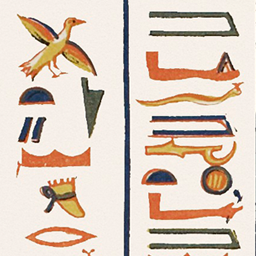 Secure Encrypted Form 》這個外掛能夠透過簡單的shortcode將「安全表單」插入到你的網站中。當你需要接收任何敏感數據時,這是非常有用的,能夠建立「安全通道」。所有的資料會使用你...。
Secure Encrypted Form 》這個外掛能夠透過簡單的shortcode將「安全表單」插入到你的網站中。當你需要接收任何敏感數據時,這是非常有用的,能夠建立「安全通道」。所有的資料會使用你...。
