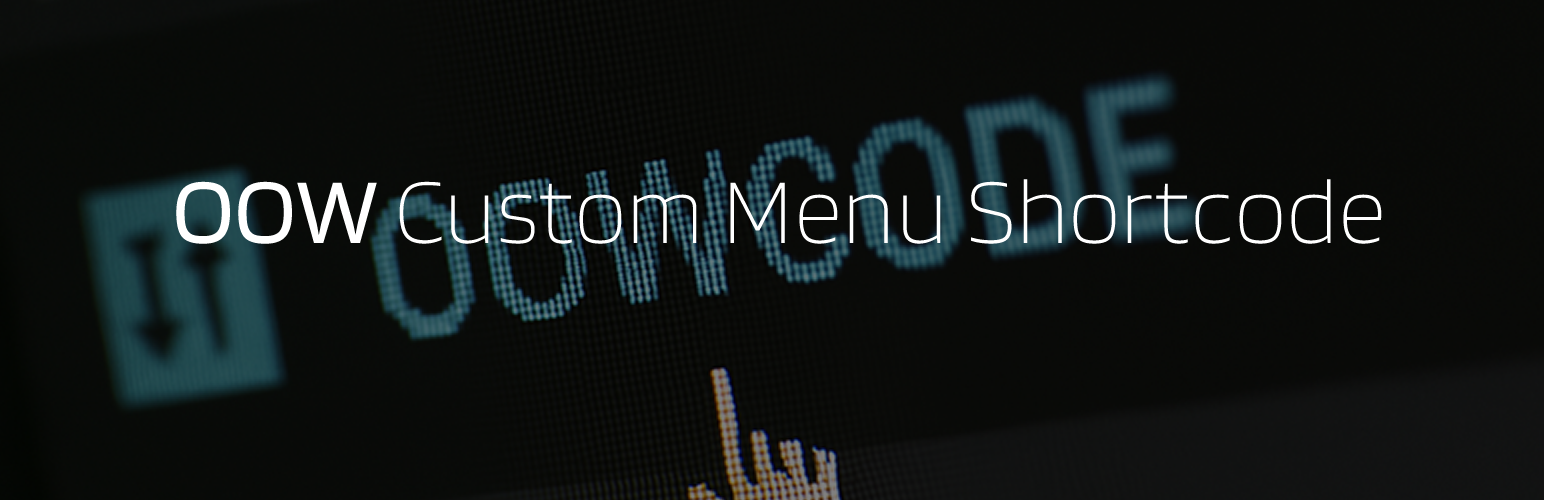
前言介紹
- 這款 WordPress 外掛「OOW Custom Menu Shortcode」是 2024-10-14 上架。
- 目前有 60 個安裝啟用數。
- 上一次更新是 2025-04-22,距離現在已有 309 天。
- 外掛最低要求 WordPress 5.8 以上版本才可以安裝。
- 外掛要求網站主機運作至少需要 PHP 版本 7.0 以上。
- 尚未有人給過這款外掛評分。
- 還沒有人在論壇上發問,可能目前使用數不多,還沒有什麼大問題。
外掛協作開發者
oowpress |
外掛標籤
menu themes | Navigation Menu | menu customization | custom menu shortcode | page builder integration |
內容簡介
總結:OOWCODE Custom Menu Shortcode 是一個強大靈活工具,讓您能夠使用簡單的短碼在 WordPress 中顯示菜單。這個外掛適合希望自訂菜單外觀和行為而不需修改主題代碼的使用者。
1. 這個外掛的功能是什麼?
- 使用簡碼顯示任何 WordPress 菜單。
- 切換列表樣式或內嵌樣式菜單的選項。
- 可自訂內嵌菜單的分隔符。
- 添加自訂 CSS 類進行進一步的樣式控制。
2. 提供的範例簡碼是什麼?
- 預設列表樣式菜單: [oowcode_custom_menu name="main-menu"]
- 內嵌菜單並設置自訂分隔符: [oowcode_custom_menu name="main-menu" style="inline" separator=" - "]
3. 可用的短碼屬性有哪些?可以給出一些例子。
- name(必填):要顯示的菜單的名稱或標題。
- class(選擇性):用於設計菜單容器的自訂 CSS 類。
- style(選擇性):以列表(list,預設值)或內嵌(inline)方式顯示菜單。
- separator(選擇性):用於內嵌菜單中項目之間的分隔符(預設值為|)。
4. 這個外掛的授權是什麼?
- 這個外掛授權於 GPLv2 或更新版本。
原文外掛簡介
OOW Custom Menu Shortcode is a lightweight, versatile plugin that lets you display WordPress menus anywhere on your site using a simple shortcode. Whether you need a horizontal navigation bar, a vertical menu, or a styled submenu, this plugin gives you full control without theme modifications. Create your own unique menu styles with custom CSS classes or choose from 10 predefined themes for instant styling. With real-time preview in the Shortcode Assistant and seamless integrations with Gutenberg, Elementor, Divi, and WPBakery, it’s perfect for beginners and developers alike.
Why Choose OOW Custom Menu Shortcode?
Flexible Shortcode: Use [oow_custom_menu] or [oowcode_custom_menu] in posts, pages, or widgets.
Custom Styling: Apply custom CSS classes to create unique menu designs tailored to your theme.
10 Predefined Themes: Choose from Modern Horizontal, Dark Mode, Minimalist, Retro, and more for quick styling.
Real-Time Preview: Generate and preview menus with themes in the Shortcode Assistant.
Nested Menus: Display submenus with the depth attribute.
Multilingual Support: Works with WPML and Polylang via the lang attribute.
Accessibility: Add ARIA labels for screen reader support.
Page Builder Integration: Includes Gutenberg block, Elementor widget, Divi module, and WPBakery component.
Customizable Layouts: Supports inline or list layouts with custom separators.
Performance Optimized: Loads CSS only when needed and uses API caching.
Modern Admin Interface: Clean dashboard with light/dark theme toggle.
Example Shortcodes
Basic menu: [oow_custom_menu name="main-menu"]
Custom styled menu: [oow_custom_menu name="main-menu" class="my-custom-menu"]
Themed menu: [oow_custom_menu name="main-menu" theme="dark-mode"]
Inline menu: [oow_custom_menu name="main-menu" style="inline" separator=" > "]
Nested menu: [oow_custom_menu name="main-menu" depth="2" theme="modern-horizontal"]
Multilingual menu: [oow_custom_menu name="main-menu" lang="fr"]
Accessible menu: [oow_custom_menu name="main-menu" aria_label="Main Navigation"]
Fallback menu: [oow_custom_menu name="missing-menu" fallback="No menu available"]
Available Shortcode Attributes
name (required): Menu slug (e.g., “main-menu”).
class (optional): Custom CSS class for styling (e.g., “my-custom-menu”).
theme (optional): Predefined theme (e.g., “dark-mode”, “retro”).
style (optional): Layout—list (default, vertical) or inline (horizontal).
separator (optional): Separator for inline menus (default: |).
depth (optional): Maximum submenu depth (default: 1, use 0 for unlimited).
aria_label (optional): Accessibility label (e.g., “Main Navigation”).
lang (optional): Language code (e.g., “es”).
fallback (optional): Content if menu doesn’t exist (e.g., “No menu found”).
Explore more at OOWCODE or contact [email protected].
License
This plugin is licensed under the GPLv2 or later. See License URI for details.
Credits
Developed by OOWPRESS, powered by OOWCODE. Thanks to our community for feedback!
各版本下載點
- 方法一:點下方版本號的連結下載 ZIP 檔案後,登入網站後台左側選單「外掛」的「安裝外掛」,然後選擇上方的「上傳外掛」,把下載回去的 ZIP 外掛打包檔案上傳上去安裝與啟用。
- 方法二:透過「安裝外掛」的畫面右方搜尋功能,搜尋外掛名稱「OOW Custom Menu Shortcode」來進行安裝。
(建議使用方法二,確保安裝的版本符合當前運作的 WordPress 環境。
1.0 | 1.1 | 1.2 | 1.3 | 1.4 | 1.5 | 1.6 | 1.7 | trunk |
延伸相關外掛(你可能也想知道)
暫無相關外掛推薦。
