前言介紹
- 這款 WordPress 外掛「OnGuard | Advanced French login fraud detection system based on billions of data points.」是 2025-04-22 上架。
- 目前尚無安裝啟用數,是個很新的外掛。如有要安裝使用,建議多測試確保功能沒問題!
- 上一次更新是 2025-04-24,距離現在已有 9 天。
- 外掛最低要求 WordPress 1.0 以上版本才可以安裝。
- 尚未有人給過這款外掛評分。
- 還沒有人在論壇上發問,可能目前使用數不多,還沒有什麼大問題。
外掛協作開發者
外掛標籤
內容簡介
總結:OnGuardX的OnGuard外掛是一個訓練於3300萬個連接嘗試的法國詐騙檢測和預防系統,全部托管在歐洲基礎設施上。它將通過電子郵件挑戰可疑的登錄,發送密碼擱置提醒並通過新連接電子郵件警告用戶。此外,這個外掛還提供了內容的多語言支持和連接到SaaS服務API來獲取天氣信息的外部服務。
問題和答案:
1. OnGuard外掛的主要功能是什麼?
- 答:OnGuard外掛主要是一個訓練於3300萬個連接嘗試的法國詐騙檢測和預防系統,用於挑戰可疑的登錄,發送密碼擱置提醒並通過新連接電子郵件警告用戶。
2. 安全,預見性和適應性是OnGuard的哪些附加價值?
- 答:OnGuard的附加價值包括:1.61%的連接可能是帳戶劫持並已被預防;5.52%的用戶使用已在其他網站上被駭客入侵的密碼并得到保護;用戶可以自定義安全設置以保護用戶而不會干擾;在挑戰中,31%的用戶將無法解決挑戰;在大規模攻擊事件中,攻擊者即使擁有正確的密碼也無法登錄;快速集成到架構中,高效率:只需添加外掛並創建客戶端即可。
3. 除了中文(簡體,繁體),OnGuard還支持哪些語言?
- 答:OnGuard還支持以下語言:法語,英語,西班牙語,德語,意大利語,葡萄牙語,荷蘭語,俄語,日語,韓語,阿拉伯語,土耳其語,波蘭語,瑞典語,丹麥語,芬蘭語,捷克語,匈牙利語,希臘語,羅馬尼亞語,印尼語,越南語和泰語。
4. 什麼樣的情況下會將數據發送到OnGuard的服務?
- 答:如果安裝了OnGuard外掛但未設置客戶端憑據到設置頁面上,您無法獲得外掛的好處。在這種情況下,當登錄時,我們將發送您網站的域到我們的服務中,這僅為跟踪目的,只是用來識別您的網站。
原文外掛簡介
OnGuard by OnGuardX is a French fraud detection and prevention system trained on 33 million connection attempts, all hosted on a European infrastructure. It will challenge suspicious logins by email, send password compromise and warn users with new connection emails.
Getting Started video that explain in details how OnGuard will enhance your login security
OnGuard Plugin needs you to create an account on OnGuard and copy your client credentials on the WordPress OnGuard plugin page. The account creation flow will be your guide for configure your client depending on your needs.
OnGuard added value:
Security: 1.61%* of connections are probably account hijackings and have been prevented.
Anticipation: 5.52%* of users have a password that has already been hacked on other sites and are protected.
Customizable: Customize your security settings to protect users without being intrusive.
Effective: 31%* of challenged users will not solve the challenge.
Survivability: In the event of a massive attack, attackers will fail to log in despite having the right password.
Simple: Quick integration with your architecture, fast efficiency: just add plugin and create a client and that’s all.
*Analysis based on 33M connection attempts by kaggle.com.
Languages compatible
French
English
Spanish
German
Italian
Portuguese
Dutch
Russian
Chinese (Simplified)
Chinese (Traditional)
Japanese
Korean
Arabic
Turkish
Polish
Swedish
Danish
Finnish
Czech
Hungarian
Greek
Romanian
Indonesian
Vietnamese
Thai
External services
This plugin connects to our SaaS service API to obtain weather information.
We list here all the cases when data are sent to our service.
When you did not subscribe to our product
If you have installed this plugin but you didn’t setup your client credentials to the setting page, you can’t take the benefits of the plugin. In this case, during login, we will send the domain of your website to our service. It’s simply for tracking purposes, to let’s us identify misuse of our plugin and help them to use it correctly.
On login success
To be able to challenge or let pass a login that succeed, we need some data.
WordPress user identifier: to be able remember user actions. Purpose is like not challenge again a user on next login on the same device for example.
IP address: to know the condition of the connection, distance between previous logins, is a public IP, the reputation of IP…
email: this information is not stored. It’s only used to analyse email host domain and, of course, be able to send email to the user to challenge him.
Password hash: this information is not stored. And the fact that the password is hashed means that the user’s account cannot be stolen from us. It’s only to verify how many time this password has been associated to hack accounts and send an email to the user to warn him that he has an insecure password.
User Agent: this information is not stored. It’s identify some characteristics of the browser to help us to evaluate the reputation of the user.
Fingerprint cookie: it’s simply a cookie that we store on browser. The purpose is mainly for travelers or VPN users: if a user succeeds a login challenge on a device we know his fingerprint, then if he travels and makes a new connection thousands of miles away, we still let him pass because the fingerprint is trusted.
Browser language: this information is not stored. Simply to know the most appropriated language to send email to the user 🙂
On challenge success
The main feature of this plugin is the ability to challenge suspicious users. To not challenge them again on a trusted device/ip we need to store that he succeeds the challenge.
Login token: after login, a token to identify the challenge is generated by us. This token is sent back after challenge success. We use it to know who’s succeed this challenge
OTP code: the 6 digit code that the user fills on challenge.
On password renewal
As long we warn users during login that the password is not safe, we don’t want to go into an infinite loop: we warn him, he resets the passwords with another leaked password, we warn him again on next login…
So when a user resets his password, we will check on the fly his password hash, then display that his password is associated with many hacked accounts.
Legal information
This service is provided by “ONGUARDX INC”:
Terms of use.
Privacy policy.
各版本下載點
- 方法一:點下方版本號的連結下載 ZIP 檔案後,登入網站後台左側選單「外掛」的「安裝外掛」,然後選擇上方的「上傳外掛」,把下載回去的 ZIP 外掛打包檔案上傳上去安裝與啟用。
- 方法二:透過「安裝外掛」的畫面右方搜尋功能,搜尋外掛名稱「OnGuard | Advanced French login fraud detection system based on billions of data points.」來進行安裝。
(建議使用方法二,確保安裝的版本符合當前運作的 WordPress 環境。
延伸相關外掛(你可能也想知道)
 WPS Hide Login 》中文, WPS Hide Login 是一個非常輕量的外掛,讓您輕鬆且安全地更改登入表單頁面的網址。它不會真正地重命名或更改核心檔案,也不會添加重寫規則。它只是攔截...。
WPS Hide Login 》中文, WPS Hide Login 是一個非常輕量的外掛,讓您輕鬆且安全地更改登入表單頁面的網址。它不會真正地重命名或更改核心檔案,也不會添加重寫規則。它只是攔截...。 Security Optimizer – The All-In-One Protection Plugin 》透過精心挑選且易於配置的功能,SiteGround Security 外掛提供了您所需的一切來保護您的網站並預防多種威脅,例如暴力破解攻擊、登錄錯誤、資料外洩等等。, ...。
Security Optimizer – The All-In-One Protection Plugin 》透過精心挑選且易於配置的功能,SiteGround Security 外掛提供了您所需的一切來保護您的網站並預防多種威脅,例如暴力破解攻擊、登錄錯誤、資料外洩等等。, ...。 Loginizer 》Loginizer 是一個 WordPress 外掛,可幫助您對抗暴力攻擊,當 IP 地址達到最大重試次數時,該外掛會阻止其登錄。您可以使用 Loginizer 將 IP 地址列入黑名單...。
Loginizer 》Loginizer 是一個 WordPress 外掛,可幫助您對抗暴力攻擊,當 IP 地址達到最大重試次數時,該外掛會阻止其登錄。您可以使用 Loginizer 將 IP 地址列入黑名單...。Limit Login Attempts 》此外掛可限制正常登入及使用驗證 cookies 登入的次數。, WordPress 預設允許使用者無限次數嘗試登入,無論是透過登入頁面或是傳送特殊 cookies 皆可。這讓密...。
 LoginPress | wp-login Custom Login Page Customizer 》LoginPress 外掛提供了很多自訂欄位,可以更改 WordPress 登入頁面的版面配置。您可以完全修改登入頁面的外觀和感覺,即使是登入錯誤訊息、忘記密碼錯誤訊息...。
LoginPress | wp-login Custom Login Page Customizer 》LoginPress 外掛提供了很多自訂欄位,可以更改 WordPress 登入頁面的版面配置。您可以完全修改登入頁面的外觀和感覺,即使是登入錯誤訊息、忘記密碼錯誤訊息...。 WPS Limit Login 》繁體中文, 限制通過登錄頁面和使用權限Cookie可能的登錄嘗試次數。, WordPress 默認情況下允許通過登錄頁面或發送特殊 Cookie 的方式進行無限制的登錄嘗試。...。
WPS Limit Login 》繁體中文, 限制通過登錄頁面和使用權限Cookie可能的登錄嘗試次數。, WordPress 默認情況下允許通過登錄頁面或發送特殊 Cookie 的方式進行無限制的登錄嘗試。...。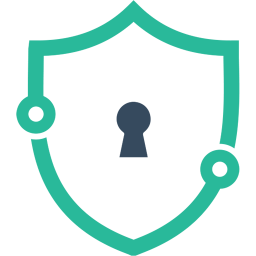 Login Lockdown & Protection 》Login LockDown 記錄每次失敗的登入嘗試的 IP 位址和時間戳記。如果在短時間內來自相同 IP 範圍的嘗試次數超過一定數量,那麼該 IP 位址的所有登入請求都會被...。
Login Lockdown & Protection 》Login LockDown 記錄每次失敗的登入嘗試的 IP 位址和時間戳記。如果在短時間內來自相同 IP 範圍的嘗試次數超過一定數量,那麼該 IP 位址的所有登入請求都會被...。 WP Ghost (Hide My WP Ghost) – Security & Firewall 》Hide My WP Ghost 是一個 WordPress 安全外掛,透過強大且易於使用的功能,提供最佳的安全解決方案。它可以在不改變任何目錄或檔案的情況下,將網站的安全性...。
WP Ghost (Hide My WP Ghost) – Security & Firewall 》Hide My WP Ghost 是一個 WordPress 安全外掛,透過強大且易於使用的功能,提供最佳的安全解決方案。它可以在不改變任何目錄或檔案的情況下,將網站的安全性...。 Custom Login Page Customizer 》Custom Login Page Customizer 外掛可讓您輕鬆地從 WordPress Customizer 自訂您的登入頁面!在儲存之前,您可以預覽自訂的登入頁面變更!太棒了,對吧?, , ...。
Custom Login Page Customizer 》Custom Login Page Customizer 外掛可讓您輕鬆地從 WordPress Customizer 自訂您的登入頁面!在儲存之前,您可以預覽自訂的登入頁面變更!太棒了,對吧?, , ...。 All In One Login — WordPress Login Security Plugin to Protect and Customize WP Admin 》Change wp-admin login 是一個輕量級的外掛程式,可讓您輕鬆且安全地更改 wp-admin,讓它變成您想要的東西。它不會重新命名或更改核心檔案,只是攔截頁面請求...。
All In One Login — WordPress Login Security Plugin to Protect and Customize WP Admin 》Change wp-admin login 是一個輕量級的外掛程式,可讓您輕鬆且安全地更改 wp-admin,讓它變成您想要的東西。它不會重新命名或更改核心檔案,只是攔截頁面請求...。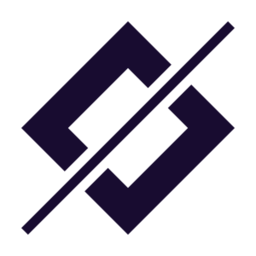 WP fail2ban – Advanced Security 》Fail2ban是您可以實施來保護 WordPress 網站的最簡單和最有效的安全措施之一。, WP fail2ban 提供 WordPress 與 fail2ban 之間的連接:, Oct 17 20:59:54 foo...。
WP fail2ban – Advanced Security 》Fail2ban是您可以實施來保護 WordPress 網站的最簡單和最有效的安全措施之一。, WP fail2ban 提供 WordPress 與 fail2ban 之間的連接:, Oct 17 20:59:54 foo...。 Theme My Login 》曾經希望您的 WordPress 登入頁面與網站的其餘部分相匹配嗎?現在您的願望成真了!「Theme My Login」讓您可以繞過預設的 WordPress 標誌登入頁面,該頁面與...。
Theme My Login 》曾經希望您的 WordPress 登入頁面與網站的其餘部分相匹配嗎?現在您的願望成真了!「Theme My Login」讓您可以繞過預設的 WordPress 標誌登入頁面,該頁面與...。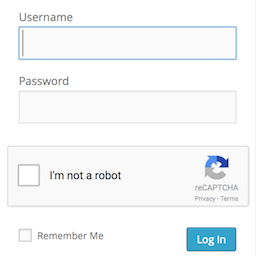 Login No Captcha reCAPTCHA 》此外掛新增了 Google 無人類驗證功能的勾選框,可應用於您的 WordPress 和 Woocommerce 登錄、忘記密碼及使用者註冊頁面,讓人類使用者輕鬆透過勾選框登入,...。
Login No Captcha reCAPTCHA 》此外掛新增了 Google 無人類驗證功能的勾選框,可應用於您的 WordPress 和 Woocommerce 登錄、忘記密碼及使用者註冊頁面,讓人類使用者輕鬆透過勾選框登入,...。 WP-Members Membership Plugin 》8211; allows you to restrict file downloads to registered users only, with customizable download links., MailChimp Integration – integrates W...。
WP-Members Membership Plugin 》8211; allows you to restrict file downloads to registered users only, with customizable download links., MailChimp Integration – integrates W...。 WP Hide & Security Enhancer 》WP-Hide 推出了最簡單的方法,完全隱藏 WordPress 核心文件、登錄頁面、佈景主題和外掛程式的路徑,使其不會顯示在前端,這是 Site Security 的一個巨大改進...。
WP Hide & Security Enhancer 》WP-Hide 推出了最簡單的方法,完全隱藏 WordPress 核心文件、登錄頁面、佈景主題和外掛程式的路徑,使其不會顯示在前端,這是 Site Security 的一個巨大改進...。
