
前言介紹
- 這款 WordPress 外掛「OneClickContent – Titles」是 2024-09-24 上架。
- 目前尚無安裝啟用數,是個很新的外掛。如有要安裝使用,建議多測試確保功能沒問題!
- 上一次更新是 2025-03-22,距離現在已有 43 天。
- 外掛最低要求 WordPress 5.0 以上版本才可以安裝。
- 外掛要求網站主機運作至少需要 PHP 版本 7.2 以上。
- 尚未有人給過這款外掛評分。
- 還沒有人在論壇上發問,可能目前使用數不多,還沒有什麼大問題。
外掛協作開發者
外掛標籤
AI | seo | titles | content enhancement | content optimization |
內容簡介
**總結:**
OneClickContent – Titles 是一個AI提供動力的外掛程式,可以協助你在WordPress文章中創建SEO友好的標題。只需點擊一下,您就可以生成多個引人入勝、關鍵字豐富的標題,以提升您內容在搜索引擎中的表現並吸引您的觀眾。
**問題與答案:**
1. OneClickContent – Titles 是一個如何幫助WordPress使用者的外掛程式?
- 透過AI生成多個SEO優化的標題,以提高內容的搜索引擎表現和吸引目標觀眾。
2. 使用 OneClickContent – Titles 外掛程式是否需要注意哪些重要信息?
- 外掛程式使用OpenAI API生成標題,需要同意OpenAI的使用條款和隱私政策。使用此外掛程式,您的數據會被發送到OpenAI的伺服器進行處理。
3. 在如何開始使用 OneClickContent – Titles 外掛程式後該如何進行下一步操作?
- 安裝並啟用外掛程式後,前往OneClickContent – Titles設置頁面並輸入您的OpenAI API金鑰。選擇要應用外掛程式的文章類型。然後創建或編輯文章/頁面,並使用編輯器側邊欄中的“生成標題”按鈕生成AI生成的標題。選擇您喜歡的標題並發布或更新您的內容。
4. OneClickContent – Titles 外掛程式如何確保使用者的隱私?
- 外掛程式僅向OpenAI的伺服器發送必要內容來生成標題,不會傳輸個人或敏感信息。建議您查看OpenAI的隱私政策,以獲得有關他們的數據處理做法的更多詳細信息。
原文外掛簡介
OneClickContent – Titles is an AI-powered WordPress plugin that makes crafting SEO-friendly titles a breeze. With a single click, generate up to five engaging, keyword-rich titles tailored to boost your content’s search engine visibility and captivate your audience. Now featuring support for Google Gemini alongside OpenAI, this update brings a simpler interface and rock-solid performance.
Perfect for content creators, marketers, and website owners, this plugin streamlines title creation to save you time and enhance your posts.
Important Information
OneClickContent – Titles uses external AI services—OpenAI and Google Gemini—to generate titles. Your content will be sent to the selected provider’s servers for processing. By using this plugin, you agree to the respective terms and policies:
– OpenAI: Terms of Use and Privacy Policy
– Google Gemini: Terms of Service and Privacy Policy
API Endpoints Used
OpenAI: https://api.openai.com/v1/completions or https://api.openai.com/v1/chat/completions (depending on model) – Powers title generation with standard models.
Google Gemini: https://generativelanguage.googleapis.com/v1beta/models – Drives title generation with Google’s AI capabilities.
Features
Dual AI Providers: Choose between OpenAI and the new Google Gemini (highlighted in this release) for flexible title generation.
AI-Powered Titles: Generate up to five SEO-optimized titles instantly, tailored to your content.
Variety of Styles: Select from styles like How-To, Listicle, Question, and more to suit your post’s vibe.
Simplified Interface: A cleaner, more intuitive design for faster title creation.
Custom Post Types: Pick which post types (e.g., posts, pages) the generator supports via settings.
Editor Integration: Access title generation right in the Classic or Block Editor.
SEO & Engagement Boost: Optimize titles for search engines and hook readers with compelling headlines.
Requirements
WordPress 5.0 or higher
PHP 7.2 or higher
API keys for OpenAI and/or Google Gemini (sign up at OpenAI or Google Cloud)
Awareness of potential API usage costs
Important Note
You’ll need your own API keys for OpenAI and/or Google Gemini to use this plugin’s AI features. Costs depend on your usage—review pricing at OpenAI and Google Cloud before diving in.
Getting Started
After activation, head to Settings -> OneClickContent – Titles.
Add your OpenAI and/or Google Gemini API keys.
Choose your preferred AI provider and post types.
Open a post or page in the editor.
Click “Generate Titles” to see AI-crafted options.
Pick a title and publish!
Privacy
We value your privacy. OneClickContent – Titles only sends post content to your chosen AI provider (OpenAI or Google Gemini) for title generation—no personal data is shared. Review the providers’ privacy policies for details on their data practices:
– OpenAI Privacy Policy
– Google Privacy Policy
Future Plans
We’re always improving OneClickContent – Titles. Upcoming ideas include:
– More AI provider options (pending availability, like Grok).
– Enhanced style customization.
– Performance analytics for generated titles.
Stay tuned via the GitHub repo!
License
Licensed under GPLv2 or later.
各版本下載點
- 方法一:點下方版本號的連結下載 ZIP 檔案後,登入網站後台左側選單「外掛」的「安裝外掛」,然後選擇上方的「上傳外掛」,把下載回去的 ZIP 外掛打包檔案上傳上去安裝與啟用。
- 方法二:透過「安裝外掛」的畫面右方搜尋功能,搜尋外掛名稱「OneClickContent – Titles」來進行安裝。
(建議使用方法二,確保安裝的版本符合當前運作的 WordPress 環境。
延伸相關外掛(你可能也想知道)
 Subtitles 》現在 WordPress 目前沒有簡單的方法供網站發布者在他們的文章、頁面和其他自訂文章類型中添加副標題。這讓使用者和開發者陷入困境,試圖找出如何以美觀和合理...。
Subtitles 》現在 WordPress 目前沒有簡單的方法供網站發布者在他們的文章、頁面和其他自訂文章類型中添加副標題。這讓使用者和開發者陷入困境,試圖找出如何以美觀和合理...。 SEO Title Tag 》標題標籤可以說是搜尋引擎優化(SEO)中最重要的頁面因素之一。 WordPress 將文章標題也用作標題標籤,這令人驚訝,因為文章標題應該是引人注目、精簡而簡潔...。
SEO Title Tag 》標題標籤可以說是搜尋引擎優化(SEO)中最重要的頁面因素之一。 WordPress 將文章標題也用作標題標籤,這令人驚訝,因為文章標題應該是引人注目、精簡而簡潔...。 Limit Post Titles 》這個 WordPress 外掛可以在 WordPress 後台內設定文章標題的字元限制。這個外掛支援預設的文章與頁面 (posts/pages),也可與任何由外掛或佈景主題定義的自訂...。
Limit Post Titles 》這個 WordPress 外掛可以在 WordPress 後台內設定文章標題的字元限制。這個外掛支援預設的文章與頁面 (posts/pages),也可與任何由外掛或佈景主題定義的自訂...。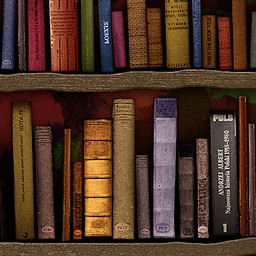 List all posts by Authors, nested Categories and Titles 》此外掛可以特別適用於多層次分類與多作者的網站,包含大量文章與複雜的分類排版(例如:學術論文、報紙文章等),同時也適合於單一使用者網站(詳見下方)。...。
List all posts by Authors, nested Categories and Titles 》此外掛可以特別適用於多層次分類與多作者的網站,包含大量文章與複雜的分類排版(例如:學術論文、報紙文章等),同時也適合於單一使用者網站(詳見下方)。...。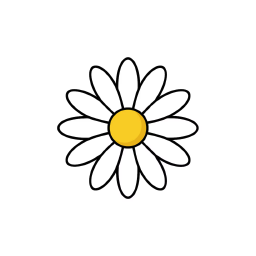 Daisy Titles – Style and Hide Titles, Hide Page Titles, Hide Post Titles, Hide Page And Post Titles 》```html, , , ,
Daisy Titles – Style and Hide Titles, Hide Page Titles, Hide Post Titles, Hide Page And Post Titles 》```html, , , , WordPress 外掛介紹 , , , ,Category Content 》這個 WordPress 外掛(小工具)將會在訪客查看單一文章、分類頁面或兩者時顯示,否則將完全不會出現。, 此小工具包含文章標題的列表,列表中顯示與訪客正在查...。
 WP Alternative Post Title 》現今人們越來越沒有時間,並且不太注重內容。當他們瀏覽新聞網站或博客時,他們只讀標題、摘要,甚至會跳過整個文章。由於到處都有新聞和通知,人們無法集中...。
WP Alternative Post Title 》現今人們越來越沒有時間,並且不太注重內容。當他們瀏覽新聞網站或博客時,他們只讀標題、摘要,甚至會跳過整個文章。由於到處都有新聞和通知,人們無法集中...。Title Capitalization 》這個外掛可以自動將標題字母開頭大寫,這可以讓文章看起來更正式。, 更新, 更新程序需要替換文件。您可以通過 選項 > 標題大寫化 面板檢查當前版本是否為...。
Protected Post Personalizer 》, , 這個外掛很簡單,但非常有效。它會更改受保護的文章的三個元素,使其更友好和易於訪問。, 前綴:, , 自訂受密碼保護的文章前綴,預設為「Protected: 」, ...。
Clean Protected and Private Page Titles 》WordPress允許編輯者將文章標記為「保護」或「私人」。, 在某些佈景主題中,會在每篇文章的標題前自動加上「受保護:」或「私人:」的字眼。, 這個外掛程式可...。
WP Capitalized Titles 》由 http://www.easyguidetowp.com/ 開發的 WP Capitalized Titles 外掛程式。, 這個外掛程式會將您所有文章和頁面標題轉換為大寫單詞格式,類似 Buzzfeed 的...。
Uppercase Titles 》此外掛在啟用後會將所有頁面標題和文章標題轉換為大寫格式。停用後,所有標題會變回原始格式。, 有人認為大寫標題對 SEO 有幫助,對於有大量文章的部落格或網...。
Title Style 》您可以使用這個外掛在自訂的類別名稱下將小寫字或像 “the”、“of” 或 “a” 等字詞包含在 em、span 或 div 元素中。如果您...。
sweetTitles 》這個插件名稱取自於 Sweet Titles,用於改變 Title 提示效果的 js 插件 Sweet Titles Finalized。此外掛讓 Title 提示效果變得美觀,同時顯示出將被點擊連結...。
Sweet Titles 》這個 WordPress 外掛使用 Dustin Diaz(http://www.dustindiaz.com)的 Sweet Titles 腳本在您的 WordPress 博客上創建甜美的標題。, 任意區段, 簡短的 Markd...。
