前言介紹
- 這款 WordPress 外掛「OneAI Agent Plugin」是 2024-04-24 上架。
- 目前有 20 個安裝啟用數。
- 上一次更新是 2024-04-25,距離現在已有 374 天。超過一年沒更新,安裝要確認版本是否可用。以及後續維護問題!
- 外掛最低要求 WordPress 4.7.0 以上版本才可以安裝。
- 外掛要求網站主機運作至少需要 PHP 版本 7.0 以上。
- 尚未有人給過這款外掛評分。
- 還沒有人在論壇上發問,可能目前使用數不多,還沒有什麼大問題。
外掛協作開發者
yaelku |
外掛標籤
AI | agent | oneai | chatbot | artificial intelligence |
內容簡介
```html
總結:
OneAI 外掛可讓您輕鬆將 OneAI Agent 整合到您的 WordPress 網站中。
問題與答案:
外掛需要訂閱嗎?
是的,使用外掛需要訂閱 oneai.com(有免費訂閱選項)。
如何安裝外掛?
安裝步驟如下:
- 前往 OneAI 網站。
- 上傳您的網站 URL 以建立代理。
- 代理建立後,按下「分享」按鈕並複製代理的 URL。
- 將外掛文件夾上傳至 /wp-content/plugins/ 文件夾。
- 前往「外掛」頁面啟用外掛。
- 前往管理員面板中的「OneAI」設置頁面。
- 輸入您的代理 URL 並保存設定。
如何使用 OneAI 外掛?
安裝並啟用後,您的代理將自動加入您的網站。
如何自訂代理?
前往代理工作室進行外觀和行為修改,所有更改將自動反映在您的網站上。
```
這是根據提供的文章內容整理的問題和答案,提供了外掛介紹的相關資訊。
原文外掛簡介
Description
The OneAI plugin allows you to easily integrate your OneAI Agent into your WordPress site.
3rd party
The plugin requires a subscription to oneai.com (free subscription is available)
Subscription information: https://oneai.com/agent/pricing
Terms of Service: https://oneai.com/tos
Privacy Policy: https://oneai.com/privacy-policy
Installation
Create Your Agent:
Go to OneAI.
Upload the URL of your website to create an agent.
Once the agent is created, click the ‘share’ button and copy the agent’s URL.
Upload Plugin:
Upload the plugin folder to your /wp-content/plugins/ folder.
Go to the Plugins page and activate the plugin.
Configure Settings:
Go to the ‘OneAI’ settings page in your admin panel.
Enter your agent’s URL and save the settings.
Usage
After installation and activation, your agent will be automatically added into your site.
Customization
To modify the appearance and behavior of your agent, go to the Agent Studio and make your changes. All changes will be automatically reflected on your site.
Changelog
各版本下載點
- 方法一:點下方版本號的連結下載 ZIP 檔案後,登入網站後台左側選單「外掛」的「安裝外掛」,然後選擇上方的「上傳外掛」,把下載回去的 ZIP 外掛打包檔案上傳上去安裝與啟用。
- 方法二:透過「安裝外掛」的畫面右方搜尋功能,搜尋外掛名稱「OneAI Agent Plugin」來進行安裝。
(建議使用方法二,確保安裝的版本符合當前運作的 WordPress 環境。
延伸相關外掛(你可能也想知道)
 Alter 》Alter 是一個 AI 動力的內容推薦外掛,能自動增加使用者互動和頁面瀏覽量,不需要任何人工參與。, 與傳統的「相關文章」外掛相比,Alter 產生了 10 倍的互動...。
Alter 》Alter 是一個 AI 動力的內容推薦外掛,能自動增加使用者互動和頁面瀏覽量,不需要任何人工參與。, 與傳統的「相關文章」外掛相比,Alter 產生了 10 倍的互動...。AutoWP – AI Content Writer & Rewriter 》- AutoWP是一個文字內容創作和改寫的WordPress外掛程式,能夠革新你的內容創作過程。, - AutoWP具有強大的人工智能功能,讓你能夠輕鬆生成高質量、符合SEO的...。
 ContentBot AI Writer (ChatGPT, GPT4) 》透過我們的 AI Writer 只需點擊幾下便可快速獲得想法、靈感和內容。所有內容都是獨特的和原創的,只需微調即可。再也不用面對空白的頁面!, 只需按一下按鈕,...。
ContentBot AI Writer (ChatGPT, GPT4) 》透過我們的 AI Writer 只需點擊幾下便可快速獲得想法、靈感和內容。所有內容都是獨特的和原創的,只需微調即可。再也不用面對空白的頁面!, 只需按一下按鈕,...。 Chatbot with IBM watsonx Assistant 》在您的網站上安裝這個外掛,並讓 IBM Watson 幫助您更好地支援客戶。在幾分鐘內,您可以訓練 Watson 回答常見問題、提供有用信息並幫助他們瀏覽您的網站。如...。
Chatbot with IBM watsonx Assistant 》在您的網站上安裝這個外掛,並讓 IBM Watson 幫助您更好地支援客戶。在幾分鐘內,您可以訓練 Watson 回答常見問題、提供有用信息並幫助他們瀏覽您的網站。如...。 Block Diffusion – Generate images from text prompts 》現在開啟了內容創建的新紀元。通過機器學習和先進模型,我們現在能夠根據文字提示創建獨特的圖像。我們的想象力才是唯一的限制。Block Diffusion 讓您使用人...。
Block Diffusion – Generate images from text prompts 》現在開啟了內容創建的新紀元。通過機器學習和先進模型,我們現在能夠根據文字提示創建獨特的圖像。我們的想象力才是唯一的限制。Block Diffusion 讓您使用人...。LLMs.txt Generator 》總結:LLMs.txt Generator是最佳解決方案,可優化人工智慧和語言模型(LLMs)發現和互動您的WordPress站點。就像robots.txt指導搜索引擎一樣,llms.txt幫助Ch...。
CIBELES AI 》- 標題- 簡短標題- 點擊誘惑- 摘要- 自動節錄- 標籤- 自動標籤- 聯繫 cibeles.net,忘掉所用單字數量,並獲得最佳支援和對新功能的請求!。
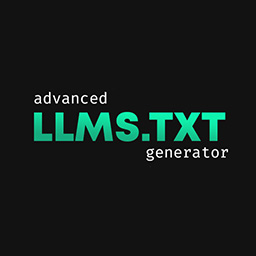 Advanced LLMs.txt Generator 》,
Advanced LLMs.txt Generator 》, LLMs.txt Generator是優化AI和語言模型(LLMs)發現和互動您WordPress網站的終極解決方案。就像robots.txt引導搜索引擎一樣...。
Alister 》an preview the products that match your criteria)., If everything looks good, hit ‘Save’. Alister will start importing products according to your c...。
AI Feeds 》總結:AI Feeds 是一個 WordPress 外掛,可透過人工智慧來自動豐富內容,管理和處理 RSS 訂閱,將標準 RSS 項目轉換為 SEO 優化文章,包括圖片、增強標題、標...。
 Watsonfinds 》Watsonfinds 分析您的內容,提供有關情感的洞察力,了解讀者閱讀時可能會感知到的情感。, 欲瞭解更多,請造訪 watsonfinds.com, , 分析工具, 此外掛會在 Word...。
Watsonfinds 》Watsonfinds 分析您的內容,提供有關情感的洞察力,了解讀者閱讀時可能會感知到的情感。, 欲瞭解更多,請造訪 watsonfinds.com, , 分析工具, 此外掛會在 Word...。 Kindred Posts 》目前,Kindred Posts 在 WordPress 版本 4.8 後將不再維護,但我非常希望看到這個外掛被改善並繼續存在。如果您有興趣協助維護外掛程式,請透過支援論壇與我...。
Kindred Posts 》目前,Kindred Posts 在 WordPress 版本 4.8 後將不再維護,但我非常希望看到這個外掛被改善並繼續存在。如果您有興趣協助維護外掛程式,請透過支援論壇與我...。 AI Content X: GPT-3 Content Generator 》AI Content X 是一個功能強大的 WordPress 外掛,利用人工智慧(GPT-3)產生高品質、引人入勝的內容。節省內容創建的時間和精力,同時為您的觀眾產生頂級內容...。
AI Content X: GPT-3 Content Generator 》AI Content X 是一個功能強大的 WordPress 外掛,利用人工智慧(GPT-3)產生高品質、引人入勝的內容。節省內容創建的時間和精力,同時為您的觀眾產生頂級內容...。 My AskAI 》以下是繁體中文總結文案:, , 透過這個外掛,你可以將 My AskAI 加入到你的 WordPress 網站中,My AskAI 是一款完全可自定義的聊天機器人,只需使用你的內容...。
My AskAI 》以下是繁體中文總結文案:, , 透過這個外掛,你可以將 My AskAI 加入到你的 WordPress 網站中,My AskAI 是一款完全可自定義的聊天機器人,只需使用你的內容...。 AI for WooCommerce 》, 閱讀使用指南:http://momothemes.com/documentationWooContentFree/, 這款 WordPress 外掛是一個創新工具,以 OpenAI 的 GPT-3 語言模型為動力,讓 WooCom...。
AI for WooCommerce 》, 閱讀使用指南:http://momothemes.com/documentationWooContentFree/, 這款 WordPress 外掛是一個創新工具,以 OpenAI 的 GPT-3 語言模型為動力,讓 WooCom...。
