前言介紹
- 這款 WordPress 外掛「OAuth client Single Sign On for WordPress ( OAuth 2.0 SSO )」是 2020-12-30 上架。
- 目前有 300 個安裝啟用數。
- 上一次更新是 2023-02-21,距離現在已有 802 天。超過一年沒更新,安裝要確認版本是否可用。以及後續維護問題!
- 外掛最低要求 WordPress 5.0 以上版本才可以安裝。
- 外掛要求網站主機運作至少需要 PHP 版本 7.2 以上。
- 有 8 人給過評分。
- 還沒有人在論壇上發問,可能目前使用數不多,還沒有什麼大問題。
外掛協作開發者
外掛標籤
oauth | oauth2.0 | OAuth client | oauth server | authentication |
內容簡介
WordPress OAuth client SSO(OAuth 2.0&OpenID SSO)插件允許使用您的OAuth服務器進行登錄(單點登錄),例如AWS Cognito、Amazon、Azure AD、Azure B2C、Clever、Discord、Google、Google Apps、GitHub、GitLab、Invision Community、Keycloak、LinkedIn、Office 365、Okta、OpenAM、PayPal、Ping Identity、Salesforce、WSO2 Identity Server、Zendesk或其他自定義OAuth 2.0 / OpenID Connect提供商。它能夠與符合OAuth 2.0 Server和OpenID Connect(OIDC)1.0標準的任何OAuth提供商一起使用,並且不需要任何第三方軟件。這個插件擁有您需要的一切功能。
OAuth Client 2.0 / OpenID 功能
屬性映射
角色映射
透過輸入使用OAuth Client的插件中的認證信息進行連接測試用戶驗證
自動登錄/註冊後重定向到特定URL
基於URL的重定向
允許僅基於特定IP地址進行登錄/註冊
僅允許基於域名進行註冊
支持的OAuth授權類型列表(即將推出)
Authorization Code授權(目前支持)
OpenID Connect(目前支持)
隱式授權
用戶認證
客戶端認證
刷新令牌
OpenID發現
公開客戶端
公開客戶端密鑰交換(PKCE)
支持的熱門OAuth服務器列表
我們的WordPress OAuth客戶端單點登錄(WordPress SSO)插件支持任何第三方/OAuth OpenID提供商。一些OAuth提供商如下所示。
使用Azure AD進行OAuth SSO登錄
使用AWS Cognito進行OAuth SSO登錄
使用Amazon進行OAuth SSO登錄
使用Azure AD進行OAuth SSO登錄
使用Azure B2C進行OAuth SSO登錄
使用Clever進行OAuth SSO登錄
使用Discord進行OAuth SSO登錄
使用Google進行OAuth SSO登錄
使用Google Apps進行OAuth SSO登錄
使用GitHub進行OAuth SSO登錄
使用GitLab進行OAuth SSO登錄
使用Invision Community進行OAuth SSO登錄
使用Keycloak進行OAuth SSO登錄
使用LinkedIn進行OAuth SSO登錄
使用Office 365進行OAuth SSO登錄
使用Okta進行OAuth SSO登錄
使用OpenAM進行OAuth SSO登錄
使用PayPal進行OAuth SSO登錄
使用Ping Identity進行OAuth SSO登錄
使用Salesforce進行OAuth SSO登錄
使用Slack進行OAuth SSO登錄
使用WSO2 Identity Server進行OAuth SSO登錄
使用WHMC進行OAuth SSO登錄
使用Zendesk進行OAuth SSO登錄
使用自定義OAuth 2.0 / OpenID Connect提供商進行OAuth SSO登錄
與符合OAuth 2.0服務器和OpenID Connect(OIDC)的任何OAuth提供商一起運作
支持
為了協助設置,我們的團隊只需一封電子郵件即可遙遠地為您提供協助。請發送電子郵件至[email protected],我們的一名團隊成員將在短時間內與您聯繫以協助設置插件。
關於OAuth和SSO
什麼是單點登錄?
單點登錄(SSO)是一種身份驗證形式,允許用戶使用一組憑證安全地驗證多個應用程序和網站。OAuth和OpenID Connect是基於令牌的單點登錄(SSO)協議,允許第三方應用程序訪問端用戶的帳戶信息,而無需透露密碼。
什麼是OAuth?
OAuth是一種開放標準授權協議或機制,為應用程序提供了“安全指定訪問”的能力。例如,沒有必要向example.com提供密碼,就可以在example.com和third-party.com之間進行授權交互。
原文外掛簡介
WordPress OAuth client SSO ( OAuth 2.0 & OpenID SSO ) plugin allows login ( Single Sign On ) with your OAuth Servers like AWS Cognito, Amazon, Azure AD, Azure B2C, Clever, Discord, Google, Google Apps, GitHub, GitLab, Invision Community, Keycloak, LinkedIn, Office 365, Okta, OpenAM, PayPal, Ping Identity, Salesforce, WSO2 Identity Server, Zendesk or other custom OAuth 2.0 / OpenID Connect providers. It works with any OAuth Provider that complies with OAuth 2.0 Server and OpenID Connect (OIDC) 1.0 standards. With WP OAuth Client, no third-party is required. This plugin has everything you require.
OAuth Client 2.0 / OpenID Features
Attribute Mapping
Role Mapping
Connectivity Test user validation by entering the credentials in the plugin using OAuth Client.
Redirect to specific URL after Auto-Login / Register
Redirect based on URL
Allow only specific IP addresses to Login / Register based
Allow only domains to Register based
Supported list of OAuth Grant types ( Comming Soon )
Authorization Code grant (currently support)
OpenID Connect ( currently support )
Implicit grant
User Credentials
Client Credentials
Refresh Token
OpenID Discovery
Public Clients
Public Client Proof of Key Exchange ( PKCE )
Supported list of popular OAuth Servers
Our WordPress OAuth client Single Sign On ( WordPress SSO ) plugin supports any third-party / OAuth OpenID providers. Some OAuth providers are listed below.
OAuth SSO Login with Azure AD
OAuth SSO Login with AWS Cognito
OAuth SSO Login with Amazon
OAuth SSO Login with Azure AD
OAuth SSO Login with Azure B2C
OAuth SSO Login with Clever
OAuth SSO Login with Discord
OAuth SSO Login with Google
OAuth SSO Login with Google Apps
OAuth SSO Login with GitHub
OAuth SSO Login with GitLab
OAuth SSO Login with Invision Community
OAuth SSO Login with Keycloak
OAuth SSO Login with LinkedIn
OAuth SSO Login with Office 365
OAuth SSO Login with Okta
OAuth SSO Login with OpenAM
OAuth SSO Login with PayPal
OAuth SSO Login with Ping Identity
OAuth SSO Login with Salesforce
OAuth SSO Login with Slack
OAuth SSO Login wtth WSO2 Identity Server
OAuth SSO Login with WHMC
OAuth SSO Login with Zendesk
OAuth SSO Login with custom OAuth 2.0 / OpenID Connect providers
It works with any OAuth Provider that complies with OAuth 2.0 Server and OpenID Connect ( OIDC )
Support
To assist with the setup, our team is only an email away from you. Please drop us an email at [email protected] so that one member of our team can reach you in no time to set up the plugin.
About OAuth and SSO
What is Single Sign-On ?
Single sign-on (SSO) is a form of authentication that allows users to use just one set of credentials to safely authenticate several applications and websites. OAuth and OpenID Connect are token-based Single Sign-On (SSO) protocols that allow third-party applications to access an end user’s account information without revealing the password.
What is OAuth ?
OAuth is an open-standard authorization protocol or mechanism that provides the “secure designated access” ability for applications. For example, without having to give example.com your OAuth Server password, you can tell your OAuth Server that it’s OK for example.com to access the site(Using role mapping, you can limit access to content based on roles).
What is OAuth Client?
Application requesting access to a protected resource on behalf of the Resource Owner.
What is OAuth Server?
OAuth Server provides the user information without sharing the credentials.
What is OAuth Scope?
Scope is a feature in OAuth 2.0 to restrict the access of an application to a user’s account. One or more scopes may be requested by an applicant, this information is then provided in the consent screen to the user, and the access token given to the application will be restricted to the scopes granted.
Can you set this up for me on my current website?
Yes, without a doubt. If you ever want assistance, please do not hesitate to contact us at [email protected].
Requirements
WordPress since 5.0 or higher
PHP >= 7.2
Frequently Asked Questions ( FAQ’s )
For support or troubleshooting help please email us at [email protected].
各版本下載點
- 方法一:點下方版本號的連結下載 ZIP 檔案後,登入網站後台左側選單「外掛」的「安裝外掛」,然後選擇上方的「上傳外掛」,把下載回去的 ZIP 外掛打包檔案上傳上去安裝與啟用。
- 方法二:透過「安裝外掛」的畫面右方搜尋功能,搜尋外掛名稱「OAuth client Single Sign On for WordPress ( OAuth 2.0 SSO )」來進行安裝。
(建議使用方法二,確保安裝的版本符合當前運作的 WordPress 環境。
1.0.0 |
延伸相關外掛(你可能也想知道)
Limit Login Attempts 》此外掛可限制正常登入及使用驗證 cookies 登入的次數。, WordPress 預設允許使用者無限次數嘗試登入,無論是透過登入頁面或是傳送特殊 cookies 皆可。這讓密...。
 InfiniteWP Client 》InfiniteWP 可讓使用者從自己的伺服器管理無限數量的 WordPress 網站。, 主要功能:, , 自行託管系統:位於您自己的伺服器上,完全受您控制, 一鍵更新所有網站...。
InfiniteWP Client 》InfiniteWP 可讓使用者從自己的伺服器管理無限數量的 WordPress 網站。, 主要功能:, , 自行託管系統:位於您自己的伺服器上,完全受您控制, 一鍵更新所有網站...。 WPS Limit Login 》繁體中文, 限制通過登錄頁面和使用權限Cookie可能的登錄嘗試次數。, WordPress 默認情況下允許通過登錄頁面或發送特殊 Cookie 的方式進行無限制的登錄嘗試。...。
WPS Limit Login 》繁體中文, 限制通過登錄頁面和使用權限Cookie可能的登錄嘗試次數。, WordPress 默認情況下允許通過登錄頁面或發送特殊 Cookie 的方式進行無限制的登錄嘗試。...。Two-Factor 》在「使用者」→「您的個人檔案」下的「雙因素認證選項」部分,啟用和設定一個或多個雙因素認證提供者:, , 電子郵件代碼, 時間同步一次性密碼(TOTP), FIDO通...。
 WP-Members Membership Plugin 》8211; allows you to restrict file downloads to registered users only, with customizable download links., MailChimp Integration – integrates W...。
WP-Members Membership Plugin 》8211; allows you to restrict file downloads to registered users only, with customizable download links., MailChimp Integration – integrates W...。Google Authenticator 》WordPress 的 Google Authenticator 外掛使用 Google Authenticator App 為 Android/iPhone/Blackberry 手機提供雙因素驗證。, 如果您有安全意識,您可能已經...。
 Login by Auth0 》這個外掛會以 Auth0 為基礎,取代標準 WordPress 登入表單,具有以下功能:, , 通用身分驗證, , 超過 30 個社交登入提供者, 企業連接 (ADFS、Active Director...。
Login by Auth0 》這個外掛會以 Auth0 為基礎,取代標準 WordPress 登入表單,具有以下功能:, , 通用身分驗證, , 超過 30 個社交登入提供者, 企業連接 (ADFS、Active Director...。 WP Limit Login Attempts 》Limit Login Attempts 是一款可保護登錄安全,防止暴力破解攻擊的 WordPress 插件。暴力破解攻擊通常採用最簡單的方式來獲得網站控制權:一遍遍地嘗試輸入帳...。
WP Limit Login Attempts 》Limit Login Attempts 是一款可保護登錄安全,防止暴力破解攻擊的 WordPress 插件。暴力破解攻擊通常採用最簡單的方式來獲得網站控制權:一遍遍地嘗試輸入帳...。 Login for Google Apps 》Google應用登錄允許現有的WordPress使用者使用Google進行帳戶驗證來登錄您的網站以實現安全認證。這意味著,如果他們已經登入Gmail,他們可以通過WordPress登...。
Login for Google Apps 》Google應用登錄允許現有的WordPress使用者使用Google進行帳戶驗證來登錄您的網站以實現安全認證。這意味著,如果他們已經登入Gmail,他們可以通過WordPress登...。Application Passwords 》⚠️ 重要提示:此外掛已合併至 WordPress 5.6 核心,不需要單獨安裝。 查看整合指南→, 使用應用程式密碼進行身份驗證,而不必直接提供用戶的密碼。相反,為每...。
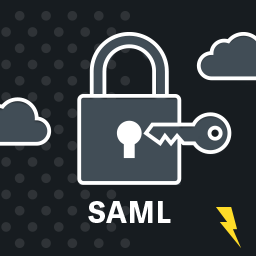 WP SAML Auth 》 , 使用打包的 OneLogin SAML library 或者可选的安装 SimpleSAMLphp,WP SAML Auth 插件提供 WordPress 的 SAML 身份验证。OneLogin 提供了一个 SAML 身份验...。
WP SAML Auth 》 , 使用打包的 OneLogin SAML library 或者可选的安装 SimpleSAMLphp,WP SAML Auth 插件提供 WordPress 的 SAML 身份验证。OneLogin 提供了一个 SAML 身份验...。Email Login 》使用電子郵件地址作為登入 WordPress 的識別名稱,代替使用者名稱。, 因為 WordPress 規定電子郵件地址必須在系統中唯一,所以使用它作為登入識別名稱是個好...。
 Log in with Google 》這是一個極簡化的外掛,讓您的使用者可以使用他們的 Google 帳戶登入 WordPress 應用程式,不再需要記住笨重的密碼!, 初始設置, , , 如果尚未存在,請從 Goo...。
Log in with Google 》這是一個極簡化的外掛,讓您的使用者可以使用他們的 Google 帳戶登入 WordPress 應用程式,不再需要記住笨重的密碼!, 初始設置, , , 如果尚未存在,請從 Goo...。 Active Directory Integration / LDAP Integration 》展示 | 文檔 | 特性 | 插件 | 聯繫我們, Active Directory 整合 / LDAP 整合 Intranet 登入的外掛程式 可以讓您使用其 Active Directory/LDAP 憑證身分驗證您...。
Active Directory Integration / LDAP Integration 》展示 | 文檔 | 特性 | 插件 | 聯繫我們, Active Directory 整合 / LDAP 整合 Intranet 登入的外掛程式 可以讓您使用其 Active Directory/LDAP 憑證身分驗證您...。 Duo Two-Factor Authentication 》Duo Security 提供雙因素認證服務,以保護帳戶免受劫持和資料竊取。使用 Duo 外掛,您可以在幾分鐘內輕鬆地將 Duo 雙因素認證添加到您的 WordPress 網站中!,...。
Duo Two-Factor Authentication 》Duo Security 提供雙因素認證服務,以保護帳戶免受劫持和資料竊取。使用 Duo 外掛,您可以在幾分鐘內輕鬆地將 Duo 雙因素認證添加到您的 WordPress 網站中!,...。
