
前言介紹
- 這款 WordPress 外掛「Notifal – Notifications & Announcements Tool (FOMO Marketing, Social Proof, WooCommerce Live Sales Notification, Fake Sales Notification, Announcement Bar, Floating Notification bar, Recent Sales Popup & More)」是 2024-12-28 上架。
- 目前有 60 個安裝啟用數。
- 上一次更新是 2025-04-27,距離現在已有 7 天。
- 外掛最低要求 WordPress 5.6 以上版本才可以安裝。
- 外掛要求網站主機運作至少需要 PHP 版本 7.4 以上。
- 有 1 人給過評分。
- 還沒有人在論壇上發問,可能目前使用數不多,還沒有什麼大問題。
外掛協作開發者
外掛標籤
fomo | marketing | notification | sales notification | woocommerce notification |
內容簡介
總結:Notifal 是一款 WooCommerce 銷售通知、庫存不足及折扣警示的外掛,是您FOMO行銷和社交證明的最佳工具。
1. 什麼是 Notifal?
- Notifal 是一個通知外掛,有助於在您的網站上向用戶顯示各種通知,包括:
- 即時銷售通知 (建立信任和社交證明)
- 假銷售通知 (建立信任和社交證明)
- 低庫存警示通知 (建立緊迫感和FOMO)
- 產品折扣通知 (突出節省和推動轉換)
- 優惠碼通知 (鼓勵行動和推動互動)
- 過去一天/一週/一個月訂購的產品... (展示受歡迎度和建立可信度)
- 自定義訊息通知 (像鏈接到頁面、社交媒體鏈接、通知...)
- Notifal 的高級設置允許您為每個通知選擇自定義模板。此外,您可以個性化這些模板以符合您網站的設計和品牌顏色。透過條件,您可以控制不同通知出現在不同頁面上的時間和位置,給予您完全的靈活性!
2. 什麼是 FOMO 行銷?
- FOMO,或缺失焦慮,是人們感覺錯過了有價值的東西時產生的情感。在現代行銷策略中,企業利用這種情感來鼓勵客戶更迅速地採取行動。FOMO 是推動銷售的強大因素,許多銷售技巧,如限時折扣,都利用這種恐懼。經過對銷售和行銷的廣泛研究,Notifal 團隊...
原文外掛簡介
Notifal – WooCommerce live sales notification, fake sales notification, create floating notification bars & more. Your best notification & announcement tool
Best Plugin for Turning Visitors into Buyers (Boost Sales & Engagements) 🎯
⭐⭐⭐⭐⭐
Old marketing strategies no longer work. You need to use smarter strategies to increase sales and engagement. We created Notifal, a notification and announcement plugin for WordPress, to help boost your sales & conversion. Hours of research into modern marketing techniques (FOMO, social proof…) have transformed into various powerful features in Notifal!
🔎 View Live Demo | 📚 Documents | 👨💻 Support | 🔧 Free Configuration | 🌟 Get Notifal Pro
🟣 What is Notifal?
Notifal allows you to create and display various notifications and announcements with specific goals. You can show:
Recent Sales Notification (Build Trust & Social Proof)
Fake Sales Notification (Build Trust & Social Proof)
Low Stock Alert Notification (Build Urgency & FOMO)
Products Discount Notification (Highlight Savings & Drive Conversions)
Sign-Up Form Notification (Turn Visitors into Registered Users – Need Elementor)
Newsletter Subscribe Form Notification (Turn visitors into Newsletter Subscriber – Need Elementor)
Floating Notification Bar (Containing Forms, Timers, Buttons,Images… – Need Elementor)
Coupon Code Notification (Encourage Action & Boost Engagement)
Products Ordered in Last Day/Week/Month… (Show Popularity & Build Credibility)
Custom Message Notification (Like Link to pages, Link to Social Media, Notice…)
and more…
Notifal’s advanced settings allow you to choose custom templates for each notification. Additionally, you can personalize these templates to match your website’s design and brand colors. With conditions, you can control where and when different notifications appear on various pages, giving you full flexibility!
🤝Notifal’s Powerful Integration with Elementor! (⭐PRO)
Version 1.2 introduces the powerful integration between Notifal and Elementor, allowing you to create and display fully customized and creative notifications and announcements to your website visitors.
With this feature, you can instantly turn visitors into registered users by displaying signup forms directly within notifications.
Design floating notification bars that include forms, countdown timers, images, buttons, and more — all with Elementor’s drag-and-drop builder.
Here are some examples of creative notifications you can build using Notifal’s Elementor-powered templates:
How to Create Sign-Up Form Notification? 👇
How to Create Floating Notification Bar? (Announcement Bar or Top Bar) 👇
How to Create Newsletter Subscribe Form? 👇
🔎 What is FOMO marketing?
FOMO, or the Fear of Missing Out, is the feeling people experience when they sense they are missing out on something valuable. In modern marketing strategies, businesses leverage this emotion to encourage quicker customer actions. FOMO is a powerful driver in sales, and many sales techniques, such as limited-time discounts, tap into this fear. After extensive research on sales and marketing, the Notifal team created Notifal to help businesses harness FOMO. Notifal triggers this feeling through notifications like recent WooCommerce sales notification, low stock notification, and even fake sales notification, pushing users to act faster.
Read more about FOMO…
🌟 Building Social Proof with Notifal
Notifal isn’t just about FOMO! With Notifal, you can create social proof on your site, one of the most critical factors in marketing and sales. Social proof is the idea that people tend to follow the actions of others. If customers see that many others are buying a product, they’re more likely to trust it. This is why trending products often become more popular. Use Notifal to build social proof on your site and help boost sales and customer confidence in their buying decisions.
🦾 Start Strong with Fake Sales Notifications
If you’re a new business with few sales, you might think Notifal isn’t for you because you have no sales to display. But Notifal offers a powerful feature for startups—fake sales notifications! This isn’t cheating; it’s smart marketing! You can show fake notifications, customize names, cities, and more, giving your site a sense of activity and trustworthiness. Notifal’s algorithm ensures these fake notifications blend seamlessly, so your customers won’t suspect a thing. Rest easy and start growing your business confidently!
Read more about: How to Create Fake Sales Notifications?
🎮 Take Control with Advanced Settings
Notifal’s advanced settings allow you to customize everything! The settings are divided into the following sections:
Notification List:
View or create new notifications (more than 1 only available in the Pro version). Change notification status here.
General Settings:
Name your notification and select target products.
Visual Settings:
Customize templates, colors, animations, sound, text, position, and more, including custom CSS.
Source Settings:
Choose between real or fake notifications, and customize fake sale details.
Condition Settings:
Control which pages show specific notifications with different designs.
📊 Notifal Analytics: Supercharge Your Sales with Actionable Data!
The Notifal Analytics feature provides everything you need to monitor, analyze, and optimize your notification performance. Understand your audience, enhance engagement, and track your sales with ease. With Notifal Analytics, every notification tells a story. make yours a success story!
Users (⭐PRO):
Tracks the number of website users who have been shown notifications. This helps you gauge the reach of your notifications across your audience.
Impressions (⭐PRO):
The total number of notifications displayed on your website. This metric highlights how actively your notifications are being shown to visitors.
Click Rate (⭐PRO):
Displays the average click rate of your notifications, revealing whether your notifications are engaging enough to drive clicks or if they need improvements to capture interest.
Close Rate (⭐PRO):
Indicates the average number of times users manually closed your notifications. A high close rate may suggest that your notifications are annoying users, giving you the opportunity to adjust them for better user experience.
Total Revenue:
Shows the total revenue generated from Notifal notifications, specifically for WooCommerce stores. This feature highlights the direct financial impact of your notifications.
Products Sold via Notifal:
Provides the total number of products sold through Notifal notifications. This metric helps you understand the effectiveness of notifications in driving product sales.
Orders Influenced by Notifal:
Displays the number of orders influenced by Notifal notifications. This metric shows how many orders were impacted by your notifications, giving you insights into their overall contribution to your store’s success.
💸 Who can benefit from Notifal?
✔ E-Commerce (Online shop on WooCommerce)
➜ Electronics
➜ Fashion and apparel
➜ Food
➜ Beverages
➜ DIY and hardware
➜ Furniture
➜ Beauty and personal care
➜ Toys and hobbies
➜ Educational (Online course…)
➜…
✔ Blog
✔ News
✔ Business
✔ Personal Websites
✔ Community
✔ Forum
✔…
💡 Get creative with tags!
Notifal gives you the tools to unleash your creativity through various tags. You can design your notification text exactly how you like. It’s not a fixed template but fully customizable. Here are some tags we’ve provided for you:
{first_name}: Use this tag to display the buyer’s first name.
{last_name}: Use this tag to display the buyer’s last name.
{order_country}: Use this tag to show which country the buyer is from.
{order_state}: Use this tag to show which state the buyer is from.
{order_time}: Use this tag to show how many minutes/hours/days ago a product was sold.
{order_counter}: Use this tag to display the total number of sales in the last days/weeks/month…
{product_name}: Use this tag to display the product name.
{product_stock}: Use this tag to display the product stock level.
{product_link}: Use this tag to add the product page link. For example: href=”{product_link}.
{product_regular_price}: Use this tag to display the original or non-discounted price of the product.
{product_sale_price}: Use this tag to display the product price after the discount.
{product_discount_amount}: Use this tag to display the product discount amount.
{product_discount_percent}: Use this tag to display the percentage discount of the product.
{product_discount_ends_in}: Use this tag to display the remaining time until the product discount ends.
Make your notifications as unique as you want!🌟
🤝 We support you every step of the way!
No need to worry about support. our team is dedicated to responding to tickets and requests as quickly as possible. Whether you need guidance or run into an issue, just leave it to us.
各版本下載點
- 方法一:點下方版本號的連結下載 ZIP 檔案後,登入網站後台左側選單「外掛」的「安裝外掛」,然後選擇上方的「上傳外掛」,把下載回去的 ZIP 外掛打包檔案上傳上去安裝與啟用。
- 方法二:透過「安裝外掛」的畫面右方搜尋功能,搜尋外掛名稱「Notifal – Notifications & Announcements Tool (FOMO Marketing, Social Proof, WooCommerce Live Sales Notification, Fake Sales Notification, Announcement Bar, Floating Notification bar, Recent Sales Popup & More)」來進行安裝。
(建議使用方法二,確保安裝的版本符合當前運作的 WordPress 環境。
1.1.4 | 1.1.5 | 1.1.6 | 1.1.7 | 1.1.8 | 1.2.0 | 1.2.1 | trunk |
延伸相關外掛(你可能也想知道)
 NotificationX – FOMO, Live Sales Notification, WooCommerce Sales Popup, GDPR, Social Proof, Announcement Banner & Floating Notification Bar 》最佳 FOMO、Social Proof、WooCommerce Sales 彈窗和通知條外掛,支援 Elementor , 想要為您的企業建立即時可信度,並立即提高轉換率嗎?97%的訪問網站的遊...。
NotificationX – FOMO, Live Sales Notification, WooCommerce Sales Popup, GDPR, Social Proof, Announcement Banner & Floating Notification Bar 》最佳 FOMO、Social Proof、WooCommerce Sales 彈窗和通知條外掛,支援 Elementor , 想要為您的企業建立即時可信度,並立即提高轉換率嗎?97%的訪問網站的遊...。 FOMO & Social Proof Notifications by TrustPulse – Best WordPress FOMO Plugin 》WordPress FOMO 外掛程式, 您知道嗎?98% 的訪客在您的網站上沒有採取任何轉換行動,70% 的人不相信您可信任,因此不會再回來。, 如果您能將其中一些人轉換成...。
FOMO & Social Proof Notifications by TrustPulse – Best WordPress FOMO Plugin 》WordPress FOMO 外掛程式, 您知道嗎?98% 的訪客在您的網站上沒有採取任何轉換行動,70% 的人不相信您可信任,因此不會再回來。, 如果您能將其中一些人轉換成...。 ProveSource Social Proof 》WordPress 和 WooCommerce Fomo 插件, 曾經因為 booking.com 上的一家酒店非常熱門,你不想錯過所以就訂了嗎?, 曾經因為推薦而去到一家餐廳嗎?, 這就是社會...。
ProveSource Social Proof 》WordPress 和 WooCommerce Fomo 插件, 曾經因為 booking.com 上的一家酒店非常熱門,你不想錯過所以就訂了嗎?, 曾經因為推薦而去到一家餐廳嗎?, 這就是社會...。 WiserNotify – Social Proof & FOMO Notifications, WooCommerce Sales Popups, Reviews & Announcement Bar 》最佳社交證明、評論、WooCommerce銷售彈出式窗口和緊急通知外掛程式, 它如何運作?🤔, 想要為你的企業建立信任和權威性,同時提高轉換率嗎?那就來試試WiserN...。
WiserNotify – Social Proof & FOMO Notifications, WooCommerce Sales Popups, Reviews & Announcement Bar 》最佳社交證明、評論、WooCommerce銷售彈出式窗口和緊急通知外掛程式, 它如何運作?🤔, 想要為你的企業建立信任和權威性,同時提高轉換率嗎?那就來試試WiserN...。 WPFomo 》想要更多功能的使用者可以看看進階版的 NotificationX 外掛。, , 這是一個簡單的外掛,但功能有趣。啟用此外掛,它會為你的網站建立一個病毒效應。, Fomo 是 ...。
WPFomo 》想要更多功能的使用者可以看看進階版的 NotificationX 外掛。, , 這是一個簡單的外掛,但功能有趣。啟用此外掛,它會為你的網站建立一個病毒效應。, Fomo 是 ...。Nudgify Social Proof, Sales Popup & FOMO – Best WordPress Social Proof Plugin 》.nudgify.com/feedback-nudge/?utm_source=wordpress&utm_medium=referral&utm_content=plugin-listing" rel="nofollow ugc">Feedback Nudges gather...。
 Sales Pop Notifications, FOMO 》社交證明(Social-Proof)是一款最佳的 WooCommerce 網站社交證明外掛工具,有助於增加您的銷售量。社交證明外掛能夠幫助提高轉換率。, , 社交證明外掛為 Nex...。
Sales Pop Notifications, FOMO 》社交證明(Social-Proof)是一款最佳的 WooCommerce 網站社交證明外掛工具,有助於增加您的銷售量。社交證明外掛能夠幫助提高轉換率。, , 社交證明外掛為 Nex...。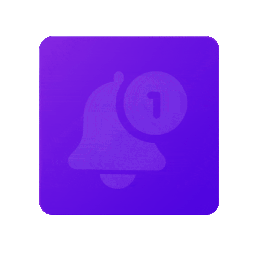 Elite Notification – Sales Popup, Social Proof, FOMO Notification for WooCommerce 》如果你想立即增強和發展你的業務可信度,並且立刻提高與客戶的互動,並有大量的轉換率,那麼 ELITE NOTIFICATION 就是答案。超過80%的網站訪問者由於缺乏信...。
Elite Notification – Sales Popup, Social Proof, FOMO Notification for WooCommerce 》如果你想立即增強和發展你的業務可信度,並且立刻提高與客戶的互動,並有大量的轉換率,那麼 ELITE NOTIFICATION 就是答案。超過80%的網站訪問者由於缺乏信...。 Visitorsproof – a social proof and FOMO plugin, recent sales popup notification 》at are most effective. This will give you insights on what notifications work and what doesn't, helping you to improve your website's marketing str...。
Visitorsproof – a social proof and FOMO plugin, recent sales popup notification 》at are most effective. This will give you insights on what notifications work and what doesn't, helping you to improve your website's marketing str...。 Social Proofy – FOMO, Social Proof, Sales Popup & WooCommerce – the Social Proof App for WordPress 》p chat, Messenger, Viber, Line, Telegram or Email with Engagement Links widget., , With Social Proofy, you can easily customize the appearance and ...。
Social Proofy – FOMO, Social Proof, Sales Popup & WooCommerce – the Social Proof App for WordPress 》p chat, Messenger, Viber, Line, Telegram or Email with Engagement Links widget., , With Social Proofy, you can easily customize the appearance and ...。 Social Proof for WooCommerce 》社交證明 for WooCommerce 是用於 WooCommerce 網站的社交證明外掛程式。, 它是一個電商工具,可讓網站顯示它們的最新訂單。此外掛程式是為 WooCommerce 網站...。
Social Proof for WooCommerce 》社交證明 for WooCommerce 是用於 WooCommerce 網站的社交證明外掛程式。, 它是一個電商工具,可讓網站顯示它們的最新訂單。此外掛程式是為 WooCommerce 網站...。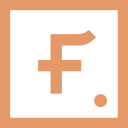 Fomo for WooCommerce 》Fomo 在您的 WooCommerce 商店中顯示最近的訂單。, 它相當於一個繁忙的商店,向潛在客戶展示其他人正在購買您的產品。, 這已被證明可以大大提高購買轉換率,...。
Fomo for WooCommerce 》Fomo 在您的 WooCommerce 商店中顯示最近的訂單。, 它相當於一個繁忙的商店,向潛在客戶展示其他人正在購買您的產品。, 這已被證明可以大大提高購買轉換率,...。 Customizable social proof notifications for WordPress – Sidepop 》Sidepop 是一個社交證明營銷工具,可以讓您在不到 2 分鐘內嵌入社交證明小工具。在 Sidepop 中,您可以自定義所有內容。, 您可以創建虛假或真實的通知,以增...。
Customizable social proof notifications for WordPress – Sidepop 》Sidepop 是一個社交證明營銷工具,可以讓您在不到 2 分鐘內嵌入社交證明小工具。在 Sidepop 中,您可以自定義所有內容。, 您可以創建虛假或真實的通知,以增...。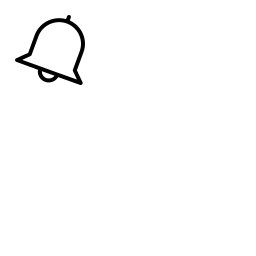 FOMO Notifications 》總結: FOMO Notifications 外掛會向您的網站訪客顯示吸引人且不打擾的最新購買通知。透過展示真實客戶活動,您可以建立信任並創造 FOMO(恐懼錯失)情感,以...。
FOMO Notifications 》總結: FOMO Notifications 外掛會向您的網站訪客顯示吸引人且不打擾的最新購買通知。透過展示真實客戶活動,您可以建立信任並創造 FOMO(恐懼錯失)情感,以...。 Store Notifier – WhatsApp & On-Site Notifications plugin for WooCommerce 》總結:「StoreNotifier」是一款幫助商店擁有者精簡訂單管理並實時通知和見解的 WordPress 外掛。它提供各種警示系統和統計,讓管理員能夠有效處理訂單,而無...。
Store Notifier – WhatsApp & On-Site Notifications plugin for WooCommerce 》總結:「StoreNotifier」是一款幫助商店擁有者精簡訂單管理並實時通知和見解的 WordPress 外掛。它提供各種警示系統和統計,讓管理員能夠有效處理訂單,而無...。
