
前言介紹
- 這款 WordPress 外掛「Noti – Activity Notification」是 2022-02-10 上架。
- 目前有 20 個安裝啟用數。
- 上一次更新是 2022-03-13,距離現在已有 1146 天。超過一年沒更新,安裝要確認版本是否可用。以及後續維護問題!
- 外掛最低要求 WordPress 4.7.0 以上版本才可以安裝。
- 外掛要求網站主機運作至少需要 PHP 版本 7.0.0 以上。
- 尚未有人給過這款外掛評分。
- 還沒有人在論壇上發問,可能目前使用數不多,還沒有什麼大問題。
外掛協作開發者
外掛標籤
tracking | audit log | Notifications | user activity |
內容簡介
Noti – Activity Notification 外掛是一個可追蹤 WordPress 網站活動的工具,而且是完全免費的。
以下是一些快速事實:
Noti 完全免費。所有在你的伺服器上執行的程式碼都永遠免費。沒有隱藏費用、PRO 版本、付費附加元件、擴展等。
Noti 不會擷取或外派任何關於你的網站或外掛如何使用的資訊。
Noti 不包含任何形式的廣告(沒有橫幅廣告、跨賣推銷或聯盟網站連結)。
Noti 的功能是基於 WordPress 核心觀念的動作和過濾器。所以,它本質上與所有 WordPress 外掛、佈景主題和 WordPress 核心整合。
你可以建立無限數量的事件類型來追蹤或使用 公共 Github 存儲庫 中的任何現有事件類型,該存儲庫正在不斷增長。
它在單站和多站的 WordPress 網站上均能很好的運作。
Noti 備有強大靈活的條件庫,因此你可以定義何時追蹤所需的活動。
最初的外掛版本已經包括三種不同方式發送提醒(通過 WordPress 內置電子郵件功能、 Webhooks 和將日誌傾印到文件中)。隨著插件的演進,將提供更多免費的通知類型。
Noti 經過了為大型網站進行優化,具有將一段時間內的相似事件聚合的功能。這可以將可能的 DB 儲存空間使用減少 50% 或更多。
需要新功能?只需詢問!
Noti 是一個嶄新的插件,因此許多有用、方便和完善的功能可能會缺少。我的初衷是要準備一個堅實而健康的基礎。從這裡開始,它可以快速成長。
選擇任何您喜歡或需要的新功能或增強功能,我將很樂意在未來版本中添加它。它可以是任何在其他「用戶監控和警報」外掛中可用的免費或付費功能,如果只需要我的時間,我將優先處理它。這就是為什麼請訂閱定期電子郵件通知,我將公佈新功能發布和公告。
我唯一的要求是幫助傳播 Noti 的意識。安裝的使用者越活躍,增加新功能的速度就越快。
它是如何運作的?
Noti 基於 WordPress 核心觀念上的 hooks(動作和過濾器)。當觸發 hook 時,它通常攜帶了足夠的有關事件的資訊。這就是為什麼在十次中有九次只是「聆聽」某些 hook,並將攜帶的資訊存儲在 DB 中。當然,有時候你必須考慮某些條件,通過調用某些其他的函數來豐富資訊,甚至結合來自多個 hooks 的資料。好處是 Noti 允許你在不編寫任何代碼的情況下完成所有這些。
要能「聆聽」任何 hook,你需要創建一個新的事件類型,並只需幾行基於 JSON 的配置即可指定要聽取的 hook、要捕獲的信息,以及必要時要捕獲事件的條件。這些配置一開始可能讓人畏懼,因此請不要猶豫與我聯繫,我將指導您完成流程並幫助您定義所需的事件類型。
當定義的事件類型變為活躍狀態時,Noti 將聆聽並以最有效的方式在專用的資料庫表中保留每個事件的記錄。
作為附加功能,你可以訂閱任何特定事件
原文外掛簡介
Noti – Activity Notification (aka Noti) plugin is your single-stop shop for all you need to track any WordPress website activities. And it is completely free.
A FEW QUICK FACTS
Noti is completely free of any charges. All the code that runs on your server(s) will always be free. There are no hidden fees, PRO versions, paid add-ons, extensions, etc.
Noti does not capture or send externally any information about your website or how the plugin is used.
Noti does not include advertisements of any kind (no banners, cross-sales pitches, or affiliate links).
Noti functionality is based on the WordPress core concept of actions and filters. So, inherently, it integrates with ALL WordPress plugins, themes, and WordPress core itself.
You can create an infinite number of event types to track or use any existing event types from the public Github repository that is continuously growing.
It works well on both single and multi-site WordPress websites.
Noti comes with a powerful and flexible conditions library so you can define under which condition(s) to track desired activities.
The initial plugin’s version already includes three different ways to send alerts (via WordPress embedded email function, webhooks and dump logs into a file). More free notification types will be available as the plugin evolves.
Noti is optimized for large-scale websites and comes with the ability to aggregate similar events over a defined period of time. This potentially can reduce DB storage usage by 50% or more.
NEED A NEW FEATURE? JUST ASK!
Noti is a brand new plugin, so naturally many useful, user-friendly and polished features may be missing. My initial intention was on preparing a solid and healthy foundation. From here it can grow and grow fast.
Pick any new feature or enhancement that you like/need and I will gladly add it in future releases. It literally can be any free or paid feature that is available in other “user monitoring and alerting” plugins and if it requires only my time, I will prioritize it. That is why please subscribe to the regular email notifications where I will be disclosing new feature releases and announcements.
My only ask for you is to help spread awareness about Noti. More active installations – faster new features will be added.
HOW DOES IT WORK?
Noti is based on the WordPress core concept of hooks (actions and filters). When a hook is triggered, it typically carries enough information about the event. That is why 9 out of 10 times it is just a matter of “listening” for certain hooks and storing carried information in DB. Of course, sometimes, you have to take into account certain conditions, enrich information by calling some other function, or even combine data from multiple hooks. The good thing is that Noti allows you to do all this without writing a single line of code.
To be able to “listen” for any hook, you create a new event type and specify with just a few lines of JSON-based configurations the hook you want to listen to, information that you want to capture, and, if needed, conditions under which event should be captured. Configurations may look intimidating at first, so please do not hesitate to reach out to me and I will guide you through the process and help you to define the desired event type.
When the defined event type becomes active, Noti will listen and persist every occurrence of that event in the dedicated database tables in the most efficient manner.
As a bonus feature, you have the ability to subscribe to any specific event type and receive email notifications, configure to send these events to external API (webhooks), or log these events in a separate file. As the plugin evolves and grows in popularity, I’ll be adding more free types of notifications like SendGrid, Mailchimp, Push Notifications, Slack, etc.
WHY IS IT FREE? WHERE IS A CATCH?
Seriously. No catch. No hidden agenda. I wanted to build this product for years and finally, while experiencing quite a bumpy time in my personal life, I found a remedy in building Noti.
I’m a financially independent principal engineer leading a handful of strategic digital products for the biggest digital media company in the Western hemisphere. On another hand, I also maintain one of the most popular user access management plugins, Advanced Access Manager which generates great passive income for me. In short, money is not a priority anymore, so it was time for me to start giving something back.
HOW DOES SUPPORT WORK?
From the extensive experience of managing other digital products (including a few WordPress plugins), I recognize that support does not scale well with just one person in charge. However, I will do my best to answer any questions you may have on the official WordPress forum or on Github.
Also, you are welcome to contribute to the product with your code, transactions, new event types or help me answer any questions that other folks may have. I’m hoping that over time we will build a strong community around this product and evolve it beyond imagination.
Please also subscribe to the regular email notifications where I will be disclosing new feature releases and announcements.
各版本下載點
- 方法一:點下方版本號的連結下載 ZIP 檔案後,登入網站後台左側選單「外掛」的「安裝外掛」,然後選擇上方的「上傳外掛」,把下載回去的 ZIP 外掛打包檔案上傳上去安裝與啟用。
- 方法二:透過「安裝外掛」的畫面右方搜尋功能,搜尋外掛名稱「Noti – Activity Notification」來進行安裝。
(建議使用方法二,確保安裝的版本符合當前運作的 WordPress 環境。
0.0.1 | 0.0.2 | 0.1.0 | trunk |
延伸相關外掛(你可能也想知道)
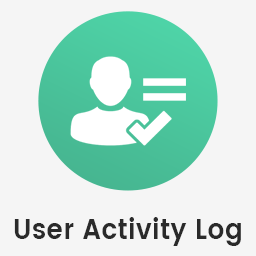 User Activity Log 》你的網站上有多個使用者進行各種後台活動嗎?你有沒有遇到追蹤網站後台使用者活動的問題?你想通過追蹤所有使用者活動來保護你的網站嗎?你想在特定使用者登...。
User Activity Log 》你的網站上有多個使用者進行各種後台活動嗎?你有沒有遇到追蹤網站後台使用者活動的問題?你想通過追蹤所有使用者活動來保護你的網站嗎?你想在特定使用者登...。 Error Log Monitor, Activity Logs, User Activity Tracking from Logtivity 》當您設置 Logtivity 監控客戶的網站時,您可以放心。我們會跟蹤您維護的網站上發生的所有事情,還會為重要事件發送警報!, Logtivity 是一個統一的平台,可跨...。
Error Log Monitor, Activity Logs, User Activity Tracking from Logtivity 》當您設置 Logtivity 監控客戶的網站時,您可以放心。我們會跟蹤您維護的網站上發生的所有事情,還會為重要事件發送警報!, Logtivity 是一個統一的平台,可跨...。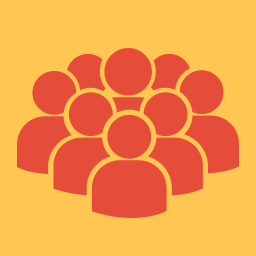 Social Proof Popups & Real-Time Notifications – Herd Effects 》ty on the site;, encouraging users to leave reviews or comments;, and much more., , Overall, The Herd Effects is a useful and effective tool for an...。
Social Proof Popups & Real-Time Notifications – Herd Effects 》ty on the site;, encouraging users to leave reviews or comments;, and much more., , Overall, The Herd Effects is a useful and effective tool for an...。 Page View Count by Webline 》這個外掛可以讓使用者在每次載入頁面時查看特定頁面的瀏覽次數。此外,它還提供其他功能,例如已登錄使用者的瀏覽次數和供管理員做詳細分析的報告。, 在前端...。
Page View Count by Webline 》這個外掛可以讓使用者在每次載入頁面時查看特定頁面的瀏覽次數。此外,它還提供其他功能,例如已登錄使用者的瀏覽次數和供管理員做詳細分析的報告。, 在前端...。LogDash Activity Log 》LogDash Activity Log是追蹤 WordPress 網站活動的終極解決方案。它具有全面的功能和直觀的介面,讓監控網站活動日誌變得更加簡單容易。這個外掛可以輕鬆監控...。
 Connexion Logs 》您是專業的培訓機構嗎?或者您只是想檢查您的使用者活動?, 即時獲取您網站上的使用者和連線會員的連線日誌。資料以表格形式顯示,並且可以讓您查看各種資訊...。
Connexion Logs 》您是專業的培訓機構嗎?或者您只是想檢查您的使用者活動?, 即時獲取您網站上的使用者和連線會員的連線日誌。資料以表格形式顯示,並且可以讓您查看各種資訊...。 Last Login Display 》總結:「Last Login Display」為WordPress管理員儀表板中的「使用者」頁面新增一個欄位,顯示每位使用者的最後登入日期和時間。, - 追踪和顯示使用者的最後登...。
Last Login Display 》總結:「Last Login Display」為WordPress管理員儀表板中的「使用者」頁面新增一個欄位,顯示每位使用者的最後登入日期和時間。, - 追踪和顯示使用者的最後登...。User Timer 》總結:這個外掛可定期檢查使用者在 WordPress 網站上停留登入的時間,透過檢查瀏覽器是否在任何頁面上仍然活動。您可以設置檢查之間的時間間隔(以分鐘為單位...。
 Last Login Tracker & Redirect URL 》總結:這個 WordPress 外掛可追蹤使用者的最後登入時間,並選擇性地將 404 頁面重新導向至首頁,同時具備管理員設定頁面。, , 問題與答案:,
Last Login Tracker & Redirect URL 》總結:這個 WordPress 外掛可追蹤使用者的最後登入時間,並選擇性地將 404 頁面重新導向至首頁,同時具備管理員設定頁面。, , 問題與答案:, - , &...。
 User Logs 》User Logs 外掛讓你能夠監控網站上的使用者活動。查看使用者登錄、登出、評論和使用者註冊。, , 這個外掛有助於打擊垃圾郵件。通過 IP 地址篩選日誌,查找任...。
User Logs 》User Logs 外掛讓你能夠監控網站上的使用者活動。查看使用者登錄、登出、評論和使用者註冊。, , 這個外掛有助於打擊垃圾郵件。通過 IP 地址篩選日誌,查找任...。Stalkfish – Error Monitoring and Activity Log Monitoring 》Stalkfish 是一個無需設置的外掛,可以監控和記錄所有網站活動、錯誤和崩潰,而不會使您的數據庫繁重。所有錯誤和活動日誌都存儲在您的 Stalkfish 帳戶中,可...。
BuddyPress User Activity 》BuddyPress用戶活動外掛可以讓您獲取已登錄用戶在整個網站上的最近五個活動流,並可以使用短碼顯示在任何帖子/頁面中。, 此外,此外掛還提供了一個活動流Widg...。
 User Activity Tracker 》**總結文案:**, User Activity Tracker 是一款輕量且高效的 WordPress 外掛,可讓您追蹤並記錄網站使用者的活動。不論您需要監控登入嘗試、內容更新或管理更...。
User Activity Tracker 》**總結文案:**, User Activity Tracker 是一款輕量且高效的 WordPress 外掛,可讓您追蹤並記錄網站使用者的活動。不論您需要監控登入嘗試、內容更新或管理更...。 Activity Tracker 》**總結:**, Activity Tracker Meta 是一個輕量級的 WordPress 外掛,幫助你追踪使用者在管理員端的活動。當一個文章、頁面、WooCommerce 產品或任何自訂程式...。
Activity Tracker 》**總結:**, Activity Tracker Meta 是一個輕量級的 WordPress 外掛,幫助你追踪使用者在管理員端的活動。當一個文章、頁面、WooCommerce 產品或任何自訂程式...。 Activity Ninja 》, , , 總結:Activity Ninja 是一款 WordPress 外掛,設計用來追踪 wp-admin 選項更新的歷史記錄。它記錄了哪個已登入使用者做了改...。
Activity Ninja 》, , , 總結:Activity Ninja 是一款 WordPress 外掛,設計用來追踪 wp-admin 選項更新的歷史記錄。它記錄了哪個已登入使用者做了改...。
