
前言介紹
- 這款 WordPress 外掛「NinjaScanner – Virus & Malware scan」是 2017-12-08 上架。
- 目前有 30000 個安裝啟用數。
- 上一次更新是 2025-04-11,距離現在已有 23 天。
- 外掛最低要求 WordPress 4.7.0 以上版本才可以安裝。
- 外掛要求網站主機運作至少需要 PHP 版本 7.1 以上。
- 有 29 人給過評分。
- 論壇上目前有 3 個提問,問題解答率 100% ,不低,算是個很有心解決問題的開發者團隊了!
外掛協作開發者
bruandet | nintechnet |
外掛標籤
virus | malware | scanner | security | protection |
內容簡介
該款WordPress外掛為「NinjaScanner」,是一款輕量、快速且強大的防毒掃描軟體。此外掛內建多種功能來協助掃描網誌中的惡意軟體及病毒。
主要功能:
- 檔案完整性檢查器。
- 檔案比較視窗。
- 排除過濾器。
- 檔案快照功能。
- 資料庫快照功能。
- 防惡意軟體/防毒功能。
- 隔離檔案的測試環境。
- 允許忽略特定檔案。
- Google安全瀏覽查詢API。
- 背景掃描。
- 定期掃描功能(付費版)。
- WP-CLI整合(付費版)。
- 除錯記錄。
- 電子郵件報告。
- 與「NinjaFirewall(WP和WP+版本)」整合。
- 多站台支援。
- 具有語境式幫助文件。
檔案完整性檢查器會將WordPress核心檔案、外掛和佈景主題檔案與原先的套件進行比較。檔案比較視窗會顯示改動的檔案和原始檔案的差異。您可以將「付費版的佈景主題和外掛」加入到檔案完整性檢查器中。只需要單擊一下,就可以輕鬆還原被感染或已損壞的檔案。
檔案快照功能會顯示自上次掃描以來哪些檔案被更改、新增或刪除。資料庫快照功能會比對所有已發布的文章和頁面,報告是否有被更改、新增或刪除。
此外掛也內建防惡意軟體簽章,可掃描潛在的惡意軟體和病毒。掃描引擎可與「Linux Malware Detect LMD(內建防惡意軟體簽章)」和部分「ClamAV簽章」相容。您甚至可以自行編寫防惡意軟體簽章。
若您使用「NinjaFirewall(WP或WP+版本)」網路應用防火牆外掛,您可以將NinjaScanner整合到其選單中。此外掛運作快速、輕量,對資料庫完全不會有影響。掃描數據、報告、日誌等僅儲存於磁碟中,運用記憶體緩存功能以節省頻寬和伺服器資源。還包括垃圾收集器,可定期清理緩存。另外,NinjaScanner還擁有背景掃描功能,您可以啟動掃描後繼續做其他事情。甚至當掃描正在進行中時,您還可以登出WordPress後台。更棒的是,可向一個或多個電子郵件地址發送掃描報告。最後,當您將檔案移至隔離資料夾時,NinjaScanner可以使用測試環境來確保掃描的正確性。
原文外掛簡介
A lightweight, fast and powerful virus scanner for WordPress.
NinjaScanner is a lightweight, fast and powerful virus scanner for WordPress which includes many features to help you scan your blog for malware and virus.
Features
File integrity checker.
File comparison viewer.
Exclusion filters.
File snapshot.
Database snapshot.
Anti-malware/Antivirus.
Sandbox for quarantined files.
Ignored files list.
Google’s Safe Browsing Lookup API.
Background scans.
Scheduled scans (Premium).
WP-CLI integration (Premium).
Debugging log.
Email report.
Integration with NinjaFirewall (WP and WP+ Edition).
Multi-site support.
Contextual help.
And many more…
File Integrity Checker
The File Integrity Checker will compare your WordPress core files as well as your plugin and theme files to their original package. Its File Comparison Viewer will show you the differences between any modified file and the original. You can also add your Premium themes and plugins to the File Integrity Checker. Infected or corrupted files can be easily restored with one click.
File Snapshot
The File Snapshot will show you which files were changed, added or deleted since the previous scan.
Database Snapshot
NinjaScanner will compare all published posts and pages in the database with the previous scan and will report if any of them were changed, added or deleted.
Anti-Malware Signatures
You can scan your blog for potential malware and virus using the built-in signatures. The scanning engine is compatible with Linux Malware Detect LMD (whose anti-malware signatures are included) and with some ClamAV signatures as well. You can even write your own anti-malware signatures.
NinjaFirewall Integration
If you are running our NinjaFirewall (WP or WP+ Edition) web application firewall plugin, you can use this option to integrate NinjaScanner into its menu.
Fast and Lightweight Scanner
NinjaScanner has strictly no impact on your database. It only uses it to store its configuration (less than 1Kb). It saves the scan data, report, logs etc on disk only, makes use of caching to save bandwidth and server resources. It also includes a Garbage Collector that will clean up its cache on a regular basis.
Background Scans
Another great NinjaScanner feature is that it runs in the background: start a scan, let it run and keep working on your blog as usual. You can even log out of the WordPress dashboard while a scanning process is running! You don’t have to wait patiently until the scan has finished. Additionally, a scan report can be sent to one or more email addresses.
Sandbox for quarantined files
When moving a file to the quarantine folder, NinjaScanner can use a testing environment (a.k.a. sandbox) to make sure that this action does not crash your blog with a fatal error. If it does, it will warn you and will not quarantine the file. It is possible (but not recommended) to disable the sandbox.
Advanced Settings
NinjaScanner offers many advanced settings to finely tune it, such as exclusion filters, selection of the algorithm to use, a debugging log etc.
Privacy Policy
Your website can run NinjaScanner and be 100% compliant with the General Data Protection Regulation (GDPR):
We, the authors, do not collect, share or sell personal information. We don’t track or profile you. Our software does not collect any private data from you or your visitors.
Premium Features
Check out our NinjaScanner Premium Edition
Scheduled Scans: Don’t leave your blog at risk. With the scheduled scan option, NinjaScanner will run automatically hourly, twice daily or daily.
WP-CLI Integration: Do you own several blogs and prefer to manage them from the command line? NinjaScanner can nicely integrate with WP-CLI, using the ninjascanner command. You can use it to start or stop a scanning process, view its status, its report or log from your favourite terminal, without having to log in to the WordPress Admin Dashboard.
Dedicated Help Desk with Priority Support
各版本下載點
- 方法一:點下方版本號的連結下載 ZIP 檔案後,登入網站後台左側選單「外掛」的「安裝外掛」,然後選擇上方的「上傳外掛」,把下載回去的 ZIP 外掛打包檔案上傳上去安裝與啟用。
- 方法二:透過「安裝外掛」的畫面右方搜尋功能,搜尋外掛名稱「NinjaScanner – Virus & Malware scan」來進行安裝。
(建議使用方法二,確保安裝的版本符合當前運作的 WordPress 環境。
3.0 | 3.1 | 3.2 | 3.0.1 | 3.0.2 | 3.0.3 | 3.0.4 | 3.0.5 | 3.0.6 | 3.0.7 | 3.0.8 | 3.0.9 | 3.2.1 | 3.2.2 | 3.2.3 | 3.2.4 | 3.2.5 | trunk | 3.0.10 | 3.0.11 | 3.0.12 |
延伸相關外掛(你可能也想知道)
 NinjaFirewall (WP Edition) – Advanced Security Plugin and Firewall 》真正的網路應用防火牆, NinjaFirewall (WP Edition)是一個真正的網路應用防火牆。雖然它可以像外掛一樣安裝和設定,但它是一個獨立的防火牆,位於 WordPress ...。
NinjaFirewall (WP Edition) – Advanced Security Plugin and Firewall 》真正的網路應用防火牆, NinjaFirewall (WP Edition)是一個真正的網路應用防火牆。雖然它可以像外掛一樣安裝和設定,但它是一個獨立的防火牆,位於 WordPress ...。Jetpack VaultPress 》請注意:此外掛已不再對新客戶提供支援。, 對於下一代的 VaultPress 技術,我們建議使用 Jetpack Security。它包括實時備份、惡意軟件掃描、反垃圾評論保護和...。
 Security Ninja – Secure Firewall & Secure Malware Scanner 》在過去10年中,Security Ninja 已幫助上千名網站擁有者感到安全。您可以在瞬間內運行50多個安全測試,並發現您即使不知道存在的問題。使用 Ninja 的簡潔易用...。
Security Ninja – Secure Firewall & Secure Malware Scanner 》在過去10年中,Security Ninja 已幫助上千名網站擁有者感到安全。您可以在瞬間內運行50多個安全測試,並發現您即使不知道存在的問題。使用 Ninja 的簡潔易用...。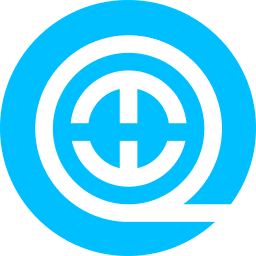 Quttera Web Malware Scanner 》Quttera Web Malware Scanner 外掛可以掃描您的網站以查找惡意軟體、木馬、後門、蠕蟲、病毒、殼程式、間諜軟體及其他威脅,以及 JavaScript 代碼混淆、漏洞...。
Quttera Web Malware Scanner 》Quttera Web Malware Scanner 外掛可以掃描您的網站以查找惡意軟體、木馬、後門、蠕蟲、病毒、殼程式、間諜軟體及其他威脅,以及 JavaScript 代碼混淆、漏洞...。 Corona Virus (COVID-19) Banner & Live Data 》這是一個非常簡單的外掛,唯一的目的是讓網站擁有者快速地在他們的網站上添加 COVID-19 通知。這個免費的外掛意在提供臨時的解決方案,並不打算與更全功能的...。
Corona Virus (COVID-19) Banner & Live Data 》這是一個非常簡單的外掛,唯一的目的是讓網站擁有者快速地在他們的網站上添加 COVID-19 通知。這個免費的外掛意在提供臨時的解決方案,並不打算與更全功能的...。Threat Scan Plugin 》這是一個非常簡單的威脅掃描工具,它會檢查內容目錄和數據庫中是否有不尋常的檔案。, 它會搜尋 PHP 檔案中是否有 eval() 函數的出現,雖然 eval() 函數是 PHP...。
LCS Security 》這個外掛為 WordPress 增加了全面的安全措施。只需安裝、啟用,您可以放心,您的網站現在已受到大多數常見攻擊的保護。, 我們試圖創建 WordPress 安全性的「...。
 Virus Activity 》此小工具可以顯示全球病毒和惡意軟體活動水平及最新的恶意威胁。如果此水平較高,訪客將知道他們需要注意系統安全。這個外掛非常適合電腦維修店、電腦技術人...。
Virus Activity 》此小工具可以顯示全球病毒和惡意軟體活動水平及最新的恶意威胁。如果此水平較高,訪客將知道他們需要注意系統安全。這個外掛非常適合電腦維修店、電腦技術人...。 Corona Virus (COVID-19) – Live Report Visualizations in WordPress 》新的 WordPress 外掛:新冠肺炎(COVID-19)即時數據、地圖和統計數據, ★★★★★, 影片教學 | 更多外掛 | 支援論壇 », 新型冠狀病毒(COVID-19)已成為對...。
Corona Virus (COVID-19) – Live Report Visualizations in WordPress 》新的 WordPress 外掛:新冠肺炎(COVID-19)即時數據、地圖和統計數據, ★★★★★, 影片教學 | 更多外掛 | 支援論壇 », 新型冠狀病毒(COVID-19)已成為對...。Apache Password Protect 》保護 wp-admin 資料夾和 wp-login.php 檔案,使用 HTTP 密碼保護。
 Wieczo's Virus Scanner 》**總結:**, Wieczo的病毒掃描器是一個WordPress外掛,允許使用者從WordPress管理區域上傳文件,並通過將它們發送到ClamAV服務進行病毒和惡意軟件掃描。此外...。
Wieczo's Virus Scanner 》**總結:**, Wieczo的病毒掃描器是一個WordPress外掛,允許使用者從WordPress管理區域上傳文件,並通過將它們發送到ClamAV服務進行病毒和惡意軟件掃描。此外...。 attachmentAV – Antivirus for WordPress 》
attachmentAV – Antivirus for WordPress 》外掛總結:
,這個外掛可以保護您的部落格免受病毒、蠕蟲和特洛伊木馬等惡意軟體的侵害。
, ,問題與答案...。
 Scanner FMS 》一個簡單的WordPress外掛掃描器,僅能在管理面板中開啟和關閉,可以發現主題文件中的可疑插入。, Scanner FMS 的主要功能包括:, , 搜索主題模板中的可疑插入...。
Scanner FMS 》一個簡單的WordPress外掛掃描器,僅能在管理面板中開啟和關閉,可以發現主題文件中的可疑插入。, Scanner FMS 的主要功能包括:, , 搜索主題模板中的可疑插入...。 Proxy B Movement 》為什麼, 乙型肝炎是由乙型肝炎病毒(HBV)引起的潛在致命性肝臟感染。這是全球重大的健康問題,也是最嚴重的病毒性肝炎類型。, 根據全球統計數據,印度的乙型...。
Proxy B Movement 》為什麼, 乙型肝炎是由乙型肝炎病毒(HBV)引起的潛在致命性肝臟感染。這是全球重大的健康問題,也是最嚴重的病毒性肝炎類型。, 根據全球統計數據,印度的乙型...。Global threat activity level Widget 》這個小工具會顯示全球病毒和間諜軟件活動水平以及最新的間諜軟件威脅,並提供如何刪除它們的指南。它對於您的訪問者了解全球間諜軟件和病毒活動水平非常有用...。
