
前言介紹
- 這款 WordPress 外掛「NewsmanApp」是 2015-07-26 上架。
- 目前有 400 個安裝啟用數。
- 上一次更新是 2024-12-10,距離現在已有 145 天。
- 外掛最低要求 WordPress 3.7 以上版本才可以安裝。
- 有 3 人給過評分。
- 還沒有人在論壇上發問,可能目前使用數不多,還沒有什麼大問題。
外掛協作開發者
外掛標籤
sync | email | newsman | newsletter | subscribers |
內容簡介
NewsmanApp WordPress 外掛程式可讓您在您的部落格上(小工具)放置電子報訂閱表單,透過 API 同步訂閱者並基於博客文章發送電子報,NewsmanApp。
這是將您的博客與 Newsman.com 連接的最簡單方式。在您的NewsmanApp帳戶中生成 API 金鑰,安裝此插件,您將能夠收集和同步訂閱者,重新營銷和表單。
原文外掛簡介
NewsmanApp plugin for WordPress allows you to place a newsletter signup form on your blog (widget), to sync your subscribers via API and to send newsletters based on the blog posts via NewsmanApp.
This is the easiest way to connect your Blog with Newsman.com. Generate an API KEY in your NewsmanApp account, install this plugin and you will be able to collect and sync subscribers, remarketing and forms.
With the NewsMAN Plugin, you have the power to streamline your email and SMS marketing efforts. This tool enables you to manage subscription forms, contact lists, newsletters, email campaigns, SMS functionalities, smart automations, detailed analytics, and ensure reliable transactional emails – all accessed through the NewsMAN platform, providing you with enhanced marketing capabilities.
Subscription Forms & Pop-ups:
Create: Craft visually engaging subscription forms and pop-ups, like embedded newsletter signups or exit-intent popups, strategically capturing potential leads before they leave. Customize these forms with compelling visuals and user-friendly designs to entice visitors effectively.
Sync: Ensure forms are consistent across multiple platforms by synchronizing them, regardless of the device used. This maintains a smooth user experience and upholds brand consistency.
Connect to Automations: Seamlessly integrate subscription forms with automated workflows. This enables the activation of welcome emails or specific responses upon form submissions, enhancing user engagement through automated processes.
Contact Lists & Segments:
Auto Import Sync: Automate the import and synchronization of contact lists from different sources such as websites, e-commerce platforms, or marketing/sales software. This streamlines data management, ensuring your contact information remains accurate and updated effortlessly.
Advanced Segmentation: Utilize demographic or behavioral segmentation techniques to better target specific audience segments. Tailor offers or promotions specific to regions based on users’ interests and behaviors, enhancing the relevance of your marketing approaches.
Marketing Campaigns (Email and SMS):
Mass Campaigns: Send newsletters or promotional offers to a broad subscriber base with convenience. This keeps your audience engaged with regular updates on fresh products or services.
Segmented & Personalized: Tailor campaigns to resonate individually with subscribers by personalizing content. Address subscribers by name or suggest products aligned with their preferences or past interactions, ensuring personalized engagement.
Resend to Unopened: Re-engage subscribers effectively by resending campaigns to those who haven’t opened the initial email. Modify content to enhance interaction and expand reach, fostering increased engagement.
A/B Tests: Improve campaign performance by experimenting with various elements such as subject lines, content formats, or visuals through A/B tests. Identify the most effective strategies to refine your approach.
Fully Automated: Optimize campaign performance through experimentation with various elements like subject lines, content formats, or visuals to identify the most effective strategies.
Marketing Automation (Email & SMS):
E-commerce & Non-E-commerce: Automate personalized product suggestions or follow-up emails based on user behavior, enhancing user engagement and providing customized experiences.
Cart Abandonment & Product Views: Strategically address cart abandonment or showcase related products to encourage users to finalize their purchase journey, reclaiming potential sales opportunities.
Order Review & Post-Purchase: Gather post-purchase feedback to bolster relationships and refine products/services based on valuable testimonials, strengthening customer satisfaction.
Extensive Automation Flows: Develop comprehensive workflows triggered by specific user actions. Guide users through diverse touchpoints in their journey, such as onboarding sequences or re-engagement strategies, ensuring a fluid user experience.
Ecommerce Remarketing:
Efficient Targeting: Reconnect with subscribers by sending targeted offers or reminders based on their past interactions, amplifying the effectiveness of re-engagement strategies.
Custom Flows: Personalize interactions by providing exclusive offers or reminders based on users’ behavior or preferences, fostering a sense of exclusivity and engagement.
SMTP Transactional Email & SMS:
Transactional Emails: Guarantee the prompt and reliable delivery of critical messages, such as order confirmations or shipping notifications, through SMTP. This ensures users consistently receive important communications without delay.
Extended Email and SMS Statistics:
Comprehensive Insights: Gain comprehensive insights into open rates, click-through rates, conversion rates, and overall campaign performance. These detailed analytics empower data-driven decision-making, refining future campaigns and enhancing overall performance.
各版本下載點
- 方法一:點下方版本號的連結下載 ZIP 檔案後,登入網站後台左側選單「外掛」的「安裝外掛」,然後選擇上方的「上傳外掛」,把下載回去的 ZIP 外掛打包檔案上傳上去安裝與啟用。
- 方法二:透過「安裝外掛」的畫面右方搜尋功能,搜尋外掛名稱「NewsmanApp」來進行安裝。
(建議使用方法二,確保安裝的版本符合當前運作的 WordPress 環境。
2.4.2 |
延伸相關外掛(你可能也想知道)
 Media from FTP 》從透過 FTP 上傳的檔案註冊到媒體庫, , 此外採取縮略圖的方式, 此外創建圖片、影片、音訊的元數據, 修改日期/時間, 使用 DateTimePicker jQuery 外掛程式進行...。
Media from FTP 》從透過 FTP 上傳的檔案註冊到媒體庫, , 此外採取縮略圖的方式, 此外創建圖片、影片、音訊的元數據, 修改日期/時間, 使用 DateTimePicker jQuery 外掛程式進行...。 WP Remote Users Sync 》如果你運營多個網站且想要保持使用者分離,但仍然想要自動且安全地同步他們的特定使用者操作,那麼 WP Remote Users Sync 是你需要使用的外掛程式。, , 概述...。
WP Remote Users Sync 》如果你運營多個網站且想要保持使用者分離,但仍然想要自動且安全地同步他們的特定使用者操作,那麼 WP Remote Users Sync 是你需要使用的外掛程式。, , 概述...。 WP Fusion Lite – Marketing Automation and CRM Integration for WordPress 》WP Fusion Lite 可將 WordPress 使用者與主流的 CRM 和行銷自動化系統同步,將使用者設定檔與 CRM 聯絡人記錄同步,並根據 CRM 標籤保護網站內容。, , 特點:...。
WP Fusion Lite – Marketing Automation and CRM Integration for WordPress 》WP Fusion Lite 可將 WordPress 使用者與主流的 CRM 和行銷自動化系統同步,將使用者設定檔與 CRM 聯絡人記錄同步,並根據 CRM 標籤保護網站內容。, , 特點:...。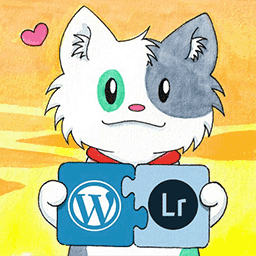 Photo Engine (Media Organizer & Lightroom) 》媒體組織者。現在您可以在資料夾和集合中整理照片。從這些集合中,您可以輕鬆地創建相冊,而不需要特定的外掛程式。, 與 Lightroom 同步。上傳並保持您的照片...。
Photo Engine (Media Organizer & Lightroom) 》媒體組織者。現在您可以在資料夾和集合中整理照片。從這些集合中,您可以輕鬆地創建相冊,而不需要特定的外掛程式。, 與 Lightroom 同步。上傳並保持您的照片...。 Auto YouTube Importer 》這款 WordPress 外掛可以同步 YouTube 頻道(或播放清單)至你的網站並將其視作貼文。使用 YouTube Importer 外掛,您可以輕鬆將 YouTube 影片匯入 WordPress...。
Auto YouTube Importer 》這款 WordPress 外掛可以同步 YouTube 頻道(或播放清單)至你的網站並將其視作貼文。使用 YouTube Importer 外掛,您可以輕鬆將 YouTube 影片匯入 WordPress...。 HFD ePost Integration 》此外掛可將 WordPress 網站的資料同步至 HFD 物流系統。, 此外掛提供單向介面,允許在 WooCommerce 中發送(同步)訂單、取消訂單和追蹤訂單至 HFD。, 您可以...。
HFD ePost Integration 》此外掛可將 WordPress 網站的資料同步至 HFD 物流系統。, 此外掛提供單向介面,允許在 WooCommerce 中發送(同步)訂單、取消訂單和追蹤訂單至 HFD。, 您可以...。 WordPress Multisite User Sync/Unsync 》WordPress Multisite User Sync/Unsync外掛可以在WordPress Multisite網路中將使用者從一個網站(部落格)同步/取消同步到其他網站(部落格)。, 功能, , 同...。
WordPress Multisite User Sync/Unsync 》WordPress Multisite User Sync/Unsync外掛可以在WordPress Multisite網路中將使用者從一個網站(部落格)同步/取消同步到其他網站(部落格)。, 功能, , 同...。 Offload Media – Cloud Storage 》Offload- Media Cloud Storage 是一個創新的 WordPress 外掛,它將顯著地改變您在 WordPress 中與媒體互動的方式,並提高網站的性能。Media Cloud Storage 可...。
Offload Media – Cloud Storage 》Offload- Media Cloud Storage 是一個創新的 WordPress 外掛,它將顯著地改變您在 WordPress 中與媒體互動的方式,並提高網站的性能。Media Cloud Storage 可...。 KiotViet Sync 》我們支援您使用KiotViet Sync 插件將資料從KiotViet同步至WordPress網站。, 讓您更輕鬆地接觸線上客戶。, 更輕鬆地創建WordPress購物網站。, 無需複雜的操作...。
KiotViet Sync 》我們支援您使用KiotViet Sync 插件將資料從KiotViet同步至WordPress網站。, 讓您更輕鬆地接觸線上客戶。, 更輕鬆地創建WordPress購物網站。, 無需複雜的操作...。 Bizapp for WooCommerce 》此外掛可將您的Bizapp產品同步至WooCommerce,並將WooCommerce訂單傳送至您的Bizapp帳戶。。
Bizapp for WooCommerce 》此外掛可將您的Bizapp產品同步至WooCommerce,並將WooCommerce訂單傳送至您的Bizapp帳戶。。 CiviCRM Member Sync 》CiviCRM Member Sync 可以透過授予 WordPress 用戶角色或權限,使其能夠與 CiviCRM 成員同步,從而實現在您的網站上具有只針對當前會員開放的內容,這些當前...。
CiviCRM Member Sync 》CiviCRM Member Sync 可以透過授予 WordPress 用戶角色或權限,使其能夠與 CiviCRM 成員同步,從而實現在您的網站上具有只針對當前會員開放的內容,這些當前...。 WooMS 》整合 WooCommerce 和 MoySklad http://moysklad.ru (適用於俄羅斯), 將 MoySklad 應用程式 (貿易、批發、零售、倉庫、製造、CRM) 和 WooCommerce (WordPress)...。
WooMS 》整合 WooCommerce 和 MoySklad http://moysklad.ru (適用於俄羅斯), 將 MoySklad 應用程式 (貿易、批發、零售、倉庫、製造、CRM) 和 WooCommerce (WordPress)...。Object Sync for Salesforce 》對於任何支援的 WordPress 內容類型 (例如文章、頁面、使用者或任何在您的安裝中支援的自訂內容類型),您可以指定 Salesforce 物件,當 WordPress 中的數據被...。
Database Sync 》警告:此外掛針對進階使用者。如果使用不當可能會刪除所有內容!, 在開發、測試與正式伺服器之間保持資料庫同步可能令人煩惱。此外掛可讓您透過分享秘密金鑰...。
 CiviCRM Profile Sync 》WordPress 整合, 在最簡單的情況下,CiviCRM Profile Sync 插件可將 WordPress 使用者設定檔的「名字」、「姓氏」、「暱稱」、「電子郵件地址」和「網站」欄...。
CiviCRM Profile Sync 》WordPress 整合, 在最簡單的情況下,CiviCRM Profile Sync 插件可將 WordPress 使用者設定檔的「名字」、「姓氏」、「暱稱」、「電子郵件地址」和「網站」欄...。
