
前言介紹
- 這款 WordPress 外掛「NewPath WildApricotPress Add-on – iFrame Widget」是 2022-09-07 上架。
- 目前有 30 個安裝啟用數。
- 上一次更新是 2022-11-10,距離現在已有 904 天。超過一年沒更新,安裝要確認版本是否可用。以及後續維護問題!
- 外掛最低要求 WordPress 5.7 以上版本才可以安裝。
- 外掛要求網站主機運作至少需要 PHP 版本 7.4 以上。
- 尚未有人給過這款外掛評分。
- 還沒有人在論壇上發問,可能目前使用數不多,還沒有什麼大問題。
外掛協作開發者
外掛標籤
iframe | widget | membership | wildapricot | Wild Apricot |
內容簡介
這個 iframe widget 模組讓頁面或區塊的編輯者能夠插入 WildApricot widget,而不需要知道底層的程式碼。您只需要插入您要插入的頁面的 URL 路徑(例如 /Sys/Profile),該 widget 就會出現在您的頁面或文章中。您還可以輕鬆地控制其高度和寬度,在發佈之前在您的頁面中預覽結果。
若要安裝此外掛,您必須先安裝 NewPath Wild Apricot Press。請訪問 NewPath WildApricot Press 網站以取得許可證金鑰。這是一個免費的外掛,因此您可以使用與 NewPath WildApricot Press 相同的許可證金鑰。啟用此外掛後,在“WildApricot Press> Licensing”下添加許可證金鑰。
功能
輕鬆配置 WildApricot widget iframe
重新設定大小的功能,以支援 iframe 的高度和寬度
使用區塊編輯器將其插入頁面或文章
了解更多詳細信息,請查看常見問題解答和屏幕截圖部分。
許可證
請訪問 NewPath WildApricot Press 網站以獲取您的許可證金鑰或進一步詢問有關該外掛的問題!
原文外掛簡介
The iframe widget block enables editors of pages or blocks to insert a WildApricot widget without knowing the underlying code. You simply insert the URL path (eg /Sys/Profile) of the page you wish to insert and the widget appears in your page or post. You can also control the height and width easily and preview the results in your page before publishing.
To install this add-on, you must install NewPath Wild Apricot Press first. Visit the NewPath WildApricot Press website, to obtain a license key. This is a free add-on so you can use the same license key as NewPath WildApricot Press. Once you actviate this plugin, add a license key under WildApricot Press > Licensing.
Features
Easy configuration of the WildApricot widget iframe
Resizing features to support height and width of the iframe
Insert into a page or post using the block editor
Check out the FAQ section and screenshots for more details.
License
Please visit the NewPath WildApricot Press website to obtain your license key or to inquire further about the plugin!
各版本下載點
- 方法一:點下方版本號的連結下載 ZIP 檔案後,登入網站後台左側選單「外掛」的「安裝外掛」,然後選擇上方的「上傳外掛」,把下載回去的 ZIP 外掛打包檔案上傳上去安裝與啟用。
- 方法二:透過「安裝外掛」的畫面右方搜尋功能,搜尋外掛名稱「NewPath WildApricotPress Add-on – iFrame Widget」來進行安裝。
(建議使用方法二,確保安裝的版本符合當前運作的 WordPress 環境。
延伸相關外掛(你可能也想知道)
iframe 》, 高級 iFrame Pro, iframe, 捐贈, GitHub, , [iframe src=”http://www.youtube.com/embed/oDlbBy9vfgI” width=”100%” height=̶...。
 Advanced iFrame 》看起來您正在尋找一個 WordPress 外掛 - Advanced iFrame Pro。這個外掛可讓您使用 iframe 包含其他網頁到您的網站中,同時具有隱藏和修改元素、自動調整高度...。
Advanced iFrame 》看起來您正在尋找一個 WordPress 外掛 - Advanced iFrame Pro。這個外掛可讓您使用 iframe 包含其他網頁到您的網站中,同時具有隱藏和修改元素、自動調整高度...。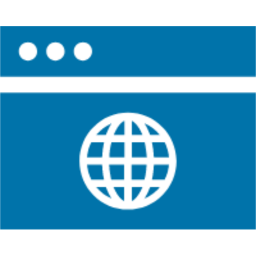 Simple Iframe 》輕鬆地在區塊編輯器中插入 iframe。, 此外掛會在 Embeds 類別中新增一個 Iframe 區塊。, 只需拖曳 Simple Iframe 區塊,即可插入外部(或內部)URL。。
Simple Iframe 》輕鬆地在區塊編輯器中插入 iframe。, 此外掛會在 Embeds 類別中新增一個 Iframe 區塊。, 只需拖曳 Simple Iframe 區塊,即可插入外部(或內部)URL。。 Simple YouTube Embed 》Simple YouTube Embed 外掛是在 WordPress 中嵌入 YouTube 影片最簡單的方法。此外掛延伸了預設的 YouTube 影片嵌入,加入了進階的播放器參數。, 與其他 YouT...。
Simple YouTube Embed 》Simple YouTube Embed 外掛是在 WordPress 中嵌入 YouTube 影片最簡單的方法。此外掛延伸了預設的 YouTube 影片嵌入,加入了進階的播放器參數。, 與其他 YouT...。 Include Me 》Include Me 可以幫助您在文章或頁面中包含外部檔案,通常用於在不同文章或頁面之間分享檔案,或包含可能被視覺化編輯器破壞的 PHP 或其他程式碼。, 使用方法...。
Include Me 》Include Me 可以幫助您在文章或頁面中包含外部檔案,通常用於在不同文章或頁面之間分享檔案,或包含可能被視覺化編輯器破壞的 PHP 或其他程式碼。, 使用方法...。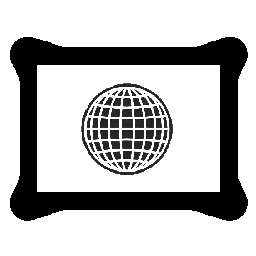 Auto iFrame 》Auto iFrame 外掛可以輕鬆快速的將 iframe 嵌入到頁面中,並能夠自動調整 iframe 大小以適應嵌入頁面的內容。, Auto iFrame 的縮寫格式如下:, [auto-iframe ...。
Auto iFrame 》Auto iFrame 外掛可以輕鬆快速的將 iframe 嵌入到頁面中,並能夠自動調整 iframe 大小以適應嵌入頁面的內容。, Auto iFrame 的縮寫格式如下:, [auto-iframe ...。Embed Iframe 》Embed Iframe 是一個外掛,可以讓您在 WordPress 文章中嵌入 iframe。iframe 是一個 HTML 標籤,允許在當前頁面中內嵌顯示網頁,儘管 iframe 可能導致網站變...。
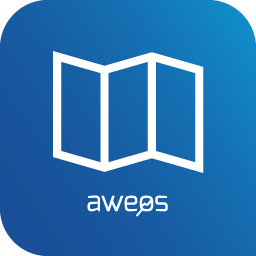 AWEOS Google Maps iframe load per click 》自動 Google 地圖 iFrame 阻擋器, 您想在您的網站上使用嵌入式 Google 地圖,但您必須遵守 GDPR/DSGVO 的指南嗎?也許您希望加快您的網站速度,只有在必要時...。
AWEOS Google Maps iframe load per click 》自動 Google 地圖 iFrame 阻擋器, 您想在您的網站上使用嵌入式 Google 地圖,但您必須遵守 GDPR/DSGVO 的指南嗎?也許您希望加快您的網站速度,只有在必要時...。Unfiltered MU 》Unfiltered MU 提供給管理者和編輯者 unfiltered_html 功能。這可避免 WordPress MU/WordPress 3.0 多站點從這些使用者的文章中刪除
