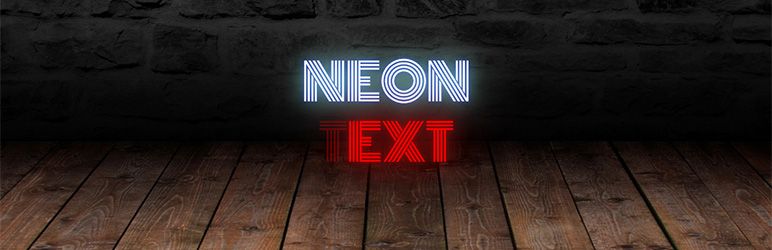
前言介紹
- 這款 WordPress 外掛「Neon text」是 2019-03-02 上架。
- 目前有 200 個安裝啟用數。
- 上一次更新是 2023-10-26,距離現在已有 557 天。超過一年沒更新,安裝要確認版本是否可用。以及後續維護問題!
- 外掛最低要求 WordPress 4.1 以上版本才可以安裝。
- 外掛要求網站主機運作至少需要 PHP 版本 5.4 以上。
- 有 1 人給過評分。
- 還沒有人在論壇上發問,可能目前使用數不多,還沒有什麼大問題。
外掛協作開發者
freeben |
外掛標籤
內容簡介
Neon Text 可以幫助您輕鬆地建立自訂短碼,透過霓虹燈文字特效來自訂您的頁面和文章。短碼產生器將協助您設定相關選項。
DEMO
此外掛使用 chuckyglitch 的 jQuery script "novacancy"(https://github.com/chuckyglitch/novacancy.js),並使其相容於短碼使用。
可用選項:
reblinkProbability:重新閃爍的機率(從 0 到 1), 數字,選用,預設值:(1/3)
blinkMin:最小閃爍時間(秒),數字,選用,預設值:0.01
blinkMax:最大閃爍時間(秒),數字,選用,預設值:0.5
loopMin:最小觸發閃爍的時間(秒),數字,選用,預設值:0.5
loopMax:最大觸發閃爍的時間(秒),數字,選用,預設值:2
color:顏色,字串,選用,預設值:'ORANGE'
glow:文字陰影顏色,陣列,選用,預設值:'0 0 80px Orange'、'0 0 30px Red'、'0 0 6px Yellow'
off:未閃爍字符的數量,數字,選用,預設值:0
blink:閃爍字符的數量,數字,選用,預設值:0(0 代表每個字符)
如果您有任何問題,可以聯繫我。
原文外掛簡介
Plugin for neon text effect.
Neon text allows you to create easily shortcode to customize your pages and posts with neon text effect. The shortcode generator helps you through the options for the shortcode.
DEMO
This plugin uses chuckyglitch’s jQuery script “novacancy” (https://github.com/chuckyglitch/novacancy.js) and makes it easy to use with shortcodes.
Available options :
reblinkProbability: probability of reblink(0 to 1), Number, optional, default: (1/3)
blinkMin: time(sec.) of minimum blink, Number, optional, default: 0.01
blinkMax: time(sec.) of maximum blink, Number, optional, default: 0.5
loopMin: time(sec.) of minimum trigger blink, Number, optional, default: 0.5
loopMax: time(sec.) of maximum trigger blink, Number, optional, default: 2
color: colors, String, optional default: ‘ORANGE’
glow: array of text-shadow colors, Array, optional, default: ‘0 0 80px Orange’, ‘0 0 30px Red’, ‘0 0 6px Yellow’
off: amount of off chars, Number, optional, default: 0
blink: amount of blink chars, Number, optional, default: 0, (0 means all chars)
If you have a problem, you can contact me.
各版本下載點
- 方法一:點下方版本號的連結下載 ZIP 檔案後,登入網站後台左側選單「外掛」的「安裝外掛」,然後選擇上方的「上傳外掛」,把下載回去的 ZIP 外掛打包檔案上傳上去安裝與啟用。
- 方法二:透過「安裝外掛」的畫面右方搜尋功能,搜尋外掛名稱「Neon text」來進行安裝。
(建議使用方法二,確保安裝的版本符合當前運作的 WordPress 環境。
延伸相關外掛(你可能也想知道)
 Animated Counters 》Animated Counters 短碼的外掛程式。, , 英文:, , 加入短碼以製作一些動畫計數器。, 使用像這個範例一樣的短碼來製作您自己的動畫計數器:[animatedcounter ...。
Animated Counters 》Animated Counters 短碼的外掛程式。, , 英文:, , 加入短碼以製作一些動畫計數器。, 使用像這個範例一樣的短碼來製作您自己的動畫計數器:[animatedcounter ...。
