
前言介紹
- 這款 WordPress 外掛「NDT Redirect」是 2025-04-17 上架。
- 目前尚無安裝啟用數,是個很新的外掛。如有要安裝使用,建議多測試確保功能沒問題!
- 上一次更新是 2025-04-26,距離現在已有 8 天。
- 外掛最低要求 WordPress 4.9 以上版本才可以安裝。
- 外掛要求網站主機運作至少需要 PHP 版本 7.0 以上。
- 尚未有人給過這款外掛評分。
- 還沒有人在論壇上發問,可能目前使用數不多,還沒有什麼大問題。
外掛協作開發者
外掛標籤
redirect | link safety | no-referrer | external links | wordpress security |
內容簡介
**總結:** NDT Redirect是一款輕量級外掛,旨在管理WordPress站點上的外部鏈接。它攔截外部鏈接,通過中間頁面進行重定向,應用無引用者政策以保護用戶隱私。此外掛非常適合希望確保鏈接安全並控制流出流量的站點所有者。
**問題與答案:**
- NDT Redirect的主要功能是什麼?
- 增加了一個帶有外部鏈接倒數計時器的重定向頁面。
- 如何保護使用者隱私?
- 通過支援無引用者meta標籤來防止引用者泄漏。
- 誰可以啟用/停用此外掛並配置設置?
- 管理員可以執行此操作。
- 可以自定義的重定向時間和鏈接目標是什麼?
- 可以選擇_self或_blank。
- 有一個選項可以排除特定用戶角色(例如管理員)不被重定向,是嗎?
- 是的,可以排除特定用戶角色。
- NDT Redirect與哪些內容兼容?
- 頁面、文章、評論和WooCommerce產品。
- 誰是NDT Redirect的開發者和維護者?
- Tony Nguyễn。
- 如何獲得支持?
- 可通過電子郵件([email protected])、Telegram(@nguyenduytan)或網站(https://nguyenduytan.com)聯繫。
原文外掛簡介
NDT Redirect is a lightweight plugin designed to manage external links on your WordPress site. It intercepts external links, redirects them through an intermediate page with a customizable delay, and applies the no-referrer policy to protect user privacy. This plugin is ideal for site owners who want to ensure link safety and maintain control over outbound traffic.
Key features include:
Adds a redirect page with a countdown timer for external links.
Supports no-referrer meta tag to prevent referrer leakage.
Allows administrators to enable/disable the plugin and configure settings.
Customizable redirect time and link target (_self or _blank).
Option to exclude specific user roles (e.g., Administrators) from redirection.
Compatible with pages, posts, comments, and WooCommerce products.
NDT Redirect is developed and maintained by Tony Nguyễn and will be supported as long as necessary.
Support
For support, please contact me via:
– Email: [email protected]
– Telegram: @nguyenduytan
– Website: https://nguyenduytan.com
各版本下載點
- 方法一:點下方版本號的連結下載 ZIP 檔案後,登入網站後台左側選單「外掛」的「安裝外掛」,然後選擇上方的「上傳外掛」,把下載回去的 ZIP 外掛打包檔案上傳上去安裝與啟用。
- 方法二:透過「安裝外掛」的畫面右方搜尋功能,搜尋外掛名稱「NDT Redirect」來進行安裝。
(建議使用方法二,確保安裝的版本符合當前運作的 WordPress 環境。
延伸相關外掛(你可能也想知道)
 MalCare WordPress Security Plugin – Malware Scanner, Cleaner, Security Firewall 》at Is MalCare Security Services?, MalCare Security Services 是一款 WordPress 網站的安全外掛程式。★★★★★, 這款 WordPress 安全外掛程式可以確保您的網站...。
MalCare WordPress Security Plugin – Malware Scanner, Cleaner, Security Firewall 》at Is MalCare Security Services?, MalCare Security Services 是一款 WordPress 網站的安全外掛程式。★★★★★, 這款 WordPress 安全外掛程式可以確保您的網站...。 SecuPress Free — WordPress Security 》現在就測試!, 您可以立即測試SecuPress免費版。, 守護您的網站!, 使用SecuPress來保護您的WordPress,掃描惡意軟體,封鎖機器人及可疑IP,全方位的WordPress...。
SecuPress Free — WordPress Security 》現在就測試!, 您可以立即測試SecuPress免費版。, 守護您的網站!, 使用SecuPress來保護您的WordPress,掃描惡意軟體,封鎖機器人及可疑IP,全方位的WordPress...。 Security & Malware scan by CleanTalk 》安全功能, , 安全防火牆可按 IP、網路或國家篩選網站訪問, 網路應用程式安全防火牆, 安全惡意程式掃描器,具有防病毒功能, 每日自動惡意程式掃描, 停止密碼暴...。
Security & Malware scan by CleanTalk 》安全功能, , 安全防火牆可按 IP、網路或國家篩選網站訪問, 網路應用程式安全防火牆, 安全惡意程式掃描器,具有防病毒功能, 每日自動惡意程式掃描, 停止密碼暴...。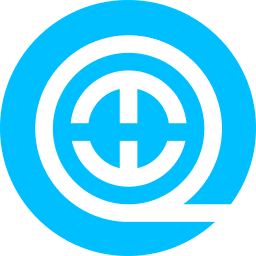 Quttera Web Malware Scanner 》Quttera Web Malware Scanner 外掛可以掃描您的網站以查找惡意軟體、木馬、後門、蠕蟲、病毒、殼程式、間諜軟體及其他威脅,以及 JavaScript 代碼混淆、漏洞...。
Quttera Web Malware Scanner 》Quttera Web Malware Scanner 外掛可以掃描您的網站以查找惡意軟體、木馬、後門、蠕蟲、病毒、殼程式、間諜軟體及其他威脅,以及 JavaScript 代碼混淆、漏洞...。Safe Ai Malware Protection for WP 》
總結:
,- ,
- WP Safe AI Plugin 是專為 WordPress 網站設計的專用守護程序。 ,
- 該外掛扮演...。
Protected Posts Logout Button 》這個外掛程式會在任何有密碼保護的文章內容中加入一個登出按鈕。有時候,用戶會希望以密碼保護的頁面與特權用戶共享資訊,但預設的 10 天過期時間對他們來說...。
 SX User Name Security 》WordPress會在幾個地方顯示您的WordPress登錄和ID。 現在是修復這個問題的時候了!, , WordPress自動使用“用戶登錄”填寫“用戶顯示名稱”。, WordPress還允許每...。
SX User Name Security 》WordPress會在幾個地方顯示您的WordPress登錄和ID。 現在是修復這個問題的時候了!, , WordPress自動使用“用戶登錄”填寫“用戶顯示名稱”。, WordPress還允許每...。 Injection Guard 》, , 作者: Fahad Mahmood, , , 專案網址: http://androidbubble.com/blog/wordpress/plugins/injection-guard, , , 授權: GPL 3. 詳見下方版權聲明。, , ,...。
Injection Guard 》, , 作者: Fahad Mahmood, , , 專案網址: http://androidbubble.com/blog/wordpress/plugins/injection-guard, , , 授權: GPL 3. 詳見下方版權聲明。, , ,...。 Lord of the Files: Enhanced Upload Security 》WordPress 的檔案驗證主要依賴於檔案名稱的驗證,這留下了各種攻擊方式的風險。, Lord of the Files 增加了基於內容的驗證和消毒功能,確保檔案是其聲稱的並...。
Lord of the Files: Enhanced Upload Security 》WordPress 的檔案驗證主要依賴於檔案名稱的驗證,這留下了各種攻擊方式的風險。, Lord of the Files 增加了基於內容的驗證和消毒功能,確保檔案是其聲稱的並...。wSecure Lite 》這個 wSecure 外掛可以隱藏 WordPress 管理員網址,讓“www.yoursite.com/wp-admin”不再顯示管理頁面。相反地,wSecure 讓您使用一個秘密金鑰設置...。
Simple Disable XML-RPC 》總結:, Simple Disable XML-RPC是一個功能強大且使用友好的WordPress外掛程式,旨在讓網站管理員完全控制其WordPress網站的XML-RPC功能。 XML-RPC是一種功能...。
 Apocalypse Meow 》Apocalypse Meow 的主要重點是解決關於使用者帳號和登入相關的 WordPress 安全問題,包括以下事項:, , 暴力登入保護;, 可自訂的密碼強度需求;, XML-RPC 存...。
Apocalypse Meow 》Apocalypse Meow 的主要重點是解決關於使用者帳號和登入相關的 WordPress 安全問題,包括以下事項:, , 暴力登入保護;, 可自訂的密碼強度需求;, XML-RPC 存...。 Easy Basic Authentication 》總結:, Easy Basic Authentication 外掛提供了一種簡單的方法,可以在 WordPress 網站上添加基本身份驗證。您可以通過設置自定義的使用者名稱和密碼,為整個...。
Easy Basic Authentication 》總結:, Easy Basic Authentication 外掛提供了一種簡單的方法,可以在 WordPress 網站上添加基本身份驗證。您可以通過設置自定義的使用者名稱和密碼,為整個...。WP safely disable directory browsing 》這個必要的 .htaccess 規則外掛能夠提升您的 WordPress 網誌的安全性。, 更多資訊:, , 有關如何設定的資訊,請參閱WP 安全地停用目錄瀏覽。, 特別感謝Agence...。
 NETSENSAI Shield 》總結: NETSENSAI Shield 提供一個使用者友善的介面,讓使用者可以在 WordPress 中管理基本安全設定,使他們能夠保護自己的網站而無需過多配置知識。, , 1. 這...。
NETSENSAI Shield 》總結: NETSENSAI Shield 提供一個使用者友善的介面,讓使用者可以在 WordPress 中管理基本安全設定,使他們能夠保護自己的網站而無需過多配置知識。, , 1. 這...。
