
前言介紹
- 這款 WordPress 外掛「Natural Contact Form」是 2016-10-02 上架。
- 目前有 10 個安裝啟用數。
- 上一次更新是 2017-08-01,距離現在已有 2834 天。超過一年沒更新,安裝要確認版本是否可用。以及後續維護問題!
- 外掛最低要求 WordPress 3.1.0 以上版本才可以安裝。
- 尚未有人給過這款外掛評分。
- 還沒有人在論壇上發問,可能目前使用數不多,還沒有什麼大問題。
外掛協作開發者
外掛標籤
email | mailchimp | page guard | contact form | spam protection |
內容簡介
Natural Contact Form 是一個易於創建和使用的聯繫表格插件。與一般用於生成表單的插件不同,它專注於一件事情(聯繫表單)並且做得很好。
功能包括:
更加自然的「回覆地址」
大多數製作輸入表單的 WordPress 插件,特別是那些不專門用於嚴格的「聯繫我」表格的插件,通常從您本身的郵件地址(或您域名中的一些地址,例如 donotreply )發送電子郵件,並將用戶的輸入字串顯示在郵件正文中作為鍵值對列出。類似這樣:
Name: Arthur Dent
Email: [email protected]
Message: I seem to have misplaced my towel...
這使得回覆郵件變得很尷尬。 Natural Contact Form 只需做一件事,聯繫表單,並以(如其名)更自然的方式完成。用戶的姓名和電子郵件將被設置為電子郵件標題中的 reply-to 欄位,而電子郵件內容僅包含用戶的信息。
這使得回覆郵件與直接回覆郵件時沒有任何區別。
防止垃圾郵件
Natural Contact Form 內置“蜜罐”式的防垃圾郵件保護。如果機器人填寫了隱藏的蜜罐表單字段,您將不會收到相關郵件。
不同部分網站的無限聯繫表格
每個聯繫表格在 WordPress 控制面板中都可以單獨配置。要指定哪個表單應出現在網站的某頁上,則需將表單 ID 提供給插件的短代碼:
[natural-contact-form id="case-study"]
比您的佈景主題更容易的樣式設置
大多數佈景主題對文本輸入進行了一定程度的樣式設置。但是,它們很少在不同表單字段之間放置任何空白,也很少有一種方法可以突出顯示發生錯誤的字段。而這款插件提供了兩種處理方式:
一種是,如果您不是開發人員,則可以輕鬆設置聯繫表單輸入字段的大小,它們之間的空間以及當必填項未填寫時標記顏色的選項。不需要編寫代碼。
或者,如果您是開發人員或與之合作,該插件使得添加任意 CSS 經過模塊化設計的樣式表格設置方式變得容易。
可選的“頁面保護”不允許直接跳轉到“感謝”頁面
通常,在填寫聯繫表格後顯示的“感謝”頁面是正常的 WordPress“頁面”,可以通過直接在瀏覽器地址欄中輸入其 URL 訪問。通常這是沒問題的,但是如果您在“感謝”頁面上放置了一些東西,例如說一個檢索下載的聯絡方式,您不希望訪客直接訪問該頁面也將成為問題。此外,直接跳轉到“感謝”頁面可能會更改分析數據。
“頁面護衛”功能允許您在顯示被保護頁面之前要求成功填寫特定聯繫表單。如果嘗試直接跳轉,訪客將被顯示為 404 或被引導到不同的頁面(可能是主頁或聯繫頁面),具體取決於您的設置。在後台,這是由 cookie 處理的。聯繫表單設置 cookie,如果“感謝”頁面找不到所需的 cookie,訪客將被重定向。
可選的流行電子郵件服務提供商集成
如果您希望通過訂閱來直接聯繫並個人關注新訂閱者,聯繫表格可以配置為同時作為“聯繫我”和電子郵件列表註冊。
目前支持 MailChimp,其他電子郵件提供商即將上線。
原文外掛簡介
Natural Contact Form provides contact forms that are easy to create and use. Unlike general purpose form generators, it focuses on one thing (contact forms) and does it well.
Features include:
More Natural “Reply To”
Most WordPress plugins that generate input forms, especially those that are general purpose (not specialized to strictly “contact me” forms), typically send you an email from yourself (or some address in your domain like donotreply) and spew user’s input as key value pairs in the email body. Something like:
Name: Arthur Dent
Email: [email protected]
Message: I seem to have misplaced my towel...
This makes replying to the message awkward. Natural Contact Form does just one thing, contact forms, and does it in (as the name suggests) a more natural way. The user’s name and email are set as the reply-to field in the email headers, and the email body is just the user’s message.
This makes replying no different than it normally is when someone emails you directly.
Spam protection
Natural Contact Form has built in “Honey pot” spam protection. If a bot fills in the hidden honey pot form field, you don’t receive the mail.
Unlimited contact forms for different parts of the site
Each contact form is configured separately in the WordPress dashboard. In order to specify which form should appear on a given page in the site, the form’s ID is given to the plugin’s shortcode:
[natural-contact-form id="case-study"]
Easy styling beyond what your theme may provide
Most themes do some degree of styling on text inputs. However, they rarely put any whitespace between the different form fields, or have a way to highlight a field where an error occurred. This plugin provides two ways to deal with that.
One, if you aren’t a developer, there are options to easily size the contact form input fields, the space between them, and change the color to highlight them when a required field is left blank. No coding necessary.
Or two, if you are a developer or work with one, the plugin makes it easy to add arbitrary CSS to style each contact form individually.
Optional “Page Guard” disallows direct navigation to the “Thank you” page
Typically the “thank you” page displayed after a contact form is a regular WordPress “Page” that can be visited simply by typing in it’s URL directly into the browser address bar. Usually this is harmless, but if you have something on a “thank you” page, like a lead magnet download, that you don’t want visitors to get to without actually providing their contact info, it can be a problem. Plus, direct navigation to “thank you” pages can skew analytics.
The “Page Guard” features allows you to require that a particular contact form be filled in successfully before displaying the guarded page. If direct navigation is attempted, the visitor will either be shown a 404 or be bounced to a different page (likely the home or the contact page), depending on your settings. Behind the scenes, this is handled with a cookie. The contact form sets the cookie, and if the “thank you” page doesn’t find the required cookie, the visitor is redirected.
Optional integration with popular Email Service Providers
If you want to be contacted directly through an opt-in so you can follow up with new subscribers personally, contact forms can be configured to serve as both a “contact me” and an email list sign up.
Currently MailChimp is supported. Other email providers coming soon!
Best of all, it’s free!
General purpose form generators charge a premium for providing functionality you don’t need if all you need is a contact form.
Full User Guide
For a more detailed user guide, visit the Natural Contact Form homepage.
各版本下載點
- 方法一:點下方版本號的連結下載 ZIP 檔案後,登入網站後台左側選單「外掛」的「安裝外掛」,然後選擇上方的「上傳外掛」,把下載回去的 ZIP 外掛打包檔案上傳上去安裝與啟用。
- 方法二:透過「安裝外掛」的畫面右方搜尋功能,搜尋外掛名稱「Natural Contact Form」來進行安裝。
(建議使用方法二,確保安裝的版本符合當前運作的 WordPress 環境。
延伸相關外掛(你可能也想知道)
 Disable Comments – Remove Comments & Stop Spam [Multi-Site Support] 》停用評論 - 刪除評論和防止垃圾評論 [多站支援], 即刻在 WordPress 的任何文章類型 (頁面、文章或媒體) 上允許或禁止留言,以阻止垃圾評論,並完全控制您的整...。
Disable Comments – Remove Comments & Stop Spam [Multi-Site Support] 》停用評論 - 刪除評論和防止垃圾評論 [多站支援], 即刻在 WordPress 的任何文章類型 (頁面、文章或媒體) 上允許或禁止留言,以阻止垃圾評論,並完全控制您的整...。 Antispam Bee 》用 Antispam Bee 保障你的 WordPress 博客或網站免受評論垃圾郵件的困擾。這個外掛可以有效地阻止垃圾評論和引用,不需要驗證碼,也不會將個人信息發送給第三...。
Antispam Bee 》用 Antispam Bee 保障你的 WordPress 博客或網站免受評論垃圾郵件的困擾。這個外掛可以有效地阻止垃圾評論和引用,不需要驗證碼,也不會將個人信息發送給第三...。 WP Armour – Honeypot Anti Spam 》此插件使用蜜罐反垃圾郵件技術來阻止垃圾郵件提交。對用戶沒有驗證碼或額外驗證字段的麻煩。只讓垃圾郵件機器人經歷我們的反垃圾郵件過濾器的困擾。, , 以下...。
WP Armour – Honeypot Anti Spam 》此插件使用蜜罐反垃圾郵件技術來阻止垃圾郵件提交。對用戶沒有驗證碼或額外驗證字段的麻煩。只讓垃圾郵件機器人經歷我們的反垃圾郵件過濾器的困擾。, , 以下...。 Anti-Spam: Spam Protection | Block Spam Users, Comments, Forms 》Antispam 外掛。, 快速連結:升級 | 支援 | 贊助, 遏止垃圾電子郵件、垃圾評論、垃圾註冊、垃圾機器人和惡意網絡騷擾。透過這款維護完善的成熟外掛,執行診斷...。
Anti-Spam: Spam Protection | Block Spam Users, Comments, Forms 》Antispam 外掛。, 快速連結:升級 | 支援 | 贊助, 遏止垃圾電子郵件、垃圾評論、垃圾註冊、垃圾機器人和惡意網絡騷擾。透過這款維護完善的成熟外掛,執行診斷...。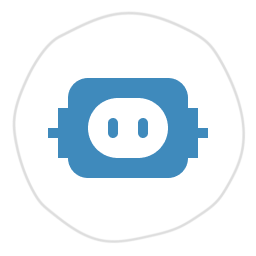 Captcha by BestWebSoft – Advanced Spam Protection, Math & OCR-Friendly Captcha for Site Forms 》Captcha 外掛是保護 WordPress 網站表單免受垃圾輸入的最佳安全解決方案。它可以用於登錄、註冊、密碼恢復、評論表單等等。, , 該外掛易於使用和管理,是一個...。
Captcha by BestWebSoft – Advanced Spam Protection, Math & OCR-Friendly Captcha for Site Forms 》Captcha 外掛是保護 WordPress 網站表單免受垃圾輸入的最佳安全解決方案。它可以用於登錄、註冊、密碼恢復、評論表單等等。, , 該外掛易於使用和管理,是一個...。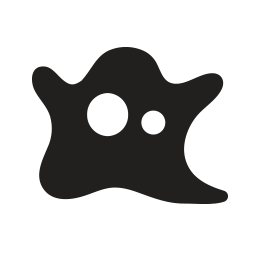 OOPSpam Anti-Spam 》OOPSpam Anti-Spam WordPress 外掛是一個使用現代化方法的新一代垃圾郵件過濾器。每個留言和聯絡表單提交都會進行進階演算法分析,例如機器學習模型,並檢查...。
OOPSpam Anti-Spam 》OOPSpam Anti-Spam WordPress 外掛是一個使用現代化方法的新一代垃圾郵件過濾器。每個留言和聯絡表單提交都會進行進階演算法分析,例如機器學習模型,並檢查...。 Anti-spam, Spam protection, ReCaptcha for all forms and GDPR-compliant 》, 保護您所有的表單和登錄免受垃圾郵件和暴力攻擊。此外,此外掛符合 GDPR(RGPD、DSGVO)要求,且是不可見的。, 它在一方面擁有很多選項,並且附帶一個平衡...。
Anti-spam, Spam protection, ReCaptcha for all forms and GDPR-compliant 》, 保護您所有的表單和登錄免受垃圾郵件和暴力攻擊。此外,此外掛符合 GDPR(RGPD、DSGVO)要求,且是不可見的。, 它在一方面擁有很多選項,並且附帶一個平衡...。Contact Form 7 Text CAPTCHA 》使用 Contact Form 7 Text CAPTCHA 外掛程式,保護您的網站接觸表單免受機器人和黑客攻擊。只需要在要顯示 captcha 的表單中,放置 shortcode [captchacf7* i...。
 Limit Login Attempts 》ck IP addresses and user agents that are linked to suspicious activity or attacks on your website., DOS Protection – Protect your website from a De...。
Limit Login Attempts 》ck IP addresses and user agents that are linked to suspicious activity or attacks on your website., DOS Protection – Protect your website from a De...。 Universal Honey Pot 》總結:Universal Honey Pot 是一款功能強大且使用友好的 WordPress 外掛,可提供即插即用的方案,保護表單免受垃圾郵件的影響。它會自動將蜜罐添加到所有支援...。
Universal Honey Pot 》總結:Universal Honey Pot 是一款功能強大且使用友好的 WordPress 外掛,可提供即插即用的方案,保護表單免受垃圾郵件的影響。它會自動將蜜罐添加到所有支援...。 Honeypot for WP Comment 》這是一個非常簡單的外掛程式,使用名為「蜜罐」的流行技術來過濾垃圾評論。這並非解決每一個可能的垃圾評論的百分之百解決方案,但我相信這個簡單的模式可以...。
Honeypot for WP Comment 》這是一個非常簡單的外掛程式,使用名為「蜜罐」的流行技術來過濾垃圾評論。這並非解決每一個可能的垃圾評論的百分之百解決方案,但我相信這個簡單的模式可以...。Fluent Comments – Spam protection, AntiSpam, Ajax Enhanced Comments 》總結文案:Fluent Comments 是一個優秀的評論表單和評論垃圾郵件保護外掛,易於使用,與所有主題兼容,除了 FSE 主題。, , 問題與答案:, , 問題:Fluent Com...。
 CHEQ Essentials 》總結:作為網站擁有者,您最大的挑戰之一是處理非法流量,這不僅會損害您的網站聲譽,還可能導致收入損失、運行緩慢和數據誤導,影響您的決策。CHEQ Essentia...。
CHEQ Essentials 》總結:作為網站擁有者,您最大的挑戰之一是處理非法流量,這不僅會損害您的網站聲譽,還可能導致收入損失、運行緩慢和數據誤導,影響您的決策。CHEQ Essentia...。 mosparo Integration 》如果你想要利用 mosparo 來保護你的 WordPress 表單,這個外掛程式可以幫助你完成此任務。mosparo 整合外掛可以在留言表單或由 Contact Form 7、Ninja Forms ...。
mosparo Integration 》如果你想要利用 mosparo 來保護你的 WordPress 表單,這個外掛程式可以幫助你完成此任務。mosparo 整合外掛可以在留言表單或由 Contact Form 7、Ninja Forms ...。 Enable Turnstile (Cloudflare) for Gravity Forms 》- Cloudflare Turnstile plugin is a secure solution to protect Gravity Forms from spam and malicious attacks.- It is the latest CAPTCHA advancement ...。
Enable Turnstile (Cloudflare) for Gravity Forms 》- Cloudflare Turnstile plugin is a secure solution to protect Gravity Forms from spam and malicious attacks.- It is the latest CAPTCHA advancement ...。
