
前言介紹
- 這款 WordPress 外掛「myPOS Checkout for WooCommerce」是 2015-11-03 上架。
- 目前有 3000 個安裝啟用數。
- 上一次更新是 2025-01-28,距離現在已有 95 天。
- 外掛最低要求 WordPress 6.1 以上版本才可以安裝。
- 有 15 人給過評分。
- 還沒有人在論壇上發問,可能目前使用數不多,還沒有什麼大問題。
外掛協作開發者
外掛標籤
myPOS | payment | virtual | virtual POS | myPOS Checkout |
內容簡介
這款外掛由myPOS推出,提供全方位的支付服務和即時結算,讓你享有一鍵式結帳的便利。
無需設置費用和月費,完整的安全性和放心的保障。不僅可以接收所有主要的借記卡和信用卡付款,還支持數字錢包、ApplePay 和 Google Pay,歐洲數千商家信任使用。
可在以下地區使用:奧地利、比利時、保加利亞、克羅地亞、賽普洛斯、捷克共和國、丹麥、愛沙尼亞、芬蘭、法國、德國、希臘、匈牙利、冰島、愛爾蘭、義大利、拉脫維亞、列支敦士登、立陶宛、盧森堡、馬爾他、荷蘭、挪威、波蘭、葡萄牙、羅馬尼亞、斯洛伐克、斯洛文尼亞、西班牙和瑞典。
什麼使myPOS Checkout對您這麼棒?
即時結算,無額外費用:使用myPOS,您可獲得即時支付,幫助您解決流動性挑戰。
免費設置:註冊您的免費myPOS帳戶,即可開始接受銷售後立即支付。
無月費或年費:只有在銷售時支付少量的交易費用。查看我們的收費標準。
安裝簡單:集成流程僅需一鍵,節省您的麻煩、金錢和時間。
支付接受無縫:接受所有主要的借記卡和信用卡付款,還支持多種貨幣的 Apple Pay 和 Google Pay。
減少購物車放棄率:經過簡化的超快速結帳,僅需不到 20 秒,就可以通過最小的努力增加您的收入、提高結帳轉換率和平均訂單價值。
降低退款、退款申請和爭議的風險:您結帳越順暢,客戶的使用體驗也會更順暢。此外,我們沒有退款費用。
自訂您的付款頁面:所有這些都可以在您的myPOS帳戶的商店設置中使用。
提高信任水平:myPOS Checkout插件是一個完整的解決方案,具有完美無瑕、三重驗證和符合PCI-DSS的付款功能。
24/7提供所需的所有支援:我們的團隊將一路跟在您身後。有任何問題?只需聯繫我們!
什麼使myPOS Checkout對您的客戶如此棒?
支援10多種貨幣,包括歐元、美元、英鎊、保加利亞新列弗、瑞士法郎、日圓、羅馬尼亞列伊、克羅埃西亞庫納、捷克克朗、波蘭茲羅提、冰島克朗
無縫的購物和付款體驗,結帳時間不超過20秒。
更少的購物車放棄率和更多銷售,改進了客戶體驗。
非常不一般的插件!使用myPOS Checkout還能得到什麼?
我們不僅為您的網站提供技術解決方案,更為您的網店提供完整的解決方案:
所有款項將即時進入您的免費商家帳戶。
使用您的免費 Visa 商務卡享受所收到的所有款項。
24/7/365的即時存款,確保您的網店流動性順暢。
如何開始使用myPOS Checkout插件進行WooCommerce網店結帳?
安裝myPOS Checkout插件進行WooCommerce網店結帳。
登錄您的myPOS帳戶。
選擇商店->新建商店->WooCommerce。
按下一鍵集成。
登錄並批准訪問您的網站。
即將推出的新功能:
我們的團隊不斷嘗試為您提供最好和最可信的付款方式,並不斷升級我們的Checkout插件。很快您還可以期望一個定制的額外銷售,只需幾次點擊即可增加您的收入,提供更多產品並增加您的平均訂單價值。
原文外掛簡介
A one-click checkout with a full range of payment services and instant settlement of funds Created by myPOS for WooCommerce. No set up costs, no monthly fees. Only complete security and peace of mind with all major debit and credit card payments acceptance as well as digital wallets, ApplePay and Google Pay. Trusted by thousands of merchants in Europe. Available in: Austria, Belgium, Bulgaria, Croatia, Cyprus, Czech Republic, Denmark, Estonia, Finland, France, Germany, Greece, Hungary, Iceland, Ireland, Italy, Latvia, Liechtenstein, Lithuania, Luxembourg, Malta, the Netherlands, Norway, Poland, Portugal, Romania, Slovakia, Slovenia, Spain and Sweden. https://www.youtube.com/watch?v=i0fPn8-P7L0
What makes the myPOS Checkout so awesome for you?
Enjoy instant settlement of funds, at no extra cost: With myPOS you get instant payout, helping you ease liquidity challenges.
Setting up is free: sign up for your free myPOS account to get started and accept payments immediately after every sale.
No monthly or annual fees: you only pay a small transaction fee when you make a sale. Check out our tariff.
Installation is easy: the process of integrating involves one click only, saving you hassles, money and time.
Payment acceptance is seamless: accept all major debit and credit cards as well as Apple Pay and Google Pay payments in multiple currencies.
Decrease cart abandonment: with a streamlined ultra-fast checkout in under 20 seconds, you can grow your revenue, increase checkout conversions and average order value with minimum efforts.
Reduce refunds, chargebacks and disputes: the smoother your checkout, the smoother your customer’s user experience. What’s more, we don’t have any fees for refunds.
Customise your payments page: all this is available from your myPOS account in the Store Settings.
Improve trust levels: the myPOS Checkout plugin is a complete solution that is flawless, 3D secure and PCI-DSS compliant for payments.
Get all the support you need 24/7: our team is right behind you every step of the way. Have any questions? Just get in touch!
What makes the myPOS Checkout so awesome for your customers?
Make payments in 10+ supported currencies including EUR, USD, GBP, BGN, CHF, JPY, RON, HRK, CZK, PLN, ISK
A seamless shopping and payment experience with checkout in under 20 seconds.
Improved UX for your customers with fewer abandoned carts and more sales!
Much more than a plugin! What else do you get with myPOS Checkout?
We don’t just offer you a technical solution for your website but a full solution for your online business:
Get paid in real time with all funds going straight into your free merchant account.
Enjoy all the payments received with your free Visa business card.
Ensure smooth cash flow for your online shop with instant deposits 24/7/365.
How to get started with the myPOS Checkout plugin for WooCommerce?
Install the myPOS Checkout plugin for WooCommerce
Log in to your myPOS account
Select Stores -> Create new store -> WooCommerce
Press One-Click integration
Login and approve the access to your website
What’s coming soon?
Our team is constantly trying to bring you the best and most trusted payment methods and we keep upgrading our Checkout extension. Soon you can also expect a tailored post-purchase up-sale, which will increase your revenue in just a few clicks by offering more products and increasing your average order value.
各版本下載點
- 方法一:點下方版本號的連結下載 ZIP 檔案後,登入網站後台左側選單「外掛」的「安裝外掛」,然後選擇上方的「上傳外掛」,把下載回去的 ZIP 外掛打包檔案上傳上去安裝與啟用。
- 方法二:透過「安裝外掛」的畫面右方搜尋功能,搜尋外掛名稱「myPOS Checkout for WooCommerce」來進行安裝。
(建議使用方法二,確保安裝的版本符合當前運作的 WordPress 環境。
1.1.0 | 1.1.1 | 1.1.2 | 1.1.3 | 1.1.4 | 1.1.5 | 1.1.6 | 1.1.7 | 1.1.8 | 1.1.9 | 1.2.0 | 1.2.1 | 1.2.2 | 1.2.3 | 1.2.4 | 1.3.0 | 1.3.1 | 1.3.2 | 1.3.3 | 1.3.4 | 1.3.5 | 1.3.6 | 1.3.7 | 1.3.8 | 1.3.9 | trunk | 1.1.10 | 1.1.11 | 1.1.12 | 1.1.13 | 1.1.14 | 1.1.15 | 1.1.16 | 1.1.17 | 1.1.18 | 1.1.19 | 1.1.20 | 1.1.21 | 1.1.22 | 1.1.23 | 1.1.24 | 1.1.25 | 1.1.26 | 1.3.10 | 1.3.11 | 1.3.13 | 1.3.15 | 1.3.16 | 1.3.17 | 1.3.18 | 1.3.19 | 1.3.20 | 1.3.21 | 1.3.22 | 1.3.23 | 1.3.24 | 1.3.25 | 1.3.26 | 1.3.27 | 1.3.28 | 1.3.29 | 1.3.30 | 1.3.31 | 1.3.32 | 1.3.33 | 1.3.34 |
延伸相關外掛(你可能也想知道)
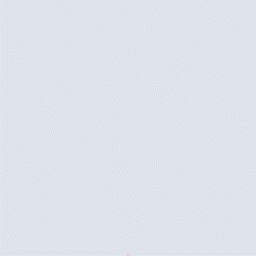 Faview – Virtual Reviews for WooCommerce 》Virtual Reviews for WooCommerce 是一款 WooCommerce 評論插件,可協助您自動為 WooCommerce 商品生成評論。該插件對於沒有太多顧客評論的新商店非常有用。,...。
Faview – Virtual Reviews for WooCommerce 》Virtual Reviews for WooCommerce 是一款 WooCommerce 評論插件,可協助您自動為 WooCommerce 商品生成評論。該插件對於沒有太多顧客評論的新商店非常有用。,...。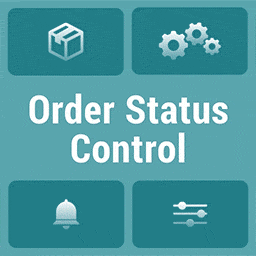 Order Status Control for WooCommerce 》Order Status Control for WooCommerce 外掛程式能幫助商店管理員自動完成訂單。預設情況下,WooCommerce 會自動完成「可下載產品」,但不會自動完成「虛擬產...。
Order Status Control for WooCommerce 》Order Status Control for WooCommerce 外掛程式能幫助商店管理員自動完成訂單。預設情況下,WooCommerce 會自動完成「可下載產品」,但不會自動完成「虛擬產...。 BORICA Payments by BORICA AD 》BORICA Payments 通過將客戶重定向到 BORICA 支付頁面,使客戶輸入其信用卡詳細信息。, 要使用此付款選項,您需要擁有虛擬 POS 終端。。
BORICA Payments by BORICA AD 》BORICA Payments 通過將客戶重定向到 BORICA 支付頁面,使客戶輸入其信用卡詳細信息。, 要使用此付款選項,您需要擁有虛擬 POS 終端。。 WC Auto Complete Orders 》如果您在沒有任何東西可供客戶下載時,仍需將訂單標記為已完成或將您的虛擬訂單設置為可下載,以便訂單可以自動標記為已完成,這樣做很煩人嗎?我也是,這就...。
WC Auto Complete Orders 》如果您在沒有任何東西可供客戶下載時,仍需將訂單標記為已完成或將您的虛擬訂單設置為可下載,以便訂單可以自動標記為已完成,這樣做很煩人嗎?我也是,這就...。 Cool Virtual Keyboard 》這個優秀的外掛可以讓你使用任何你想要的語言輸入。, 支援的虛擬鍵盤語言/佈局:阿拉伯語、中文、英文、法語、德文、希臘文、希伯來文、日文、韓語、庫爾德語...。
Cool Virtual Keyboard 》這個優秀的外掛可以讓你使用任何你想要的語言輸入。, 支援的虛擬鍵盤語言/佈局:阿拉伯語、中文、英文、法語、德文、希臘文、希伯來文、日文、韓語、庫爾德語...。 WP Arabic Virtual Keyboard 》如果你有一個 WordPress 博客,你可以使用這個外掛。這個外掛可以讓你非常容易地使用阿拉伯語輸入文字,不需要使用其他網站或軟件。, 你可以使用這個虛擬鍵盤...。
WP Arabic Virtual Keyboard 》如果你有一個 WordPress 博客,你可以使用這個外掛。這個外掛可以讓你非常容易地使用阿拉伯語輸入文字,不需要使用其他網站或軟件。, 你可以使用這個虛擬鍵盤...。 NMR Strava activities 》將 Strava 活動匯入您的網站。使用 Webhooks 在 Strava 活動記錄後立即收到通知。, Strava Webhooks:https://developers.strava.com/docs/webhooks/, 您需要...。
NMR Strava activities 》將 Strava 活動匯入您的網站。使用 Webhooks 在 Strava 活動記錄後立即收到通知。, Strava Webhooks:https://developers.strava.com/docs/webhooks/, 您需要...。 Vma plus Station 》**總結:**, Vma plus Station Plugin 是一個讓你輕鬆在 WordPress 上建立虛擬世界的外掛程式。它使使用者能啟動虛擬空間,並提供自由移動和設定目的地網址縮...。
Vma plus Station 》**總結:**, Vma plus Station Plugin 是一個讓你輕鬆在 WordPress 上建立虛擬世界的外掛程式。它使使用者能啟動虛擬空間,並提供自由移動和設定目的地網址縮...。Virtual Sidebar 》Virtual Sidebar(虛擬側邊欄)是由Christina Louise Warne(又名 AthenaOfDelphi)開發的外掛。該外掛旨在通過“虛擬”側邊欄,在文章內容中包含小工具。每個...。
Virtual Queue 》使用這個外掛程式,您可以限制網站的訪客人數,並將超過限制的人數保留在虛擬隊列中,直到有新的空間可用為止。, , 您可以使用以下的縮短代碼 [virtual-queue...。
 Pagination Test Drive 》操作方式:, , , 點擊「工具 > 分頁測試」。, , , 進行設置。, , , 享受使用!, , 。
Pagination Test Drive 》操作方式:, , , 點擊「工具 > 分頁測試」。, , , 進行設置。, , , 享受使用!, , 。 Loderi Virtual Keyboard 》如果您的網站訪客以其母語輸入,而又有可能您的訪客沒有所需的鍵盤佈局 - 這就使用此外掛程式,從Loderi.com整合虛擬鍵盤。當使用我們的鍵盤時,您的訪客可以...。
Loderi Virtual Keyboard 》如果您的網站訪客以其母語輸入,而又有可能您的訪客沒有所需的鍵盤佈局 - 這就使用此外掛程式,從Loderi.com整合虛擬鍵盤。當使用我們的鍵盤時,您的訪客可以...。Atomica Vision – Virtual makeup try on 》總結:使用 Atomica Group Vision 的創新虛擬試妝技術,提升品牌的數位存在感,為線上化妝體驗帶來無與倫比的真實感。, , 問題與答案:, , 1. 什麼是 Atomica...。
WorldWide Telescope Tour Creator 》WWT Creator 是一個動態的 WorldWide Telescope 導覽創建工具,允許教育工作者/部落客/播客即時製作 WWT 導覽。它功能豐富,包括創建自定義對象,以及添加自...。
Virtual & Downloadable products Only for WooCommerce 》已過時 - 請使用替代外掛 - 「Remove tabs and fields from WooCommerce」! ! !, 允許您的 Woocommerce 商店僅提供虛擬和可下載產品。, 可用選項, 在外掛設置...。
