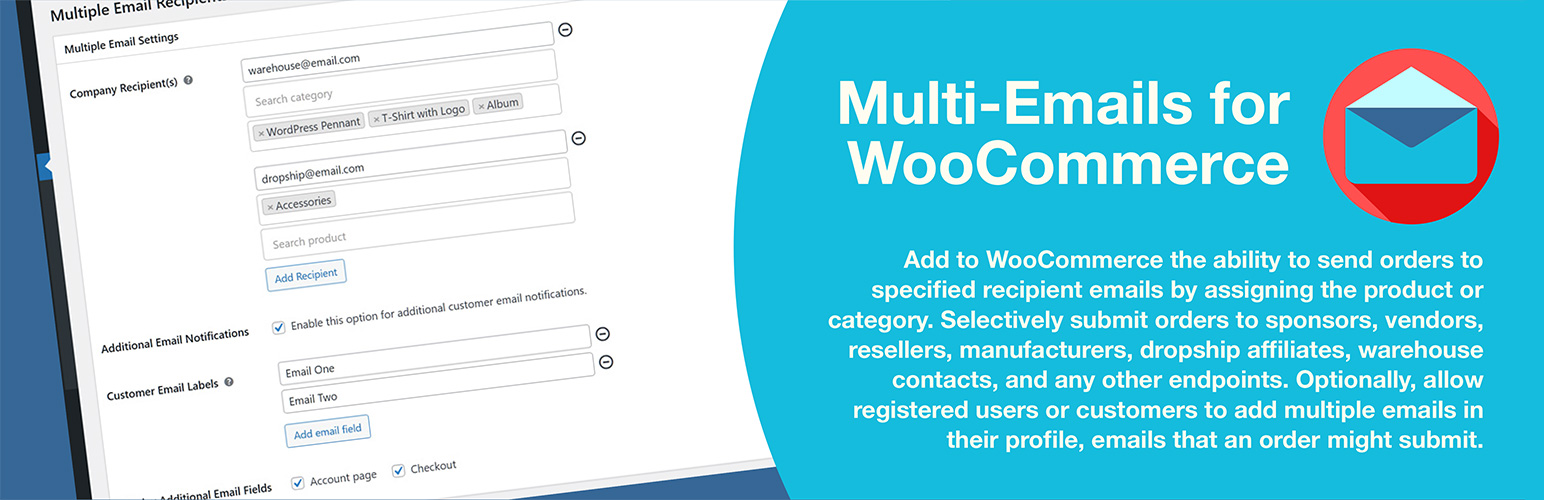
前言介紹
- 這款 WordPress 外掛「Multi-Emails for WooCommerce」是 2024-01-07 上架。
- 目前有 10 個安裝啟用數。
- 上一次更新是 2025-01-29,距離現在已有 95 天。
- 外掛最低要求 WordPress 4.6 以上版本才可以安裝。
- 外掛要求網站主機運作至少需要 PHP 版本 7.4.33 以上。
- 尚未有人給過這款外掛評分。
- 還沒有人在論壇上發問,可能目前使用數不多,還沒有什麼大問題。
外掛協作開發者
steveneray | artiosmedia | arafatrahmanbd |
外掛標籤
Order Emails | dropship email | ship from source | additional emails | fulfillment email |
內容簡介
- 這個外掛很適合需要與多個贊助商、製造商、零售聯盟、倉庫聯繫等多個端點進行通信的 WooCommerce 系統。
- 以前,你只能從 WooCommerce 設置 > 郵件選項中將多個郵件添加到新訂單,但所有產品只會發送給指定的收件人。你無法選擇性地選擇不同的產品訂單要發送到何處,除非進行開發者定制或購買昂貴的商業外掛。
- 這個獨特外掛的功能遵循 WooCommerce 的邏輯,它允許客戶以以下方式接收到默認的通知郵件:訂單暫停、處理中的訂單、已完成的訂單、退款訂單、客戶備註、重置密碼和新賬戶。公司收件人的郵件則會收到默認的管理員郵件:新訂單、已取消的訂單和失敗的訂單。
- 這個外掛還允許管理員選擇修改註冊用戶的聯繫資料,並在其用戶檔案中輸入多個電子郵件字段,並允許從購物車中設置其可訪問性。這樣,客戶可以選擇使用不同的電子郵件地址方便地接收有關訂單的聯繫。管理員必須為每個電子郵件字段創建標籤,如“電子郵件二”和“電子郵件三”。
- 作為插件創建期間的擴展功能之一,它還允許將地址和選擇為訂單起始點的電子郵件一起安裝。這個功能將覆蓋 WooCommerce 中輸入的默認銷售起源地址,使運費可以基於電子郵件物理地址計算,從而獲得更準確的銷售總額。
- 這個外掛支援英語、西班牙語、法語和俄語。
- 技術細節:版本 1.0.0 的加載時間為 0.279 秒;記憶體使用量為 3.61 MiB;PHP 版本為 8.2.7;MySQL 版本為 8.0.34;MariaDB 版本為 11.2;cURL 版本為 8.2.1,OpenSSL/3.1.2;相容於 PHP 7.4、8.0、8.1 和 8.2;支援多站點安裝。
- 解壓縮 zip 文件的內容,將其放置在 WordPress 安裝目錄的 wp-content/mu-plugins/ 目錄中(此目錄不會被預設建立,需手動在 wp-content 目錄中建立)。其中的 "mu" 不代表與 WPMU 一樣的多用戶,而是表示 "must-use",因為任何放置在該目錄中的代碼都會在無需啟用的情況下運行。
- 在選項中進入名為 "Multi-Emails for WooCommerce" 的插件設置面板。
- 從 WooCommerce 選單中的設置屏幕連結中輸入所需內容。
原文外掛簡介
Multi-Emails for WooCommerce provides unique control over the “ship from” email and address assigned to a category of products or a single product or combination thereof added to WooCommerce. Instead of being limited to one email and address assigned within the WooCommerce store setup, now you can apply any number of emails along with the option of a unique “ship from” point of origin. This allows orders to be submitted to assigned emails apart from the WooCommerce default email and calculates shipping based on the point of origin address entered.
IMPORTANT NOTE: The logic of this plugin dictates that the buyer cannot combine products (WordPress default email address and assigned shipping address) in the same order. If an item is placed in the cart that is selected by the plugin to be shipped from a plugin-defined address, a cart message alerts the buyer that only the items listed in the “X” category(s) can be purchased at the same time, not in combination with other items not related to that unique shipping point. Otherwise, the calculated shipping results will not be accurate. The admin can customize the message for the cart notice in settings.
This order multi-email plugin can be combined with digital asset purchases and non-deliverable items, but these items must be assigned a unique category unrelated to physical products to avoid conflicts.
As of version 1.0.1, this plugin also allows an administrator to optionally choose to modify the registered user’s contact profile by entering multiple email fields under their user profile and making them accessible from the shopping cart. This way a customer may choose to be contacted about an order from different entered emails for their convenience. The admin must create labels for each email field with titles like “Email Two” and “Email Three” as examples for adding two additional email fields.
As of version 1.0.4, a user can now add additional email addresses as recipients for WooCommerce notification emails. You can select which email you want to have multiple recipients via the settings. The recipients can receive by choice of TO, CC, or BCC.
The plugin’s language support includes English, Spanish, French, and Russian.
Technical Details for Release 1.0.4
Load time: 0.256 s; Memory usage: 3.49 MiB
PHP up to tested version: 8.3.15
MySQL up to tested version: 8.4.3
MariaDB up to tested version: 11.8.0
cURL up to tested version: 8.11.1, OpenSSL/3.4.0
PHP 7.4, 8.0, 8.1, 8.2, and 8.3 compliant. Not tested on 8.4 yet.
Using in Multisite Installation
Extract the zip file contents in the wp-content/mu-plugins/ directory of your WordPress installation. (This is not created by default. You must create it in the wp-content folder.) The ‘mu’ does not stand for multi-user like it did for WPMU, it stands for ‘must-use’ as any code placed in that folder will run without needing to be activated.
Access the Plugins settings panel named ‘Multi-Emails for WooCommerce’ under options.
Enter the required content from the settings screen link found in the WooCommerce menu.
各版本下載點
- 方法一:點下方版本號的連結下載 ZIP 檔案後,登入網站後台左側選單「外掛」的「安裝外掛」,然後選擇上方的「上傳外掛」,把下載回去的 ZIP 外掛打包檔案上傳上去安裝與啟用。
- 方法二:透過「安裝外掛」的畫面右方搜尋功能,搜尋外掛名稱「Multi-Emails for WooCommerce」來進行安裝。
(建議使用方法二,確保安裝的版本符合當前運作的 WordPress 環境。
1.0.0 | 1.0.1 | 1.0.2 | 1.0.3 | 1.0.4 | trunk |
延伸相關外掛(你可能也想知道)
 Additional email recipients 》### 摘要:, - 本外掛為 Arrow Design POQ 製作的「Additional email recipients」客製化外掛。, , ### 問與答:, - 問:這個外掛的目的是什麼?, 答:這個...。
Additional email recipients 》### 摘要:, - 本外掛為 Arrow Design POQ 製作的「Additional email recipients」客製化外掛。, , ### 問與答:, - 問:這個外掛的目的是什麼?, 答:這個...。
