
前言介紹
- 這款 WordPress 外掛「MotaWord Translation」是 2015-10-12 上架。
- 目前有 10 個安裝啟用數。
- 上一次更新是 2025-03-25,距離現在已有 40 天。
- 外掛最低要求 WordPress 3.0.1 以上版本才可以安裝。
- 有 2 人給過評分。
- 還沒有人在論壇上發問,可能目前使用數不多,還沒有什麼大問題。
外掛協作開發者
motaword |
外掛標籤
translate | translation | localization | multilingual | internationalization |
內容簡介
MotaWord 的 WordPress 翻譯外掛可讓您直接從 WordPress 管理面板無縫地將內容提交給 MotaWord 進行翻譯。透過 MotaWord 的 WordPress 外掛,您可以將內容專業地翻譯成 110 多種語言。
為什麼您應該使用 MotaWord 翻譯外掛翻譯您的內容?
使用 MotaWord 外掛翻譯您的網站有許多好處,以下幾點可供參考:
高質量的翻譯:提供超過 110 種語言的專業翻譯服務,並使用專業譯者進行翻譯,確保翻譯質量最高。所有 MotaWord 的譯文都是由該語言的母語翻譯人員進行翻譯和校對,並在交付前進行 QA 檢查。
快速的翻譯回應時間:透過進階的翻譯系統,我們提供全球最快的專業翻譯服務。您的翻譯文件將直接在 WordPress 管理面板上以數小時內交付。
負擔得起的翻譯(比傳統翻譯機構便宜多達 60%):我們為您創建翻譯記憶庫,讓您可以存取以前翻譯過的內容,以便再次使用。這意味著您不會為相同的翻譯付費兩次。因此可以在翻譯文檔時節省費用。最好的部分是,您可以隨時下載您的翻譯記憶庫。
沒有訂閱,沒有額外費用,也沒有最低費用:每個翻譯項目都對我們來說很重要。您只需要支付您正在翻譯的單詞數量,不需要訂閱或付額外的費用。
管理簡單:在 WordPress 管理面板上輕鬆將您的文檔發送給翻譯。只需點擊幾下即可翻譯您的內容。
API 和翻譯外掛支持:透過電子郵件提供支援。我們擁有世界各地的同事,因此您可以隨時在 MotaWord 找到協助您的人員。
如何使用 MotaWord 翻譯外掛翻譯您的內容?
若想要擁有多語言的網站卻不知道如何翻譯 WordPress 網站,您可以參考以下六個基本步驟,了解如何翻譯 WordPress 網站以及如何使用 MotaWord 翻譯外掛:
首先,您必須下載並安裝 MotaWord 翻譯外掛。以此方式,請到側邊選單並選擇「外掛程式->新增」。之後,您可以搜尋 MotaWord 翻譯外掛程式。安裝後,請點擊「啟用」我們的翻譯外掛程式。
MotaWord 翻譯外掛程式可以在「設定」選單下找到。為了使用 MotaWord 翻譯外掛程式,您需要一個 API 金鑰。這個外掛是完全免費的。只需前往motaword.com/developer,並註冊為開發人員帳戶,然後為 WordPress 建立一個 API 應用程式。點擊「查看 API 金鑰」按鈕即可查看您的客戶端 ID 和密鑰。
填寫完信息後,請點擊「保存修改」按鈕。
在選單中,選擇「頁面」並選擇要翻譯的頁面。選擇完頁面後,選取「MotaWord」選項下的「批次操作」,然後點擊「應用」按鈕。
必須選擇源語言和目標語言。為了獲得翻譯報價,請點擊「継續取得報價」按鈕。
最後,您只需要冷靜等待即將送達的高質量翻譯文件即可!
原文外掛簡介
MotaWord’s WordPress translation plugin allows you to seamlessly submit your content for translation to MotaWord directly from your WordPress admin panel. You can professionally translate your content into 110+ languages via MotaWord’s WordPress Plugin.
WHY YOU SHOULD TRANSLATE YOUR CONTENT WITH THE MOTAWORD TRANSLATION PLUGIN?
Among many benefits of translating your website using the MotaWord plugin, here are some:
High-quality translations: Access to professional translation services in over 110 languages using professional translators. At MotaWord, we make sure translations are done in the highest possible quality. All MotaWord translations are translated and proofread by professional translators translating into their native language and a QA check is performed before delivery.
Fast translation turnaround time: Thanks to our innovative translation system, we provide the fastest professional translation services in the world. Your translated documents are delivered within hours directly on your WordPress dashboard.
Affordable translations (up to 60% cheaper than traditional translation agencies): We create a Translation Memory for you and your Translation Memory allowing you to leverage already translated content. This means you never get charge twice for the same translation. You can save while translating your documents. The best part is that you can download your translation memory whenever you want.
No subscriptions, no extra charges, no minimum fees: Every translation project is important for us. Do you need to translate only five words? You pay only for the number of words you are translating – whenever you need it.
Easy to Manage: Send your documents for translation on your WordPress dashboard. Translate any content from your dashboard in a few clicks.
API & Translation Plugin support via e-mail: We have colleagues from all over the world. So you can always find someone to help you about your translations at MotaWord.
HOW TO TRANSLATE YOUR CONTENT WITH THE MOTAWORD TRANSLATION PLUGIN?
You want to have a multilingual website but don’t know how to translate your WordPress site. There are six basic steps in this section that explain how to translate your WordPress site and how to use the MotaWord Translation plugin.
First, you must download and install the MotaWord Translation plugin. In order to do so, go to the side menu and select “Plugins>Add new”. After that, you search for the MotaWord Translation plugin. After clicking “Install Now,” you will “Activate” our translation plugin.
The MotaWord Translation plugin can be found in the menu under “Settings”. To use the MotaWord Translation plugin, you will need an API key. The plugin is entirely free. Simply go to motaword.com/developer and sign up for a developer account. Then create an API application for WordPress. Click “View API Keys” button to see your client ID and secret.
After filling out the information, click the “save changes” button.
In the menu, click “pages” to select which pages of your site will be translated. After selecting the pages to translate, select the MotaWord option under “Bulk actions,” and then click the “apply” button.
The source and target languages must be chosen. To obtain a translation quote, click the “continue to get a quote” button. You’ve almost reached the finish line!
The last step is clicking on the ‘’start project’’ button. After this, your website is in safe hands to be translated.
You can see the real-time progress of your translation project on your MotaWord Dashboard.
Once the translation is finalized, the translated content will be delivered directly to your WordPress dashboard, ready to publish.
各版本下載點
- 方法一:點下方版本號的連結下載 ZIP 檔案後,登入網站後台左側選單「外掛」的「安裝外掛」,然後選擇上方的「上傳外掛」,把下載回去的 ZIP 外掛打包檔案上傳上去安裝與啟用。
- 方法二:透過「安裝外掛」的畫面右方搜尋功能,搜尋外掛名稱「MotaWord Translation」來進行安裝。
(建議使用方法二,確保安裝的版本符合當前運作的 WordPress 環境。
1.0.0 | 1.1.0 | 1.1.1 | 1.1.2 | 1.1.3 | 1.1.4 | 1.1.5 | 1.1.6 | 1.1.7 | 1.1.8 | 1.2.0 | 1.3.0 | 1.3.1 | 1.3.2 | 1.3.3 | 1.3.4 | 1.3.5 | 1.3.6 | 1.3.7 | 1.3.8 | 1.3.9 | 2.0.0 | 2.0.1 | 2.0.2 | 2.0.3 | 2.0.4 | trunk |
延伸相關外掛(你可能也想知道)
 Polylang 》ts, Polylang is developed by the Polylang team with the help of numerous contributors., If you want to contribute or report an issue, please visit ...。
Polylang 》ts, Polylang is developed by the Polylang team with the help of numerous contributors., If you want to contribute or report an issue, please visit ...。 Translate WordPress with GTranslate 》Translate WordPress with GTranslate外掛使用 Google Translate 自動翻譯服務,讓您的 WordPress 網站多語言化,並發揮 Google 的力量。有103種語言可供選擇...。
Translate WordPress with GTranslate 》Translate WordPress with GTranslate外掛使用 Google Translate 自動翻譯服務,讓您的 WordPress 網站多語言化,並發揮 Google 的力量。有103種語言可供選擇...。Translate Multilingual sites – TranslatePress 》透過可視化的翻譯介面,直接從前端翻譯您的WordPress網站並製作多語言網站,體驗更好的翻譯方式。, TranslatePress是一個任何人都可以使用的WordPress翻譯外...。
 Translate WordPress – Google Language Translator 》Google Language Translator 外掛現已經成為 GTranslate 家族的一員!, GTranslate 自 2008 年以來一直是一家領先的網站翻譯服務提供商,為全球超過 500,000 ...。
Translate WordPress – Google Language Translator 》Google Language Translator 外掛現已經成為 GTranslate 家族的一員!, GTranslate 自 2008 年以來一直是一家領先的網站翻譯服務提供商,為全球超過 500,000 ...。 AI Engine 》AI Engine 是一款 WordPress 外掛,可以建立像 ChatGPT 這樣的聊天機器人(或其他類型),並能夠自動產生內容、圖片,讓你可以將一切內容組織成模板,快速建...。
AI Engine 》AI Engine 是一款 WordPress 外掛,可以建立像 ChatGPT 這樣的聊天機器人(或其他類型),並能夠自動產生內容、圖片,讓你可以將一切內容組織成模板,快速建...。 Automatic Translate Addon For Loco Translate 》🐦 Loco的自動機器翻譯外掛, Loco Translate的自動翻譯外掛是網站擁有者和開發人員迅速翻譯其WordPress外掛和主題的強大工具。該外掛與Loco Translate外掛集...。
Automatic Translate Addon For Loco Translate 》🐦 Loco的自動機器翻譯外掛, Loco Translate的自動翻譯外掛是網站擁有者和開發人員迅速翻譯其WordPress外掛和主題的強大工具。該外掛與Loco Translate外掛集...。 Translate WordPress and go Multilingual – Weglot 》Weglot Translate是領先的WordPress翻譯外掛,全球有超過60,000個使用者信任。您可以在幾分鐘內將WordPress網站翻譯成110多種語言,無需編碼即可實現多語言。...。
Translate WordPress and go Multilingual – Weglot 》Weglot Translate是領先的WordPress翻譯外掛,全球有超過60,000個使用者信任。您可以在幾分鐘內將WordPress網站翻譯成110多種語言,無需編碼即可實現多語言。...。WP Translitera 》這是一個可用於轉換文章、頁面、標籤、媒體和檔案等永久連結的轉換插件。, This is a transliteration plugin that can convert permanent links of posts, p...。
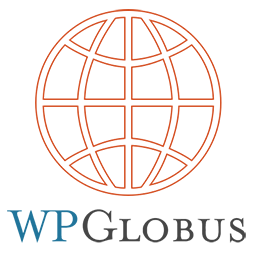 WPGlobus – Multilingual WordPress 》WPGlobus 是一系列 WordPress 外掛,協助您翻譯和維護雙語/多語言 WordPress 博客和網站。, 快速入門視頻, , 請同時閱讀快速入門指南。, 重要注意事項:請在...。
WPGlobus – Multilingual WordPress 》WPGlobus 是一系列 WordPress 外掛,協助您翻譯和維護雙語/多語言 WordPress 博客和網站。, 快速入門視頻, , 請同時閱讀快速入門指南。, 重要注意事項:請在...。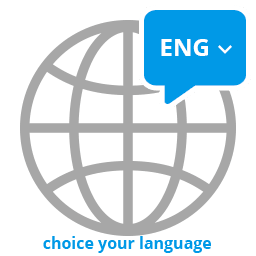 WP Multilang – Translation and Multilingual Plugin 》WP Multilang 是 WordPress 的多語言外掛。, 翻譯文章類型、分類法、元字段、選項、多媒體檔案中的文本字段、選單、標題和小工具中的文本字段。, WP Multilan...。
WP Multilang – Translation and Multilingual Plugin 》WP Multilang 是 WordPress 的多語言外掛。, 翻譯文章類型、分類法、元字段、選項、多媒體檔案中的文本字段、選單、標題和小工具中的文本字段。, WP Multilan...。 Theme and plugin translation for Polylang (TTfP) 》「Polylang 的主題和外掛程式翻譯」是什麼?, 這是 Polylang 外掛的擴充套件。Polylang 是一個可讓 WordPress 網站多語言化的擴充套件。, 這個外掛可以讓 Pol...。
Theme and plugin translation for Polylang (TTfP) 》「Polylang 的主題和外掛程式翻譯」是什麼?, 這是 Polylang 外掛的擴充套件。Polylang 是一個可讓 WordPress 網站多語言化的擴充套件。, 這個外掛可以讓 Pol...。 Prisna GWT – Google Website Translator 》這個外掛讓 Google 自動翻譯服務的強大功能可翻譯您的網站成 100 多種語言,是 WordPress 的一個簡單而完整的多語言解決方案。, 功能:, , 易於安裝,包括內聯...。
Prisna GWT – Google Website Translator 》這個外掛讓 Google 自動翻譯服務的強大功能可翻譯您的網站成 100 多種語言,是 WordPress 的一個簡單而完整的多語言解決方案。, 功能:, , 易於安裝,包括內聯...。 Translate WordPress with ConveyThis 》ConveyThis Translate 是最精確、最快速、最容易使用的語言外掛,可將您的 WordPress 網站翻譯成超過 120 種語言!安裝 ConveyThis Translate 只需幾個簡單的...。
Translate WordPress with ConveyThis 》ConveyThis Translate 是最精確、最快速、最容易使用的語言外掛,可將您的 WordPress 網站翻譯成超過 120 種語言!安裝 ConveyThis Translate 只需幾個簡單的...。 AI Translation for TranslatePress 》TranslatePress 自動機器翻譯外掛, , 與 TranslatePress 外掛一同安裝此插件,輕鬆節省你的時間。, , , 免費版本支援 Yandex 翻譯小部件。, 專業版 💎 支援 G...。
AI Translation for TranslatePress 》TranslatePress 自動機器翻譯外掛, , 與 TranslatePress 外掛一同安裝此插件,輕鬆節省你的時間。, , , 免費版本支援 Yandex 翻譯小部件。, 專業版 💎 支援 G...。 My WP Translate 》這是一個簡單而強大的 WordPress 翻譯外掛程式,可在支援翻譯的大部分主題和外掛中使用。, , 為什麼要選擇 My WP Translate 自 MyThemeShop:, , 在 WordPres...。
My WP Translate 》這是一個簡單而強大的 WordPress 翻譯外掛程式,可在支援翻譯的大部分主題和外掛中使用。, , 為什麼要選擇 My WP Translate 自 MyThemeShop:, , 在 WordPres...。
