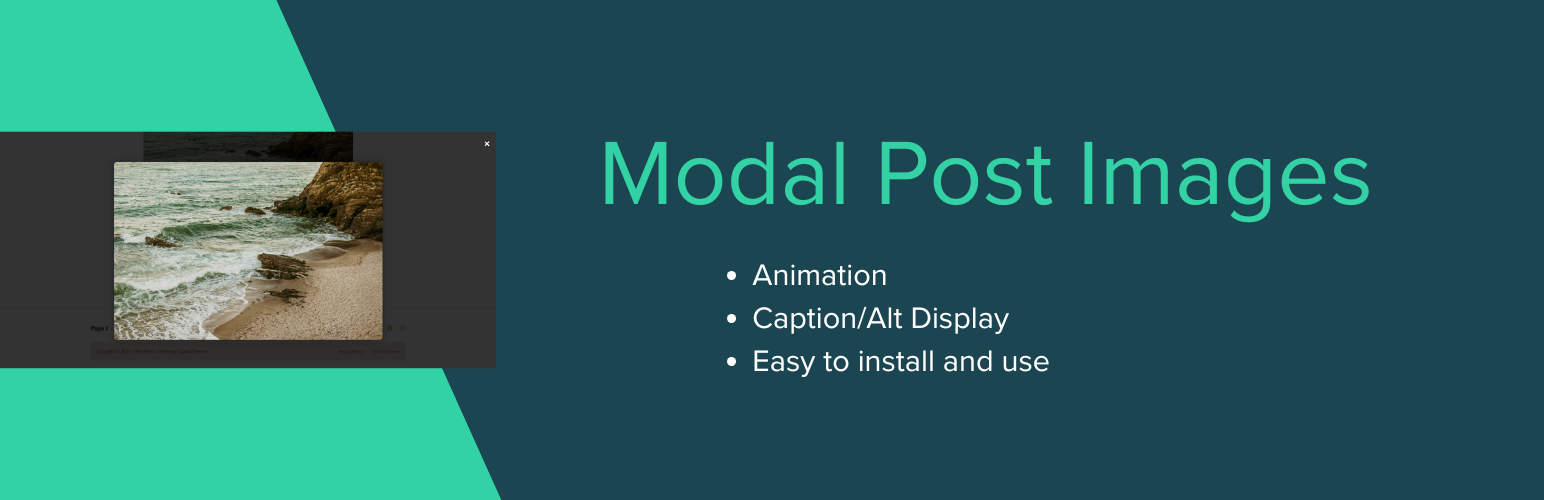
前言介紹
- 這款 WordPress 外掛「Modal Post Images」是 2016-12-28 上架。
- 目前有 50 個安裝啟用數。
- 上一次更新是 2025-10-27,距離現在已有 121 天。
- 外掛最低要求 WordPress 3.2 以上版本才可以安裝。
- 有 3 人給過評分。
- 還沒有人在論壇上發問,可能目前使用數不多,還沒有什麼大問題。
外掛協作開發者
外掛標籤
lightbox | image popup | post images | Modal images | Enlarge images |
內容簡介
Modal Posts Images 外掛會為所有 WordPress 文章 entry-content 類別下的圖片增加彈跳視窗的效果。此外掛會呼叫 entry-content 類別下的所有圖片,並添加功能,讓讀者點擊文章圖片時,可以以放大視圖彈出,並顯示圖片的 alt 屬性(如果存在)。只需安裝並啟用該外掛即可。
注意:為獲得最佳體驗,文章內的圖片需要是完整尺寸。
使用方法:
下載並解壓縮此外掛到 wp-content/plugins/ 目錄
在 WordPress 的「外掛」選單啟用該外掛。
您將在 WordPress 文章頁面中的圖片上使用此外掛功能。
原文外掛簡介
Modal Post Images instantly adds modern, mobile-friendly image popups (modals) to all images inside your WordPress post content.
When visitors click a post image, it smoothly enlarges in a centered modal view, showing the image and its ALT text (if available).
Perfect for blogs, magazines, and photography sites that want to enhance user experience with elegant, distraction-free image previews.
Features
– ✨ Automatically adds modal popup functionality to all post images
– 🖼️ Displays image alt text or caption inside the popup
– ⚙️ Includes admin settings to choose animation effects (Fade, Zoom, Slide, Flip, Blur)
– 📱 Fully responsive and mobile-friendly
– ⚡ Lightweight, no dependencies — just install and it works
– 🔒 Built with WordPress security and performance best practices
Usage
1. Install and activate the plugin from your WordPress dashboard.
2. Open any post — click an image and watch it open beautifully in a modal popup!
3. Customize animations or toggle captions under Settings → Modal Image Settings.
Pro Tip:
For best results, insert post images in Full Size to ensure sharpness in the modal view.
各版本下載點
- 方法一:點下方版本號的連結下載 ZIP 檔案後,登入網站後台左側選單「外掛」的「安裝外掛」,然後選擇上方的「上傳外掛」,把下載回去的 ZIP 外掛打包檔案上傳上去安裝與啟用。
- 方法二:透過「安裝外掛」的畫面右方搜尋功能,搜尋外掛名稱「Modal Post Images」來進行安裝。
(建議使用方法二,確保安裝的版本符合當前運作的 WordPress 環境。
延伸相關外掛(你可能也想知道)
暫無相關外掛推薦。
