
前言介紹
- 這款 WordPress 外掛「Customer Identity (CIAM) – miniOrange」是 2016-06-01 上架。 目前已經下架不再更新,不建議安裝使用。
- 目前有 10 個安裝啟用數。
- 上一次更新是 2022-09-29,距離現在已有 948 天。超過一年沒更新,安裝要確認版本是否可用。以及後續維護問題!
- 外掛最低要求 WordPress 3.7 以上版本才可以安裝。
- 外掛要求網站主機運作至少需要 PHP 版本 5.4 以上。
- 尚未有人給過這款外掛評分。
- 還沒有人在論壇上發問,可能目前使用數不多,還沒有什麼大問題。
外掛協作開發者
外掛標籤
iam | MFA | CIAM | user authentication |
內容簡介
le to login by simply clicking on a link that is sent to their email or mobile number.
Get the miniOrange CIAM solution for WordPress to keep your customer data safe and enhance their login and registration experience on your website.
翻譯:
miniOrange 客戶身份和訪問管理(CIAM)解決方案提供經由 WordPress 及多種登入裝置的安全客戶註冊和登入體驗,以及強大的身份驗證方法。miniOrange 提供 CIAM 解決方案,適用於雲端和現有環境。它不僅可讓您輕鬆安全地管理客戶身份和訪問控制,還可以在 WordPress 上控制用戶對應用程序和服務的訪問權限。CIAM 還可為消費者、企業和企業客戶提供定制化和品牌化體驗。
miniOrange CIAM 解決方案為 WordPress 提供穩定的安全的客戶體驗,無論是網站還是手機。使用客戶身份解決方案的公司可以通過簡化註冊和提供單一登入(SSO)快速加入潛在客戶。除了更快地獲取客戶,這個解決方案還幫助組織提供無摩擦的用戶體驗,保護客戶在整個客戶生命週期中的數據。
雖然 IAM 侧重於內部解決方案(針對員工),但 CIAM 則侧重於外部解決方案(針對外部客戶)。此外,CIAM 讓用戶管理自己的帳戶和檔案。CIAM 在中央化的雲目錄中存儲用戶數據,以維護客戶檔案和相關數據。
多種登入和身份驗證方法:
社交媒體登入:
用戶可使用 Facebook、Google、LinkedIn、Twitter、Apple、Discord、Twitch、Line、Wechat 和其他 40 多個應用進行社交登入、社交分享和評論。讓用戶不需在網站上填寫典型的註冊表格,即可使用其社交媒體檔案註冊/登入您的網站。
單一登入:
單一登入簡化了用戶的註冊流程,允許用戶使用一套憑證登錄。這使得用戶可以透過一組憑證登錄多個應用程式。
多重身份驗證:
您可以配置多種 WordPress 2FA/MFA 方法,例如 Google Authenticator、OTP 電子郵件、OTP 短信等,並從已配置方法列表中選擇任何一種方法,作為 WordPress 網站的 2FA/MFA。多重身份驗證對於無法使用 TOTP 應用程序進行登錄時非常有用。在這種情況下,您可以使用其他 MFA 方法(例如 OTP 電子郵件)進行登錄。
身份代理服務:
使組織能夠將 WordPress 與其他多個服務提供者(SP)連接起來,使用不同的身份提供者(IdP)。這創建了帶外部身份提供者的信任關係,簡化了在線服務提供商如何使用現有的信任數字身份。
無密碼登入:
無密碼登入是一種現代登入您的 WordPress 網站的方法,不需要使用密碼。這個外掛可讓您輕鬆設置您的網站的無密碼登入。用戶現在只需點擊傳送到他們的電子郵件或手機號碼的鏈接,即可登錄。
使用 miniOrange CIAM 解決方案為 WordPress 提供客戶數據安全保障和增強其在您網站上的登入和註冊體驗。
原文外掛簡介
The Customer Identity and Access Management (CIAM) solution by miniOrange provides secure customer registration and login experiences through WordPress and multiple login devices and with strong authentication methods. miniOrange offers CIAM (Customer Identity and Access Management) solutions for both Cloud and On-premise environments. It allows you to securely manage customer identity and profile data as well as control user access to applications and services on WordPress easily. CIAM also offers customized and branded experiences for consumers, businesses, and enterprise customers.
miniOrange CIAM solution for WordPress ensures a secure, seamless customer experience at extreme scale & performance whether it is web (or) mobile. Companies that use a Customer Identity solution can quickly onboard prospective customers by simplifying registration and providing Single Sign-On (SSO). In addition to acquiring customers faster, this solution helps organizations deliver frictionless user experiences and protect customer data throughout the customer lifecycle.
While IAM focuses on an inside solution (for employees), CIAM is a solution that focuses on the outside world (for external customers). Also, in a CIAM, users manage their own accounts and profiles. The CIAM Stores user data in a centralized cloud directory for maintaining customer profiles and data associated with it.
Multiple Login and Authentication methods:
Social Login:
Social Login through CIAM for WordPress allows social login, social share & commenting using widely used apps like Facebook, Google, LinkedIn, Twitter, Apple, Discord, Twitch, Line, Wechat, and 40 other apps available. Instead of requiring your visitors to waste time filling out the typical registration form, it allows them to register/login to your website using their social media profiles.
Single Sign-On:
Single Sign-On simplifies the user’s onboarding process allowing users to register by signing up or using social registration. It allows users to log in to multiple applications by using just one set of credentials.
Multi-Factor Authentication:
You can configure multiple WordPress 2FA/MFA methods like google authenticator, OTP over Email, OTP over SMS, etc., and choose any one method from a list of configured methods to use as 2FA/MFA for your WordPress website. Multi-factor authentication is helpful for cases such as when you do not have your phone and cannot access your TOTP app for login. You can then use other MFA methods like OTP over Email to login.
Identity Brokering:
Enables organizations to connect WordPress with other multiple service providers (SP) with different identity providers (IdP). This creates a trusting relationship with external identity providers & simplifies how online service providers can use existing trusted digital identities.
Passwordless Login:
Passwordless Login is a modern way of logging into your WordPress site without the use of a password. The plugin allows you to easily set up Passwordless Login for your site. Users would now be able to log in using their Username and OTP. If you wish to allow our users to fall back to Username and Password then the plugin also allows that.
IP/Device/Time/Location Based Restriction:
CIAM for WordPress includes Adaptive Authentication which is an advanced form of Multi-factor authentication (MFA) is a process of selecting the right authentication factors depending on a user’s risk profile like user’s behavior, device IP, time, geo-location, etc. to adapt the type of authorization factors.
Automated User Management:
Automated User Management (Automated User Provisioning & Deprovisioning) provides automated user synchronization from the identity provider to WordPress. It allows you to automate user creation, update and delete user information from the IDP (identity provider) in real-time to your WordPress site and automate user sync for WordPress from different IDPs. Streamline creation of app accounts, their access requests, and termination like a pro with an easy-to-implement Provisioning solution.
Password Policy Manager:
It includes user’s password management features like auto password expiration, one-click password reset, Enforce strong password, role-based password policy, Enforce strong password for inactive users, password history management, and many more. Weak passwords are the primary perpetrator of WordPress hack assaults. To fix this issue, a password policy Manager was developed, password policy will help administrators ensure that their users use strong passwords
Universal Directory Authentication:
One Directory to manage all identities, groups, and devices on-premises or in the cloud. We can help integrate multiple user directories, IDPs, and databases into one Universal Directory which allows easy and seamless SSO and MFA access to WordPress. This Unified Directory stores all user attributes such as email addresses, usernames, passwords, user preferences, information about devices and networks, and much more.
Key Features of miniOrange CIAM solution for WordPress:
Cloud & On-Premise Hosting:
The hosting of CIAM solutions on the cloud & on-premise allows organizations to leverage it across different environments and devices. Also, both types of hosting can be extended to support any number of applications.
Strong Authentication:
Protocols like MFA, SSO, etc. enable the solution to detect identity theft and prevent dangerous bots from sending fake traffic to a website.
Scalability & Integration:
Customer-facing apps see tens of thousands of users and the number keeps on growing as the business scales, hence the miniOrange CIAM solution is able to adapt to new integrations and fast-growing user volume.
Platform-based functionalities:
The platform combines multiple features and services into a single user experience that is simple to understand and use.
Multisite Support:
Supports configuring WordPress Multisite Network installation as an Identity Provider, allowing users to SSO login into Service Provider applications using WordPress Multisite credentials. (Premium Feature).
Interface customization:
This allows for modifying and delivering a personalized and user-friendly experience to customers.
No Setup required:
Simply register with us and use our pre-configured application. We will handle everything for you.
24 / 7 Support:
If you face any issues or simply require assistance with the WordPress CIAM solution by miniOrange, please contact us. Whatever it may be, we will solve the issue for you and get everything working as soon as possible.
Personalization to Improve the Customer Experience
Effortless Secure Login
CIAM WordPress ensures that only authorized users get access to sensitive data. Implement password policies like Password length, complexity, restrictions on password reuse, session timeout and self-service password reset policy to strengthen security without holding up your users access.
Easy Integration
Delight customers with secure, easy-to-use scalable plugins and APIs which improve the overall customer experience.
Seamless Customer Experience
CIAM for WordPress provides brands with a holistic view of customers found in customer profiles while providing users with a better experience.
Remote Workforce Access
Get secure access to tools and devices they require in a timely manner from any location – without compromising security.
Maximize Conversion Rate
Provide an easy-to-use environment that would boost productivity for the customer workforce.
Migrate to a Digital Environment
Retire legacy identity and integrate our secure and scalable app development.
Secure On-premise and Cloud services
Choose the cloud or on-premise service provider and deployment option that fits your long-term growth strategy through the CIAM WordPress solution.
Website –
For more support or info email us at [email protected] or Contact us for a free trial. You can also submit your query from the plugin’s configuration page.
各版本下載點
- 方法一:點下方版本號的連結下載 ZIP 檔案後,登入網站後台左側選單「外掛」的「安裝外掛」,然後選擇上方的「上傳外掛」,把下載回去的 ZIP 外掛打包檔案上傳上去安裝與啟用。
- 方法二:透過「安裝外掛」的畫面右方搜尋功能,搜尋外掛名稱「Customer Identity (CIAM) – miniOrange」來進行安裝。
(建議使用方法二,確保安裝的版本符合當前運作的 WordPress 環境。
延伸相關外掛(你可能也想知道)
 Private Website – Login Required 》總結:Private Website - 登入要求是一個簡單直接的 WordPress 外掛,旨在限制網站的存取。啟用此外掛後,使用者必須登入才能查看網站上的任何內容。這對於托...。
Private Website – Login Required 》總結:Private Website - 登入要求是一個簡單直接的 WordPress 外掛,旨在限制網站的存取。啟用此外掛後,使用者必須登入才能查看網站上的任何內容。這對於托...。Memberstack – Member Management & Content Protection 》總結:使用 Memberstack 將專業會員功能新增至您的 WordPress 網站,適用於課程、訂閱和僅限會員的內容。, , 1. 什麼是 Memberstack? , - Memberstack 是...。
MC Professional Authentication and User Sync 》總結:MC專業認證和用戶同步外掛可讓您在WordPress網站上提供專屬會員內容,通過限制部分或全部區域的訪問權限。作為管理員,您可以根據MC專業系統中已設置的...。
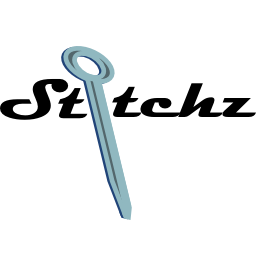 Stitchz Social Login 》Stitchz Social Login 外掛可以整合社群登入功能,讓使用者可以透過社群網站帳戶登入與註冊。Stitchz Social Login 支援多種社群網站登入,包括了 Facebook、...。
Stitchz Social Login 》Stitchz Social Login 外掛可以整合社群登入功能,讓使用者可以透過社群網站帳戶登入與註冊。Stitchz Social Login 支援多種社群網站登入,包括了 Facebook、...。
