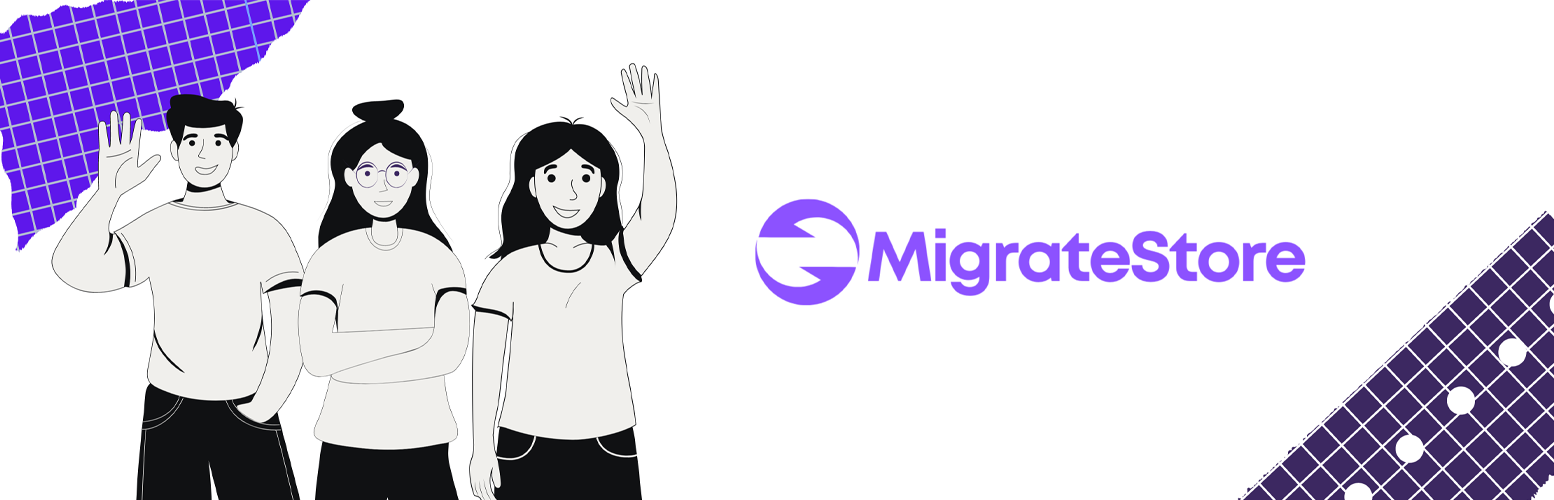
前言介紹
- 這款 WordPress 外掛「Migrate Store: Export and Import WooCommerce Settings」是 2023-09-06 上架。
- 目前有 1000 個安裝啟用數。
- 上一次更新是 2025-03-23,距離現在已有 44 天。
- 外掛最低要求 WordPress 6.0 以上版本才可以安裝。
- 外掛要求網站主機運作至少需要 PHP 版本 7.4 以上。
- 有 18 人給過評分。
- 論壇上目前有 2 個提問,問題解答率 100% ,不低,算是個很有心解決問題的開發者團隊了!
外掛協作開發者
nagdy |
外掛標籤
woocommerce | WooCommerce export | export shipping zones |
內容簡介
- MigrateStore提供無縫的解決方案,將您現有商店的設置轉移到新商店中。
- MigrateStore能夠將以下選項或設置進行匯出/導入:
- WooCommerce → 設置 → 一般設置。
- WooCommerce → 設置 → 稅務選項。
- WooCommerce → 設置 → 運送區域 (辣!🌶️🌶️)。
- WooCommerce → 設置 → 運送選項。
- WooCommerce → 設置 → 帳戶和隱私設置。
- WooCommerce → 設置 → 電子郵件設置 (太棒了🙌🙌),包括:
- 電子郵件發件人選項。
- 電子郵件模板選項。
- 顏色自定義。
- 默認電子郵件通知,包括:
- 新訂單。
- 取消的訂單。
- 失敗的訂單。
- 待處理的訂單。
- 處理中的訂單。
- 退款的訂單。
- 客戶發票/訂單詳情。
- 客戶備註。
- 重設密碼。
- 新帳戶。
- WooCommerce → 設置 → 高級 → 頁面設置 → 結帳終點和帳戶終點。
- 使用MigrateStore平滑、輕鬆地設置您的WooCommerce設置!
- 如果您喜歡MigrateStore,請考慮留下5星評價。
- 開發者們可以隨意在GitHub上分叉該項目,並通過拉取請求提交您的貢獻。
原文外掛簡介
Imagine you’re setting up a new WooCommerce store. It’s exciting, but there’s a lot to do. As you’re going through the setup process, you hit a wall – the settings. General settings, shipping zones, tax options, email setup, and the list seems endless. The sheer volume and complexity of settings can be overwhelming and time-consuming.
MigrateStore offers a seamless solution to transfer your settings from an existing store to your new one. It’s like packing up your shop’s essentials into a virtual moving box and unpacking them at your new location. No more manual setup, no more time wasted, no more headaches. With MigrateStore, setting up new WooCommerce stores is as easy as a breeze. Spend less time on settings and more time on growing your business.
What options or settings does MigrateStore allow me to export/import?
WooCommerce → Settings → General.
WooCommerce → Settings → Tax options.
WooCommerce → Settings → Shipping zones (Spicy! 🌶️🌶️)
WooCommerce → Settings → Shipping options.
WooCommerce → Settings → Accounts & Privacy.
WooCommerce → Settings → Emails. (WooHoo 🙌🙌) This includes:
Email sender options
Email template options
Color customization
Default email notifications including:
New order
Cancelled order
Failed order
Order on-hold
Processing order
Refunded order
Customer invoice / Order details
Customer note
Reset password
New account
WooCommerce → Settings → Advanced → Page setup → Checkout endpoints & Account endpoints
WooCommerce → Settings → Shipping → Classes
Move your WooCommerce settings smoothly and effortlessly with MigrateStore!
Consider leaving a 5 star review if you like MigrateStore.
Developers?
Feel free to fork the project on GitHub and submit your contributions via pull request.
各版本下載點
- 方法一:點下方版本號的連結下載 ZIP 檔案後,登入網站後台左側選單「外掛」的「安裝外掛」,然後選擇上方的「上傳外掛」,把下載回去的 ZIP 外掛打包檔案上傳上去安裝與啟用。
- 方法二:透過「安裝外掛」的畫面右方搜尋功能,搜尋外掛名稱「Migrate Store: Export and Import WooCommerce Settings」來進行安裝。
(建議使用方法二,確保安裝的版本符合當前運作的 WordPress 環境。
1.0.0 | 1.1.0 | 1.1.1 | 1.1.2 | 1.1.3 | 1.1.4 | 1.1.5 | 1.1.6 | 1.1.7 | 1.1.8 | trunk |
延伸相關外掛(你可能也想知道)
暫無相關外掛推薦。
