
前言介紹
- 這款 WordPress 外掛「Meta Counter For Groundhogg | An Counter Action Extension」是 2021-10-07 上架。
- 目前有 10 個安裝啟用數。
- 上一次更新是 2021-10-08,距離現在已有 1303 天。超過一年沒更新,安裝要確認版本是否可用。以及後續維護問題!
- 外掛最低要求 WordPress 5.0 以上版本才可以安裝。
- 外掛要求網站主機運作至少需要 PHP 版本 7.1 以上。
- 尚未有人給過這款外掛評分。
- 還沒有人在論壇上發問,可能目前使用數不多,還沒有什麼大問題。
外掛協作開發者
外掛標籤
crm | WordPress CRM | Email Marketing | email automation | marketing automation |
內容簡介
一款 Groundhogg 的免費擴充套件:添加一個動作,讓您計算任何漏斗步驟,並將其存儲在所選的元字段中。
需要 Groundhogg 免費開源 WordPress CRM 才能運作!👉 在此免費取得 Groundhogg
最好與 [groundhogg pro 訂閱] (https://www.groundhogg.io/pricing/) 或 高級自定義元字段擴展 一起使用。
ℹ 資訊
外掛程式名稱:Meta Counter For Groundhogg
描述:添加一個動作,讓您計算任何漏斗步驟,並將其存儲在一個 * 所選元字段中。
版本:1.0
作者:Affinity Design
🔄 如何使用
在漏斗視圖中,當要向漏斗中新增一個步驟時,會出現一個名為“Meta Counter”的新動作圖示。選擇它並將其添加到您的漏斗以使用它。
選擇您想要在執行動作時增加的元字段(確保它是存儲數字的字段或創建一個帶有默認值 0 的自定義字段)。
選擇您想要進行計數的增量級別(例如:1 表示每次運行時添加 1,2 表示每次運行時添加 2)。
使用「字段更改」基準點,選擇您要更新的字段來感應元字段何時更改,並設定觸發新動作的目標。
🕺 以下是一些可能的使用情況...
在用戶購買一定量的產品後發送電子郵件。
在用戶完成付款計劃或一系列基準後發送電子郵件。
在幾封電子郵件發送後,自動刪除未確認您的電子郵件列表的使用者。
Meta Counter For Groundhogg 是自由軟體:您可以重新分發和/或修改它,遵守 GNU 通用公共許可證第 3 版或任何更高版本的條款。
Meta Counter For Groundhogg 以「原樣呈現」提供,不提供任何明示或暗示的保證,包括但不限於適銷性和特定用途適用性的保證。詳細信息請參閱 GNU 通用公共許可證。
原文外掛簡介
A Free Extension for Groundhogg: Adds an action that lets you count any funnel step and stores it in a chosen meta field.
Requires Groundhogg the free open source wordpress CRM to work! 👉 Get Groundhogg Free Here
Works best with a [groundhogg pro subscription] (https://www.groundhogg.io/pricing/) or advanced custom meta fields extention.
ℹ Information
Plugin Name: Meta Counter For Groundhogg
Description: Adds an action that lets you count any funnel step and stores it in a * chosen meta field.
Version: 1.0
Author: Affinity Design.
🔄 How to use
In the funnel view, when adding a new step to your funnel, a new action icon will appear called “Meta Counter”. Select it to add it to your funnel to use it.
Select the meta feild you would like to increase when the action runs. (make sure its a field that stores a number or create a custom feild with a default value of 0)
Select the increment level you would like it to count by (eg: 1 will add 1 each time its ran, 2 will add 2 each times its ran)
Use the “Feild Changed” benchmark and select the field you are updating to sense when the meta field changes and set targets to trigger new actions.
🕺 Here are some potential Usecases…
send emails after user buys an amount of products
send emails after user completes a payment plan or series of benchmarks
automaticly delete a user after they fail to confirm on your email list after a few emails are sent.
Meta Counter For Groundhogg is free software: you can redistribute it and/or modify it under the terms of the GNU General Public License as published by the Free Software Foundation, either version 3 of the License, or any later version.
Meta Counter For Groundhogg is distributed in the hope that it will be useful, but WITHOUT ANY WARRANTY; without even the implied warranty of MERCHANTABILITY or FITNESS FOR A PARTICULAR PURPOSE. See the GNU General Public License for more details.
各版本下載點
- 方法一:點下方版本號的連結下載 ZIP 檔案後,登入網站後台左側選單「外掛」的「安裝外掛」,然後選擇上方的「上傳外掛」,把下載回去的 ZIP 外掛打包檔案上傳上去安裝與啟用。
- 方法二:透過「安裝外掛」的畫面右方搜尋功能,搜尋外掛名稱「Meta Counter For Groundhogg | An Counter Action Extension」來進行安裝。
(建議使用方法二,確保安裝的版本符合當前運作的 WordPress 環境。
延伸相關外掛(你可能也想知道)
 MailPoet – Newsletters, Email Marketing, and Automation 》p>使用 MailPoet 在 WordPress 控制台中創建、發送、管理和增長您的電子郵件營銷活動,無需離開 WordPress 控制台。, 我們的電子報生成器與 WordPress 完美集...。
MailPoet – Newsletters, Email Marketing, and Automation 》p>使用 MailPoet 在 WordPress 控制台中創建、發送、管理和增長您的電子郵件營銷活動,無需離開 WordPress 控制台。, 我們的電子報生成器與 WordPress 完美集...。 Newsletter – Send awesome emails from WordPress 》Newsletter 是 WordPress 外掛中一款真正的電子報及電子行銷系統:適合建立清單,您可以輕鬆地創建、發送和追踪電子郵件,不用擔心煩惱。它只需開箱即可運作...。
Newsletter – Send awesome emails from WordPress 》Newsletter 是 WordPress 外掛中一款真正的電子報及電子行銷系統:適合建立清單,您可以輕鬆地創建、發送和追踪電子郵件,不用擔心煩惱。它只需開箱即可運作...。 Newsletters, Email Marketing, SMS and Popups by Omnisend 》總結文案:, 「Omnisend 外掛連接至 Omnisend 電子郵件行銷工具,可讓其他外掛自動將表單數據和聯絡資訊傳送至 Omnisend。這能夠簡化聯絡人分類並發送個人化郵...。
Newsletters, Email Marketing, SMS and Popups by Omnisend 》總結文案:, 「Omnisend 外掛連接至 Omnisend 電子郵件行銷工具,可讓其他外掛自動將表單數據和聯絡資訊傳送至 Omnisend。這能夠簡化聯絡人分類並發送個人化郵...。 Email Marketing for WooCommerce by Omnisend 》最直觀的電子報、電商電子行銷和簡訊解決方案,專為你的 WordPress 和 WooCommerce 商店而設計, 有什麼比一鍵式 WooCommerce 商店整合更好的呢?擁有預建工作...。
Email Marketing for WooCommerce by Omnisend 》最直觀的電子報、電商電子行銷和簡訊解決方案,專為你的 WordPress 和 WooCommerce 商店而設計, 有什麼比一鍵式 WooCommerce 商店整合更好的呢?擁有預建工作...。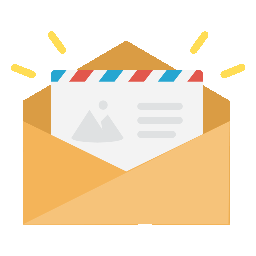 Icegram Express – email subscribers, optin forms, newsletters and marketing automation for WordPress & WooCommerce 》Icegram Express 是一個完整的電子報外掛程式,讓你可以在同一個地方收集潛在客戶資料、發送自動化新文章通知電子郵件、建立和發送廣播,並進行管理。, , Ice...。
Icegram Express – email subscribers, optin forms, newsletters and marketing automation for WordPress & WooCommerce 》Icegram Express 是一個完整的電子報外掛程式,讓你可以在同一個地方收集潛在客戶資料、發送自動化新文章通知電子郵件、建立和發送廣播,並進行管理。, , Ice...。FluentCRM – Email Newsletter, Automation, Email Marketing, Email Campaigns, Optins, Leads, and CRM Solution 》WordPress最簡單、最快速的電子郵件行銷、電子報、行銷自動化外掛及CRM解決方案, 👉 官方網站連結:官方網站, 👉 加入我們的臉書社群:FluentCRM臉書社群, 👉...。
 ActiveCampaign – Forms, Site Tracking, Live Chat 》透過 ActiveCampaign 的 WordPress 外掛,提供跨頻道、個人化的客戶體驗。ActiveCampaign 的 WordPress 行銷自動化外掛可輕鬆實現以下功能:, , 直接在任何文...。
ActiveCampaign – Forms, Site Tracking, Live Chat 》透過 ActiveCampaign 的 WordPress 外掛,提供跨頻道、個人化的客戶體驗。ActiveCampaign 的 WordPress 行銷自動化外掛可輕鬆實現以下功能:, , 直接在任何文...。 Kit (formerly ConvertKit) – Email Newsletter, Email Marketing, Subscribers and Landing Pages 》rtKit forms and email newsletters directly in your Elementor designs, WooCommerce: Sync your WooCommerce customer purchases with ConvertKit, automa...。
Kit (formerly ConvertKit) – Email Newsletter, Email Marketing, Subscribers and Landing Pages 》rtKit forms and email newsletters directly in your Elementor designs, WooCommerce: Sync your WooCommerce customer purchases with ConvertKit, automa...。 MailerLite – WooCommerce integration 》歡迎使用官方 MailerLite 整合 WooCommerce 的外掛程式。MailerLite 是一個電子郵件行銷工具,讓您輕鬆設計美麗的電子報,並建立自動化的電子商務電子郵件行...。
MailerLite – WooCommerce integration 》歡迎使用官方 MailerLite 整合 WooCommerce 的外掛程式。MailerLite 是一個電子郵件行銷工具,讓您輕鬆設計美麗的電子報,並建立自動化的電子商務電子郵件行...。 FunnelKit Automations – Email Marketing Automation and CRM for WordPress & WooCommerce 》FunnelKit Automations(前身為Autonami)是一個強大的WordPress行銷自動化引擎,可以讓您自動化行銷工作流程。, , 您可以使用FunnelKit Automations執行以下...。
FunnelKit Automations – Email Marketing Automation and CRM for WordPress & WooCommerce 》FunnelKit Automations(前身為Autonami)是一個強大的WordPress行銷自動化引擎,可以讓您自動化行銷工作流程。, , 您可以使用FunnelKit Automations執行以下...。 weMail – Email Marketing, Lead Generation, Optin Forms, Email Newsletters, A/B Testing, and Automation 》weMail 是一個簡單易用的 WordPress 郵件行銷解決方案。, weMail 可以在 WordPress 儀表板內協助您發送電子報、收集潛在客戶、自動發送電子郵件、顯示訂閱表...。
weMail – Email Marketing, Lead Generation, Optin Forms, Email Newsletters, A/B Testing, and Automation 》weMail 是一個簡單易用的 WordPress 郵件行銷解決方案。, weMail 可以在 WordPress 儀表板內協助您發送電子報、收集潛在客戶、自動發送電子郵件、顯示訂閱表...。 Mailster WordPress Newsletter Plugin 》這是一個相容性測試外掛,用於 Mailster 電子報 WordPress 外掛: mailster.co, Mailster 是一個易於使用的 WordPress 電子報外掛程式,讓您輕鬆地建立、發送...。
Mailster WordPress Newsletter Plugin 》這是一個相容性測試外掛,用於 Mailster 電子報 WordPress 外掛: mailster.co, Mailster 是一個易於使用的 WordPress 電子報外掛程式,讓您輕鬆地建立、發送...。 Elastic Email Sender 》Elastic Email Sender 可以讓你連接你的 WordPress 到我們強大且低成本的 Elastic Email API,每個月可以發送無限封電子郵件!, 請遵從下列資訊,了解更多如何...。
Elastic Email Sender 》Elastic Email Sender 可以讓你連接你的 WordPress 到我們強大且低成本的 Elastic Email API,每個月可以發送無限封電子郵件!, 請遵從下列資訊,了解更多如何...。 WebToffee eCommerce Marketing Automation – Email marketing, Popups, Email customizer 》}, , 「The Decorator – WooCommerce 電子郵件自訂外掛」可幫助您使用 WordPress 內建的自訂工具更改 WooCommerce 交易電子郵件的默認外觀和感覺。, 喜歡使用...。
WebToffee eCommerce Marketing Automation – Email marketing, Popups, Email customizer 》}, , 「The Decorator – WooCommerce 電子郵件自訂外掛」可幫助您使用 WordPress 內建的自訂工具更改 WooCommerce 交易電子郵件的默認外觀和感覺。, 喜歡使用...。 AWeber – Free Sign Up Form and Landing Page Builder Plugin for Lead Generation and Email Newsletter Growth 》想要在不太麻煩的情況下進行電子郵件營銷嗎?, AWeber 的 WordPress 外掛擁有您所需的所有工具:, , , 擴大您的電子郵件名單, , , 增加網站流量, , , 利用您...。
AWeber – Free Sign Up Form and Landing Page Builder Plugin for Lead Generation and Email Newsletter Growth 》想要在不太麻煩的情況下進行電子郵件營銷嗎?, AWeber 的 WordPress 外掛擁有您所需的所有工具:, , , 擴大您的電子郵件名單, , , 增加網站流量, , , 利用您...。
