前言介紹
- 這款 WordPress 外掛「Meta Box Locationpicker」是 2015-01-15 上架。
- 目前尚無安裝啟用數,是個很新的外掛。如有要安裝使用,建議多測試確保功能沒問題!
- 上一次更新是 2015-01-16,距離現在已有 3760 天。超過一年沒更新,安裝要確認版本是否可用。以及後續維護問題!
- 外掛最低要求 WordPress 4.0 以上版本才可以安裝。
- 尚未有人給過這款外掛評分。
- 還沒有人在論壇上發問,可能目前使用數不多,還沒有什麼大問題。
外掛協作開發者
外掛標籤
Box | map | meta | picker | metabox | location | meta box | mappicker | locationpicker |
內容簡介
這個 Meta Box 欄位將讓您在管理員介面中創建一個 Meta Box 欄位,以讓使用者在圖像上選擇特定的位置。當您需要在地圖上選擇特定點時,這將非常有用。
要使用此外掛程式,您需要已安裝 Meta Box 外掛程式。
使用方式:
在創建新欄位時,Meta Box 需要新增 3 個欄位。以下是使用範例:
array( 'name' => '地圖上的位置', 'id' => 'map_placement', 'type' => 'locationpicker', 'image' => get_template_directory_uri() . '/assets/img/admin/worldmap_admin.png' ), array( 'name' => '', 'id' => 'map_placement_top', 'type' => 'hidden' ), array( 'name' => '', 'id' => 'map_placement_left', 'type' => 'hidden' )
在 'map_placement_top' 和 'map_placement_left' 欄位中儲存的數值是圖像頂部和左側的百分比。要在您的網站上顯示圖像上的點,您可以使用這些百分比來定位點的位置。 ID 可以更改,但請注意,第二個和第三個 ID 需要在第一個 ID 後附加 '_top' 和 '_left'。
合作夥伴
此外掛程式是與 de Internet Jongens 合作建立的。
原文外掛簡介
This Meta Box field will let you create a Meta Box field in the admin to let the user pick a specific point in an image. Useful when you need a specific point on a map.
To use this plugin, you need to have the Meta Box plugin installed.
Usage:
When creating a new field, 3 Meta Box fields need to be added to the Meta Box. The following is an example of the usage:
array( 'name' => 'Place on map', 'id' => 'map_placement', 'type' => 'locationpicker', 'image' => get_template_directory_uri() . '/assets/img/admin/worldmap_admin.png' ), array( 'name' => '', 'id' => 'map_placement_top', 'type' => 'hidden' ), array( 'name' => '', 'id' => 'map_placement_left', 'type' => 'hidden' )
Values saved in the ‘map_placement_top’ and ‘map_placement_left’ fields, are percentages from the top and left side of the image. To show a point on an image on your site, you can use these percentages to place the point. The ID’s can be changed, but take note that the second and third ID needs to be the first ID with “_top” and “_left” appended.
Collaboration
This plugin has been built in collaboration with de Internet Jongens
各版本下載點
- 方法一:點下方版本號的連結下載 ZIP 檔案後,登入網站後台左側選單「外掛」的「安裝外掛」,然後選擇上方的「上傳外掛」,把下載回去的 ZIP 外掛打包檔案上傳上去安裝與啟用。
- 方法二:透過「安裝外掛」的畫面右方搜尋功能,搜尋外掛名稱「Meta Box Locationpicker」來進行安裝。
(建議使用方法二,確保安裝的版本符合當前運作的 WordPress 環境。
延伸相關外掛(你可能也想知道)
 My Calendar – Accessible Event Manager 》My Calendar 是一款 WordPress 活動管理外掛,提供豐富的自定義事件顯示方式。本外掛支援在 WordPress Multisite 中建立個別的事件日曆,按類別、地點或作者...。
My Calendar – Accessible Event Manager 》My Calendar 是一款 WordPress 活動管理外掛,提供豐富的自定義事件顯示方式。本外掛支援在 WordPress Multisite 中建立個別的事件日曆,按類別、地點或作者...。 Easy Google Maps 》WordPress Easy Google Maps, , WordPress 簡易 Google 地圖, 如何使用簡易 Google 地圖, 簡易 Google 地圖演示, , 使用 WordPress 繪製易於 Google 地圖,只...。
Easy Google Maps 》WordPress Easy Google Maps, , WordPress 簡易 Google 地圖, 如何使用簡易 Google 地圖, 簡易 Google 地圖演示, , 使用 WordPress 繪製易於 Google 地圖,只...。 Weather Atlas Widget 》氣象小工具演示(多個實時網站), , marbella-tennis-lessons.com, arsbc.com, morethangolfmarrakech.co.uk, airciu.com, aviemoreadvisor.com, ballinghamb...。
Weather Atlas Widget 》氣象小工具演示(多個實時網站), , marbella-tennis-lessons.com, arsbc.com, morethangolfmarrakech.co.uk, airciu.com, aviemoreadvisor.com, ballinghamb...。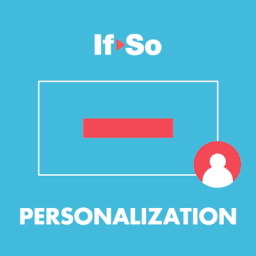 If-So Dynamic Content Personalization 》個性化任何內容!根據訪客的個人資料或與網站的互動添加或替換內容。, 無需編程!, 創建動態內容的四種方式, , 條件觸發器-適用於每個頁面生成器-查看, 條件G...。
If-So Dynamic Content Personalization 》個性化任何內容!根據訪客的個人資料或與網站的互動添加或替換內容。, 無需編程!, 創建動態內容的四種方式, , 條件觸發器-適用於每個頁面生成器-查看, 條件G...。Oi Yandex.Maps for WordPress 》注意!, 當您升級外掛到版本3.1.6時,它將被停用並顯示“找不到檔案”的錯誤 - 別擔心,只需重新啟用該外掛程式,...。
 Custom Content by Country (by Shield Security) 》來自 Shield 安全插件團隊的Custom Content by Country擴充套件,, 提供您基於用戶所在區域(如有提供)的位置,選擇顯示/隱藏內容的選項。, 透過簡單的Short...。
Custom Content by Country (by Shield Security) 》來自 Shield 安全插件團隊的Custom Content by Country擴充套件,, 提供您基於用戶所在區域(如有提供)的位置,選擇顯示/隱藏內容的選項。, 透過簡單的Short...。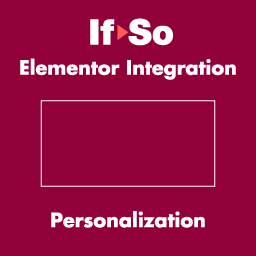 If-So Conditional Content for Elementor 》### 總結:輕鬆個性化,就在 Elementor 內部, - 輕鬆為訪客打造個性化體驗,根據位置、行為、搜索關鍵詞等動態調整 Elementor 頁面。, - 針對每位訪客量身定...。
If-So Conditional Content for Elementor 》### 總結:輕鬆個性化,就在 Elementor 內部, - 輕鬆為訪客打造個性化體驗,根據位置、行為、搜索關鍵詞等動態調整 Elementor 頁面。, - 針對每位訪客量身定...。 Nearby Now Reviews and Audio Testimonials 》Nearby Now for WordPress 是將即時的Nearby Now評論和報到,以及引人注目的互動服務區域熱點地圖添加到您的網站上的絕佳方法。使用此外掛可有五種顯示方式:,...。
Nearby Now Reviews and Audio Testimonials 》Nearby Now for WordPress 是將即時的Nearby Now評論和報到,以及引人注目的互動服務區域熱點地圖添加到您的網站上的絕佳方法。使用此外掛可有五種顯示方式:,...。 Meks Easy Maps 》Meks Easy Maps 最初是我們的 Trawell WordPress 主題 的一個功能,但現在它可用於任何 WordPress 網站。, 透過 Meks Easy Maps WordPress 外掛,您可以透過 ...。
Meks Easy Maps 》Meks Easy Maps 最初是我們的 Trawell WordPress 主題 的一個功能,但現在它可用於任何 WordPress 網站。, 透過 Meks Easy Maps WordPress 外掛,您可以透過 ...。Embed Google Map 》Embed Google Map 是一款在 WordPress 文章、頁面、文字小工具以及模板中嵌入一個或多個 Google 地圖的外掛。添加地圖非常簡單,只需將您想在地圖上顯示的位...。
BP xProfile Location 》此外掛可與「BuddyPress」和「BuddyBoss 平台」搭配使用。它會建立「xProfile 位置」欄位類型,使用 Google Places API 來填寫和驗證會員檔案上的地址欄位。,...。
 Simple Locator 》為什麼要使用 Simple Locator?, Simple Locator 適合開發人員尋找實現任何文章類型的位置搜尋的方法。它與其他插件不同之處在於可允許使用現有的自訂欄位作...。
Simple Locator 》為什麼要使用 Simple Locator?, Simple Locator 適合開發人員尋找實現任何文章類型的位置搜尋的方法。它與其他插件不同之處在於可允許使用現有的自訂欄位作...。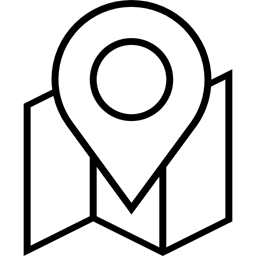 Geolocation 》Geolocation 外掛允許 WordPress 使用者在「編輯文章」頁面或任何支援地理位置功能的 WordPress 行動應用程式 (例如:WordPress for iPhone/iPad、WordPress ...。
Geolocation 》Geolocation 外掛允許 WordPress 使用者在「編輯文章」頁面或任何支援地理位置功能的 WordPress 行動應用程式 (例如:WordPress for iPhone/iPad、WordPress ...。 Address Geocoder 》Address Geocoder 外掛可讓您將經緯度附加到您的文章、頁面和自訂文章類型中。在編輯畫面上,只需在 metabox 中輸入地址並點擊"Geocode"。, 此外掛程式使用 G...。
Address Geocoder 》Address Geocoder 外掛可讓您將經緯度附加到您的文章、頁面和自訂文章類型中。在編輯畫面上,只需在 metabox 中輸入地址並點擊"Geocode"。, 此外掛程式使用 G...。Themify Store Locator 》Themify Store Locator 外掛讓你可以在地圖、列表或網格視圖中顯示無限數量的地點。每個店家地點都可以插入自己的自訂描述、地址、聯絡電話和營業時間。當使...。
