前言介紹
- 這款 WordPress 外掛「Max Upload Size Changer」是 2024-12-05 上架。
- 目前尚無安裝啟用數,是個很新的外掛。如有要安裝使用,建議多測試確保功能沒問題!
- 上一次更新是 2025-01-13,距離現在已有 111 天。
- 外掛最低要求 WordPress 4.0 以上版本才可以安裝。
- 有 1 人給過評分。
- 還沒有人在論壇上發問,可能目前使用數不多,還沒有什麼大問題。
外掛協作開發者
外掛標籤
upload | file size | max upload size |
內容簡介
總結:此WordPress外掛允許使用者從WordPress儀表板更改最大上傳大小。
問題與答案:
- 問題:這個外掛的作用是什麼?
- 答案:此外掛讓使用者可以從WordPress儀表板更改最大上傳大小。
原文外掛簡介
Max Upload Size Changer is a simple yet powerful plugin that allows WordPress administrators to adjust the maximum upload size directly from the dashboard. This can be particularly useful when you need to upload larger files but are restricted by the default WordPress upload limit.
q
Key features:
* Easy to use interface in the WordPress dashboard
* Displays current maximum upload size
* Provides a warning if server limits prevent the desired upload size from being set
Usage
Go to Settings -> Max Upload Size in your WordPress dashboard
Enter your desired maximum upload size in megabytes
Click ‘Save Changes’
Note: The actual upload size may be limited by your server configuration. If you’re unable to increase the size as desired, you may need to contact your hosting provider.
License
This plugin is licensed under the GPL v2 or later.
This program is free software; you can redistribute it and/or modify it under the terms of the GNU General Public License, version 2, as published by the Free Software Foundation.
This program is distributed in the hope that it will be useful, but WITHOUT ANY WARRANTY; without even the implied warranty of MERCHANTABILITY or FITNESS FOR A PARTICULAR PURPOSE. See the GNU General Public License for more details.
You should have received a copy of the GNU General Public License along with this program; if not, write to the Free Software Foundation, Inc., 51 Franklin St, Fifth Floor, Boston, MA 02110-1301 USA
A copy of the license is included with the plugin, and is also available at http://www.gnu.org/licenses/gpl-2.0.html.
各版本下載點
- 方法一:點下方版本號的連結下載 ZIP 檔案後,登入網站後台左側選單「外掛」的「安裝外掛」,然後選擇上方的「上傳外掛」,把下載回去的 ZIP 外掛打包檔案上傳上去安裝與啟用。
- 方法二:透過「安裝外掛」的畫面右方搜尋功能,搜尋外掛名稱「Max Upload Size Changer」來進行安裝。
(建議使用方法二,確保安裝的版本符合當前運作的 WordPress 環境。
延伸相關外掛(你可能也想知道)
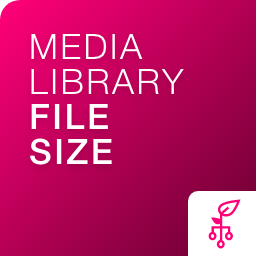 Media Library File Size 》WordPress Media Library 可以讓用户上傳和管理媒體文件,但是別無法查看文件大小,因此推出了 “Media File Sizes” 插件,能讓用户方便地查看文件大小, 預設...。
Media Library File Size 》WordPress Media Library 可以讓用户上傳和管理媒體文件,但是別無法查看文件大小,因此推出了 “Media File Sizes” 插件,能讓用户方便地查看文件大小, 預設...。 Media Files Tools 》這個外掛讓你可以為媒體(Media)增加工具:, , 在媒體庫中添加欄位:新增的欄位包括檔案大小和MIME類型。檔案大小欄位可以排序,方便你找到佔用較大空間的檔...。
Media Files Tools 》這個外掛讓你可以為媒體(Media)增加工具:, , 在媒體庫中添加欄位:新增的欄位包括檔案大小和MIME類型。檔案大小欄位可以排序,方便你找到佔用較大空間的檔...。 Disk Usage Insights 》總結:這個外掛可以快速找出 WordPress 安裝中佔用大量空間的檔案和資料夾,藉由掃描所有檔案和資料夾、統計空間佔用量並輸出有用的統計資訊,幫助您找出系統...。
Disk Usage Insights 》總結:這個外掛可以快速找出 WordPress 安裝中佔用大量空間的檔案和資料夾,藉由掃描所有檔案和資料夾、統計空間佔用量並輸出有用的統計資訊,幫助您找出系統...。 WP Media Size 》這個外掛會在WordPress多媒體庫的列表頁面新增一欄,顯示檔案大小。目前此外掛不支援在網格視圖中顯示檔案大小。。
WP Media Size 》這個外掛會在WordPress多媒體庫的列表頁面新增一欄,顯示檔案大小。目前此外掛不支援在網格視圖中顯示檔案大小。。TWG Media File Size Column 》總結:這個外掛在 WordPress 媒體庫中新增了列,顯示媒體文件的文件大小。透過展示每個文件的大小,這個外掛增強了您的媒體庫體驗,使管理媒體上傳更加容易。...。
 Post Attachment Sizes 》這個外掛在 wp-admin 文章編輯畫面提供了一個額外可排序的欄位,讓你可以依附加在文章中所有附件的檔案大小來排序文章。如果你的文章有 10 張圖片附件,顯示...。
Post Attachment Sizes 》這個外掛在 wp-admin 文章編輯畫面提供了一個額外可排序的欄位,讓你可以依附加在文章中所有附件的檔案大小來排序文章。如果你的文章有 10 張圖片附件,顯示...。
