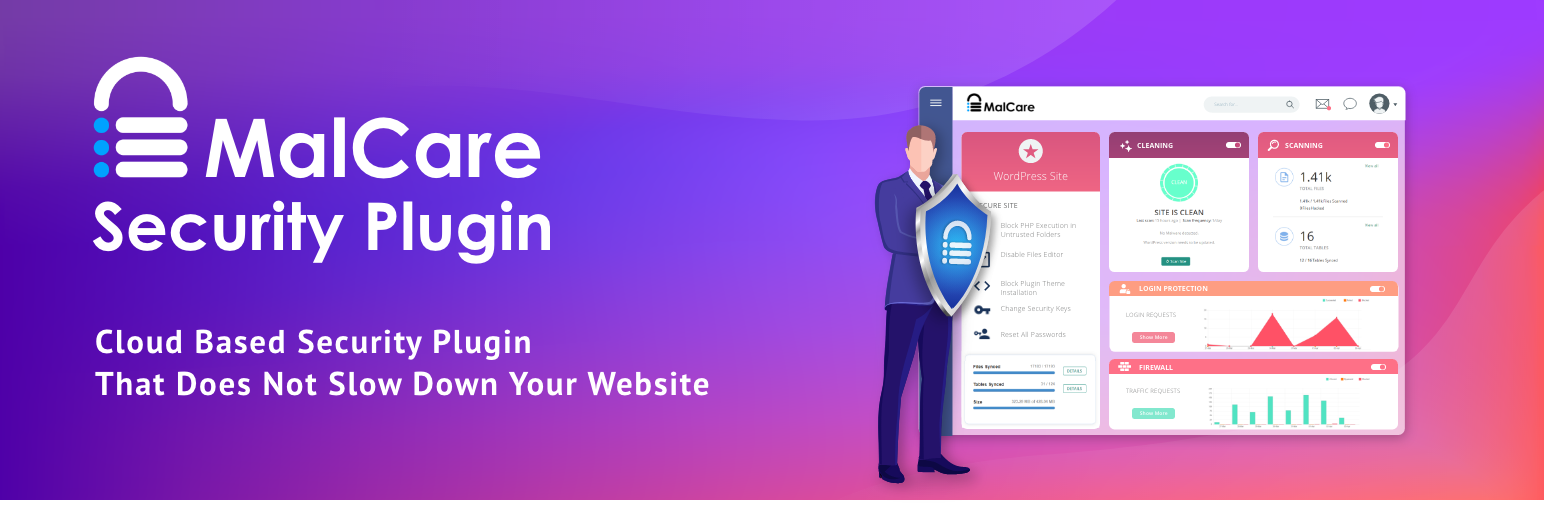
前言介紹
- 這款 WordPress 外掛「MalCare WordPress Security Plugin – Malware Scanner, Cleaner, Security Firewall」是 2018-01-29 上架。
- 目前有 200000 個安裝啟用數。
- 上一次更新是 2025-04-14,距離現在已有 18 天。
- 外掛最低要求 WordPress 4.0 以上版本才可以安裝。
- 外掛要求網站主機運作至少需要 PHP 版本 5.6.0 以上。
- 有 456 人給過評分。
- 論壇上目前有 1 個提問,問題解答率 100% ,不低,算是個很有心解決問題的開發者團隊了!
外掛協作開發者
akshatc |
外掛標籤
firewall | malware removal | malware scanner | vulnerabilities | wordpress security |
內容簡介
at Is MalCare Security Services?
MalCare Security Services 是一款 WordPress 網站的安全外掛程式。★★★★★
這款 WordPress 安全外掛程式可以確保您的網站時時刻刻都非常安全。我們創建了 MalCare Security Plugin,以幫助網站所有者減少對網站安全的擔憂,讓他們充分專注於發展自己的業務或網站,並享受無憂的心情。
免費版 MalCare 和付費版 MalCare 的區別
為什麼 MalCare 是最佳的 WordPress 安全外掛程式?
MalCare 簡介
重要鏈接:安全功能 | 為什麼選擇 MalCare? | 比較 | 免費版 vs 付費版
MalCare 是最快速的惡意軟件檢測和清除插件,受到數千名開發人員和機構的愛戴。憑藉行業首創的自動單擊惡意軟件清除功能,您的 WordPress 網站會在 Google 懲罰之前或您的網站主機關閉之前被清除。MalCare 是在分析了 240,000 個網站超過 2.5 年之後從頭開始開發的。
其智能掃描方法不會拖慢您的 WordPress 網站,可以準確識別其他流行的 WordPress 安全外掛程式通常無法檢測到的複雜惡意軟件。
單擊惡意軟件清潔程序提供無限自動清潔,內置強大的基於雲的防火牆可確保全天候網站免受垃圾郵件攻擊。此外,您可以封鎖國家以減輕駭客攻擊的風險。
MalCare 集成了完整的網站管理模組,可從單一儀表板確保更好的 WP 安全性和網站管理。
WP 安全外掛程式會在 WordPress 網站下線時通知您,以便您在開始失去訪問者之前處理情況。 Performance Check 將協助 WordPress 用戶維持其加載速度。
MalCare 提供首家白標解決方案,讓機構為其客戶提供更好的網站安全性,而不會冒風險。並為用戶生成漂亮的報告。
為什麼要選擇 MalCare WordPress 安全外掛程式?
WordPress 惡意軟件掃描器
基於云的深度惡意軟件掃描器
不會拖慢您的 WordPress 網站
在太晚之前檢測到惡意軟件
對您的網站沒有任何影響
查找所有類型的惡意軟件,包括新的和複雜的惡意軟件
通過 WordPress 漏洞掃描器,獲取安全風險警報
WordPress 惡意軟件清除
查看被入侵的文件詳細信息
在 60 秒內即可即時清除您的網站
清除所有惡意軟件的痕跡
無限次清除駭客攻擊
WordPress 網站保護
阻止駭客機器人攻擊登錄頁面
識別並封鎖惡意流量
使用者可以加固其 WordPress 網站
使用者可以封鎖整個國家
易於使用
60 秒內設置帳戶
配置安全性一次,永不再次查看
支持
敏捷且響應靈活的客戶支持
MalCare Security Services 是什麼?
原文外掛簡介
MALCARE SECURITY SERVICES
Security Plugin For WordPress Websites
★★★★★
A WordPress security plugin ensures that your website remains completely safe and secure, always. We created MalCare Security Plugin to help website owners worry less about their site security, achieve peace of mind and focus all their energies on growing their business or website.
Difference Between MalCare Free vs Premium
Why MalCare is best WordPress security plugin?
MalCare in 1 Minute – Overview
Important Links: Security Features | Why Choose MalCare? | Comparisons | Free vs Paid
MalCare is the fastest malware detection and removal plugin loved by thousands of developers and agencies. With an industry-first automatic one-click malware removal, your WordPress website is clean before Google blacklists it or your web host takes it down. MalCare has been developed from the ground up after analyzing over 240,000 websites over 2.5+ years.
Its intelligent scanning methodology will never slow down your WordPress site and accurately identifies the most complex malware that typically goes undetected in other popular WordPress security plugins.
The one-click malware cleaner offers unlimited automated cleanups while the inbuilt powerful cloud-based firewall ensures round-the-clock website protection against spam attacks. Moreover, you can block countries to mitigate hack attacks.
MalCare comes integrated with a complete website management module that ensures better WP security and site management to your websites from a single dashboard.
The WP security plugin notifies you if the WordPress site goes down so that you can handle the situation before you start losing visitors. Performance Check enables WordPress users to keep an eye on their loading speed.
MalCare offers a premium White-Label solution that lets agencies provide better website security to their clients without risking their business. And enables users to generate beautiful reports for their clients.
Why Choose MalCare WordPress Security Plugin?
WordPress Malware Scanner
Cloud Based Deep malware scanner
Doesn’t Slow down your WordPress site
Detects malware BEFORE it’s too late
NO impact on your website
Finds ALL types of malware, even new & complex ones
Get Alerts about Security Risks with our WordPress Vulnerability Scanner
WordPress Malware Removal
View hacked file details
Cleans your site INSTANTLY, in less than 60 Secs
Removes ALL traces of malware
UNLIMITED hack cleanups
WordPress Website Protection
Blocks hacker BOTS from attacking login page
Identifies & blocks MALICIOUS traffic
Enables users to HARDEN their WordPress sites
Enables users to block ENTIRE countries
Easy to Use
Set up an account in 60 secs
Configure security once & never look at it again
Support
Agile & responsive customer support
Why Is MalCare Such a Game-Changer?
MalCare offers unparalleled security services. Some services are free and others are paid.
MalCare’s FREE Services –
Cloud-Based Malware Scanning (Free)
MalCare’s Cloud-based Scanning ensures no impact on your website ever. Moreover, it detects Complex Malware missed by other popular security plugins for WordPress.
Web-Application WordPress Firewall (Free)
Get Real-Time Protection for your WordPress website against the latest security threats with MalCare’s Smart Firewall. Block hackers & bots before they harm your site.
CAPTCHA-Based Login Page Protection (Free)
Automatically prevent brute force attacks with MalCare’s Smart Captcha-Based Login Page Protection. Round-the-clock protection against malicious traffic.
MalCare’s PAID Services –
Viewing Hacked Files (Paid)
View the infected files present on your WordPress website. Learn which themes or plugins or files or folders were infected by hackers.
Industry-First Instant Malware Removal (Paid)
Clean your hacked site instantly in less than 60 secs with MalCare’s 1-Click Cleaner. Clean your website before Google blacklists it or your web host takes it down.
WordPress Recommended Website Hardening (Paid)
Easily configure WordPress recommended best security practices with just 1-Click from right within MalCare’s dashboard. No technical knowledge needed.
Geo-blocking (Paid)
Restrict access to users based on their geographical location. Easily block all visitors from certain countries to mitigate the risk of being hacked.
Uptime Monitoring (Paid)
With MalCare’s Uptime Monitoring keep a steady eye on your WordPress site. It ensures that you are not oblivious to website downtime.
Common Hack Attacks Prevented By MalCare
MalCare protects websites against all common hack attacks which includes:
Brute force attacks
Japanese keyword hack
WordPress redirect hack
Pharma hack
SEO spam hack
WordPress theme hack
WordPress spam link injections
Revslider hack
TimThumb hack
Adminer.php hack
XSS or cross-site scripting hack
WP-VCD hack
SQL injection hack
WordPress malvertising hack
Google Blacklist hack
Google Adwords hack
Cookie stealing & session hijacking
WordPress phishing hack
Favicon.ico virus hack
WP-Feed.php & WP-Tmp.php
Backdoor hack
Coinhive hack
WordPress deface hack
MalCare Free vs. MalCare Premium
Cloud Based Malware Scanner (FREE)
Cloud-Based Malware Scanning (Free)
Deep Malware Scanning – Files & Database (Free)
Website Firewall (FREE)
Web Application Firewall (Free)
Plugin Based Firewall (Free)
Rules update every 7 days (Free)
Login Page Protection (Free)
Bot Protection (Free)
Rules update every 5 mins (Paid)
Geo-Blocking (Paid)
Website Hardening (Paid)
Instant Malware Removal (PAID)
View Malware Insights (Paid)
Instant One-Click Clean Ups (Paid)
Automatic Clean-Ups (Paid)
Unlimited Clean-Ups (Paid)
Personalized Customer Support (Paid)
Support on WordPress forum (Free)
Support via email and chat (Paid)
Who Can Benefit From MalCare?
MalCare is perfect for:
Any WordPress Websites
Small Business Websites
Developer Websites
Web Designing Websites
eCommerce Stores
Niche Sites
Artists & Photographers Sites
Amateur & Professional Bloggers
Local Business Sites
Website for Startups
Websites Selling Courses
Influencer Sites
Web Hosting Companies
Website Maintenance Services or Agencies
Detailed Setup Step-by-Step Tutorials
This WordPress security plugin works in tandem with the MalCare servers. MalCare servers do all the heavy processing and will alert you if your site has any security issues.
Hence a MalCare account is needed to use the plugin. This account can also be used by our other products including BlogVault.
How to Set Up a MalCare Account? (Help Doc)
How to Set Up a MalCare Account? (Video)
MalCare Full Security Features List
Cloud Based Malware Scanner
Daily Scan Frequency
On-demand Site Scans
Scan Non-WP Files
Does not slow down your website ever
Instant Malware Removal
View Hacked Files details
Instant Automatic Malware Removal
Removal of Unknown & New Malware
Unlimited Malware Removal
Intelligent Malware Protection
Web Application Firewall
IP Whitelisting
CAPTCHA-based Login Page Protection
Traffic Logs
Login Logs
Geo-Blocking
Alerts for Suspicious Logins
Website Hardening
Block PHP Execution in Untrusted Folders
Disable Files Editor
Block Plugin or Theme Installation
Change Security Keys
Reset All Passwords
Complete Website Management
Centralized Dashboard
Plugins & Themes Management & Update
User Management
Team Management
Client Management
Generate & Schedule Reports
White-Labeling Solution
Uptime Monitoring
Site Speed Monitoring
Blacklist Alarm
Slack Integration
Support
Email
Chat
Social Media
Fans Are Raving About Us
MalCare Review on VisualComposer
MalCare Review on ElegantThemes
MalCare Review on Weglot
MalCare Review on WPWhiteSecurity
MalCare Reviews by WordPress Influencer Adam Preiser (Plus Real Malware Removal Demo)
Connect With Our Team of Security Experts
Join MalCare’s Facebook Community – The purpose of the group is to enable Web Creators to gain valuable insights and help from community members which will be valuable to their business. So, if you are a WordPress user & want to keep up with the latest industry news and get help for your business, join us!
Don’t Know Where to Getting Started? Start From Here –
How to Setup MalCare Account?
Join MalCare Facebook Group MalCare
MalCare Tutorial Videos
User Help Documentations
Frequently Asked Questions
Support for MalCare Users
MalCare vs. Others
MalCare vs Sucuri vs Wordfence by CodeinWP
MalCare vs Sucuri vs Wordfence vs SiteLock vs iThemes Security by WPMayor
各版本下載點
- 方法一:點下方版本號的連結下載 ZIP 檔案後,登入網站後台左側選單「外掛」的「安裝外掛」,然後選擇上方的「上傳外掛」,把下載回去的 ZIP 外掛打包檔案上傳上去安裝與啟用。
- 方法二:透過「安裝外掛」的畫面右方搜尋功能,搜尋外掛名稱「MalCare WordPress Security Plugin – Malware Scanner, Cleaner, Security Firewall」來進行安裝。
(建議使用方法二,確保安裝的版本符合當前運作的 WordPress 環境。
2.1 | 3.1 | 3.2 | 3.4 | 3.5 | 3.6 | 3.7 | 3.8 | 4.2 | 4.4 | 1.88 | 1.89 | 1.91 | 4.21 | 4.22 | 4.23 | 4.27 | 4.31 | 4.32 | 4.33 | 4.35 | 4.51 | 4.52 | 4.53 | 4.54 | 4.55 | 4.56 | 4.57 | 4.58 | 4.59 | 4.61 | 4.62 | 4.63 | 4.65 | 4.66 | 4.67 | 4.68 | 4.69 | 4.72 | 4.74 | 4.75 | 4.76 | 4.77 | 4.78 | 4.82 | 4.83 | 4.84 | 4.86 | 4.87 | 4.97 | 5.05 | 5.09 | 5.16 | 5.22 | 5.24 | 5.25 | 5.38 | 5.41 | 5.42 | 5.45 | 5.47 | 5.53 | 5.54 | 5.55 | 5.56 | 5.65 | 5.67 | 5.68 | 5.72 | 5.73 | 5.77 | 5.81 | 5.85 | 5.88 | 5.91 | 5.92 | 5.93 | trunk |
延伸相關外掛(你可能也想知道)
 SecuPress Free — WordPress Security 》現在就測試!, 您可以立即測試SecuPress免費版。, 守護您的網站!, 使用SecuPress來保護您的WordPress,掃描惡意軟體,封鎖機器人及可疑IP,全方位的WordPress...。
SecuPress Free — WordPress Security 》現在就測試!, 您可以立即測試SecuPress免費版。, 守護您的網站!, 使用SecuPress來保護您的WordPress,掃描惡意軟體,封鎖機器人及可疑IP,全方位的WordPress...。 Security & Malware scan by CleanTalk 》安全功能, , 安全防火牆可按 IP、網路或國家篩選網站訪問, 網路應用程式安全防火牆, 安全惡意程式掃描器,具有防病毒功能, 每日自動惡意程式掃描, 停止密碼暴...。
Security & Malware scan by CleanTalk 》安全功能, , 安全防火牆可按 IP、網路或國家篩選網站訪問, 網路應用程式安全防火牆, 安全惡意程式掃描器,具有防病毒功能, 每日自動惡意程式掃描, 停止密碼暴...。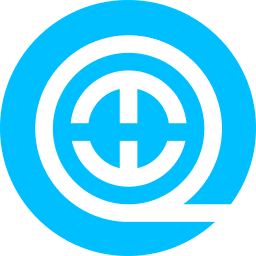 Quttera Web Malware Scanner 》Quttera Web Malware Scanner 外掛可以掃描您的網站以查找惡意軟體、木馬、後門、蠕蟲、病毒、殼程式、間諜軟體及其他威脅,以及 JavaScript 代碼混淆、漏洞...。
Quttera Web Malware Scanner 》Quttera Web Malware Scanner 外掛可以掃描您的網站以查找惡意軟體、木馬、後門、蠕蟲、病毒、殼程式、間諜軟體及其他威脅,以及 JavaScript 代碼混淆、漏洞...。Safe Ai Malware Protection for WP 》
總結:
,- ,
- WP Safe AI Plugin 是專為 WordPress 網站設計的專用守護程序。 ,
- 該外掛扮演...。
Protected Posts Logout Button 》這個外掛程式會在任何有密碼保護的文章內容中加入一個登出按鈕。有時候,用戶會希望以密碼保護的頁面與特權用戶共享資訊,但預設的 10 天過期時間對他們來說...。
 SX User Name Security 》WordPress會在幾個地方顯示您的WordPress登錄和ID。 現在是修復這個問題的時候了!, , WordPress自動使用“用戶登錄”填寫“用戶顯示名稱”。, WordPress還允許每...。
SX User Name Security 》WordPress會在幾個地方顯示您的WordPress登錄和ID。 現在是修復這個問題的時候了!, , WordPress自動使用“用戶登錄”填寫“用戶顯示名稱”。, WordPress還允許每...。 Injection Guard 》, , 作者: Fahad Mahmood, , , 專案網址: http://androidbubble.com/blog/wordpress/plugins/injection-guard, , , 授權: GPL 3. 詳見下方版權聲明。, , ,...。
Injection Guard 》, , 作者: Fahad Mahmood, , , 專案網址: http://androidbubble.com/blog/wordpress/plugins/injection-guard, , , 授權: GPL 3. 詳見下方版權聲明。, , ,...。 Lord of the Files: Enhanced Upload Security 》WordPress 的檔案驗證主要依賴於檔案名稱的驗證,這留下了各種攻擊方式的風險。, Lord of the Files 增加了基於內容的驗證和消毒功能,確保檔案是其聲稱的並...。
Lord of the Files: Enhanced Upload Security 》WordPress 的檔案驗證主要依賴於檔案名稱的驗證,這留下了各種攻擊方式的風險。, Lord of the Files 增加了基於內容的驗證和消毒功能,確保檔案是其聲稱的並...。wSecure Lite 》這個 wSecure 外掛可以隱藏 WordPress 管理員網址,讓“www.yoursite.com/wp-admin”不再顯示管理頁面。相反地,wSecure 讓您使用一個秘密金鑰設置...。
Simple Disable XML-RPC 》總結:, Simple Disable XML-RPC是一個功能強大且使用友好的WordPress外掛程式,旨在讓網站管理員完全控制其WordPress網站的XML-RPC功能。 XML-RPC是一種功能...。
 Apocalypse Meow 》Apocalypse Meow 的主要重點是解決關於使用者帳號和登入相關的 WordPress 安全問題,包括以下事項:, , 暴力登入保護;, 可自訂的密碼強度需求;, XML-RPC 存...。
Apocalypse Meow 》Apocalypse Meow 的主要重點是解決關於使用者帳號和登入相關的 WordPress 安全問題,包括以下事項:, , 暴力登入保護;, 可自訂的密碼強度需求;, XML-RPC 存...。 Easy Basic Authentication 》總結:, Easy Basic Authentication 外掛提供了一種簡單的方法,可以在 WordPress 網站上添加基本身份驗證。您可以通過設置自定義的使用者名稱和密碼,為整個...。
Easy Basic Authentication 》總結:, Easy Basic Authentication 外掛提供了一種簡單的方法,可以在 WordPress 網站上添加基本身份驗證。您可以通過設置自定義的使用者名稱和密碼,為整個...。WP safely disable directory browsing 》這個必要的 .htaccess 規則外掛能夠提升您的 WordPress 網誌的安全性。, 更多資訊:, , 有關如何設定的資訊,請參閱WP 安全地停用目錄瀏覽。, 特別感謝Agence...。
 NETSENSAI Shield 》總結: NETSENSAI Shield 提供一個使用者友善的介面,讓使用者可以在 WordPress 中管理基本安全設定,使他們能夠保護自己的網站而無需過多配置知識。, , 1. 這...。
NETSENSAI Shield 》總結: NETSENSAI Shield 提供一個使用者友善的介面,讓使用者可以在 WordPress 中管理基本安全設定,使他們能夠保護自己的網站而無需過多配置知識。, , 1. 這...。 HTTP Security Header 》總結:安全標頭對保護您的WordPress網站免受常見攻擊至關重要,包括跨網站指令碼(XSS)、點擊劫持、內容嗅探和證書透明度問題。安全標頭外掛提供了一個簡單...。
HTTP Security Header 》總結:安全標頭對保護您的WordPress網站免受常見攻擊至關重要,包括跨網站指令碼(XSS)、點擊劫持、內容嗅探和證書透明度問題。安全標頭外掛提供了一個簡單...。
