
前言介紹
- 這款 WordPress 外掛「Maintenance Switch」是 2015-07-23 上架。 目前已經下架不再更新,不建議安裝使用。
- 目前有 1000 個安裝啟用數。
- 上一次更新是 2018-01-20,距離現在已有 2660 天。超過一年沒更新,安裝要確認版本是否可用。以及後續維護問題!
- 外掛最低要求 WordPress 3.5 以上版本才可以安裝。
- 有 12 人給過評分。
- 論壇上目前有 1 個提問,問題解答率 0%
外掛協作開發者
外掛標籤
coming soon | maintenance | maintenance mode | maintenance page | maintenance button |
內容簡介
一鍵維護模式
此外掛程式為內建模式新增一個開關按鈕至管理列。
核心維護模式
開啟維護模式時,會在 WordPress 安裝資料夾產生一個 .maintenance 檔案,供系統使用。
.同時,在 wp-content 資料夾中產生一個 maintenance.php 檔案,可使用自訂 HTML 程式碼當作「維護模式」頁面。
當 WordPress 核心、外掛及/或佈景主題進行更新時,自訂維護頁面也會出現。
特殊功能
設定哪些使用者身份可以切換維護模式
設定哪些使用者身份可以忽略前端的維護模式
自訂「維護模式」頁面的完整 HTML 程式碼
儲存任何變更前預覽「維護模式」頁面
啟用佈景主題檔案支援,使您可以在每個佈景主題中創建 maintenance.php 檔案,自定維護模式頁面
恢復所有預設設定
恢復預設 HTML 程式碼
在使用中的 WordPress 佈景主題中建立/刪除維護檔案
翻譯
預設為英文,一直包含
法語
原文外掛簡介
One-click maintenance mode
This plugin adds a button to the admin bar for toggling the builtin maintenance mode.
Core maintenance mode
A .maintenance file is generated and copied to the WordPress installation folder when turning on the maintenance mode.
A maintenance.php file is generated and added to the wp-content folder for custom HTML code.
Your custom maintenance page will also be active during the core, plugins and themes updates.
Special Features
set which roles can switch the maintenance mode
set which roles can bypass the maintenance mode on the frontend
set the entire HTML code used for the maintenance page
preview the maintenance page before saving
enable the theme file support, so you can create in each your themes a maintenance.php file to customize the maintenance page
restore all default settings
restore default HTML code
create/delete the maintenance file in the active WP theme
Translations
English – default, always included
French
各版本下載點
- 方法一:點下方版本號的連結下載 ZIP 檔案後,登入網站後台左側選單「外掛」的「安裝外掛」,然後選擇上方的「上傳外掛」,把下載回去的 ZIP 外掛打包檔案上傳上去安裝與啟用。
- 方法二:透過「安裝外掛」的畫面右方搜尋功能,搜尋外掛名稱「Maintenance Switch」來進行安裝。
(建議使用方法二,確保安裝的版本符合當前運作的 WordPress 環境。
1.0.2 | 1.0.3 | 1.0.4 | 1.0.5 | 1.0.6 | 1.0.7 | 1.1.3 | 1.1.4 | 1.1.6 | 1.1.7 | 1.1.8 | 1.2.0 | 1.2.1 | 1.2.2 | 1.3.0 | 1.3.1 | 1.3.2 | 1.3.3 | 1.3.4 | 1.3.5 | 1.3.6 | 1.3.7 | 1.3.8 | 1.4.0 | 1.5.0 | 1.5.1 | 1.5.2 | trunk |
延伸相關外掛(你可能也想知道)
 Maintenance 》Maintenance 外掛可讓 WordPress 網站管理員進行維護,關閉網站,啟用 “503 Service temporarily unavailable”,設定臨時頁面並進行授權,並且可...。
Maintenance 》Maintenance 外掛可讓 WordPress 網站管理員進行維護,關閉網站,啟用 “503 Service temporarily unavailable”,設定臨時頁面並進行授權,並且可...。 Coming Soon & Maintenance Mode Page & Under Construction 》簡單易設置的即將推出、建設中和維護頁面外掛可幫助您創建擁有所有所需功能的令人驚嘆和動畫來襲頁面。, 即將推出和維護模式外掛具有響應式設計,並且將適應...。
Coming Soon & Maintenance Mode Page & Under Construction 》簡單易設置的即將推出、建設中和維護頁面外掛可幫助您創建擁有所有所需功能的令人驚嘆和動畫來襲頁面。, 即將推出和維護模式外掛具有響應式設計,並且將適應...。 EZP Coming Soon Page 》EZP Coming Soon Page 可以創建一個漂亮的啟動頁面,並告訴網站訪客你的網站即將推出 - 同時蒐集聯絡資訊。該外掛已經經過精簡的設計,因此你可以在幾分鐘內...。
EZP Coming Soon Page 》EZP Coming Soon Page 可以創建一個漂亮的啟動頁面,並告訴網站訪客你的網站即將推出 - 同時蒐集聯絡資訊。該外掛已經經過精簡的設計,因此你可以在幾分鐘內...。YITH Maintenance Mode 》如果您正在開發您的網站,並想要向訪問者表明,可以安裝 YITH Maintenance Mode 外掛,快速設置可愛的自訂頁面,讓您的訪問者知道網站正在進行維護,暫時關閉...。
 Maintenance Page 》允許您快速創建維護/即將推出頁面。當您的網站進行維護、升級或開發時,您可以使用此外掛程式。內置選項面板,可添加徽標、背景圖像、社交圖示、顏色、訂閱欄...。
Maintenance Page 》允許您快速創建維護/即將推出頁面。當您的網站進行維護、升級或開發時,您可以使用此外掛程式。內置選項面板,可添加徽標、背景圖像、社交圖示、顏色、訂閱欄...。 Landing Page Builder – Free Landing Page Templates 》:, MailChimp integration for email subscribers., GetResponse integration for email subscribers., Option to set landing page as front/home page., A...。
Landing Page Builder – Free Landing Page Templates 》:, MailChimp integration for email subscribers., GetResponse integration for email subscribers., Option to set landing page as front/home page., A...。 WordPress Maintenance Developer 》這是一個主要供佈景主題開發人員使用的外掛程式。佈景主題根目錄下的503.php頁面可以用來防止網站內容顯示,通常用來報告定期維護或即將上線的頁面。, 該外掛...。
WordPress Maintenance Developer 》這是一個主要供佈景主題開發人員使用的外掛程式。佈景主題根目錄下的503.php頁面可以用來防止網站內容顯示,通常用來報告定期維護或即將上線的頁面。, 該外掛...。 WEN Maintenance Mode 》這款外掛可快速安裝及設定維護模式頁面,不浪費您的時間!它簡單、快速、高效且使用者友善,只有四個分頁設定。, 分頁及選項, ‘常規’分頁, * ...。
WEN Maintenance Mode 》這款外掛可快速安裝及設定維護模式頁面,不浪費您的時間!它簡單、快速、高效且使用者友善,只有四個分頁設定。, 分頁及選項, ‘常規’分頁, * ...。 Coming Soon, Maintenance Mode & Under Construction Page Builder by Site Mode 》歡迎使用 Site Mode,這是最方便且使用者友善的 WordPress 維護模式外掛程式。當您進行更新、做出更動或是將網站離線進行維護時,Site Mode 是您所需的外掛程...。
Coming Soon, Maintenance Mode & Under Construction Page Builder by Site Mode 》歡迎使用 Site Mode,這是最方便且使用者友善的 WordPress 維護模式外掛程式。當您進行更新、做出更動或是將網站離線進行維護時,Site Mode 是您所需的外掛程...。 Kul Maintenance 》此外掛可讓 WordPress 網站管理員進行維護時關閉網站,或者也可用於全新網站的即將上線頁面。, 但是已登入的使用者可以查看前端頁面。此外掛包含易於自訂的管...。
Kul Maintenance 》此外掛可讓 WordPress 網站管理員進行維護時關閉網站,或者也可用於全新網站的即將上線頁面。, 但是已登入的使用者可以查看前端頁面。此外掛包含易於自訂的管...。Catch Under Construction 》Catch Under Construction 是一個 WordPress 維護模式外掛,可以幫助您以優雅的方式展示資訊豐富的建置中網頁,而且不負擔。只需點擊一下,它就會將您的網站...。
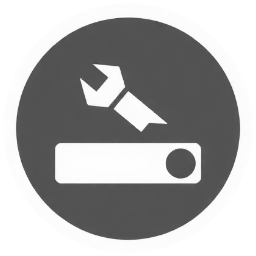 Maintenance Mode Made Easy 》總結:使用 Maintenance Mode Made Easy,這個輕量且使用友善的 WordPress 外掛,輕鬆管理您網站的維護模式。這個外掛設計精巧,讓您擁有完整控制權的同時保...。
Maintenance Mode Made Easy 》總結:使用 Maintenance Mode Made Easy,這個輕量且使用友善的 WordPress 外掛,輕鬆管理您網站的維護模式。這個外掛設計精巧,讓您擁有完整控制權的同時保...。 Maintenance Mode – Coming Soon Page, Under Construction, Maintenance Page Plugin 》, , , ,
Maintenance Mode – Coming Soon Page, Under Construction, Maintenance Page Plugin 》, , , , WordPress 外掛總結:
,Super Easy Maintenance Mode 讓您輕鬆切換 W...。
 ZIP Easy Maintenance 》
ZIP Easy Maintenance 》總結:
,- ,
- ZIP Easy Maintenance 讓您可以在 WordPress 網站上快速啟用維護模式。 ,
- 當...。
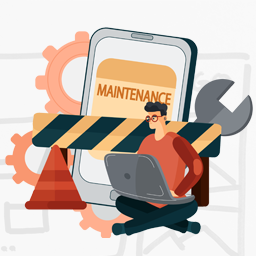 Prosolit Maintenance & Coming soon – LITE Version 》總結:Prosolit Maintenance & Coming Soon - LITE Version 外掛讓 WordPress 網站管理員可以關閉網站進行維護,並自訂文字、背景、及顏色。, , 問題與答...。
Prosolit Maintenance & Coming soon – LITE Version 》總結:Prosolit Maintenance & Coming Soon - LITE Version 外掛讓 WordPress 網站管理員可以關閉網站進行維護,並自訂文字、背景、及顏色。, , 問題與答...。
