
前言介紹
- 這款 WordPress 外掛「Magical Addons For Elementor ( Header Footer Builder, Free Elementor Widgets, Elementor Templates Library )」是 2019-10-27 上架。
- 目前有 5000 個安裝啟用數。
- 上一次更新是 2025-04-17,距離現在已有 17 天。
- 外掛最低要求 WordPress 5.0 以上版本才可以安裝。
- 外掛要求網站主機運作至少需要 PHP 版本 5.6 以上。
- 有 9 人給過評分。
- 論壇上目前有 1 個提問,問題解答率 0%
外掛協作開發者
nalam-1 |
外掛標籤
elementor | page builder | elementor addons | elementor widget | template library |
內容簡介
Magical Addons 是一款 WordPress 外掛,專為 Elementor 網頁建立工具開發,它擁有大量高級且高度功能性的擴充功能,讓您可以輕鬆設計任何內容,而無需撰寫任何程式碼。這確實是一款可免費獲得的高級外掛程式。
Magical Addons 提供超過 60 種小工具和 100 多種預製的區段和模組,以及 20 多種模板套件,讓您無需編寫程式即可在短時間內建立網站。此外,他們的區段和模板庫每週都在增加中。
此外,Magical Addons 提供了多種小工具,包括:橫向和縱向選項卡、圖片輪播、倒數計時器、信息框、呼籲動作、進度條、關於我、團隊成員等。該外掛還提供了編輯頁眉和頁腳的功能。
您可以參考 Magical Addons 的示範頁面,以了解其功能:https://magic.wpcolors.net/
原文外掛簡介
The best part of Magical Addons is that you can design anything without having to touch a single line of code. Magical Addons has a huge collection of premium and highly functional extensions that can be used in an Elementor page builder. This is really a premium plugin that you can get for free.
New & Hot Features
** Custom Css Free **
** Custom Attributes Free **
** Custom Code Entire Site Free **
** Advanced WordPress user role manager **
** Conditional display Free **
Check Elementor Magical Addons Demo Pages
Comes with 60+ Widgets, 100+ premade sections and blocks, 1600+ premium line icons, custom CSS sections, Custom Attributes, Conditional content display, Custom code writing with syntax highlighted feature, 20+ template kits that help you build your websites in less time with no coding. our blocks and template library growing every week.
See Short video
Header & Footer builder Short video
Conditional Display Feature
The Magical Conditional Display feature allows you to show or hide any Elementor widget, section, or column based on specific conditions. This powerful feature gives you complete control over when and to whom your content is displayed.
Magical Addons Widgets List:
All Free Widgets List:
Banner Widget
Create your website banner with the banner widget advance options. The banner widget has two different styles with huge options.
Animation Slider
You can create an awesome animation slider with images and text with our Animation Slider widget.
Info Box
Show any kind of information with a beautiful design. A magical info box creates your website more attractive.
Call to action
Content, image and button in one place with many styles and options in call to action widget.
Tabs
Create both Vertical and Horizontal tabs with huge options & features. Hope you will enjoy our tabs widget.
Countdown
The countdown widget allows you to display a timer that counts down to a specific time or date. It’s perfect for under-construction pages, sale items, events etc.
Dual Heading
You can create a headline with 2 different styles with this widget. Dual Heading Widget has every possible option.
Team Members
The best way to build a team grid is to introduce your team members, co-workers, etc. you can easily customize the team member widget as per your need.
Timeline
Create your timeline using the Magical timeline widget and showcase your timeline horizontal and vertical with awesome style.
Accordion
Display your website content in a foldable and succinct way using the Accordion widget. You can easily create your website faq section with the widget.
About me
Display about your details on your webpage by the magical about me widget.
Progress Bar
Progress Bar Widget helps you to display user skills, task progress, download percentage, and other progressions in an awesome way.
Social Share
Visitors can share your content on their social media accounts with one button click. it\’s a wonderful feature for improving your site Impressions
Info List
You can easily list your information by the Magical Elementor info list widget.
Dual Button
Display two buttons side by side with two different styles by dual button widget. Dual Button perfect for banner, call to action and any other section. It will improve your website visibility.
Template Insert
You can insert your Elementor save the template by the template insert widget.
Back to top
Elementor Back to top widget helps your visitor one click go page top easily. You can use the Back to top both in section and page.
Section Title
Every website has a different style section title. Now you can easily create many different style section titles with the Elementor magical section title widget.
Card
Display your content like services, products, offers and other items by our Elementor magical Card Widget on your WordPress website.
Dual Heading
Display two different style heading by Elementor magical dual heading widget.
Text Effects
You can add many different text effects to your webpage text. You can create an animation header or highlighted text animation by Elementor magical text effects widget.
Blockquote
Elementor blockquote widget is free. Now you can create awesome blockquote in your website content easily by Elementor magical Blockquote widget.
Video Card
Show your website content with video by the Elementor Magical video card widget.
Content Reveal/Unfold
You can fit long text in a small area by the Content Reveal /Unfold widget. Elementor magical Content Reveal /Unfold widget is an awesome trick as it will make your layout design look better.
Icon List
You cat crate list with icon by Elementor magical icon list widget. You can set any icon from the icon library with huge options.
Pricing Table
You can display detailed single prices or comparison pricing plans with the Elementor magical pricing table.
Data Table
Elementor magical data table widget will let you create data tables with advanced styling options and features. Now show your data with a customizable table.
Flip Box
Elementor magical Flip Box Widget comes with cool 3D interactive effects. The Flip Box highlights your content in a great way.
Hover Card
Lots of hover effects are added in the Elementor magical hover card widget.
Image Comparison
Elementor magical image comparison can compare two pictures with draggable or mouse hover options in horizontal and vertical layouts.
Image Accordion
Create eye-catching image accordions in both vertical and horizontal orientations inside with Elementor magical image accordion.
Image Smooth Scroll
Elementor magical image smooth scroll allows you to display an image attractive scrolling way
Posts Grid
Display your website posts in many different grid styles with advanced posts query
Posts List
Site Logo
Nav Menu
Category/tag list
Mailchimp Widget
advanced Skillbar
Search Bar
Now, you can customize your WordPress search bar in a unique way with Multiple styles.
Contact Form 7
Contact Form 7 Elementor Widget will help you to display contact forms on your website.
WpForms
Display easily WPForms plugin forms ease way using the Elementor magical WPForms widget.
All Pro Widgets List:
Portfolio/Filter Gallery
Lottie Animations
Info Box Carousel
Bar Chart
Testimonial Carousel
Promo Box
Price Menu
Photo Bunch
PDF View
[One Page Nav]
Off Canvas
Modal/Popup
Image Hotspots
Mg Counter
Content Switcher
[Price comparison]
Animated Heading
[Ajax Search]
Advanced Ticker
Note: This plugin is an addon of Elementor Page Builder. So the plugin only work with Elementor Page Builder plugin.
(https://wordpress.org/plugins/elementor/)
Translations
English
各版本下載點
- 方法一:點下方版本號的連結下載 ZIP 檔案後,登入網站後台左側選單「外掛」的「安裝外掛」,然後選擇上方的「上傳外掛」,把下載回去的 ZIP 外掛打包檔案上傳上去安裝與啟用。
- 方法二:透過「安裝外掛」的畫面右方搜尋功能,搜尋外掛名稱「Magical Addons For Elementor ( Header Footer Builder, Free Elementor Widgets, Elementor Templates Library )」來進行安裝。
(建議使用方法二,確保安裝的版本符合當前運作的 WordPress 環境。
1.1.40 |
延伸相關外掛(你可能也想知道)
 Elementor Website Builder – More Than Just a Page Builder 》, 全球超過 1000 萬個網站的領先網站建立平台, Elementor 是專為 WordPress 設計的領先網站建立平台,使網站製作者能夠使用直覺式的視覺建立工具建立專業、像...。
Elementor Website Builder – More Than Just a Page Builder 》, 全球超過 1000 萬個網站的領先網站建立平台, Elementor 是專為 WordPress 設計的領先網站建立平台,使網站製作者能夠使用直覺式的視覺建立工具建立專業、像...。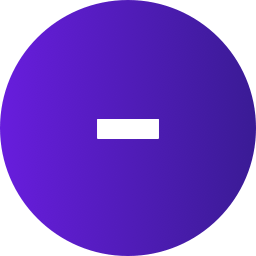 Ultimate Addons for Elementor (Formerly Elementor Header & Footer Builder) 》lt;br />– Save the section.– Set content settings and design settings.– Publish it., Step 6 – Set the created template as h...。
Ultimate Addons for Elementor (Formerly Elementor Header & Footer Builder) 》lt;br />– Save the section.– Set content settings and design settings.– Publish it., Step 6 – Set the created template as h...。 Essential Addons for Elementor – Popular Elementor Addon With Ready Templates, Advanced Widgets, Kits & WooCommerce Builders 》Elementor 增強套件:90+ 創意元素和擴充功能能提升你的 Elementor 建站體驗。使用這些易於使用的元素,可以更輕鬆地製作出比以前更漂亮的 WordPress 網頁和...。
Essential Addons for Elementor – Popular Elementor Addon With Ready Templates, Advanced Widgets, Kits & WooCommerce Builders 》Elementor 增強套件:90+ 創意元素和擴充功能能提升你的 Elementor 建站體驗。使用這些易於使用的元素,可以更輕鬆地製作出比以前更漂亮的 WordPress 網頁和...。 Starter Templates – AI-Powered Templates for Elementor & Gutenberg 》免費模板,支援 Elementor、Beaver Builder 和 Block Editor, 使用 Starter Templates 外掛,只需數分鐘即可建立專業且完美的網站。此外掛為使用者提供超過 2...。
Starter Templates – AI-Powered Templates for Elementor & Gutenberg 》免費模板,支援 Elementor、Beaver Builder 和 Block Editor, 使用 Starter Templates 外掛,只需數分鐘即可建立專業且完美的網站。此外掛為使用者提供超過 2...。Envato Elements – Photos & Elementor Templates 》使用 Envato Elements WordPress 外掛,您可以更快地建立專業 WordPress 網站。, 在 WordPress 上瀏覽並匯入 Elementor 範本和高級庫存照片,無需離開 WordPr...。
Premium Addons for Elementor 》使用超過60個高度可自訂的外掛和小工具以及400多個預製範本,讓你能夠無需編碼更快地建立複雜的網站,提升你的Elementor頁面建構器的能力。Elementor和Premiu...。
 Royal Elementor Addons and Templates 》f="https://royal-elementor-addons.com/elementor-pricing-tables-widget/?ref=rea-wpo-pp-details-tab" rel="nofollow ugc">Pricing Table, Team members, ...。
Royal Elementor Addons and Templates 》f="https://royal-elementor-addons.com/elementor-pricing-tables-widget/?ref=rea-wpo-pp-details-tab" rel="nofollow ugc">Pricing Table, Team members, ...。 Happy Addons for Elementor 》p> Happy Addons for Elementor 是一個最好的附加元素,包括頂部和底部樣式設計、單個文章模板設計和存檔頁面模板設計,還有143+免費和專業 Widgets以及23+處...。
Happy Addons for Elementor 》p> Happy Addons for Elementor 是一個最好的附加元素,包括頂部和底部樣式設計、單個文章模板設計和存檔頁面模板設計,還有143+免費和專業 Widgets以及23+處...。 Unlimited Elements For Elementor 》透過 Unlimited Elements for Elementor,將你的 Elementor 頁面建置體驗提升至新的層次。這是你需要的最後一個小工具套件,一切都在這裡,並提供超過 100 個...。
Unlimited Elements For Elementor 》透過 Unlimited Elements for Elementor,將你的 Elementor 頁面建置體驗提升至新的層次。這是你需要的最後一個小工具套件,一切都在這裡,並提供超過 100 個...。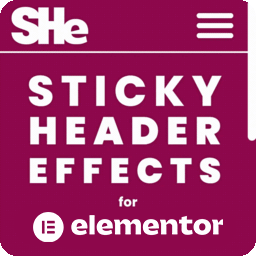 Sticky Header Effects for Elementor 》Sticky Header Effects for Elementor 是一個插件,為 Elementor Pro 2.0 中引入的「sticky」標題特性添加了實用選項。當訪客開始向下滾動頁面時,它為用戶提...。
Sticky Header Effects for Elementor 》Sticky Header Effects for Elementor 是一個插件,為 Elementor Pro 2.0 中引入的「sticky」標題特性添加了實用選項。當訪客開始向下滾動頁面時,它為用戶提...。Jeg Elementor Kit 》這是為了 Elementor 頁面建構器所設計的額外小工具,它包含 40 種高度可自訂的小工具。, 必要小工具, 我們提供小工具,您可以按照自己的需求進行自訂。, , 手...。
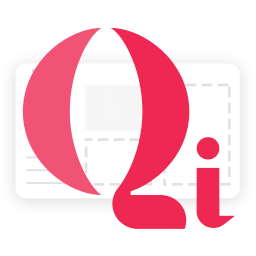 Qi Addons For Elementor 》Qi Addons for Elementor是由獲獎的高銷售量WordPress主題作者之一,Qode Interactive開發的自定義和完全彈性的Elementor小工具的最大免費庫。 Qi Addons的免...。
Qi Addons For Elementor 》Qi Addons for Elementor是由獲獎的高銷售量WordPress主題作者之一,Qode Interactive開發的自定義和完全彈性的Elementor小工具的最大免費庫。 Qi Addons的免...。 ShopLentor – WooCommerce Builder for Elementor & Gutenberg +20 Modules – All in One Solution (formerly WooLentor) 》如果你擁有一個 WooCommerce 網站,你幾乎一定會想要使用這些功能:Woo Builder(Elementor WooCommerce Builder)、WooCommerce 模板、WooCommerce 小工具、...。
ShopLentor – WooCommerce Builder for Elementor & Gutenberg +20 Modules – All in One Solution (formerly WooLentor) 》如果你擁有一個 WooCommerce 網站,你幾乎一定會想要使用這些功能:Woo Builder(Elementor WooCommerce Builder)、WooCommerce 模板、WooCommerce 小工具、...。 The Plus Addons for Elementor – Elementor Addons, Page Templates, Widgets, Mega Menu, WooCommerce 》tection and Resolution, Fast Loading Speed, and Responsive Design, , And much more!, , Join us today and take your Elementor experience to the next...。
The Plus Addons for Elementor – Elementor Addons, Page Templates, Widgets, Mega Menu, WooCommerce 》tection and Resolution, Fast Loading Speed, and Responsive Design, , And much more!, , Join us today and take your Elementor experience to the next...。 Template Kit – Import 》一個範本套件是一組預先設計好的起始範本,供 WordPress 網站建立者使用,並具有統一的視覺風格。, 您可以使用此外掛程式匯入 Elementor 的範本套件。, 啟用...。
Template Kit – Import 》一個範本套件是一組預先設計好的起始範本,供 WordPress 網站建立者使用,並具有統一的視覺風格。, 您可以使用此外掛程式匯入 Elementor 的範本套件。, 啟用...。
