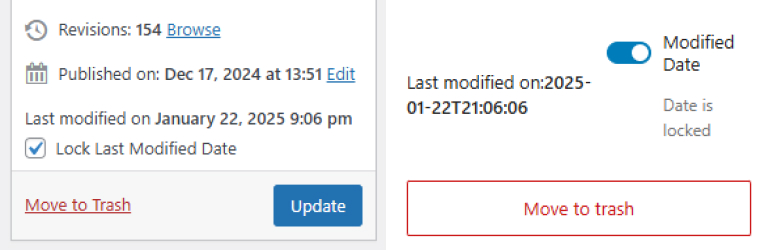
前言介紹
- 這款 WordPress 外掛「Lock Last Modified Date」是 2025-06-26 上架。
- 目前尚無安裝啟用數,是個很新的外掛。如有要安裝使用,建議多測試確保功能沒問題!
- 上一次更新是 2025-06-27,距離現在已有 2 天。
- 外掛最低要求 WordPress 5.0 以上版本才可以安裝。
- 外掛要求網站主機運作至少需要 PHP 版本 7.4 以上。
- 尚未有人給過這款外掛評分。
- 還沒有人在論壇上發問,可能目前使用數不多,還沒有什麼大問題。
外掛協作開發者
nextfly |
外掛標籤
modified date | last modified date | lock modified date | skip modified date | prevent modified date |
內容簡介
以下是這個外掛的重點總結:
- 「Lock Last Modified Date」允許您控制文章的修改日期何時更新,特別適用於進行文字錯誤更正、更新縮圖或圖片、進行小的格式更改,以及其他不希望更新最後修改日期的細微編輯等情況。
- 這個外掛的主要功能包括與經典編輯器和 Gutenberg 兼容、在文章編輯器中具有簡單的切換介面、在啟用時保持原始的修改日期、支援所有文章類型、無需進行配置。
- 另外,這個外掛還提供一個可用的過濾器鉤子「nextfly_llmd_modified_time_format($format)」,用來自定日期/時間格式設定。
---
接下來,這次提供了一條問答組合:
**問題:** 什麼是「Lock Last Modified Date」外掛主要的使用場景?
**回答:** 這個外掛特別適用於進行文字錯誤更正、更新縮圖或圖片、進行小的格式更改,以及其他不希望更新最後修改日期的細微編輯等情況。
**問題:** 這個外掛的特色功能有哪些?
**回答:**
- 兼容經典編輯器和 Gutenberg
- 在文章編輯器中具有簡單的切換介面
- 在啟用時保持原始的修改日期
- 支援所有文章類型
- 無需進行配置
**問題:** 「Lock Last Modified Date」外掛提供了什麼可用的過濾器鉤子?
**回答:** 這個外掛提供了一個過濾器鉤子「nextfly_llmd_modified_time_format($format)」,用來自定日期/時間格式設定。
原文外掛簡介
Lock Last Modified Date allows you to control when your post’s modified date gets updated. This is particularly useful when:
Making minor typo corrections
Updating thumbnails or images
Making small formatting changes
Any other minor edits where you don’t want to update the last modified date
Features
Compatible with both Classic Editor and Gutenberg
Simple toggle interface in the post editor
Maintains the original modified date when enabled
Works with all post types
No configuration needed
Available Filter Hook
nextfly_llmd_modified_time_format( $format )
Use this filter to customize the date/time format in the editor.
各版本下載點
- 方法一:點下方版本號的連結下載 ZIP 檔案後,登入網站後台左側選單「外掛」的「安裝外掛」,然後選擇上方的「上傳外掛」,把下載回去的 ZIP 外掛打包檔案上傳上去安裝與啟用。
- 方法二:透過「安裝外掛」的畫面右方搜尋功能,搜尋外掛名稱「Lock Last Modified Date」來進行安裝。
(建議使用方法二,確保安裝的版本符合當前運作的 WordPress 環境。
延伸相關外掛(你可能也想知道)
暫無相關外掛推薦。
