
前言介紹
- 這款 WordPress 外掛「Maintenance Mode」是 2014-11-26 上架。 目前已經下架不再更新,不建議安裝使用。
- 目前有 20000 個安裝啟用數。
- 上一次更新是 2021-07-15,距離現在已有 1387 天。超過一年沒更新,安裝要確認版本是否可用。以及後續維護問題!
- 外掛最低要求 WordPress 3.5 以上版本才可以安裝。
- 有 63 人給過評分。
- 還沒有人在論壇上發問,可能目前使用數不多,還沒有什麼大問題。
外掛協作開發者
外掛標籤
coming soon | maintenance | maintenance mode | under construction | website maintenance |
內容簡介
作為一個經常使用 WordPress 的網站開發人員,我經常遇到這樣的問題:如果我想使用簡單的維護外掛程序對自己的網站或客戶網站進行更新,我就會遇到所有這些無用而又複雜的插件,直到我決定自己製作一個外掛程序,這將是我自己會自信而且能夠輕鬆使用的外掛。
維護模式非常簡單,它使用 WordPress 的 wp_die() 函數,這是 WordPress 核心功能,使得這個插件感覺和工作像是 WordPress 的一部分。在主要的 wp-admin 選單下的「設置」中有一個設置頁面,您可以啟用維護模式或使用 WYSIWYG 編輯器更改內容,以便您也可以添加圖片、鏈接等內容。當啟用維護模式且以管理員身份登錄時,您可以像往常一樣查看網站,其他使用者/訪客將看到維護模式。您可以在設置頁面上的預覽鏈接中以預覽模式作為管理員查看維護模式,或者簡單地在私人模式或其他瀏覽器中打開網站以進行雙重檢查以確認它已啟用和正常運作。在啟用維護模式時,管理員欄中還有一個指示器,當維護模式啟用時,指示器的顏色會變成紅色。
功能:
簡潔易用 – 開發旨在盡可能簡潔。使用方便。
可定制 – 完整的 WYSIWYG 可用,您可以添加圖像和其他媒體,包括鏈接和幾乎您可以使用 WYSIWYG 做的所有事情。文本/代碼選項卡也可用於自定義標記。
適用於手機 – 由於它的簡潔性,維護模式在移動設備上運作非常良好。
無廣告 – 沒有廣告。真的。
無付費升級 – 沒有付費升級。真的。
更新 – 定期更新和維護。
支援 – 支援按鈕可用。
預覽 – 預覽按鈕可用。
緊湊 – 它被研發成盡可能緊湊。
角色控制 – 2.0 版本以來,用戶角色控制可用
可選小工具 – 可選擇將小工具添加到內容的上方和/或下方
可選樣式表 – 可選擇添加自定義樣式表
可選功能添加代碼片段 – 可選添加代碼片段到頁面中。
支援 Analytify 外掛程序 – 如果您使用 Analytify 外掛程序,您可以自動插入 Google Analytics 跟踪代碼。
重要提示!正在使用快取插件的用戶,請閱讀以下內容:
啟用或停用維護模式時,不要忘記清除您的緩存!
過濾器
ljmm_site_title – 在維護模式下篩選頁面標題
ljmm_admin_bar_indicator_enabled - 控制管理工具欄指示器的可見性
limm_css_filename - CSS 樣式表的文件名(在主題樣式表目錄中找到) - 只是文件名,例如:’maintenance.min.css‘。(注意:您不必為樣式表使用此篩選器;請參閱以下常問問題解答)。
ljmm_css_url - CSS 文件的 URL。
操作
ljmm_before_mm – 在核心維護方法開始時運行
有問題嗎?請先閱讀 FAQ,如果需要任何協助,您可以在“維護模式”的設置頁面上使用支援按鈕。
Github 上的開發
Maintenance Mode 的開發正在 GitHub 上進行。歡迎在那裡提交錯誤報告和拉取請求。
原文外掛簡介
As a web developer working with WordPress almost every day, very often I came across problem that If I wanted simple maintenance plugin to do some updates on my or client’s website, I came across all these useless and overcomplicated plugins until I decided that I’ll make one myself which will be the one I’ll be confident and happy to use with ease.
Maintenance Mode is very simple and it’s using WordPress’s wp_die() function which is core function of WordPress, which makes this plugin feel and work as a part of WordPress core. There is settings page under “Settings” in the main wp-admin menu where you can enable maintenance mode or change content using WYSIWYG editor so you can also add pictures, links etc. When activated and logged in as admin, you can see website as usual, rest of the users / visitors can see maintenance mode. You can see the maintenance mode as admin in preview mode using preview link on the settings page or simply open website in private mode or different browser to double check if it’s enabled and working. There is also indicator in admin bar that changes colour to red when maintenance mode is enabled.
Features:
Simplicity – Built to be as simple as possible. Easy to use.
Customisable – WYSIWYG available in full glory. You can add images and other media including links and pretty much everything you can do with WYSIWYG. Text / Code tab is available too for custom markup.
Works on mobile – Because of it’s simplicity, maintenance mode works very well on mobile devices.
NO ADS – No ads. Seriously.
NO PAID UPGRADES – No paid upgrades. Seriously.
Updates – Regular updates and maintenance.
Support – Support button available.
Preview – Preview button available.
Compact – It’s developed to be as compact as possible.
Role Control – User Role control is available since 2.0
Optional widgets – Optionally add widgets above and/or below the content
Optional style sheet – Optionally add a custom style sheet
Optional ability to add code snippet – Optionally add a code snippet to the page.
Support for Analytify plugin – If you use the Analytify plugin, you can automatically insert the Google Analytics tracking code.
Important! Users that are using Cache plugins, please read below:
When enabling or disabling Maintenance Mode, don’t forget to flush your cache!
Filters
ljmm_site_title – Filter page title while in maintenance mode
ljmm_admin_bar_indicator_enabled - Control visibility of admin bar indicator
limm_css_filename - The filename of the CSS style sheet (as found in the theme's stylesheet directory) - just the filename, for example: `maintenance.min.css`. (Note: you do not need to use this filter for a stylesheet; see FAQs below.)
ljmm_css_url - The url of the css file.
Actions
ljmm_before_mm – Runs at the beginning of core maintenance method
Having trouble? Please read FAQ first, if you need any assistance, you can use support button on the settings page of the Maintenance Mode.
Development on GitHub
The development of Maintenance Mode takes place on GitHub. Bugs and pull requests are welcomed there.
各版本下載點
- 方法一:點下方版本號的連結下載 ZIP 檔案後,登入網站後台左側選單「外掛」的「安裝外掛」,然後選擇上方的「上傳外掛」,把下載回去的 ZIP 外掛打包檔案上傳上去安裝與啟用。
- 方法二:透過「安裝外掛」的畫面右方搜尋功能,搜尋外掛名稱「Maintenance Mode」來進行安裝。
(建議使用方法二,確保安裝的版本符合當前運作的 WordPress 環境。
延伸相關外掛(你可能也想知道)
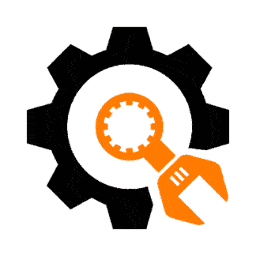 Under Construction 》創建一個不到一分鐘就可以安裝和配置的建立建設中、維護模式、即將推出或登陸頁面的「Under Construction」外掛。「Under Construction」外掛簡單、快速、高...。
Under Construction 》創建一個不到一分鐘就可以安裝和配置的建立建設中、維護模式、即將推出或登陸頁面的「Under Construction」外掛。「Under Construction」外掛簡單、快速、高...。 CMP – Coming Soon & Maintenance Plugin by NiteoThemes 》CMP - 即將推出和維護外掛程式擁有您所需的所有高級功能,而且是免費的!它也非常快速和使用者友好,您可以在點擊一次的情況下啟用維護、即將推出(建設中)或...。
CMP – Coming Soon & Maintenance Plugin by NiteoThemes 》CMP - 即將推出和維護外掛程式擁有您所需的所有高級功能,而且是免費的!它也非常快速和使用者友好,您可以在點擊一次的情況下啟用維護、即將推出(建設中)或...。 underConstruction 》查看最新的 WordPress 優惠,為您的網站增添不同。, 創建一個「即將推出」的頁面,對所有未登錄用戶顯示。對於在實時服務器上開發網站,且不希望世界看到它的...。
underConstruction 》查看最新的 WordPress 優惠,為您的網站增添不同。, 創建一個「即將推出」的頁面,對所有未登錄用戶顯示。對於在實時服務器上開發網站,且不希望世界看到它的...。 Under Construction / Maintenance Mode from Acurax 》這個「Under Construction or Maintenance Mode」外掛是一個簡單易用且可自訂設定的即將推出或維護中的登陸頁面外掛,具備多項最佳功能及自選選項。請參閱螢...。
Under Construction / Maintenance Mode from Acurax 》這個「Under Construction or Maintenance Mode」外掛是一個簡單易用且可自訂設定的即將推出或維護中的登陸頁面外掛,具備多項最佳功能及自選選項。請參閱螢...。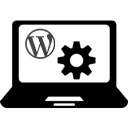 WordPress Manutenção 》這個 WordPress 外掛可以讓您簡單明瞭地進行網站維護,同時提供多項選擇:, , , 在不必停用外掛的情況下取消維護模式;, , , 選擇您的維護模式:您可以使用維...。
WordPress Manutenção 》這個 WordPress 外掛可以讓您簡單明瞭地進行網站維護,同時提供多項選擇:, , , 在不必停用外掛的情況下取消維護模式;, , , 選擇您的維護模式:您可以使用維...。 Under Construction, Coming Soon & Maintenance Mode 》「Under Construction, Coming Soon & Maintenance Mode」外掛可以讓你為即將推出的 WordPress 網站建立維護模式頁面、即將推出頁面或建設中頁面。, 這個...。
Under Construction, Coming Soon & Maintenance Mode 》「Under Construction, Coming Soon & Maintenance Mode」外掛可以讓你為即將推出的 WordPress 網站建立維護模式頁面、即將推出頁面或建設中頁面。, 這個...。 Coming soon and Maintenance mode 》「即將推出功能」和「維護模式」外掛的描述如下:, , , 即將推出功能和維護模式外掛是一個很棒的工具,可以向您的網站訪問者展示您正在為改善網站而努力工作...。
Coming soon and Maintenance mode 》「即將推出功能」和「維護模式」外掛的描述如下:, , , 即將推出功能和維護模式外掛是一個很棒的工具,可以向您的網站訪問者展示您正在為改善網站而努力工作...。 EZP Maintenance Mode 》需要讓您的訪客知道您的網站正在進行維護嗎?EZP Maintenance Mode 讓這變得容易!, 基本功能, , 非常簡單。沒有混亂的選項或複雜的設置。, Mini 主題。在維...。
EZP Maintenance Mode 》需要讓您的訪客知道您的網站正在進行維護嗎?EZP Maintenance Mode 讓這變得容易!, 基本功能, , 非常簡單。沒有混亂的選項或複雜的設置。, Mini 主題。在維...。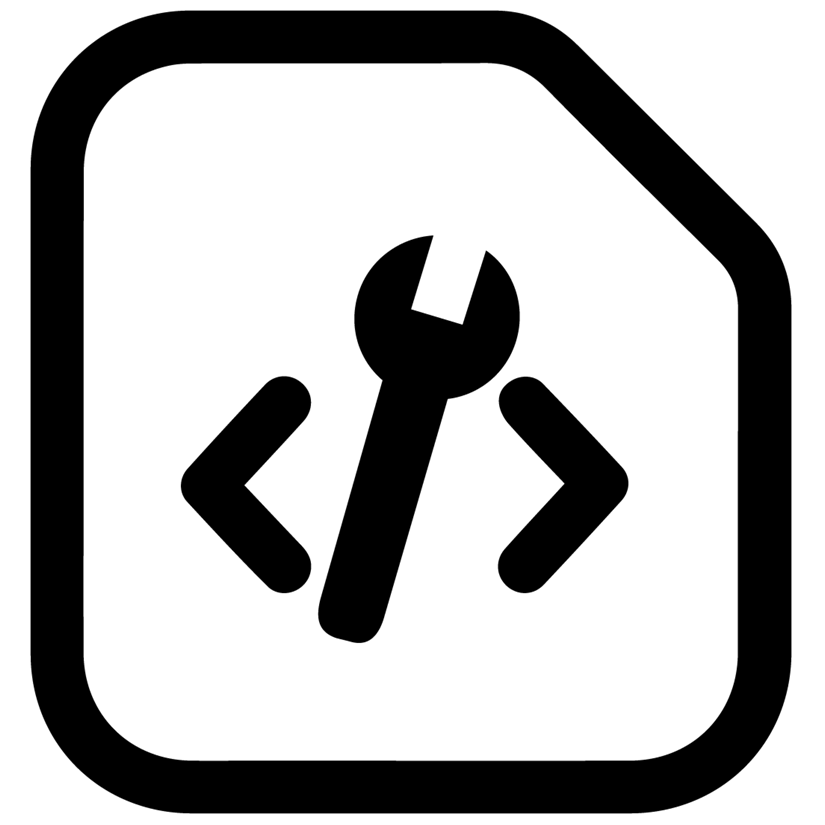 Maintenance Mode 》這個外掛主要是針對需要讓客戶在網站對外公開之前預覽網站,或是在 WordPress 網站進行重大更新時暫時隱藏網站的開發者。 , 任何具有 WordPress 管理員權限的...。
Maintenance Mode 》這個外掛主要是針對需要讓客戶在網站對外公開之前預覽網站,或是在 WordPress 網站進行重大更新時暫時隱藏網站的開發者。 , 任何具有 WordPress 管理員權限的...。 Ultimate Coming Soon & Maintenance 》總結文案:, - "Coming Soon & Maintenance Mode Plugin For WordPress" 是一款WordPress外掛,可在完成前隱藏網站並快速創建引人注目的「即將...。
Ultimate Coming Soon & Maintenance 》總結文案:, - "Coming Soon & Maintenance Mode Plugin For WordPress" 是一款WordPress外掛,可在完成前隱藏網站並快速創建引人注目的「即將...。 Coming Soon & Maintenance Mode by Colorlib 》arn how to create custom coming soon and maintenance pages, Colorlib Coming Soon & Maintenance Mode 是一個免費的 WordPress 外掛,可以讓你直接從 Liv...。
Coming Soon & Maintenance Mode by Colorlib 》arn how to create custom coming soon and maintenance pages, Colorlib Coming Soon & Maintenance Mode 是一個免費的 WordPress 外掛,可以讓你直接從 Liv...。 Maintenance Page 》允許您快速創建維護/即將推出頁面。當您的網站進行維護、升級或開發時,您可以使用此外掛程式。內置選項面板,可添加徽標、背景圖像、社交圖示、顏色、訂閱欄...。
Maintenance Page 》允許您快速創建維護/即將推出頁面。當您的網站進行維護、升級或開發時,您可以使用此外掛程式。內置選項面板,可添加徽標、背景圖像、社交圖示、顏色、訂閱欄...。 Under Construction 》"Under Construction" 是一個一鍵啟用建設中模式的外掛程式,允許 WordPress 站點管理員關閉網站進行維護。它是一個輕量級的外掛程式,且高度可自訂。"Under ...。
Under Construction 》"Under Construction" 是一個一鍵啟用建設中模式的外掛程式,允許 WordPress 站點管理員關閉網站進行維護。它是一個輕量級的外掛程式,且高度可自訂。"Under ...。 Coming Soon Chop Chop 》概觀, 「Coming Soon Chop Chop」可以讓您快速輕鬆地建立優雅的開站中頁。, , 一個好的開站中頁對於初創公司和大型企業測試其價值假設都是有益的。──Matt Tar...。
Coming Soon Chop Chop 》概觀, 「Coming Soon Chop Chop」可以讓您快速輕鬆地建立優雅的開站中頁。, , 一個好的開站中頁對於初創公司和大型企業測試其價值假設都是有益的。──Matt Tar...。 WP Maintenance Mode & Site Under Construction 》失去使用者的信任非常糟糕,透過簡單的外掛程式設定及優美響應式介面,即使在極小的行動裝置上呈現,也能保持使用者的信任。, 想要在維修網站時不失去訪客的...。
WP Maintenance Mode & Site Under Construction 》失去使用者的信任非常糟糕,透過簡單的外掛程式設定及優美響應式介面,即使在極小的行動裝置上呈現,也能保持使用者的信任。, 想要在維修網站時不失去訪客的...。
