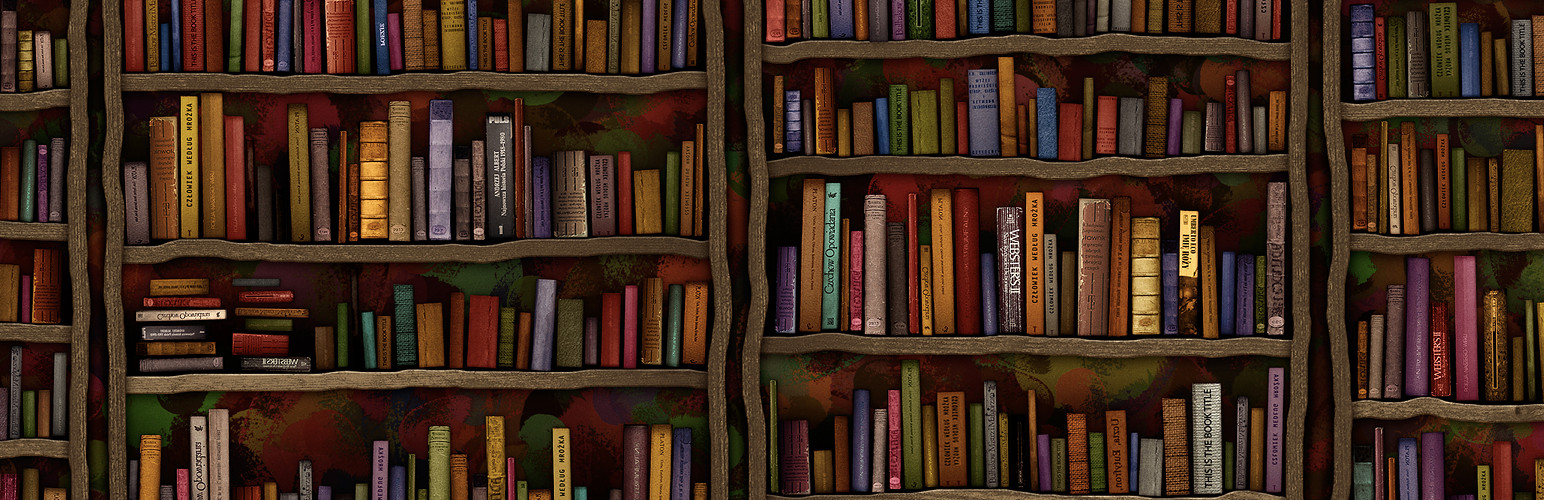
前言介紹
- 這款 WordPress 外掛「List all posts by Authors, nested Categories and Titles」是 2014-12-27 上架。
- 目前有 800 個安裝啟用數。
- 上一次更新是 2024-03-28,距離現在已有 401 天。超過一年沒更新,安裝要確認版本是否可用。以及後續維護問題!
- 外掛最低要求 WordPress 4.0.1 以上版本才可以安裝。
- 有 10 人給過評分。
- 還沒有人在論壇上發問,可能目前使用數不多,還沒有什麼大問題。
外掛協作開發者
外掛標籤
posts | titles | authors | nested categories |
內容簡介
此外掛可以特別適用於多層次分類與多作者的網站,包含大量文章與複雜的分類排版(例如:學術論文、報紙文章等),同時也適合於單一使用者網站(詳見下方)。使用者可以在頁面中插入簡碼,並取代冗長且多層次的選單/子選單,顯示所有網站文章(包括自訂文章類型指派至標準分類)。在頁面中的可自訂的選擇器,則可讓讀者選擇以分類、作者或標題來分組顯示。
簡碼選項包含:
- 排除任何分類
- 排除/包括管理員使用者
- 單一使用者網站使用
- 選擇要顯示的列表
- 限制列表輸出中的文章數
- 顯示(可選)文章日期
- 以相反的日期順序顯示
以分類為群組顯示的輸出如下:
CAT1
post1 AUTHOR
SUBCAT1
post2 AUTHOR
post3 AUTHOR
SUBCAT2
post4 AUTHOR
...
...
簡碼產生器
此外掛在管理後台→工具中安裝了一個新的 ACT List Shortcodes 選單。此工具可用於自動產生所需的簡碼。它會剖析選項並顯示要複製並貼上到任何頁面的字符串。請查閱插件管理頁面以取得完整選項列表。
預設手動用法:
[ACT-list]
所有分類和子分類的文章,排除管理員的文章,以(根據選擇)分類、作者或標題分組。
排除分類:
[ACT-list exclude="cat1-slug, cat2-slug, ..."]
列表中將會排除列出的分類。分類必須列出其 slug 名稱。
包含管理員文章:
[ACT-list admin=1]
此選項也會包含在列表中所有管理員的文章。
單一使用者網站:
[ACT-list singleuser=1]
此選項適用於僅有一位作者的網站(或者當您不想顯示作者時)。它會刪除以作者分組和作者名稱。此選項也包含 admin=1 選項,以便列出網站中的所有文章。您仍然可以套用「排除分類」選項。
選擇要顯示的列表
「show」參數可讓管理員選擇顯示哪些列表以及是否需要下拉選擇器。例如:
[ACT-list show="Category, Author"]
或者
[ACT-list show="Title, Category"]
「show」參數可用的詞為:作者(Author)、標題(Title)、分類(Category)。
將列表分割成不同頁面
選擇「show」參數中的任一變數,即可只顯示一個列表而不會出現下拉選擇器。這樣就能將 3 個列表放入不同頁面或同一頁不同標籤中。
頁面1 或標籤1:
[ACT-list show="Category"]
頁面2 或標籤2:
[ACT-list show="Author"]
頁面3 或標記3:
[ACT-list show="Title"]
限制列表中的文章數
若您有大量的文章(> 2000),則限制列表中的文章數,僅列出最近的某些文章可能有所幫助。這可以透過以下參數分別對 3 個列表進行實現:postspercategory、postsperauthor、totalpoststitle。例如:
[ACT-list show="Category" postspercategory="10"]
使用「show」參數,便可在不同的列表中使用不同的文章數量。
原文外掛簡介
Particularly suitable to all multi-nested categories and multi-authors website, with lots of posts and complex category layout (i.e.: academic papers, newpapers articles, etc), as weel as for single-user websites (read below). This plugin allows the user to place a shortcode into any page and get rid of a long and nested menu/submenu to show all site’s posts (including custom post types assigned to a standard category). A customizable selector in the page will allow the reader to select grouping by Category/Author/Title.
Shortcode’s options include:
excluding any category from the list
excluding/including admin users from the list
single-user website usage
select what list(s) to display
limit number of posts in list output
Show (optional) post date
Show in reverse date order
Output grouped by Category will look like:
CAT1
post1 AUTHOR
SUBCAT1
post2 AUTHOR
post3 AUTHOR
SUBCAT2
post4 AUTHOR
...
...
Shortcode generator
The plugin installs a new menu ACT List Shortcodes in Admin->Tools. The tool is a helper to automatically generate the required shortcode. It will parse the options and display the string to be copied and pasted into any page. Please refer to the plugin admin page for a full list of options.
Default manual usage:
[ACT-list]
all categories and subcategories post, excluding administrator’s posts, grouped by (upon selection) Category/Author/Title
Exclude categories:
[ACT-list exclude=”cat1-slug, cat2-slug, …”]
listed categories will be excluded. Categories must be listed with their slugnames.
Include admin’s posts:
[ACT-list admin=1]
this option will also include all admin’s posts in the list.
Single-user website:
[ACT-list singleuser=1]
this option is suited for websites with a single author (or when you don’t want to show the authors). It removes grouping by Authors and any author name. This option includes the admin=1 option, so that it will list any post in the website. You can still apply “excluding categories” option.
Select what list(s) to display
The parameter “show” will allow the admin to select what lists will be shown and if the dropdown selector is needed or not. i.e.:
[ACT-list show=”Category, Author”]
or
[ACT-list show=”Title, Category”]
Allowed terms for the “show” parameter are: Author, Title, Category.
Split the lists into separate pages
By selecting only one variable in the “show” parameter, you will be able to show only one list without the dropdown selector. This will enable you to put the 3 lists into separate pages, or separate tabs of the same page.
Page#1 (or tab#1)
[ACT-list show=”Category”]
Page#2 (or tab#2)
[ACT-list show=”Author”]
Page#3 (or tab#3)
[ACT-list show=”Title”]
Limit the number of posts in the lists
If you have a large numbers of posts (>2,000), it could be convenient to limit the number of posts in the lists, including only a certain amount of the most recent posts. This can be achieved separately for the 3 lists using the following parameters: postspercategory, postsperauthor, totalpoststitle. i.e.:
[ACT-list show=”Category” postspercategory=”20″] will show only the 20 most recent posts for each category.
Show posts list in reverse date order
By default, the posts will be listed from newest to oldest. To change this behaviour, use the reverse-date=1 parameter.
Show posts date (v.>=2.7.0)
The date of the post could be printed out before the post name, optionally
If you like the plugin, feel free to rate it (on the right side of this page) or donate via PayPal. Thanks a lot! 🙂
各版本下載點
- 方法一:點下方版本號的連結下載 ZIP 檔案後,登入網站後台左側選單「外掛」的「安裝外掛」,然後選擇上方的「上傳外掛」,把下載回去的 ZIP 外掛打包檔案上傳上去安裝與啟用。
- 方法二:透過「安裝外掛」的畫面右方搜尋功能,搜尋外掛名稱「List all posts by Authors, nested Categories and Titles」來進行安裝。
(建議使用方法二,確保安裝的版本符合當前運作的 WordPress 環境。
0.5 | 1.0 | 1.5 | 1.6 | 1.7 | 1.8 | 2.0 | 2.2 | 2.4 | 2.5 | 2.6 | 0.5.1 | 0.5.2 | 0.5.3 | 0.5.4 | 1.8.1 | 2.6.5 | 2.6.6 | 2.7.0 | 2.7.1 | 2.7.2 | 2.7.3 | 2.7.4 | 2.7.5 | 2.7.6 | 2.7.7 | 2.7.8 | 2.7.9 | 2.8.0 | 2.8.1 | 2.8.2 | 2.8.3 | 2.8.4 | 2.8.5 | 2.9.0 | trunk | 2.7.10 |
延伸相關外掛(你可能也想知道)
暫無相關外掛推薦。
