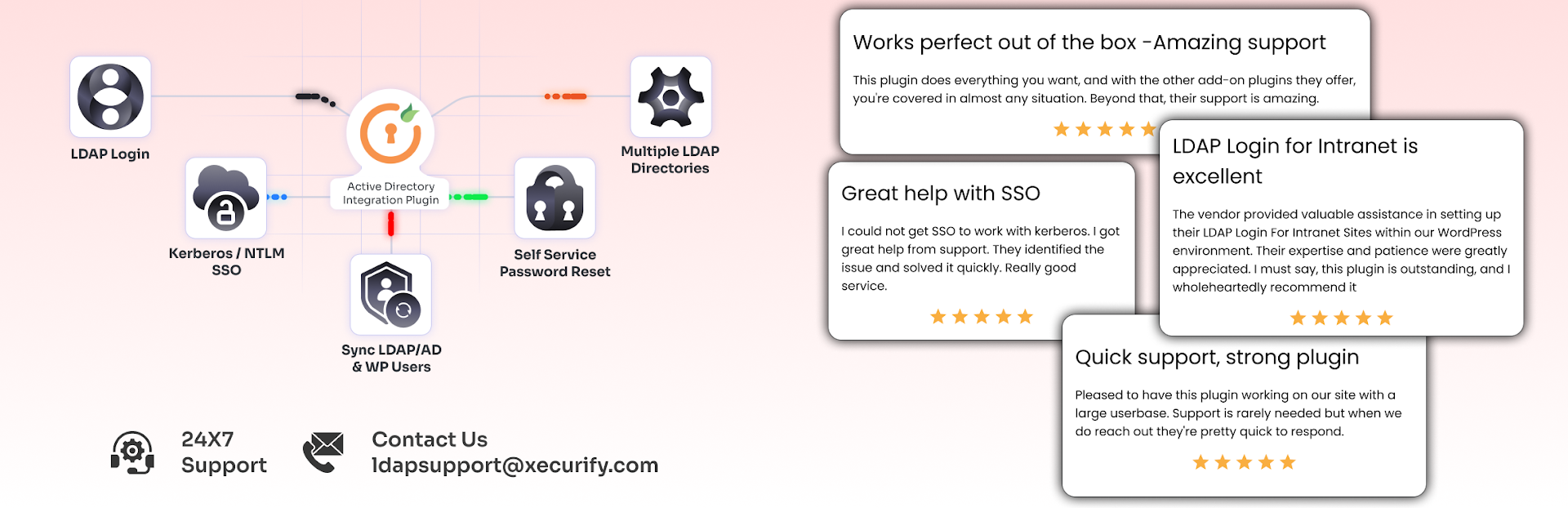
前言介紹
- 這款 WordPress 外掛「Active Directory Integration / LDAP Integration」是 2015-08-05 上架。
- 目前有 5000 個安裝啟用數。
- 上一次更新是 2025-03-20,距離現在已有 43 天。
- 外掛最低要求 WordPress 5.0 以上版本才可以安裝。
- 外掛要求網站主機運作至少需要 PHP 版本 5.6.0 以上。
- 有 193 人給過評分。
- 還沒有人在論壇上發問,可能目前使用數不多,還沒有什麼大問題。
外掛協作開發者
外掛標籤
ldap | authentication | active directory | ldap authentication | active directory integration |
內容簡介
展示 | 文檔 | 特性 | 插件 | 聯繫我們
Active Directory 整合 / LDAP 整合 Intranet 登入的外掛程式 可以讓您使用其 Active Directory/LDAP 憑證身分驗證您的用戶到 WordPress 網站上。 它允許您將 Active Directory/LDAP 屬性映射到 WordPress 用戶檔案屬性,並且還可以讓您為您的 LDAP/Active Directory 用戶分配 WordPress 角色。 此外,插件還具有用戶身分驗證報告功能,記錄每個未成功的 Active Directory/LDAP 身分驗證請求,提供額外的安全功能。
這個外掛程式可以讓用戶通過不同的 Active Directory /其他 LDAP 伺服器進行身分驗證,例如:
Microsoft Active Directory
Azure Active Directory
Sun Active Directory
OpenLDAP Directory
JumpCloud
FreeIPA Directory
Synology
OpenDS 及其他 LDAP 目錄。
LDAP/Active Directory Intranet 登入外掛包括用戶管理功能,例如從 Active Directory 或其他未在 WordPress 中註冊的 LDAP 目錄中添加用戶,WordPress 角色映射,LDAP/Active Directory 對 WordPress 屬性映射等。 我們還提供其他增強基本外掛功能的附加功能,例如啟用Kerberos/NTLM SSO 身分驗證,從 Active Directory / LDAP 伺服器將用戶導入 WordPress,當在 WordPress 網站上創建/註冊時在 Active Directory/LDAP 伺服器中創建用戶,同步 Active Directory/LDAP 伺服器和 WordPress 網站之間的用戶,將 LDAP/Active Directory 簡介圖像縮略圖屬性同步到 WordPress 用戶簡介圖像,以及與第三方插件集成等等。
最低要求
與 WordPress 版本 5.0 或更高版本兼容。
與 PHP 版本 5.2.0 或更高版本兼容。
免費版特點:
對於儲存在 Active Directory/LDAP 伺服器中的 Active Directory/LDAP 憑證進行任何嘗試登入 WordPress 網站的用戶執行 LDAP 身分驗證。 此外,還支援使用 WordPress 憑證登入。
在身分驗證時與 Active Directory/其他 LDAP 目錄同步 WordPress 用戶的檔案資訊。
WordPress 自動使用者註冊:在登入時自動建立於 LDAP 伺服器/Active Directory 中的 WordPress 使用者。
角色對應:您可以選擇一個預設的 WordPress 角色,並將其分配給在 LDAP/Active Directory 登入時遇到的所有使用者。
屬性對應:將 LDAP/Active Directory 郵件屬性映射到 WordPress 用戶電子郵件並在每次成功 LDAP/Active Directory 登入時進行同步。
LDAPS (LDAP 安全連接)支援:支援通過 LDAPS 協定建立 WordPress 網站和 Active Directory/LDAP 伺服器之間的安全連接,這可確保更好的安全性。
原文外掛簡介
Features | Setup Guide | Documentation | Integrations | Contact Us
Active Directory Integration / LDAP Integration Login for Intranet Sites plugin allows you to authenticate your users using their Active Directory/LDAP credentials into your WordPress site. It helps map the Active Directory/LDAP attributes to the WordPress user profile attributes and also lets you assign WordPress roles to your LDAP/Active Directory users. Additionally, the plugin has a user authentication report feature, which logs each unsuccessful Active Directory/LDAP authentication request, providing additional security functionalities.
This plugin allows users to authenticate against various Active Directory /other LDAP Servers including but not limited to:
Microsoft Active Directory
Azure Active Directory
Sun Active Directory
OpenLDAP Directory
JumpCloud
FreeIPA Directory
Synology
OpenDS and other LDAP directories.
How the Plugin Works:
Plugin
LDAP/Active Directory Login for Intranet Sites Plugin
LDAP/Active Directory login for Intranet Sites Premium Plugin
LDAP/Active Directory login for Intranet Sites Premium Plugin for Multisite
LDAP/Active Directory login for Cloud/Shared Hosting Plugin
Add Ons
Kerberos Single Sign On (SSO)
Sync User LDAP Directory
Profile Picture Sync for WordPress and BuddyPress
Search Staff/Employee from LDAP Active Directory
Password Sync with LDAP Server
Minimum Requirements
Compatible with WordPress version 5.0 or higher
Compatible with PHP version 5.6.0 or higher
PHP LDAP extension Enabled
Get a quick overview of our product
Features of the AD Integration/ LDAP Integration Login for Intranet Sites Plugin
The LDAP/Active Directory Login for Intranet sites plugin includes user management features as well, such as adding users from Active Directory or another LDAP Directory who are not registered in WordPress, WordPress role mapping, LDAP/Active Directory to WordPress attribute mapping, and more. We also provide additional add-ons that enhance the functionality of the basic plugin such as enabling Kerberos/NTLM SSO Authentication, importing users from Active Directory/LDAP Server to WordPress, creating users in Active Directory/LDAP server when created/registered in the WordPress site, sync users between the Active Directory/LDAP server and WordPress site, sync LDAP/Active Directory Profile Picture thumbnail attribute to WordPress user profile picture, AD integration with third-party plugins and more.
What is Kerberos/NTLM Single Sign On (SSO)
Effortlessly enable Single Sign-On (SSO) within your Active Directory-secured intranet using Kerberos/NTLM authentication. Enjoy passwordless login for domain-joined machines and enhanced security through restricted external access. With cross-platform compatibility, Kerberos authentication across Windows is also ensured. Kerberos authentication can also be done access Ubuntu, CentOS, and RHEL, protecting against unauthorized access and impersonation threats. You can also configure Kerberos/NTLM SSO with Apache on Windows.
Benefits of Kerberos Authentication Protocol
Secure Authentication: Strong cryptography ensures safe access to systems and resources.
Mutual Authentication: Verifies both client and server identities to prevent impersonation.
Cross-Platform Compatibility: Supports diverse operating systems and applications for broad SSO adoption.
Free Version Features:-
LDAP/AD Login into WordPress: Perform LDAP Authentication for any user trying to log into the WordPress website whose Active Directory/LDAP credentials are stored in the Active Directory/LDAP server. Additionally, logging in with WordPress credentials is also supported.
Sync Active Directory User Profiles: Upon authentication, keep the WordPress User’s profile information in sync with the Active Directory/other LDAP Directories.
Automatic User Registration in WordPress: Automatically create WordPress users who are present in the LDAP server/Active Directory upon login.
Role Mapping: You can select a default WordPress role and assign it to all the Active Directory/LDAP users while LDAP/AD login (Active Directory Login) is performed.
Attribute mapping: Map the LDAP/Active Directory mail attribute to the WordPress user email and sync upon every successful LDAP/Active Directory Login (AD Login).
LDAPS (LDAP Secure Connection) support:Supports establishing Secure Connection between the WordPress site and Active Directory/LDAP server via LDAPS protocol, this ensures protection against credential theft.
Authentication Report: Keep logs of all the Active Directory/LDAP users who try to authenticate on your WordPress website and fail. A lot of the time these are security risks. The LDAP User Authentication report will give you a list of these users, you can also export a CSV of this report.
Automatic fetching of LDAP Organizational Units from LDAP Server/Active Directory while configuring Search Base for LDAP/AD Login (Active Directory Login).
Test connection to your Active Directory/other LDAP Directory while configuring LDAP server information in the plugin.
Test authentication using credentials stored in your Active Directory/other LDAP Directory after configuring LDAP server information in the plugin.
Ability to test against demo Active Directory/other LDAP Directory and demo credentials. You can do this using the demo LDAP Directory credentials from here.
Support Integration with hybrid Active Directory infrastructure.
Compatible with the latest versions of WordPress and PHP.
We provide extensive easy-to-understand documentation as well as YouTube setup videos which will assist you while configuring our LDAP Active Directory plugin.
You can find out how to configure the (AD Integration) Active Directory Integration / LDAP Integration plugin through the video below
This LDAP/Active Directory Login (AD Login) plugin is free to use under the MIT/Expat license. If you wish to use enhanced features, you may purchase our Premium version. We also provide additional add-ons that enhance the functionality of the basic WordPress LDAP/AD Login plugin. This will help support further development of our LDAP plugin, and in turn, serve our customers better.
= Premium Version Features=
Our premium plugin includes additional features, as well as the aforementioned free plugin features.
Login With Any LDAP Attribute Of Your Choice: Authenticate users against multiple LDAP/Active Directory username attributes like sAMAccountName, UID, UserPrincipalName, mail, cn, or any other custom LDAP attribute(s) according to your LDAP Active Directory/any other LDAP directory.
Auto-register of LDAP users in WordPress site: Allows users of Active Directory/other LDAP Directory to auto-register in WordPress.
Advanced Role Mapping: Assign specific WordPress roles based on the LDAP/Active Directory group memberships or the Organizational Units that are set in the LDAP Server/Active Directory. You can also assign a default WordPress role to all the LDAP/Active Directory users.
Fetch LDAP groups automatically for Role Mapping: Fetches the LDAP/AD Security Groups present in your Active Directory/other LDAP Directory.
Attribute Mapping: Configure and fetch the LDAP/AD attributes such as UID, cn (common name), mail, telephoneNumber, givenName, sn, sAMAccountName, and map with WordPress user profile attributes upon LDAP/AD Login (Active Directory Login).
Custom Attribute Mapping: You can create your own WordPress custom user profile attributes which is a nifty tool if your organization has various attributes present in the Active Directory/LDAP server.
Custom Search Filter: Allows you to restrict user authentication on the basis of LDAP/Active Directory security groups, userAccountControl etc.
Authenticate Users from Multiple LDAP Search Bases: Authenticate users against multiple search bases from your Active Directory/other LDAP Directory.
Automatic LDAP/Active Directory Users Search Base Selection: Fetches and allows you to select the Organization Unit (OU) present in your Active Directory/other LDAP Directory for the user’s search base.
Multiple LDAP Directories Configuration: Perform LDAP/Active Directory authentication against multiple directories through sequential search or on the basis of domain membership.
WordPress to LDAP User Profile Sync: Update/Sync the user profile in Active Directory/other LDAP Directory when updated from WordPress.
Authenticate users from LDAP and WordPress: Enable all WordPress users or WordPress administrators to log in even if they are not present in the LDAP/Active Directory.
Redirect to Custom URL after Authentication: Redirect to WordPress Profile page/ Home page/ Custom URL after successful LDAP/Active Directory authentication.
Detailed User Authentication Report: Keep track of user’s authentication requests for your WordPress site. Get detailed logging information for FAILED LDAP Authentication of individual users.
Support for Import/Export Plugin Configuration: Export your LDAP plugin configuration from the staging/testing site and import it to the production/live site. This will save you the hassle of reconfiguring the LDAP plugin.
Multisite Support: The plugin supports LDAP/AD Login integration for multisite environments as well.
Restrict login based on WordPress roles: Restrict LDAP/Active Directory login (AD Login) to certain users based on the roles that are assigned on WordPress.
Provides seamless AD integration with third-party plugins such as BuddyBoss, BuddyPress, Ultimate Member, Gravity Forms, Groups, and eMember.
You can find out Active Directory Integration / LDAP Integration Premium Version Features through the video below
= Add-ons List=
Active Directory Single Sign-On (SSO) using Kerberos/NTLM: Enable Active Directory SSO (auto-login) on your WordPress site for Domain Joined Machines using Kerberos/NTLM SSO protocol. This supports Kerberos SSO authentication for Linux with Apache server, Windows authentication on IIS server, Windows with Apache server, etc. We also support Active Directory SSO solutions using the GSSAPI module as well.
Sync Users LDAP Directory: Sync/Import WordPress users from Active Directory/other LDAP directory. Schedules can be configured for the synchronization to run at a specific time and after a specific time interval. Additionally, you can also enable WordPress to LDAP/Active Directory user sync which would enable you to update/create an LDAP/AD user’s profile.
Sync BuddyPress Extended Profiles: Update the BuddyPress users extended profiles with Active Directory/LDAP Server attributes upon LDAP/AD login (Active Directory Login).
Password Sync with Active Directory/LDAP Directory: Update your Active Directory/other LDAP Directory user password, the WordPress password of LDAP users will be synced to the LDAP server when you update or reset it in WordPress.
Profile Picture Sync for WordPress and BuddyPress: Update your WordPress and BuddyPress profile picture with thumbnail photos stored in your Active Directory/other LDAP Directory or vice-versa.
Ultimate Member Login and Profile Integration: Enable LDAP/AD Login for the Ultimate Member Login form and map Active Directory / other LDAP Directory User Profile attributes with ultimate member profile page.
Page/Post Restriction: This allows you to control access to your site’s content (pages/posts) based on LDAP groups/WordPress roles.
Search Staff From Active Directory/other LDAP Directory: Search and display your Active Directory/other LDAP Directory users on your website page using a search widget and shortcode.
Third-Party Plugin User Profile Integration: Update user profiles created using any third-party plugin with information from your Active Directory/other LDAP Directory stored in WordPress user meta table.
Gravity Forms Integration: Populate Gravity Form fields with information from Active Directory / other LDAP Directory. You can do AD integration with unlimited forms.
Sync BuddyPress Groups: Assign BuddyPress groups to users based on LDAP/AD group membership in Active Directory / other LDAP Directory.
MemberPress Plugin Integration: Login to MemberPress-protected content with Active Directory / other LDAP Directory Credentials.
eMember Plugin Integration: Login to eMember profiles with Active Directory / other LDAP Directory Credentials.
WP Groups Plugin Integration: Assign users to WordPress groups created using the Groups plugin based on their LDAP/ Active Directory (AD) group memberships present in the Active Directory / LDAP Server. You can map any number of Active Directory groups with WordPress groups.
With authentication being one of the essential functions of the day, fast and priority support (provided in paid versions) ensures that any issues you face on a live production site can be resolved on time.
Regular updates to the premium plugin are compatible with the latest WordPress version. The updates include security and bug fixes. These updates ensure that you are updated with the latest security fixes.
Ensure timely updates for new WordPress/PHP releases with our premium plugins and compatibility updates to make sure you have adequate support for smooth transitions to new versions of WordPress and PHP.
Reasonably priced with various plans tailored to suit your needs.
Easy to setup with lots of support and documentation to assist with the setup.
High level of customization and add-ons to support specific requirements.
Use Cases
Enable SSO for Multiple Active Directory Users on Domain-Joined Machines with Kerberos/NTLM
Streamline the auto-login experience for your WordPress sites accessed from domain-joined machines across multiple Active Directories. Our miniOrange LDAP/AD Login for Intranet Plugin, combined with the Kerberos NTLM SSO Add-on, ensures secure, seamless Single Sign-On while restricting content access to authorized AD users only. Ensure robust access control and a frictionless user experience with this powerful integration.
Enable MFA for External Access After LDAP Kerberos SSO
In addition to providing seamless Kerberos NTLM SSO for Active Directory users within your intranet, our solution also ensures secure access for users outside the intranet or connecting via VPN. With the LDAP Kerberos SSO setup, access is granted only after an additional layer of security through 2-factor Authentication (2FA) or Multi-Factor Authentication (MFA). This enhances protection, verifying user identity before granting access to sensitive website content from external networks.
Map LDAP/AD Groups and Attributes to WordPress User Profiles
Map LDAP/Active Directory groups and attributes from various LDAP servers to WordPress user roles, ensuring seamless profile updates within WordPress. With this feature, administrators can automatically assign WordPress roles based on LDAP/AD group memberships, while also utilizing LDAP attributes to meet specific business needs. This powerful integration enables streamlined role assignments and consistent synchronization between LDAP/AD and WordPress, enhancing user management across your site.
Automate LDAP/Active Directory Sync with WordPress for Seamless User Management
Sync or import user data from LDAP/Active Directory into WordPress to create a unified and user-friendly experience. With the Advanced Syncing Add-on, you can synchronize user information, including profile pictures, and offer a self-service password reset console directly on your WordPress site. The plugin also supports scheduled syncs, ensuring efficient, consistent, and up-to-date user data management. This automation streamlines user profile updates and enhances overall site administration.
Enable Multiple LDAP Directories Support for WordPress Authentication and Synchronization
Authenticate, authorize, and synchronize users from multiple LDAP/Active Directories with the miniOrange WordPress LDAP/Active Directory plugin. This powerful feature supports flexible login experiences, allowing users to access your site with credentials from various LDAP servers or domains. Enhance both security and user convenience by centralizing authentication and managing diverse user sources effortlessly.
LDAP/Active Directory Integration for WordPress Multisite Environments
Simplify AD/LDAP login and synchronization across your WordPress multisite environment with the miniOrange LDAP/AD Login for Multisite Plugin. This powerful plugin suite enables centralized LDAP/AD server configuration at the network level, allowing you to manage and deploy LDAP integration for multiple subsites from a single setup. Easily control which subsites have LDAP access, ensuring consistent user authentication and streamlined management throughout your multisite network.
Other Use-Cases we support:-
miniOrange Active Directory/LDAP Integration for Cloud & Shared Hosting Platforms Plugin supports login to WordPress sites hosted on a shared hosting platform using credentials stored in active directory and LDAP Directory systems in case you are not able to enable LDAP Extension on your site.
Search Staff/Employee present in your Active Directory: allows you to search and display the users present in your Active Directory / LDAP Server on a WordPress page using a shortcode.
Integration with Different CMSs
LDAP/Active Directory Integration for ExpressionEngine
LDAP/Active Directory Integration for OpenCart
LDAP/Active Directory Integration for Craft CMS
Need support?
For support or troubleshooting help, please email us at [email protected] or Contact us.
各版本下載點
- 方法一:點下方版本號的連結下載 ZIP 檔案後,登入網站後台左側選單「外掛」的「安裝外掛」,然後選擇上方的「上傳外掛」,把下載回去的 ZIP 外掛打包檔案上傳上去安裝與啟用。
- 方法二:透過「安裝外掛」的畫面右方搜尋功能,搜尋外掛名稱「Active Directory Integration / LDAP Integration」來進行安裝。
(建議使用方法二,確保安裝的版本符合當前運作的 WordPress 環境。
2.7 | 3.0 | 3.5 | 3.6 | 3.7 | 4.0 | 4.2 | 2.6.5 | 2.6.6 | 2.7.1 | 2.7.2 | 2.7.3 | 2.7.4 | 2.7.6 | 2.8.3 | 3.0.1 | 3.0.2 | 3.0.3 | 3.0.4 | 3.0.5 | 3.0.6 | 3.0.7 | 3.0.8 | 3.0.9 | 3.5.1 | 3.5.2 | 3.5.3 | 3.5.4 | 3.5.5 | 3.5.6 | 3.5.7 | 3.5.8 | 3.5.9 | 3.6.1 | 3.6.2 | 3.6.3 | 3.6.4 | 3.6.5 | 3.6.6 | 3.6.7 | 3.6.8 | 3.6.9 | 3.7.1 | 3.7.2 | 3.7.3 | 3.7.4 | 3.7.5 | 3.7.6 | 3.7.7 | 4.0.1 | 4.0.2 | 4.0.3 | 4.0.4 | 4.0.5 | 4.0.6 | 4.0.7 | 4.0.8 | 4.1.0 | 4.1.1 | 4.1.2 | 4.1.3 | 4.1.4 | 4.1.5 | 4.1.6 | 4.1.7 | 4.1.8 | 4.1.9 | 4.2.1 | 4.2.2 | 5.0.0 | 5.0.1 | 5.0.2 | 5.0.3 | 5.0.4 | 5.0.5 | 5.0.6 | 5.1.0 | 5.1.1 | 5.1.2 | 5.1.3 | 5.1.4 | 5.1.5 | 5.1.6 | 5.1.7 | 5.1.8 | 5.2.0 | 5.2.1 | 5.2.2 | 5.2.3 | 5.2.4 | trunk | 2.7.42 | 2.7.43 | 3.0.10 | 3.0.11 | 3.0.12 | 3.0.13 | 3.5.85 | 3.5.91 | 3.5.92 | 3.5.93 | 3.6.91 | 3.6.92 | 3.6.93 | 3.6.94 | 3.6.95 | 3.6.96 | 3.6.97 | 3.6.98 | 3.6.99 | 4.1.10 | 4.1.11 |
延伸相關外掛(你可能也想知道)
 Active Directory/LDAP Integration for Cloud & Shared Hosting Platforms 》, , 展示 | 文件 | 功能 | 插件 | 聯繫我們, Active Directory Integration / LDAP Integration 讓您可以使用存儲在 Active Directories 中的憑據登錄與託管...。
Active Directory/LDAP Integration for Cloud & Shared Hosting Platforms 》, , 展示 | 文件 | 功能 | 插件 | 聯繫我們, Active Directory Integration / LDAP Integration 讓您可以使用存儲在 Active Directories 中的憑據登錄與託管...。
