前言介紹
- 這款 WordPress 外掛「Kitz Pro Builder」是 2023-11-28 上架。
- 目前尚無安裝啟用數,是個很新的外掛。如有要安裝使用,建議多測試確保功能沒問題!
- 上一次更新是 2023-11-29,距離現在已有 820 天。超過一年沒更新,安裝要確認版本是否可用。以及後續維護問題!
- 外掛要求網站主機運作至少需要 PHP 版本 5.2.4 以上。
- 尚未有人給過這款外掛評分。
- 還沒有人在論壇上發問,可能目前使用數不多,還沒有什麼大問題。
外掛協作開發者
外掛標籤
divi theme | Divi Builder Plugin |
內容簡介
- Kitz Builder是一款外掛,可以使用雲端儲存和附加功能,讓您以十倍的速度建立Divi網站。
- 如果遇到任何問題,請聯繫我們的支援團隊:[email protected]
- 如何使用:
- 首先激活外掛。
- 然後點擊“Kitz Pro”選單,並連接您的Dropbox帳戶。
- 最低系統要求:
- WordPress 3.3+
- PHP 5.x
- MySQL 5.x
- 如果遇到任何問題,請聯繫我們:https://app.divikitz.com/,在這裡您需要登錄並直接與我們聊天。
- Divi Kitz網站:
- 這是我們主要使用API與該網站連接的地方。
- 網站管理員需要使用訂閱登錄並創建一個token。
- 網站管理員可以使用他們的電子郵件和密碼通過API獲取“Sections”和“Layout”。
- 我們在這裡定義了主要網站URL:“kitz_apiurl”。
- 我使用以下功能通過API連接/斷開https://app.divikitz.com/網站:wp_remote_get(kitz_apiurl . 'wp-json/kitzdropbox/connect')。
- Drop Box:
- 我使用以下功能上傳JSON文件。管理員可以使用這個功能上傳他們的DIVI JSON文件。這個功能將通過API將.json文件保存到Dropbox中:wp_remote_post('https://content.dropboxapi.com/2/files/upload', $args)。
- 我使用以下功能在Dropbox中創建文件夾。管理員可以在創建的文件夾中上傳他們的JSON文件:wp_remote_post('https://api.dropboxapi.com/2/files/create_folder_v2', $args_section_folder)。
- 我使用以下功能從Dropbox檢索所有文件夾:wp_remote_post('https://api.dropboxapi.com/2/files/list_folder', $args_listfolder)。
- 我使用以下功能通過API創建一個token:wp_remote_post('https://api.dropbox.com/oauth2/token', $args)。
- 我使用以下功能在wp外掛目錄中下載所有.json文件:wp_remote_post('https://content.dropboxapi.com/2/files/download', $dropbox_download_args)。
以下是使用HTML的項目符號清單,以繁體中文顯示:
<ul>
<li>Kitz Builder是一款外掛,可以使用雲端儲存和附加功能,讓您以十倍的速度建立Divi網站。</li>
<li>如果遇到任何問題,請聯繫我們的支援團隊:[email protected]</li>
<li>如何使用:
<ul>
<li>首先激活外掛。</li>
<li>然後點擊“Kitz Pro”選單,並連接您的Dropbox帳戶。</li>
<li>最低系統要求:
<ul>
<li>WordPress 3.3+</li>
<li>PHP 5.x</li>
<li>MySQL 5.x</li>
</ul>
</li>
<li>如果遇到任何問題,請聯繫我們:https://app.divikitz.com/,在這裡您需要登錄並直接與我們聊天。</li>
</ul>
</li>
<li>Divi Kitz網站:
<ul>
<li>這是我們主要使用API與該網站連接的地方。</li>
<li>網站管理員需要使用訂閱登錄並創建一個token。</li>
<li>網站管理員可以使用他們的電子郵件和密碼通過API獲取“Sections”和“Layout”。</li>
<li>我們在這裡定義了主要網站URL:“kitz_apiurl”。</li>
<li>我使用以下功能通過API連接/斷開https://app.divikitz.com/網站:wp_remote_get(kitz_apiurl . 'wp-json/kitzdropbox/connect')。</li>
</ul>
</li>
<li>Drop Box:
<ul>
<li>我使用以下功能上傳JSON文件。管理員可以使用這個功能上傳他們的DIVI JSON文件。這個功能將通過API將.json文件保存到Dropbox中:wp_remote_post('https://content.dropboxapi.com/2/files/upload', $args)。</li>
<li>我使用以下功能在Dropbox中創建文件夾。管理員可以在創建的文件夾中上傳他們的JSON文件:wp_remote_post('https://api.dropboxapi.com/2/files/create_folder_v2', $args_section_folder)。</li>
<li>我使用以下功能從Dropbox檢索所有文件夾:wp_remote_post('https://api.dropboxapi.com/2/files/list_folder', $args_listfolder)。</li>
<li>我使用以下功能通過API創建一個token:wp_remote_post('https://api.dropbox.com/oauth2/token', $args)。</li>
<li>我使用以下功能在wp外掛目錄中下載所有.json文件:wp_remote_post('https://content.dropboxapi.com/2/files/download', $dropbox_download_args)。</li>
</ul>
</li>
</ul>
原文外掛簡介
Kitz Builder helps you build Divi sites ten times faster with cloud storage and drop-in features.
Support
If any problem occurs, please contact us at [email protected]
How to use
First Activate Plugin.
Then Click on ” Kitz Pro ” menu. Then connect your dropbox with your account.= Minimum requirements for Kitz Pro =
* WordPress 3.3+
* PHP 5.x
* MySQL 5.x
If any problem occurs, please contact us at https://app.divikitz.com/, Here you need to login and you can chat with us directly.
Divi Kitz Website
Here is the main website where I am using API to connect with this website. Here is the URL: https://app.divikitz.com/login. The website admin needs to login here with a subscription and create a token.
Website admin can use their email and password to get “Sections” and “Layout” with API’s.
define(‘kitz_apiurl’, “https://app.divikitz.com/”); Here is the main website I defined here main website URL “kitz_apiurl”.
I used this function to Connect/Disconnect https://app.divikitz.com/ website by API: wp_remote_get(kitz_apiurl . ‘wp-json/kitzdropbox/connect’);
Drop Box
wp_remote_post(‘https://content.dropboxapi.com/2/files/upload’, $args) I used this function to upload JSON files. Admin can upload their DIVI JSON file with this function. This function will save their .json file into Dropbox by this API.
wp_remote_post(‘https://api.dropboxapi.com/2/files/create_folder_v2’, $args_section_folder); I used this function for creating a folder in dropbox. Admin can upload their JSON file in the created folder.
wp_remote_post(‘https://api.dropboxapi.com/2/files/list_folder’, $args_listfolder); I used this function to retrieve all folders from the Dropbox.
wp_remote_post(‘https://api.dropbox.com/oauth2/token’, $args); I used this function to create a token by this API.
wp_remote_post(‘https://content.dropboxapi.com/2/files/download’, $dropbox_download_args); I used this function to download All . Json file in the wp plugin directory.
各版本下載點
- 方法一:點下方版本號的連結下載 ZIP 檔案後,登入網站後台左側選單「外掛」的「安裝外掛」,然後選擇上方的「上傳外掛」,把下載回去的 ZIP 外掛打包檔案上傳上去安裝與啟用。
- 方法二:透過「安裝外掛」的畫面右方搜尋功能,搜尋外掛名稱「Kitz Pro Builder」來進行安裝。
(建議使用方法二,確保安裝的版本符合當前運作的 WordPress 環境。
延伸相關外掛(你可能也想知道)
 Supreme Modules Lite – Divi Theme, Extra Theme and Divi Builder 》Divi Supreme不像其他Divi外掛,它配備了許多免費的創意和有用的強大Divi模組和擴展功能。使用我們簡單易實現的模組和擴展功能,把Divi帶到下一個水平並輕鬆...。
Supreme Modules Lite – Divi Theme, Extra Theme and Divi Builder 》Divi Supreme不像其他Divi外掛,它配備了許多免費的創意和有用的強大Divi模組和擴展功能。使用我們簡單易實現的模組和擴展功能,把Divi帶到下一個水平並輕鬆...。Divi Torque Lite – Divi Theme, Divi Builder & Extra Theme 》, 厭倦了複雜的模組、差勁的表現和昂貴的附加功能,只為得到平庸的結果?, 現在介紹Divi Torque,它是Divi Page Builder的終極Addon。它包含了最全面的模...。
 Shortcodes for Divi 》「Divi 縮略語外掛」由WP Zone製作,允許您在任何文字出現的地方使用Divi縮略語。 , 此外掛可讓您顯示Divi程式庫中的任何範本為縮略語,並為Divi程式庫新增一...。
Shortcodes for Divi 》「Divi 縮略語外掛」由WP Zone製作,允許您在任何文字出現的地方使用Divi縮略語。 , 此外掛可讓您顯示Divi程式庫中的任何範本為縮略語,並為Divi程式庫新增一...。 Exclusive Divi – Divi Preloader, Modules for Divi & Extra Theme 》ExclusiveDivi 插件提供了多個創意模組,與 Divi 頁面建構器搭配使用,讓您在熟悉的設計環境下,增加元件和更多創意操作方式。, Divi 頁面預載器, ExclusiveD...。
Exclusive Divi – Divi Preloader, Modules for Divi & Extra Theme 》ExclusiveDivi 插件提供了多個創意模組,與 Divi 頁面建構器搭配使用,讓您在熟悉的設計環境下,增加元件和更多創意操作方式。, Divi 頁面預載器, ExclusiveD...。 Supreme Maps 》Divi Supreme Maps 提供了您所需的力量,能夠快速輕鬆地創建和管理自定義地圖。通過強大的控制風格和功能,將您的網站提升到更高的水平。這個完全免費的外掛...。
Supreme Maps 》Divi Supreme Maps 提供了您所需的力量,能夠快速輕鬆地創建和管理自定義地圖。通過強大的控制風格和功能,將您的網站提升到更高的水平。這個完全免費的外掛...。 Post Carousel for DV Builder 》Post Carousel for Divi僅與Divi主題兼容。這是一個非常實用的外掛程式,可以以令人驚歎的幻燈片方式顯示您的文章或自定義文章。它具有各種選項,以便您可以...。
Post Carousel for DV Builder 》Post Carousel for Divi僅與Divi主題兼容。這是一個非常實用的外掛程式,可以以令人驚歎的幻燈片方式顯示您的文章或自定義文章。它具有各種選項,以便您可以...。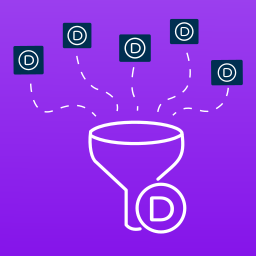 Filter for Divi 》示範, , 您可以在這裡找到更多示範。, , 特色, , , , 無限列篩選, , , 每列可添加多個篩選類別(如需), , , 篩選部落格文章, , ,...。
Filter for Divi 》示範, , 您可以在這裡找到更多示範。, , 特色, , , , 無限列篩選, , , 每列可添加多個篩選類別(如需), , , 篩選部落格文章, , ,...。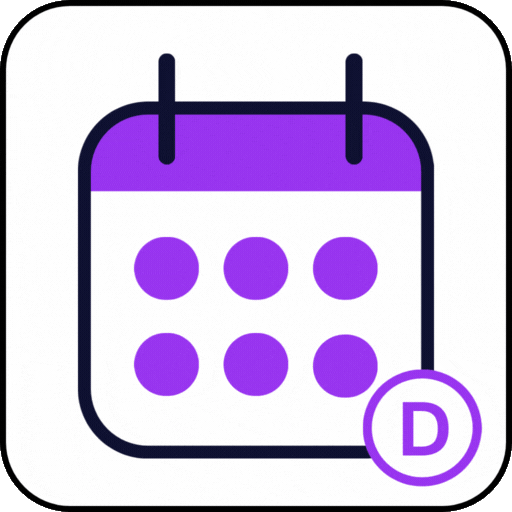 Events Calendar Modules for Divi 》**事件日曆 Divi 模組是一個功能豐富、易於使用的外掛,可以讓您在 Divi 電腦版本的網站上以精美的設計佈局顯示來自事件日曆外掛的活動。無論您是想要簡約的...。
Events Calendar Modules for Divi 》**事件日曆 Divi 模組是一個功能豐富、易於使用的外掛,可以讓您在 Divi 電腦版本的網站上以精美的設計佈局顯示來自事件日曆外掛的活動。無論您是想要簡約的...。 Squad Modules Lite – Advanced Divi Modules for Divi Theme, Extra Theme and Divi Builder 》「Squad Modules for Divi」是一個功能強大且多樣化的Divi模組包,旨在提升你的Divi網站。它提供美觀且精心製作的模組集合,可提升你的Divi Builder的視覺吸...。
Squad Modules Lite – Advanced Divi Modules for Divi Theme, Extra Theme and Divi Builder 》「Squad Modules for Divi」是一個功能強大且多樣化的Divi模組包,旨在提升你的Divi網站。它提供美觀且精心製作的模組集合,可提升你的Divi Builder的視覺吸...。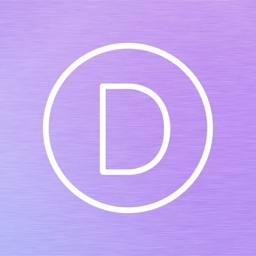 Surbma | Divi Extras 》這個外掛修正並添加了一些對 Elegant Themes 的 Divi 主題非常有用的修改。這是一個非常輕巧的外掛,擁有壓縮的 CSS,以盡可能降低加載時間。, Surbma - Divi...。
Surbma | Divi Extras 》這個外掛修正並添加了一些對 Elegant Themes 的 Divi 主題非常有用的修改。這是一個非常輕巧的外掛,擁有壓縮的 CSS,以盡可能降低加載時間。, Surbma - Divi...。 Carousel for Divi 》示範, , 您可以在這裡找到更多示範。, 特色, , , 將 Divi 行轉換為輪播, , , 將 Divi 列轉換為輪播, , , 3D 輪播 3D 輪播示範, , , 官方產品頁面, 官方文件, ...。
Carousel for Divi 》示範, , 您可以在這裡找到更多示範。, 特色, , , 將 Divi 行轉換為輪播, , , 將 Divi 列轉換為輪播, , , 3D 輪播 3D 輪播示範, , , 官方產品頁面, 官方文件, ...。Surbma | Divi Remove Project CPT & Taxonomies 》這個外掛只是簡單地移除專案自定文章類型,如果您不想使用它。您只需啟用此外掛程式,專案選單即會從管理選單中消失。, 您必須先購買 Divi Theme 才能使用此...。
 Divi Styling Add-On for Gravity Forms 》Divi 外觀令人驚豔,Gravity Forms 也很棒,但將它們放在一起卻感覺不太搭配。, 這個外掛解決了這個問題,Divi Styling for Gravity Forms 將 Divi 的美感帶...。
Divi Styling Add-On for Gravity Forms 》Divi 外觀令人驚豔,Gravity Forms 也很棒,但將它們放在一起卻感覺不太搭配。, 這個外掛解決了這個問題,Divi Styling for Gravity Forms 將 Divi 的美感帶...。Surbma | Divi Project Shortcodes 》你是否曾經想要使用 Divi 的 Page Builder 建立專案頁面,但是卻希望能夠展示專案的分類或標籤?在 Divi 中並沒有這樣的選項,但是透過 Surbma - Divi Projec...。
 Lazy Load Divi Slider Backgrounds 》透過延遲加載輪播背景圖片,優化您的網站圖片載入速度。, 此外掛僅適用於Divi Builder,通常包含在 Divi 主題中。, 無需設置。, 如果您希望進一步優化 Divi ...。
Lazy Load Divi Slider Backgrounds 》透過延遲加載輪播背景圖片,優化您的網站圖片載入速度。, 此外掛僅適用於Divi Builder,通常包含在 Divi 主題中。, 無需設置。, 如果您希望進一步優化 Divi ...。
