
前言介紹
- 這款 WordPress 外掛「Katorymnd Reaction Process Plugin」是 2021-02-13 上架。
- 目前尚無安裝啟用數,是個很新的外掛。如有要安裝使用,建議多測試確保功能沒問題!
- 上一次更新是 2025-04-26,距離現在已有 8 天。
- 外掛最低要求 WordPress 6.0 以上版本才可以安裝。
- 外掛要求網站主機運作至少需要 PHP 版本 7.2.24 以上。
- 尚未有人給過這款外掛評分。
- 還沒有人在論壇上發問,可能目前使用數不多,還沒有什麼大問題。
外掛協作開發者
外掛標籤
user feedback | WordPress Surveys | customer engagement | Feedback Moderation | Interactive Ratings |
內容簡介
使用 Katorymnd Reaction 外掛,收集來自您的客戶和網站或在線訪客的反應或意見。
此外掛的主要功能包括:
Ajax 啟動反應程序。
安全的表單應用程式。
在模板中添加您的反應表單代碼或使用[katorymnd_reaction_form]短代碼。
顯示您的反應訊息代碼或使用[katorymnd_reaction_show]短代碼。
意見反饋
我樂意接受您的意見和反饋,感謝您使用或試用我的外掛!
在 Twitter 上@katorymnd與我聯繫。
在Facebook 專頁上關注我。
在 Linkedin 上katorymnd與我聯繫。
瀏覽聯繫我們頁面。
在 Skype 上與我聊天 katorymnd。
原文外掛簡介
The Katorymnd Reaction Process plugin enriches WordPress sites by introducing a sophisticated layer of interactivity designed to boost user engagement. This comprehensive tool allows for extensive customization and comes equipped with advanced features like emoji theme settings, customizable comment reactions, and detailed engagement analytics. Tailor your site’s aesthetic and interaction requirements with dynamic reactions and comments, ensuring a tailored fit to your audience’s needs.
Major Features Include:
Emoji Theme Settings: Personalize reaction emojis to match your site’s design.
Customize Comment Reactions: Tailor the appearance of the comment section for consistency.
Comment Security Settings: Keep your comment section clean with content filters and Akismet integration.
User Data Management: Ensure optimal performance with custom database integration for user data.
Advanced Engagement Tools: Access detailed user interaction analytics and moderation tools for a vibrant community.
Interactive Demo Environment: Experience the plugin’s functionality firsthand with pre-installed demos in comments and reports. This sandbox feature allows users to fully customize and test settings to see how they work in real-time before going live, ensuring a seamless integration and understanding of the plugin’s capabilities.
Additional Notes
Visit our official website for support, detailed documentation, and updates: https://katorymnd.com/wordpress-plugins.
For a visual guide on how to install, configure, and use the Katorymnd Reaction Plugin, watch our detailed walkthrough video on YouTube: https://www.youtube.com/watch?v=QvTpaL2zf4Y&t=47s.
Explore additional insights and strategies on enhancing user engagement with our plugin by reading our article, “Elevate And Engage More With Katorymnd Reaction Plugin: A Comprehensive Guide To Feedback & Ratings,” available here: https://katorymnd.com/article/engage-users-katorymnd-reaction-plugin-for-wordpress.
Discover how to integrate custom user tables with the Katorymnd Reaction Plugin in our article, “Custom Login With WordPress Katorymnd Reaction Plugin.” This guide provides essential information on how to enable interactions with the plugin for users not in the default WordPress user table. Read more here: https://katorymnd.com/article/katorymnd-reaction-plugin-custom-login-and-user-engagement.
Gain an in-depth understanding of how to tailor the Katorymnd Reaction Plugin to meet the specific needs of any website with our article, “Mastering The Katorymnd Reaction Plugin: A Guide To Customization.” This piece offers extensive guidance on customizing the plugin’s features and settings. Available here: https://katorymnd.com/article/master-katorymnd-reaction-plugin-customization-guide.
Follow us for updates:
– Twitter: @katorymnd
– Facebook: https://www.facebook.com/katorymnds
– LinkedIn: https://ug.linkedin.com/in/katorymnd
– Contact Us: https://katorymnd.com/contact-us
各版本下載點
- 方法一:點下方版本號的連結下載 ZIP 檔案後,登入網站後台左側選單「外掛」的「安裝外掛」,然後選擇上方的「上傳外掛」,把下載回去的 ZIP 外掛打包檔案上傳上去安裝與啟用。
- 方法二:透過「安裝外掛」的畫面右方搜尋功能,搜尋外掛名稱「Katorymnd Reaction Process Plugin」來進行安裝。
(建議使用方法二,確保安裝的版本符合當前運作的 WordPress 環境。
1.0 | 1.1 | 1.2.0 | 1.2.1 | 1.2.2 | 1.2.3 | trunk |
延伸相關外掛(你可能也想知道)
User Feedback – Create Interactive Feedback Form, User Surveys, and Polls in Seconds 》ur only on certain pages, Device targeting – Collect feedback from specific device types such as mobile, tablet or desktop, Customizable surv...。
 FeedFocal 》FeedFocal 是一個資料分析平台,可收集使用者回饋資料。, 我們設計了一系列問卷,用於收集使用者在客戶旅程不同階段的回饋,以協助您在改善使用者體驗(UX)...。
FeedFocal 》FeedFocal 是一個資料分析平台,可收集使用者回饋資料。, 我們設計了一系列問卷,用於收集使用者在客戶旅程不同階段的回饋,以協助您在改善使用者體驗(UX)...。Helpful – Article Feedback Plugin 》gin's Pro version, you have the option to customize the SVG icons and use your own! , Furthermore, you can customize the message displayed on the f...。
Gleap 》Gleap 是一個協助開發者更快速建立最佳軟體的外掛。它是一款適用於應用程式、網站和工業應用程式的實惠應用程式內錯誤回報工具。, 不再浪費時間嘗試重現錯誤...。
Ybug Feedback Widget 》在您的網站上收集視覺反饋, Ybug 是一款用於網站的視覺反饋和錯誤追蹤工具。, 安裝我們的反饋小工具外掛程式到您的 WordPress 網站上,開始從您的團隊、客戶...。
Simple Feature Requests Free – User Feedback Board 》管理從使用者得到的功能要求列表可能是一項繁瑣的任務。也許您正在透過試算表來處理客戶反饋,並將“+1”添加到要求中?也許您正在使用昂貴的第三方解決方案呢...。
Mopinion Feedback Form 》假設您想在 WordPress 網站上捕捉使用者反饋,這個 Feedback Form 外掛可以輕鬆實現,而且完全免費。, 只需進入您網站管理儀表板的「設定」→「Mopinion ...。
AnnounceKit 》AnnounceKit 是一款設計精美的新聞動態插件,內部擁有多種時尚的公告小工具,是您宣布新聞、產品更新、發行說明、變更日誌或其他相關事件的最佳工具。, 透過...。
WP Customer Feedback 》厭倦了不知道訪客在想什麼嗎?, 一位小型企業網站的忠實顧客可能會在幾年內花費數千美元。聰明的企業主花費巨額金錢在廣告、優惠券和折扣上,吸引新客戶進門...。
 Feedback 》Social Intents 的 Feedback 插件能協助您透過建立簡單的回饋彈跳視窗與訪客積極互動。快速了解問題、收集新意見,並瞭解整體客戶滿意度。我們的 Feedback 應...。
Feedback 》Social Intents 的 Feedback 插件能協助您透過建立簡單的回饋彈跳視窗與訪客積極互動。快速了解問題、收集新意見,並瞭解整體客戶滿意度。我們的 Feedback 應...。Sleekplan – User Feedback, Roadmap & Changelog 》Sleekplan 是一款可輕鬆嵌入任何網頁應用程式的客戶反饋工具。這款小工具協助您追蹤來自客戶的建議、想法和問題,分享路線圖以及保留更新日誌。此外,Sleekpl...。
 Exit Intent Visitors Feedback 》介紹「Exit Intent Visitor Feedback」,一個強大的 WordPress 外掛設計來幫助網站擁有者了解為什麼訪客正在離開他們的網站。此外掛新增了一個獨特的功能,在...。
Exit Intent Visitors Feedback 》介紹「Exit Intent Visitor Feedback」,一個強大的 WordPress 外掛設計來幫助網站擁有者了解為什麼訪客正在離開他們的網站。此外掛新增了一個獨特的功能,在...。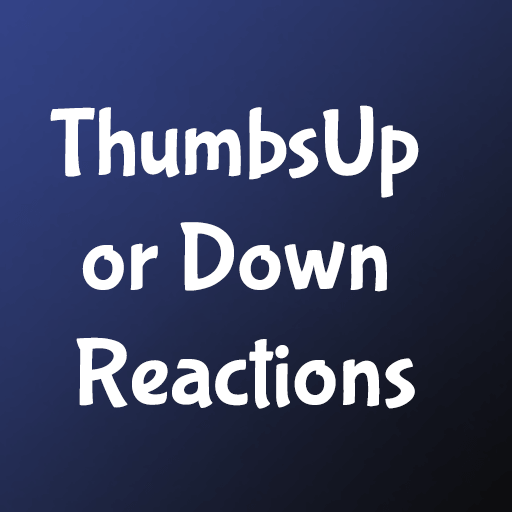 ThumbsUp or Down Reactions 》### 總結:, ThumbsUp or Down Reactions (TUOD) 是一個乾淨、快速、並且完全可自訂的 WordPress 外掛,允許訪客透過簡單的大拇指向上👍或向下👎來表達對內容...。
ThumbsUp or Down Reactions 》### 總結:, ThumbsUp or Down Reactions (TUOD) 是一個乾淨、快速、並且完全可自訂的 WordPress 外掛,允許訪客透過簡單的大拇指向上👍或向下👎來表達對內容...。 Order Feedback For WooCommerce 》總結文案:透過 WooCommerce 的 Order Feedback 外掛,解鎖反饋的力量!無縫地從訂單收到頁面直接收集客戶見解,輕鬆提升滿意度和忠誠度。管理員可輕鬆透過附...。
Order Feedback For WooCommerce 》總結文案:透過 WooCommerce 的 Order Feedback 外掛,解鎖反饋的力量!無縫地從訂單收到頁面直接收集客戶見解,輕鬆提升滿意度和忠誠度。管理員可輕鬆透過附...。 Content Kit: User Feedback and Ratings 》```html,
Content Kit: User Feedback and Ratings 》```html, - ,
- Content Kit 讓你在 WordPress 網站上輕鬆收集意見反饋! ,
- 訪客可以透過點擊按鈕或是選取文字區域...。
