前言介紹
- 這款 WordPress 外掛「JP's Get RSS Feed」是 2009-12-30 上架。
- 目前有 200 個安裝啟用數。
- 上一次更新是 2014-08-16,距離現在已有 3914 天。超過一年沒更新,安裝要確認版本是否可用。以及後續維護問題!
- 外掛最低要求 WordPress 3.5 以上版本才可以安裝。
- 有 13 人給過評分。
- 還沒有人在論壇上發問,可能目前使用數不多,還沒有什麼大問題。
外掛協作開發者
jp2112 |
外掛標籤
rss | xml | feed | fetch | display |
內容簡介
注意:版本1.3.1引入了用於外掛設置的管理員選單。還有一種新的方法來傳遞參數給短碼和PHP函數。升級前後,您應該檢查所有短碼和外掛功能調用,以確認其與此版本的兼容性。
如果您需要這個外掛的幫助
如果這個外掛破壞了您的網站或者根本沒有工作,請去兼容性頁面,在確認您使用的WordPress版本和外掛版本之後,按下"已損壞"。
接著,在支持論壇中創建一個帖子,描述問題的情況。在報告問題之前,請確保您正在使用WordPress和外掛的最新版本,以確保問題出現在當前版本而不是在舊版本中已經修復的問題中。
請不要使用評論部分來報告問題或請求新功能。
功能
在任何帖子或頁面上以條件標籤為基礎,在側邊欄或底部或任何其他位置顯示RSS源項目
在新窗口中打開鏈接(可選)
在每篇文章鏈接旁邊包含項目描述
文章標題鏈接是可選的。顯示純文字或鏈接到文章的即時提要鏈接
從本地RSS源中顯示精選圖像(亦稱“文章縮略圖”),或顯示遠程源的源標誌
自定義源緩存生存時間(默認最短43200秒/ 12小時)
此外掛使用WordPress的返回饋能力,從任何RSS源中獲取最後X個項目。顯示您選擇的任何RSS源的最後幾個項目。例如,您的Twitter源,或另一個輸出RSS源的博客或論壇。可以抓取任何RSS源。在頁腳中調用它以列出您最近的幾條推文,或在側邊欄中展示另一個博客的內容。
使用WordPress 2.8中引入的fetch_feed。在WordPress 3.5及以上版本中可以運行和測試。預設情況下,緩存12小時。您可以選擇較短(或較長)的緩存時間。
源項目包含在標籤中,類中為“jpgetrssfeed”,因此您可以在CSS文件中設置輸出風格。項目列表被包含在
您可以將源項目描述與每個源項目鏈接一起輸出。
在帖子編輯器工具列中添加了一個按鈕,以便在文章或頁面中插入短碼。
通過以下方式獲得幫助:
https://codex.wordpress.org/Function_Reference/fetch_feed
短碼
要在任何帖子或頁面上顯示源,請使用以下短碼:
[jp-rss-feed]
安裝後請確保前往外掛設置頁面設置選項。
如果您使用和享用此插件,請給它評分並按下下面的“可用”按鈕,以便其他人知道它與最新版本的WordPress配合使用。
原文外掛簡介
Notice: Version 1.3.1 introduced admin menus for plugin settings. There is also a new way to pass parameters to the shortcode and PHP function. You should check all shortcodes and plugin function calls before and after upgrading, to confirm compatibility with this version.
If you need help with this plugin
If this plugin breaks your site or just flat out does not work, please go to Compatibility and click “Broken” after verifying your WordPress version and the version of the plugin you are using.
Then, create a thread in the Support forum with a description of the issue. Make sure you are using the latest version of WordPress and the plugin before reporting issues, to be sure that the issue is with the current version and not with an older version where the issue may have already been fixed.
Please do not use the Reviews section to report issues or request new features.
Features
Show RSS feed items on any post or page, in your sidebar or footer, or anywhere else using conditional tags in your PHP code
Open links in a new window (optional)
Include item description next to each article link
Post title link is optional. Show feed links as plain text or hyperlink to article
Show Featured Image (AKA “post thumbnails”) from local RSS feeds, or display feed logo for remote feeds
Customize feed cache lifetime (default minimum 43200 seconds / 12 hours)
This plugin uses WordPress’ ability to return feeds, to get the last X number of items from any RSS feed. Display the last few items from any RSS feed of your choice. For example, your Twitter feed, or another blog or forum that outputs a RSS feed. Any RSS feed can be grabbed. Call it in your footer to list your last few tweets, or your sidebar to showcase content from another one of your blogs.
Uses fetch_feed, which was introduced in WordPress 2.8. Works and tested in WordPress 3.5 and above. By default, feeds are cached for 12 hours. You can choose a shorter (or longer) cache time.
Feed items are wrapped in a div tag, with class “jpgetrssfeed” so you can style the output in your CSS file. The items list is surrounded by
tags, with each feed item listed in a
tag. However, you can specify a new CSS class to style output differently for different feeds.
You can output the feed item description along with each feed item link.
A button is added to the post editor toolbar so you can insert the shortcode in your posts or pages.
With help from:
https://codex.wordpress.org/Function_Reference/fetch_feed
Shortcode
To display a feed on any post or page, use this shortcode:
[jp-rss-feed]
Make sure you go to the plugin settings page after installing to set options.
If you use and enjoy this plugin, please rate it and click the “Works” button below so others know that it works with the latest version of WordPress.
各版本下載點
- 方法一:點下方版本號的連結下載 ZIP 檔案後,登入網站後台左側選單「外掛」的「安裝外掛」,然後選擇上方的「上傳外掛」,把下載回去的 ZIP 外掛打包檔案上傳上去安裝與啟用。
- 方法二:透過「安裝外掛」的畫面右方搜尋功能,搜尋外掛名稱「JP's Get RSS Feed」來進行安裝。
(建議使用方法二,確保安裝的版本符合當前運作的 WordPress 環境。
延伸相關外掛(你可能也想知道)
 WP Tiles 》WP Tiles 是一個 WordPress 外掛程式,讓任何人都能建立美麗的網站圖塊配置。, 使用 WP Tiles,您可以:, , 在完全自訂和響應式的網格佈局中顯示最新的部落格...。
WP Tiles 》WP Tiles 是一個 WordPress 外掛程式,讓任何人都能建立美麗的網站圖塊配置。, 使用 WP Tiles,您可以:, , 在完全自訂和響應式的網格佈局中顯示最新的部落格...。 Show User Registration Date 》「顯示使用者註冊日期」是一個小型的 WordPress 外掛,可在 WordPress 儀表板的使用者區段中的表格中顯示使用者註冊日期,並會與其他每個使用者的資料一起作...。
Show User Registration Date 》「顯示使用者註冊日期」是一個小型的 WordPress 外掛,可在 WordPress 儀表板的使用者區段中的表格中顯示使用者註冊日期,並會與其他每個使用者的資料一起作...。 Show User ID 》「Show User ID」是一款小型的外掛,可在 WordPress 儀表板的使用者部分的表格中顯示欄位 ID。它將被添加為每個使用者的其他數據的一列。, 功能, , 在使用者...。
Show User ID 》「Show User ID」是一款小型的外掛,可在 WordPress 儀表板的使用者部分的表格中顯示欄位 ID。它將被添加為每個使用者的其他數據的一列。, 功能, , 在使用者...。Plugins List 》功能, 此外,外掛還具有以下功能:, , 可透過短代碼在任何頁面上插入插件列表, 可以選擇要輸出的插件數據為哪些資訊, 可輸出啟用和未啟用的插件,也可設定描...。
Last Updated Shortcode 》建立 [lastupdated] 短碼,以顯示文章或頁面的最後更新日期和/或時間。如果不帶任何參數使用,它將使用在「設定」>「一般」選項設定的日期格式來顯示。它支援...。
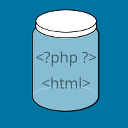 Preserve Code Formatting 》這個外掛可以保留程式碼的格式並防止 WordPress 及其他外掛修改程式碼,同時保留空格。, 注意:使用視覺文字編輯器可能會有問題,因為它可能會改變您在 code ...。
Preserve Code Formatting 》這個外掛可以保留程式碼的格式並防止 WordPress 及其他外掛修改程式碼,同時保留空格。, 注意:使用視覺文字編輯器可能會有問題,因為它可能會改變您在 code ...。Custom Post Order 》這是一個簡單的外掛,可以讓使用者修改博客所有頁面(或選擇的分類)中文章的顯示順序。當您想要按照文章發布的順序顯示博客文章時,非常有用,從最老的第一...。
User Meta Display 》這個 WordPress 外掛提供了一個使用 Ajax 技術的後台頁面,可以顯示、編輯、新增和刪除使用者的元數據。可以根據使用者的登錄名稱、ID 或顯示名稱選擇下拉式...。
Widget Display Conditions 》這個外掛提供簡單易用的介面,讓您可以控制小工具 (widget) 在哪些網頁上顯示。, 您可以使用預設的條件,或者自己建立條件。, 預設條件, , 文章型別 (post ty...。
 Product Catalog 》TC Product Catalog 可以幫助你在 WordPress 網站中美觀地展示你公司的產品。, , 升級到 PRO 版 », 查看實際演示 », 說明文件 », 支援 &ra...。
Product Catalog 》TC Product Catalog 可以幫助你在 WordPress 網站中美觀地展示你公司的產品。, , 升級到 PRO 版 », 查看實際演示 », 說明文件 », 支援 &ra...。 LIQUID RWD Plus 》這是 Responsive Web Design Plus (RWD+) 外掛。, 使用者能夠在智慧型手機上切換行動裝置和 PC 顯示。, 範例 – Twenty Seventeen 佈景主題與 RWD+。, ...。
LIQUID RWD Plus 》這是 Responsive Web Design Plus (RWD+) 外掛。, 使用者能夠在智慧型手機上切換行動裝置和 PC 顯示。, 範例 – Twenty Seventeen 佈景主題與 RWD+。, ...。Display Name Author Permalink 》此外掛將作者永久鏈接中的使用者名稱替換為使用者顯示名稱。如果使用實際使用者名稱的作者永久鏈接,將返回404頁面。, 允許作者選擇使用使用者顯示名稱在他們...。
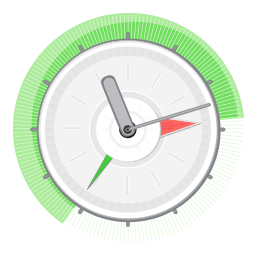 Display During Conditional Shortcode 》輸入開始和結束日期/時間,您希望短碼內容在期間內顯示。選擇性地包括一個訊息或不同的內容,以便時間過去後顯示。, 短碼:, 將[display_during end_day_time...。
Display During Conditional Shortcode 》輸入開始和結束日期/時間,您希望短碼內容在期間內顯示。選擇性地包括一個訊息或不同的內容,以便時間過去後顯示。, 短碼:, 將[display_during end_day_time...。User Registration Date And Last Login Date 》「使用者註冊日期與最後登入日期」是一個小型的 WordPress 外掛,它可以在 WordPress 儀表板的使用者部分的表格中顯示使用者註冊日期和最後登入日期。它會被...。
Sitemap HTML Generator 》此插件允許您在 WordPress 內顯示所有頁面和文章的 HTML 網站地圖,並可將其輕鬆顯示於 WordPress 的任何地方,而不需修改程式碼,並相容於大部分可用的佈景...。
