
前言介紹
- 這款 WordPress 外掛「Joli CLEAR Lightbox」是 2020-02-23 上架。
- 目前尚無安裝啟用數,是個很新的外掛。如有要安裝使用,建議多測試確保功能沒問題!
- 上一次更新是 2022-03-22,距離現在已有 1139 天。超過一年沒更新,安裝要確認版本是否可用。以及後續維護問題!
- 外掛最低要求 WordPress 4.0 以上版本才可以安裝。
- 外掛要求網站主機運作至少需要 PHP 版本 5.6 以上。
- 有 1 人給過評分。
- 還沒有人在論壇上發問,可能目前使用數不多,還沒有什麼大問題。
外掛協作開發者
wpjoli |
外掛標籤
image | photo | gallery | fancybox | lightbox |
內容簡介
透過顯示簡單、現代、強大的燈箱來加強圖片和圖庫連結。
與原生古騰堡影像/圖庫區塊相容。
⭐ 了解我們的其他外掛
Joli FAQ SEO
Joli Table Of Contents
我為什麼要選擇 Joli CLEAR Lightbox,而不是其他外掛?
不依賴 jQuery。
除非需要,否則不會載入。
極小的文件體積(只有一個精簡的 .css 檔案(4Ko)和一個精簡的 .js 檔案(8Ko))。
圖示是使用純 CSS 製作的,沒有額外的圖像載入。
不提供一堆沉重且不必要的功能。
在內容之後載入。
旨在保持簡潔,同時提供完整的自定義功能。
有愛心製作。
獨立於其他庫:不使用 jQuery,只使用純 JavaScript。
性能友好:僅在內容中存在圖片鏈結時才載入樣式/腳本。
Joli CLEAR Lightbox 代表以下內容:
可自定義的
輕量級的
優雅的
可存取的
具有響應性的
功能
顯示於文章或頁面
自定義媒體類型(jpg、png、gif等)
支援透明的 GIF/PNG
完全支援滑動手勢的響應式設計。
深色和亮色主題
啟用/停用當到達第一/最後一張圖像時的循環
啟用/停用按 Esc 鍵關閉燈箱
啟用/停用箭頭瀏覽
啟用/停用點擊空白處關閉燈箱
顯示/隱藏計數器
顯示/隱藏圖片標題
可自定義垂直/水平填充
可自定義背景顏色
可自定義背景透明度
啟用/停用藍色背景
可自定義瀏覽按鈕高度
啟用/停用框架邊框
適用於開發人員,提供掛鉤(詳見下文)。
專業版功能
取得 Joli CLEAR Lightbox Pro
所有免費功能。
AmbiBackground™:此獨特功能使背景擁有與當前圖像相同的顏色調,提供了美麗的沉浸效果。
自定義文章類型支援。
包含 14+ 個主題。
可自定義閒置定時器。
可自定義最大圖像高度。
可自定義最大圖片寬度。
可自定義邊框寬度。
可自定義圓角半徑。
可自定義邊框透明度。
啟用/停用框架陰影。
可自定義圖片圓角半徑。
強制啟用/停用按文章設置關閉燈箱。
覆蓋全域主題按文章設置。
支援的文章類型:
* 文章
* 頁面
* 自訂文章類型(僅限 Pro 版)
掛鉤(Hooks)
如何使用?
將以下程式碼範例複製並貼上到您的佈景主題的 functions.php 檔案中:
過濾器
joli_clear_lightbox_disable_lightbox
全域停用 Joli CLEAR Lightbox。
add_filter('joli_clear_lightbox_disable_lightbox', function(){ return true; });
joli_clear_lightbox_options
原文外掛簡介
Supercharge your image & gallery links by displaying a simple, modern, & powerful lightbox.
Works with native guttenberg image/gallery blocks.
⭐ CHECK OUR OTHER PLUGINS
Joli FAQ SEO
Joli Table Of Contents
Why should I choose Joli CLEAR Lightbox over another plugin ?
It does not rely on jQuery
It does not load unless it has to.
It has a very small footprint (only one minified .css file (4Ko) & one minified .js file (8Ko))
Icons are made from pure CSS, there is no extra images loading.
It does not provide a bunch of heavy unnecessary features.
It loads after your content.
It is meant to remain simple yet offering full customization.
It has been made with love.
Dependency-free: No jQuery, only pure JavaScript.
Performance friendly: Styles/Scripts DO NOT load if there are no image links within the content.
Joli CLEAR Lightbox stands for the following:
Customizable
Lightweight
Elegant
Accessible
Responsive.
Features
Display on posts or pages
Customize media types (jpg, png, gif etc)
Transparent GIF/PNG support
Fully responsive with swipe gestures.
Dark & Light color scheme
Enable/disable Loop over when the first/last image has been reached
Enable/disable Esc key to close the lightbox
Enable/disable Arrow keys navigation
Enable/disable Close on click-away
Display/hide counter
Display/hide caption
Customizable Vertical/horisontal paddings
Customizable background color
Customizable background opacity
Enable/disable background blue
Customizable navigation buttons height
Enable/disable frame border
Developer-friendly. Hooks provided. (See below for details).
Pro Features
Get Joli CLEAR Lightbox Pro
All of the free features.
AmbiBackground™: this unique feature makes the background have the same color tone as the current image. It provides a beautiful immersion to the viewer.
Custom Post Type Support.
14+ Themes Included.
Customizable idle timer.
Customizable Maximum image height.
Customizable Maximum image width.
Customizable Border width.
Customizable Rounded corners radius.
Customizable Border opacity.
Enable/disable Frame shadow.
Customizable Image rounded corners radius.
Force Enable/Disable Lightbox per post settings.
Override global theme per post settings.
Supported post types:
* Post
* Pages
* Custom Post Type (Pro only)
Hooks
How to use ?
Copy & paste the code examples below into your theme’s functions.php file:
Filters
joli_clear_lightbox_disable_lightbox
Globally disables Joli CLEAR Lightbox site-wide.
add_filter('joli_clear_lightbox_disable_lightbox', function(){ return true; });
joli_clear_lightbox_options
Customizes the options programmatically.
add_filter('joli_clear_lightbox_options', 'my_custom_options_function');
Actions
joli_clear_lightbox_before_rendering
Do something before rendering the lightbox
各版本下載點
- 方法一:點下方版本號的連結下載 ZIP 檔案後,登入網站後台左側選單「外掛」的「安裝外掛」,然後選擇上方的「上傳外掛」,把下載回去的 ZIP 外掛打包檔案上傳上去安裝與啟用。
- 方法二:透過「安裝外掛」的畫面右方搜尋功能,搜尋外掛名稱「Joli CLEAR Lightbox」來進行安裝。
(建議使用方法二,確保安裝的版本符合當前運作的 WordPress 環境。
1.0.0 | 1.0.1 | 1.0.2 | 1.0.3 | trunk |
延伸相關外掛(你可能也想知道)
 FancyBox for WordPress 》本外掛能讓FancyBox輕鬆整合到您的部落格:上傳,啟用,完成。您也能選擇進行更多的設置。, 您幾乎可以對Fancybox lightbox的所有屬性進行自定義:邊框、邊緣...。
FancyBox for WordPress 》本外掛能讓FancyBox輕鬆整合到您的部落格:上傳,啟用,完成。您也能選擇進行更多的設置。, 您幾乎可以對Fancybox lightbox的所有屬性進行自定義:邊框、邊緣...。 ARI Fancy Lightbox – Popup for WordPress 》需要一個可以在任何設備(從手機到桌面)上顯示各種內容的lightbox外掛嗎?ARI Fancy Lightbox是正確的選擇。, 它使用Fancybox彈出視窗將lightbox效果帶到Wor...。
ARI Fancy Lightbox – Popup for WordPress 》需要一個可以在任何設備(從手機到桌面)上顯示各種內容的lightbox外掛嗎?ARI Fancy Lightbox是正確的選擇。, 它使用Fancybox彈出視窗將lightbox效果帶到Wor...。FancyBox 》本外掛使用 jQuery 實作的 fancybox,並透過在 WordPress 標頭中加入一個區段,加入 [attr] 樣式選取器的使用方式。, 欲知更多詳細資訊及示範,請造訪:, Fanc...。
 Slider a SlidersPack – Image Slider, Post Slider, ACF Gallery Slider 》探索 SlidersPack 功能 | 年度或終身捆綁優惠套餐, SlidersPack - 影像文章滑動外掛,帶有 10 個滑動/輪播,還支援 FancyBox,功能眾多。同時也與 WordPress ...。
Slider a SlidersPack – Image Slider, Post Slider, ACF Gallery Slider 》探索 SlidersPack 功能 | 年度或終身捆綁優惠套餐, SlidersPack - 影像文章滑動外掛,帶有 10 個滑動/輪播,還支援 FancyBox,功能眾多。同時也與 WordPress ...。 WordPress prettyPhoto 》Master Addons 是一個專為 Elementor Page Builder 設計的獨特外掛合集,提供您完全控制網站顯示的圖片。, , 別忘了檢查 Master Addons for Elementor, 包...。
WordPress prettyPhoto 》Master Addons 是一個專為 Elementor Page Builder 設計的獨特外掛合集,提供您完全控制網站顯示的圖片。, , 別忘了檢查 Master Addons for Elementor, 包...。 Easy SwipeBox 》Easy SwipeBox插件是WordPress網站的輕量、美學和移動友好的Lightbox解決方案,可以適用於幾乎所有媒體連結。Easy SwipeBox使用打包的SwipeBox並支援多站點設...。
Easy SwipeBox 》Easy SwipeBox插件是WordPress網站的輕量、美學和移動友好的Lightbox解決方案,可以適用於幾乎所有媒體連結。Easy SwipeBox使用打包的SwipeBox並支援多站點設...。 fancyBox 3 for WordPress 》此外掛將 fancyBox 3 腳本無縫整合至 WordPress,只需上傳、啟用即可。如有需要,您也可以進一步自訂設定。, 您可以輕鬆自訂幾乎所有 fancyBox 燈箱的屬性。...。
fancyBox 3 for WordPress 》此外掛將 fancyBox 3 腳本無縫整合至 WordPress,只需上傳、啟用即可。如有需要,您也可以進一步自訂設定。, 您可以輕鬆自訂幾乎所有 fancyBox 燈箱的屬性。...。 WP fancybox 》WordPress fancybox外掛為您的 WordPress 網站添加 fancybox lightbox 效果。 該 lightbox 在桌面和移動設備上都非常出色。, WP fancybox 功能, , 使用 fancy...。
WP fancybox 》WordPress fancybox外掛為您的 WordPress 網站添加 fancybox lightbox 效果。 該 lightbox 在桌面和移動設備上都非常出色。, WP fancybox 功能, , 使用 fancy...。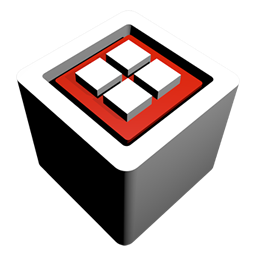 RPS Image Gallery 》RPS Image Gallery 是一個 WordPress 外掛,可以優化 WordPress 系統預設的相片庫圖庫功能,根據使用者檢視頁面的寬度,動態調整相片庫的欄數,並且啟用圖片...。
RPS Image Gallery 》RPS Image Gallery 是一個 WordPress 外掛,可以優化 WordPress 系統預設的相片庫圖庫功能,根據使用者檢視頁面的寬度,動態調整相片庫的欄數,並且啟用圖片...。 Popup with fancybox 》這個外掛可讓您在部落格中建立輕量級 JQuery 好看的彈出視窗,包含自訂內容。在管理介面中,我們可以輕鬆地設定彈出視窗的大小與超時時間(例如在頁面載入後...。
Popup with fancybox 》這個外掛可讓您在部落格中建立輕量級 JQuery 好看的彈出視窗,包含自訂內容。在管理介面中,我們可以輕鬆地設定彈出視窗的大小與超時時間(例如在頁面載入後...。PhotoSwipe 》這個外掛將 PhotoSwipe 庫無縫地添加到你的 WordPress 博客中,不需要任何配置。。
 Portfolio by BestWebSoft – Work and Projects Presentation Plugin for WordPress 》Portfolio 外掛是在 WordPress 網站上建立並添加過去專案的最佳工具。 您可以創建、配置和管理無限量的專案。, 包括每個專案的詳細信息,短描述、長描述、URL...。
Portfolio by BestWebSoft – Work and Projects Presentation Plugin for WordPress 》Portfolio 外掛是在 WordPress 網站上建立並添加過去專案的最佳工具。 您可以創建、配置和管理無限量的專案。, 包括每個專案的詳細信息,短描述、長描述、URL...。 Lightbox 》GitHub 上的原始碼, 文件說明, 在建立畫廊時,在「連結到」中選擇「媒體檔案」。, 如此一來,啟用這個外掛,這些圖像現在會在燈箱中開啟。, 這個外掛需要 PHP...。
Lightbox 》GitHub 上的原始碼, 文件說明, 在建立畫廊時,在「連結到」中選擇「媒體檔案」。, 如此一來,啟用這個外掛,這些圖像現在會在燈箱中開啟。, 這個外掛需要 PHP...。 WP ImageViewer 》ImageViewer 是一款受 Google 相簿啟發的圖片檢視器。, 對於 Ebay.com 或 Tweakers.net 的使用者來說,這也可能會很熟悉。, 它提供了一個與輕箱、彩色框或者...。
WP ImageViewer 》ImageViewer 是一款受 Google 相簿啟發的圖片檢視器。, 對於 Ebay.com 或 Tweakers.net 的使用者來說,這也可能會很熟悉。, 它提供了一個與輕箱、彩色框或者...。 Fancy Lightbox 》豪華燈箱(Fancy Lightbox), 輕鬆添加豪華燈箱,反應靈敏且易於使用,不需要選項,也不需要複雜的配置,適用於所有主流瀏覽器。, 主要功能, , 使用該插件非...。
Fancy Lightbox 》豪華燈箱(Fancy Lightbox), 輕鬆添加豪華燈箱,反應靈敏且易於使用,不需要選項,也不需要複雜的配置,適用於所有主流瀏覽器。, 主要功能, , 使用該插件非...。
